
If you’ve ever built, modified, or used a keyboard, which would be 100% of you reading this article, then you’re definitely familiar with keycaps.
Keycaps are the little plastic pieces that say the letter you’re typing. And, believe it or not, you can actually 3D print keycaps if you want to add some pi-zaz to your keyboard.
Furthermore, while not all mechanical keyboards are completely modifiable (e.g. switches), you can safely change the keycaps on almost every keyboard, no matter if it’s a shitty $20 Logitech keyboard or a custom Ducky build.
And 3D printing makes it easy to make custom keycaps that fit every switch on your keyboard. There are literally hundreds of different keycap sets freely available for download online! And, even if you don’t own a 3D printer to make keycaps, you can buy a set of 3D-printed keycaps online!
Want to learn about the different options? Just keep reading!
Table of Contents
- What are Keycaps?
- What are the Difference Between 3D Printed Keycaps and Normal Keycaps?
- 3D Printed Keycaps 101: What are the Options?
- Advantages of 3D Printed Keycaps
- Disadvantages of 3D Printed Keycaps
- How Do I Make My Own 3D Printed Keycaps?
- FDM VS SLA 3D Printed Keycaps
- Where Can I Get Custom Keycaps?
- How Long Does it Take to 3D Print a Keycap?
- Conclusion
What are Keycaps?
KEYCAPS
Keycaps are the caps or endpieces that cover a switch on a keyboard. All keyboards have keycaps, and each keycap is labeled with the respective letter, number, or symbol for the button it goes over.
Almost all keyboards, besides some custom kits, come with keycaps pre-installed. However, with a special keycap removal tool, or just your bare hands and a little bit of force, you can remove the default keycaps from your keyboard.
While not all keycaps work across all keyboards, they are usually standardized based on certain factors, like what switch they fit, what brand they’re meant for, etc.
What are the Difference Between 3D Printed Keycaps and Normal Keycaps?
When it comes to functionality, there isn’t much difference between 3D printed keycaps and normal keycaps.
Of course, some people know their keycaps very well and can tell the slightest change in the motion of their keyboard. And, if you’re one of these keyboard specialists, then you might notice a slight roughness to a 3D printed keycap. That’s because 3D printing is a lot less precise than traditional injection molding, which is how “normal” keycaps are made.
But, for the majority of users, a 3D printed keycap will function and feel just the same as a normal keycap.
And 3D printing your own keycaps will almost always be less expensive than buying them online. That’s because keycaps are in high demand right now and, only including the cost of materials, 3D printing is extremely low-cost, with a single keycaps costing a max of 1 cent.
But the reason most people choose to 3D print keycaps isn’t the price but the customization that comes with this technology. Moreover, you can 3D print keycaps that you would otherwise never be able to have because they’re not available from traditional manufacturing.
3D Printed Keycaps 101: What are the Options?
Now, let’s get into the options when it comes to 3D printed keycaps.
Any keycap you can design, you can 3D print! But if you don’t want to design your own, don’t worry because there are literally hundreds of different options online that you can download and print for free. Not all of the options are full keycap sets, and most are just a few keys.
In the sections below, we’ve described each type of 3D printable keycap and provided some examples.
It’s important to note that all keycaps are functionally the same. This means they all move the same and offer basically the same level of smoothness. However, 3D printed keycaps vary in their appearance, theme, and purpose, hence why we’ve split our discussion of keycaps into three sections below.
Standard
STANDARD KEYCAPS
First, we have standard keycaps. These keycaps have no visual uniqueness or special features. Standard keycaps are meant to serve as good alternatives to normal, traditionally-manufactured keycaps.
I suggest using standard keycaps if you want a low-key keyboard with nothing custom or flashy.
With these keycaps, the main thing you should be looking for is their compatibility with switches. It’s usually listed in the description of the project page, but you can usually check the comments for more info too.
Some examples of standard keycaps include the following:
Artisan
ARTISAN KEYCAPS
Artisan keycaps are keycaps that have been designed to be flashy and have a “wow” factor. These keycaps are functionally the same, of course, but they usually have special visual features that follow a theme. Or, artisan keycaps will have a very unique three-dimensional structure to make the keys stand out from other options.
Below, I’ve listed a few examples of artisan keycaps:
- Marvel Avengers Logos Artisan Keycaps
- Diglet Pokemon Artisan Keycaps
- The Mandalorian Symbols Artisan Keycaps
- Random Artisan Keycaps
- Pacman Artisan Keycaps
- Fidget Spinner Keycap
Gaming
GAMING KEYCAPS
Next, gaming keycaps are keycaps that are specifically meant to assist you when playing certain video games.
Don’t be confused, though. These keycap sets don’t move differently or smoother than other keycap sets. But what they do is provide visual assistants on the keys so that it’s easier to memorize what key does what or what key to press for a certain game action.
I’ve provided a few examples of popular gaming keycap sets below:
- PUB-G Weapon Keycap Set
- Discord Keycap Set
- Directional Keycap Set (for generic games)
- Call of Duty Zombies Keycap Set
Advantages of 3D Printed Keycaps
If you’re still not convinced of going with 3D printed keycaps after the examples above, then read on for a list of reasons why you should 3D print a keycap set of your own!
More Color/Material Choices
First off, by 3D printing your keycaps, you have more color and material choices.
With traditionally-manufactured keycaps, there are really only two options for material: ABS or PBT. But you can 3D print tens of different materials to make your keycaps, including PLA, ABS, PETG, polycarbonate, nylon, TPU, and more!
With more material options, you can choose what properties your keycaps have. Most people will want strong, durable keycaps, and for that, a material like PETG or ABS is perfect. But, if you, for some reason, want flexible keycaps, you can 3D print them in TPU, TPE, or nylon!
And, because you are making your keycaps, you have unlimited options when it comes to color. You can either pick out a filament color that matches what color you want your keycaps to be, or you can find an acrylic paint to coat your 3D print with.
Personally, I always like to 3D print my prints in the color I want, and this gives me the ability to go with a specialty filament color, like Proto-Pasta Nebula or Galactic Empire Sparkly Purple.
No Limits to Production
Unlike traditional manufacturing, there are also virtually no limits to the production of your custom keycaps. Moreover, you can print hundreds of keycaps with a single 1-kg spool of filament, which is very inexpensive. Because of this, you can make just about as many keycaps as your heart desires.
You could even make a good buck or two by making keycaps and selling them to your friends!
Much More Affordable
As I mentioned in the previous point, you can 3D print hundreds of keycaps with a 1-kg filament spool. One keycap I found took only 2 grams of filament, meaning you would be able to print about 500 of them with a standard 1-kg filament spool. And, for reference, a typical 1-kg filament spool costs between $18 and $25.
This means that the typical cost of a 3D printed keycap is about $0.04 per piece. This is a lot less than the $0.34/piece cost of traditionally-manufactured keycaps like this set on Amazon. As such, 3D printing your keycaps will save you a good bit of money.
More Intricate Shapes
Lastly, by 3D printing your keycaps, you can make more intricate shapes and features on your keys. Traditional manufacturing for keycaps restricts you to only basic shapes and structures on your keycaps, but you can avoid these by using 3D printing to make your keycaps.
You can even use 3D printing to make keycaps that move, like this fidget spinner keycap.
Disadvantages of 3D Printed Keycaps
Of course, there are also some disadvantages to 3D printing your keycaps, which I’ve gone over below.
Lower Quality
Many argue that 3D printed parts, especially those made on FDM machines, are a lot lower quality compared to traditionally-manufactured parts. This stems from the poor abilities of an FDM 3D printer when it comes to printing small features, and it results in small, detailed keycaps looking and feeling a little rough.
Not As Strong
3D printed keycaps are also typically weaker than traditionally-manufactured keycaps. This stems from the technological differences in the manufacturing methods, but injection molding does yield stronger parts than 3D printing.
More Effort
Finally, 3D printing your keycaps will require a lot more effort than simply finding a set that you like online and clicking “purchase”. If you decide to 3D print a set of keycaps, you have to first source the design files, slice them in a 3D slicer software, prepare your 3D printer, and then start the print. And, even after all of that, you also need to post-process the prints, including sanding, painting, and polishing.
How Do I Make My Own 3D Printed Keycaps?
You can make your own 3D printed keycap set by first designing the caps, then slicing the models, starting the print, and, finally, post-processing the models.
Moreover, the first step in making your own keycaps is to design them. If you want them to be truly custom, you’ll have to learn how to 3D model using a CAD software, like Fusion 360, Onshape, or Blender. But, if you’re okay with using someone else’s design, you can find a keycap set you like online and download it.
Once you’ve got your design, you need to slice it by loading it into a compatible 3D slicer software, such as Cura or ChiTuBox (SLA). Then, save the sliced G-code file to a MicroSD card and load it into your 3D printer and start the print.
After the print job finishes, you’ll need to post-process the models to make them look and feel good.
For FDM 3D prints, this means sanding the model, using incrementally-higher grit sandpaper, painting it using acrylic spray paint (or hand paint), and polishing it.
For SLA resin 3D prints, post-processing means washing your model in a compatible solvent (e.g. acetone) and then curing it by placing it under a UV light. After that, because SLA prints are naturally pretty smooth, you just need to paint and polish the model.
And that’s all it takes to make your own custom 3D printed keycaps!
FDM VS SLA 3D Printed Keycaps
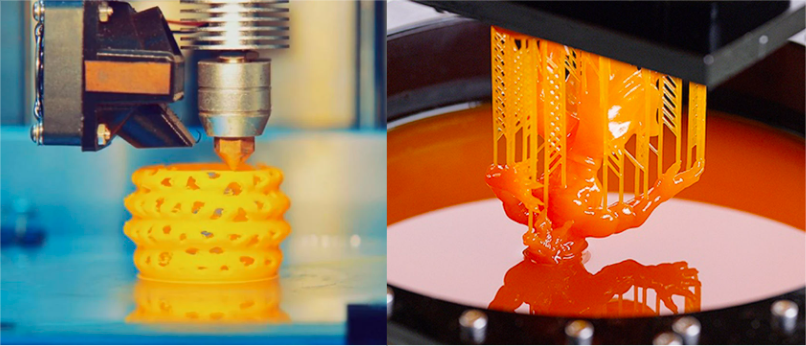
FDM VS SLA
When it comes to 3D printing keycaps, there are two main types of 3D printers people use: FDM and SLA.
FDM 3D printers include machines like the Creality Ender 3 and Anycubic i3 Mega. These printers use a heating element to melt stringed plastic and lay it out to form the desired model. FDM 3D printers are usually less expensive than SLA 3D printers and easier to work with!
On the other hand, SLA 3D printers, such as the Elegoo Mars 3 and Phrozen Sonic Mini 8K, use a special laser screen (LCD) with liquid resin to 3D print parts. While SLA 3D printers may cost a little more and parts require post-processing, prints from SLA machines are much more detailed and smooth than FDM 3D prints.
For 3D printing keycaps, you can get away with using either an FDM or SLA 3D printer. However, because you probably want your keycaps to be smooth and detailed, going with an SLA 3D printer is probably the better decision.
But if you do decide to use an FDM 3D printer, that’s okay too! Just make sure to do some adequate sanding and layer smoothing to ensure your keycaps work well.
Where Can I Get Custom Keycaps?
There are many places you can go to find custom 3D printable keycaps. After a lot of research, I’ve found that the sites below have the most and the best 3D printable keycaps!
Thingiverse
Thingiverse is, by far, the largest 3D model repository out there, with over 2.4 million models, all available for free. A simple query for “Keycaps” returns close to 100 different designs.
Because Thingiverse is very popular, you’ll probably find just the right set you’re looking for. And information in the comments or “Makes” section of each Thingiverse project will help you print the keycaps just right!
Etsy
Etsy is a marketplace for all things DIY, and there happens to be a ton of listings for 3D printable keycaps on the platform. Searching for “3D Printed Keycaps” brings back thousands of options!
Etsy is also the only site of the four I’m going over where you can order keycaps 3D printed directly from a trusted seller. This makes getting custom 3D printed keycaps possible even if you don’t have a 3D printer!
Besides the listings for pre-made keycaps, Etsy is also home to many downloaded custom keycap designs which you can purchase and then 3D print at home! Sadly, all of these have a price tag (none are free), but also, many are very well-designed, with a lot of detail!
Cults3D
Cults3D, more commonly referred to as just “Cults”, is another 3D model repository, and it packs a whopping 20 pages of different models with the #keycap tag!
Most of the options on Cults are free, but there are also purchasable download options. Usually, the models that have a price are better designs, with more detail or a stronger theme, but there are also many options that are just as great and cost nothing!
Printables
Lastly, Printables is another giant 3D model repository, and it’s run by Prusa Research, a popular manufacturer of 3D printers like the Prusa i3 MK3S+. Printables also has tons of 3D printable keycap designs, with hundreds and hundreds of models coming up when you search “keycaps”. And what I love about Printables is that, like Thingiverse, all of the models are free and most contain instructions for how to print the models!
How Long Does it Take to 3D Print a Keycap?
As you can imagine, printing a single keycap doesn’t take very long, usually between 10-20 minutes.
However, printing multiple at once can drive the print time up a lot, especially if you’re printing a full set of keycaps for your mechanical keyboard.
I’d recommend printing only a few keycaps at once, like 5-10. This way, if a print job ever fails, you only lose 5-10 keycaps rather than an entire set!
Conclusion
You should be proud of your keyboard or, at the very least, satisfied with how it looks. Easily the best way you can do this is by 3D printing your own keycaps.
Whether you custom design keycaps for your keyboard or choose an already-made keycap set from the web, 3D printing your keycaps is not just fun but also a great way to improve the look and use of your keyboard.
There are three main types of 3D printed keycaps, including standard, artisan, and gaming.
Standard keycaps are best for generic use of a keyboard and if you don’t want anything flashy.
On the other hand, artisan keycaps are more flashy and have special designs that make your keyboard look amazing. These types of keycaps usually give your keyboard a theme, like Pokemon or Star Wars.
And lastly, gaming keyboards are best if you play a lot of video games and want your buttons labeled accordingly to assist you in your gameplay.


