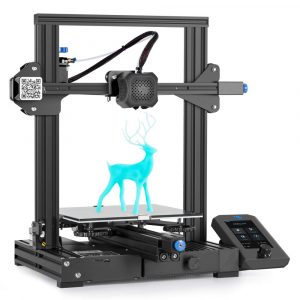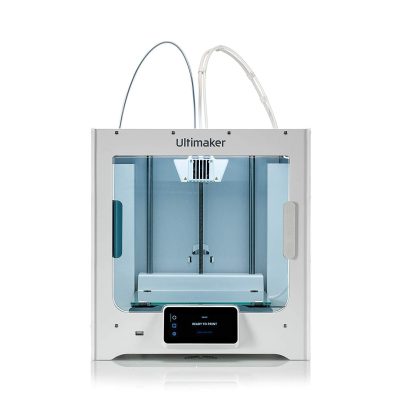- Last Updated On January 12, 2024
-
 Pat Nathaniel
Pat Nathaniel
 The right beginner 3D printer can make your first 3D printing experience exciting but the wrong purchase can fill you with regret.
The right beginner 3D printer can make your first 3D printing experience exciting but the wrong purchase can fill you with regret.
I’ve seen a lot of people hop onto Amazon and purchase the first, highest-rated printer they find. It doesn’t end well. Truth be told a lot of negative reviews are from people who didn’t do enough research.
Folks who wanted a straightforward printer with minimal tinkering often buy a printer like the Ender 3, which while highly popular also involves TONS of tinkering.
These folks then quickly lose their interest in 3D printing.
So when purchasing a new printer, it is important for you to familiarize yourself with different 3D printers, so you can select one that best suits your personality and end goals.
For example, do you want a printer for business purposes? Or do you want a printer with minimal setup and customization involved?
Our best 3D printer for beginners guide will help you find the perfect printer for your unique requirements.
So let’s get into it.

Great for tinkerers and anyone who wants to get their hands dirty
Build volume: 220 x 220 x 250 mm

Easy to use machine with great print quality
Build volume: 280 x 240 x 300 mm

Simple plug-and-play machine with large build area and great support
Build volume: 115 x 65 x 155 mm
Table of Contents
- Top Beginner 3D Printers At A Glance
- #1 Creality Ender 3 V2 (best Budget Pick)
- #2 Anycubic Mega S (Our Choice)
- #3 Dremel Digilab 3D20 (Best for educators)
- #4 Qidi Tech X-Plus (Best Value)
- #5 Creality CR-100 Mini (Best For Kids)
- #6 ELEGOO Mars 2 Pro (Best Resin Printer for Beginners)
- #7 Prusa i3 MK3S (Most Popular)
- #8 Ultimaker 3 Extended (Best For Business)
- #9 Flashforge Adventurer 3 Lite
- FAQs
- Is it hard to learn 3D printing?
- So which 3D Printer should you buy?
Top Beginner 3D Printers At A Glance
1. Creality Ender 3 V2 (Best Budget)
2. Anycubic Mega S (Our Choice)
3. Dremel Digilab 3D20 (For Educators)
4. Qidi Tech X-Plus (Best Value)
5. Creality CR-100 Mini (Best For Kids)
6. Elegoo Mars 2 Pro (Best Resin 3D Printer)
7. Prusa i3 MK3S (Most Reliable / Popular)
8. Ultimaker 3 Extended (Best For Business)
9. Flashforge Adventure 3 Lite
3D Printer Type: FDM | Layer Resolution: 0.1mm | Materials: PLA, ABS, PETG, TPU | Build Volume: 220 x 220 x 250 mm | Max Print Speed: 180 mm/s | Heated bed temperature: 110℃
Ah, of course. The Creality Ender. What’s a 3D printer guide without the name popping up.
But the Creality Ender series is famous for good reason. And if you’re a beginner excited to learn the ins and outs of using a 3D printer, then we highly recommend the Ender 3 V2.
Now the Ender 3 V2 takes some effort to assemble. Why add it to the beginner list, then?
Since the Ender 3 V2 is slightly more challenging to assemble and operate than other 3D printers on this list, this printer is perfect for newcomers to learn about the inner working of 3D printers.
In tinkering with the machine, you’ll learn how these 3D printers operate. You’ll learn about leveling a bed, tuning printer settings to get the best result and a lot more.
And don’t worry, Creality has a robust community that can help you on your 3D printing journey. You can take help from the official community on this site, as well as plenty of Facebook forums. Besides, there are plenty of YouTube videos as well if you want to troubleshoot any issues.
Other outstanding features of the Ender 3 V2 include its silicon carbide glass plate. The plate helps in print adhesion and also in removing prints efficiently. We also loved the LCD screen. With an excellent user interface, beginners will feel comfortable with it.
The 32-bit motherboard helps keep the printer silent, more so than the older Creality versions. You can keep the 3D printer next to you while you sleep. Of course, you still have to suffer your roommate or partner snoring, and we don’t have any suggestions for that.
Loading the filament into the Ender V2 was irksome. This was an issue we faced with the Ender 3 as well.
That said, if you’re serious about 3D printing, the Ender 3 V2 is a solid jump board for beginners enthusiastic about their 3D printing journey.
Pros
- Amazing value for the price
- Large community - very popular
- Printer operation is beginner friendly
- Easy to remove prints due to the flexible printing bed
Cons
- Can be difficult to assemble
- Bed leveling can be a pain
3D Printer Type: FDM | Layer Resolution: 0.1mm | Materials: PLA, ABS, PETG, TPU | Build Volume: 280 x 240 x 300 mm | Max Print Speed: 180 mm/s | Heated bed temperature: 100℃
While the Ender 3 V2 was perfect for beginners who want to get into the nitty-gritty of 3D printing, the Anycubic Mega S 3D printer is perfect for anyone who owns two hands, a pair of eyes, and who can spell their name – it’s that easy to use.
With just a few simple assembly steps, you’re ready to print. You just need to fasten eight screws, add the spool holder, and viola; your Anycubic is ready to go.
Like the Creality Ender V2, the touchscreen is intuitive and user-friendly, making operating the machine a piece of cake.
We loved the print bed, and we found our prints to have top-notch adhesion. The prints came off the bed easily too. And unlike the Ender V2, leveling the bed is a breeze. No more leveling the bed every few prints which saves you 5-10 minutes.
The extruder on the Mega S can handle flexible filaments like TPU.
If you fancy a cool laser engraver in your 3D printing machine, you may want to look at the Mega Pro. This machine is similar to the Mega S in all respects, except for the engraver.
With laser tech, you can engrave on leather, paper, or wood. So, for example, you can take your wallet and engrave your name on it. Or draw a picture of a butt. There is endless potential.
Now there are two downsides to the Mega S. It is noisy and has a small print base.
If we had to choose one 3D printer to recommend to anyone excited to start on their 3D printing journey, it would be the Mega S (or the Mega Pro, for butt drawing).
- Check out our best budget 3D printer guide for more affordable 3D printers like the Mega S and Ender 3 V2
Pros
- Easy to setup
- Large printing volume allows for bigger prints
- Good adhesion due to glass bed
- Excellent Facebook group for support
Cons
- Leveling, while better than the Ender Pro, is still a hassle
- Noisy fans can be irritating
3D Printer Type: FDM | Layer Resolution: 0.05-0.3mm | Materials: PLA, ABS, PETG, TPU | Build Volume: 210 x 210 x 205 mm | Max Print Speed: 150 mm/s | Heated bed temperature: 100℃
The Dremel Digilab was designed for three kinds of people- kids, teachers, and beginners. It is one of the most easy-to-use printers on this list.
Why is that? Think of Dremel Digilab 3D20 as an Apple system. It is close-ended. So while the machine isn’t customizable, it has a smooth interface and is easy to use.
This is one of the best plug-and-play items on the list. It requires absolutely no assembly, save for inserting the filament.
Continuing with the analogy, using the Dremel would be akin to using an iPhone, whereas using a Creality Ender 3 V2 would be similar to using an Android (since it is highly customizable).
The Digilab 3D20 is very intuitive to use. Just choose your model and run the printer; that’s it. No configuration tweaking necessary. This ensures the consistency of prints.
Speaking of filament, the 3D20 only works with PLA. The company recommends that you only use Dremel PLA. They state that other brands of PLA might clog up the system. But don’t worry, we (sneakily) tried other PLA brands and didn’t find any issues with using them.
We have to mention a sibling of the 3D20, the Dremel Digilab 3D45. It’s one of the best pro-level 3D printers in the market (and so of course, is more expensive than the 3D20). The company has fondly given it the tagline ‘made by professionals for professionals’.
Some of the minor upgrades of the 3D45 include its larger LCD screen. Additionally, it comes with larger viewing sections, so you can view more of the printing in action. The major upgrades include the ability to use ABS and nylon filaments.
We recommend the 3D20 if you’d like to just have fun printing and not worry about tweaking any settings or spend your life leveling the bed.
Pros
- Fantastic quality for the price
- Simple to setup; beginner-friendly
- Ultrabase heated bed provides for great heating
Cons
- Smaller build volume
- Bit noisy
3D Printer Type: LCD | Layer Resolution: 0.1mm | Materials: 405um resin | Build Volume: 115 x 65 x 155 mm | Max Print Speed: 20 mm/h
The Qidi Tech-X Plus is one of the best 3D printers on the list for two reasons. It has the best value for money AND is the simplest to use.
So why is it the best value for money? The company pays attention to what 3D printing customers want. And they design their 3D printers around their customers’ needs.
For example, many users want a printer with two interchangeable extruders for different filaments. The company listened to those needs and made 2 extruders, one for filaments like ABS, PLA, TPU, and the other for materials like Nylon, Carbon PC, and other materials. This prevents the extruders from deteriorating in the long term.
To support both filament types, the company designed the build plate so that each side is customized to suit different filament types.
The printer is enclosed. With a powerful air filtration system, harmful fumes are extracted during the 3D printing process, keeping your lungs safe.
We mentioned that it is straightforward to use. Why? Because you can assemble the Tech-X within 10 minutes of opening the box. Secondly, the touchscreen is intuitive and easy to use. And you can level the bed with just a push of a button.
A few users found an issue with the company’s proprietary slicing software. However, you needn’t worry as you can use software like Cura and Simplify 3D.
So get the Qidi Tech X-Plus if you want a high-quality 3D printer for a reasonable price.
Pros
- Very detailed prints
- Intuitive printing experience and easy for beginners
- Fast printing
- Great customer support
- Great value for price
Cons
- Resin material is toxic, it needs to be handled with care
- Resin is coslty
3D Printer Type: FDM | Layer Resolution: 0.1-0.3mm | Materials: PLA, ABS, Wood fill, PC, TPU, PVC | Build Volume: 255 x 255 x 260 mm | Max Print Speed: 100 mm/s | Heated bed temperature: 120℃
Are you and your lovable little brat interested in a printer? Then Creality’s CR-100 Mini is a perfect choice. And with its toy truck design, it looks the part of a kid-friendly printer too!
The CR-100 is easy to operate. Setup is effortless – just add the spool and plug the printer into the socket. Using this 3D printer is equally simple; your kid will feel like they’re playing with a toy.
The printer comes with a touchpad that has only three buttons. One to start and stop the prints, one for the main menu, and another to control the temperature. (Why do kids have it so easy in life?)
With an automatic bed leveling feature, your child won’t have to put their fingers in harm’s way by leveling the bed themselves.
Print quality is good. We did find that some prints warped while testing, unfortunately, because of the non-heated print base.
Another drawback of the printer lies in its simplicity (which ironically is also its greatest strength). With the kid-friendly interface, adults won’t find this printer attractive. If you want a more customizable printer, we suggest some of the other 3D printers in the list.
We highly recommend buying this 3D printer ONLY for kids. They will love it.
Pros
- Easy to setup
- Easy to use interface
- The build size is big, so you can make larger prints
- Auto bed level is a timesaver
Cons
- Freaking loud, don't put this in your bedroom
- Print surface isn't good, and you may have hard time removing your print
- Print quality is just okay
3D Printer Type: LCD | Layer Resolution: 0.01-0.02mm | Materials: 405um resin| Build Volume: 129 x 80 x 160 mm | Max Print Speed: 30-50 mm/h
Are you looking for the best resin 3D printer specifically for beginners? Then you won’t find a better candidate than the Elegoo Mars 2 Pro!
Prints created by the Elegoo Mars 2 have fine details and a high resolution. Touching the prints feels great; they have a certain premium feel to them and are smooth. The printer has a resolution of 0.05 for the XY axis and 0.00125mm for the Z axis. Essentially, this is the best 3D printer for beginners that want detailed prints.
What else makes the Mars 2 Pro one of the best 3D printers for beginners?
Well if you have an impatient bone, this 3D printer prints faster than many resin 3D printers. The resin cures almost three times as quickly (1-2 seconds vs. 6 seconds) as the previous model (Mars Pro). The Mars 2 Pro also has a better build plate compared to the Mars Pro which we’re thankful for as it massively improves upon the printing experience.
The Mars 2 Pro also joins the ranks of introverted 3D printers on this list, so they won’t bother those eardrums of yours.
Ensure you keep this printer in a room with good ventilation, as resin fumes are toxic and aren’t safe to inhale. They can:
- Irritate your lungs, and
- Cause skin allergies to develop if the uncured resin falls on your skin.
While the Mars 2 Pro comes with a carbon filter to remove most fumes out during printing, we still suggest taking necessary precautions to protect yourself from harmful fumes. You can check out this article on how to keep yourself safe from 3D printer fumes.
We had a lot of fun creating tabletop miniatures and action figures with this 3D printer. If you want to recreate your favorite superheroes, D&D monsters, and fantasy models in general, you can’t go wrong with the Mars 2 Pro.
Pros
- High quality prints with high detail
- Comes with carbon filter that neutralized unpleasant odors
- Resin material is strong upon curing, with almost the same hardness as that of a safety helmet
Cons
- LCD susceptible to scratching due to lack of protective glass
- Resin material is not as safe as filament
3D Printer Type: Delta FDM | Layer Resolution: 0.1mm | Materials: PLA, ABS, PETG| Build Volume: 200 x 200 x 200 mm | Max Print Speed: 300 mm/s | Heated bed temperature: 110℃
Boy, do we love this 3D printer. And so do the 1000’s of fans this company has garnered from around the world. The Prusa I3MK3S embodies the best characteristics of its predecessors and dazzles you with its own unique additions as well.
The printer comes with a gorgeous handbook that will guide you through the ins and outs of building a 3D printer. Like the Creality Ender V2, this is an excellent printer if you want to get into the nitty-gritty of 3D printing in a fun way.
The printer comes in two versions: the plug-and-play version and the kit version. The handbook will be perfect for the kit version.
In terms of print quality, it’s just what you’d expect from the Prusa – amazing! We printed multiple models, and they turned out fantastic. The prints were smooth and with no issues. Many times other 3D printers struggle with specific 3D designs, but the I3MKS handles them with ease.
The printer comes with a magnetic double-faced PEI print bed. This means that your prints will stick firmly to the surface of the bed (which prevents warping). Prints also pop off the bed with ease.
The bed also provides a good surface finish for the prints. Finally, it has excellent wear resistance (so your bed can last a long time).
All the components of the Prusa are of remarkable quality. For instance, the E3D nozzles used in the Prusa are of world-class quality.
The Prusa comes with the PrusaSlicer, arguably the best in the business making your printing life easier. However you can use software like Simplify3D or Cura as well.
Quality, that’s what the Prusa stands for. And except for its high price, you will fall in love with the 3D printer.
Pros
- Like the Road Runner, this printer is fast
- Extremely fun to watch- a great showoff 3D printer
- Easy setup
- Super affordable
Cons
- Mildly loud
- Low build volume
3D Printer Type: Dual Extruder FDM | Layer Resolution: 0.1mm | Materials: 4ABS, PLA, Wood polymer, PVA, HIPS, PETG | Build Volume: 220 x 220 x 260 mm | Max Print Speed: 120 mm/s | Heated bed temperature: 100℃
Following in the footsteps of premium 3D printers like Prusa I3MKS is Ultimaker 3 Extended. The Ultimaker 3 Extended is perfect for business purposes, as it’s a dual-extruder printer with a huge build volume.
The Ultimaker 3 also has a standard version of the printer, with a smaller build volume of 215 mm x 215 mm x 200 mm. The Extended version has a volume of 197 mm x 215 mm x 300 mm.
This printer comes with 3 print cores. Two of them are for standard PLA materials like PLA or Nylon. The other core is for materials such as PVA which is used for supports.
Thanks to the dual-extruding system, the print quality is excellent. With the help of PVA supports, you can print complex prints with fewer overhangs and other complications.
Like the Flashforge Adventurer 3 Lite, the Ultimaker 3 comes with a camera that helps you spy on your prints from another room.
Printer setup can take anywhere from a half-hour to an hour to complete.
All this good stuff comes with a price, both monetary and in terms of time. Printing a model takes a long time, almost three times that of normal 3D printers. And dual extrusion, while a great feature, can further double the printing time.
But if you have a fat wallet, we highly recommend the Ultimaker 3. It’s a gold standard 3D printer.
Pros
- More print variety thanks to the dual-extruder
- Fantastic print quality
- Can print in multiple colors
Cons
- Steeper learning curve than other models
3D Printer Type: Dual Extruder FDM | Layer Resolution: 0.1mm | Materials: 4ABS, PLA, Wood polymer, PVA, HIPS, PETG | Build Volume: 220 x 220 x 260 mm | Max Print Speed: 120 mm/s | Heated bed temperature: 100℃
The Flashforge Adventurer 3 lite is another great beginner 3D machine.
It’s a straightforward 3D printer. It’s got a nice cube-like design that is pleasing to the eye. The printer is enclosed which makes it perfect for the safety of kids.
Like Creality CR-100 Mini and the Dremel 3D20, this 3D printer is mainly designed for ease of use. The touchscreen has a simple and clean intuitive UI. The printer runs quietly, except for the hum of fans. This is one of the quieter 3D printers on this list.
Another similarity to the 3D20 is its closed enclosed design. This helps to control internal temperature during printing and to keep you safe from toxic fumes.
The Flashforge Adventurer 3 lite is similar to its predecessor, the Flashforge Adventurer 3, except that the Adventurer 3 comes with an HD camera. With this, you can watch the whole 3D printing process from somewhere else; however, the video quality wasn’t as smooth as we would have liked.
The printer comes with a small build volume, so you can’t print anything too big. It also lacks a sensor to notify you if the bed is level or not.
All in all this is another average but decent 3D printer for beginners.
Pros
- More print variety thanks to the dual-extruder
- Fantastic print quality
- Can print in multiple colors
Cons
- Steeper learning curve than other models
FAQs
Is it hard to learn 3D printing?
The question of whether 3D printing is hard to learn depends on two things: are you serious about the craft, or do you want to print for fun?
Earnest newcomers to 3D printing will face a few hurdles, the three main ones being understanding 3D design, proper setup, and printer configuration.
Learning to design is by far the biggest challenge to overcome. You will need to know how to use software like Blender, Fusion 360, and FreeCad. It takes time to learn these. It may take a month to learn simple designs and for more complex designs, it may take a full year.
You can circumvent the issue by downloading 3D designs from Thingiverse, Cults3D, and Pinshape.
Proper setup of a 3D printer can also trip newcomers up, especially those eager to dive into the 3D printing world. Some 3D printers such as the Dremel Digilab 3D20 come as a fully closed system (no configuration required); others like the Creality Ender 3 V2 benefit from tinkering to get better quality prints.
So know what your goals are before buying a 3D printer.
Is there money in 3D printing?
Hell yes, you can absolutely make money 3D printing. Some ways are:
- Selling your prints on online marketplaces such as Etsy or Cults3D
- Getting in touch with businesses that may need 3D printed parts
- Teaching people 3D printing
- 3D Printing on-demand as a service
If you lack the skills to make your own designs, you can hire freelancers through sites like Upwork, fiverr, and freelancer.com. After that, you can use these platforms to sell your 3D prints to interested clients.
Some other sites where you can meet clients include Shapeways, Treatstock, and MakeXYZ. Even more mainstream sites include Etsy, eBay, and Facebook marketplace.
When do you use a pre-assembled 3D printer?
You can use a pre-assembled 3D printer if you want to save yourself from the hassle of building one. Pre-assembled 3D printers are perfect for those who just want to start printing and not worry about troubleshooting.
The Dremel Digilab 3D20 is the best 3D printer we recommend to those looking for a pre-assembled printer.
When do you use a DIY kit?
Use a DIY kit when you are serious about knowing the ins and outs of the 3D printing process. By building your own printer, you will master 3D printing. Moreover, learning to assemble, configure and troubleshoot is a rewarding process in the long term.
The best DIY printer is the Prusa I3MKS.
So which 3D Printer should you buy?
If you want to avoid regret, you should buy a 3D printer that most suits your needs.
Our personal favorite is the Anycubic Mega S for its affordability and ease of use.
If you are a DIY enthusiast, one of the best 3D printers for beginners you can buy is the Prusa I3MKS. For those on a budget we give two thumbs up to the Ender 3 V2.
For those who don’t want to bother with configuration, you won’t find a better printer than the Dremel Digilab 3D20.
If you’re on the hunt for a beginner-friendly resin 3D printer for those super detailed prints, you’ll love the Elegoo Mars 2 Pro.
Kids will enjoy the Creality CR-100 Mini.
And finally the best price to performance ratio award goes to the Qidi Tech-X Plus.
Related Articles: