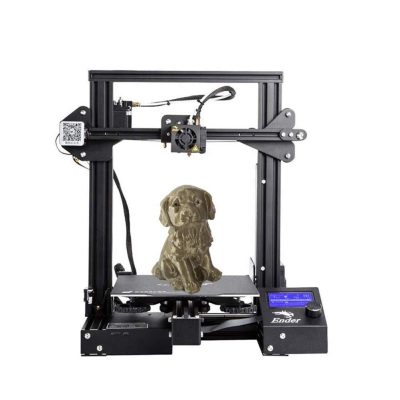- Last Updated: January 12, 2024
-
 Pat Nathaniel
Pat Nathaniel
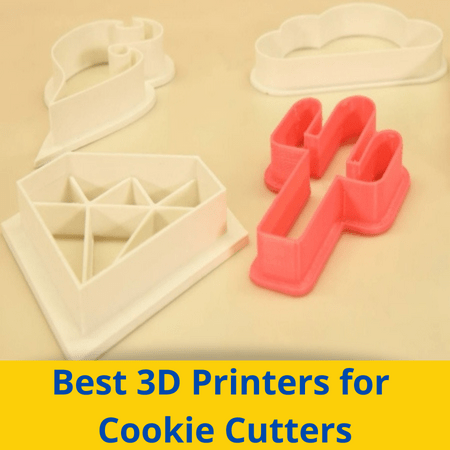 Do you want to make unique sweets and treats for the upcoming party, event, or the holiday season? So you wonder what is the best 3D printer for cookie cutters that I can buy?
Do you want to make unique sweets and treats for the upcoming party, event, or the holiday season? So you wonder what is the best 3D printer for cookie cutters that I can buy?
To save you time and money on research, we’ve done the legwork and spent 7 hours researching the best 3D printers for cookie cutters.
Even if you have no prior experience with 3D printing, we have simplified the process in this article for you. It may appear tough to individuals who have never attempted 3D printing before.
It is, however, pretty straightforward with the right printer.
Basic cookie cutters are insufficient (pun intended). The key to spectacular kitchen fun is 3D cookie cutter printers.

Build volume: 220 x 220 x 250 mm

Build volume: 250 x 210 x 210 mm
Table of Contents
- Best 3D Printers for Cookie Cutters At A Glance
- 1. Creality Ender 3 Pro (Best Budget)
- 2. Qidi Tech X-Plus (Best Value)
- 3. Prusa i3 MK3S+ (Premium Choice)
- 4. Anycubic Vyper (Faster Prints)
- 5. FlashForge Adventurer 3 Lite (Best for Beginners)
- Can You Make a Cookie Cutter Using 3D Printers?
- How to Make Your Own Cookie Cutters?
- What to Consider when Buying a 3D Printer for Cookie Cutters?
- What Filaments Should You Use in Making Cookie Cutters?
- Is PLA Safe for Making Cookie Cutters?
- Is PLA Food Safe?
- Is PETG Food Safe?
- Conclusion
In this article, we looked at six of the top 3D printers to print cookie cutters for beginners and for experienced chefs alike.
We made certain that each printer included features such as printing technology and support materials to help you better understand the product. We also evaluated printers based on print speed and build volume.
Best 3D Printers for Cookie Cutters At A Glance
1. Creality Ender 3 Pro (Best Choice)
2. Qidi Tech X-Plus (Best Value)
3. Prusa i3 MK3S+ (Premium Choice)
4. Anycubic Kobra or Vyper (Faster Prints)
5. Flasforge Adventurer 3 Lite (Best for Beginners)
3D Printer Type: FDM | Materials: PLA, TPU & PETG | Build Volume: 220 x 220 x 250 mm
Many people think the Creality Ender 3 is the best 3D printer for less than $200, but it has a lot more benefits than that.
Features such as a build volume of 220 x 220 x 250 mm are not always available in more expensive printers. Most cookie cutters will fit within this print size range, and you should be able to print multiple cookie cutters at once. As a result, it is a versatile 3D printer that can be used for a variety of other projects. We’ve even heard of people making a wooden Groot out of wood filament and Ender 3.
It comes as a kit, but even a complete novice can put it together in 45 minutes.
The compact filament pathway simplifies printing with flexible materials. As a result, you are unlikely to encounter any messy consequences as a result of over-extruding. The heated build plate also reduces the likelihood of warping.
The Ender 3 Pro includes a microSD card containing a user manual, a troubleshooting guide, various USB drivers, and several pre-sliced models in G-code format. When you put the microSD card into the printer, you can choose a model and print these pre-sliced models. I ran my first test print with the “cat-3.5H .gcode” file and opened the .gcode file in a text editor while it was printing. The file is sliced at a 1 mm layer height with three perimeters and prints completely hollow with 12 solid layers on the bottom and top. For small models, this is an unusual way to print them. Having an internal infill structure can help to hold up any material that overhangs on the inside of the model.
The Creality Ender 3 Pro, which retails for a very reasonable $240, is one of the most popular filament-based 3D printers, attracting both beginners and budget-conscious makers. The device is shipped unassembled and with an open-source design that allows for easy modification.
On the other hand, this printer’s excellent support and consistent output of high-quality prints make it simple to use. The Creality Ender 3 Pro is one of the best 3D printers you can buy, whether you’re looking to buy your first 3D printer or set up a fleet for manufacturing.
Pros
- Makes high-quality smooth prints
- Works well with different filaments
- Ultra Modern Device
Cons
- Comes as a kit (although it is easy to fully assemble)
3D Printer Type: FDM | Materials: PLA, ABS, PETG, TPU, Nylon, Carbon Fiber & Polycarbonate | Build Volume: 270 x 200 x 200 mm
This 3D printer from China-based company Qidi Tech is ideal for customizing prints thanks to WiFi connectivity and the ability to turn a computer into a user interface. The 5-inch display is simple to use and makes adjusting settings like fill density and print speed much easier.
It’s a great 3D printer for making cookie cutters, but many people want to be able to experiment with other crafts as well. This is why the X-Plus comes with two nozzles: one for standard PLA, TPU, and ABS 3D printing, and another for tougher high-temperature filaments like Nylon and PC.
It is precise and versatile, with a layer thickness of 0.05 mm as a starting point. We also like that it can be used in a professional setting due to its low noise output of 40dB.
Qidi Tech designed the integrated heat plate to allow you to easily and safely remove your print result. Thanks to specially developed magnetic technology, the heating plate is not only easy to remove but also practical to reuse.
Furthermore, the Qidi Tech flexible build plate is double-coated on both sides to meet the requirements of any printing material. Filament on the light side is best used for general filament, while filament on the dark side is best used for special materials.
Rather than having to restart prints, the power failure resume feature allows you to continue printing from the last known location, which means you don’t have to start from scratch, saving you time and filament.
Pros
- 270 x 200 x 200 mm platform
- Automatic bed leveler
- Compatible with a lot of different materials
- Resume Printing
Cons
- Can take a little getting used to
3D Printer Type: FDM | Materials: PLA, PETG, ASA, ABS, PC, HIPS, Flex, Nylon, Carbon filled & Woodfill | Build Volume: 250 x 210 x 210 mm
The i3 MK3S+, an elite FDM 3D printer, has been turning heads in the industry, winning so many awards that it’s almost as if the machine printed them itself.
It has a large build volume of 250 x 210 x 210 mm, so printing cookie cutters will be a breeze. It can also print objects that are taller, such as a 3D printed vase, in a single pass. Prusa’s in-house technicians have tweaked and improved this 3D printer over the years, so it’s no surprise that the latest model’s 50-micron resolution produces flawless prints.
PrusaSlicer 2.2 software is used by the Prusa i3 MK3S. It is based on Slic3r, an open-source program that converts 3D object files in STL, OBJ, AMF, or 3MF formats into G-code files, which are the coded instructions for printing the object on a 3D printer.
Slic3r is an alternative to Cura, another open-source platform on which the slicing programs of many of the 3D printers we’ve reviewed, including models from Dremel, LulzBot, Monoprice, Ultimaker, and XYZprinting, are built.
PrusaSlicer does the same basic things as Cura-based programs, like loading objects, editing them, setting the resolution and filament type, adding supports or a brim, and so on. It also allows you to add a brim or support to your project.
When I first installed PrusaSlicer to test the original Prusa Mini, I added the MK3S to the program’s list of printers. The file is then sliced, which tells the printer how to build the object one layer at a time.
We appreciate that the company caters to a variety of budgets so that more people can benefit from one of the best 3D printers on the market. By purchasing the building kit rather than the fully assembled version, you can save around $250, and the building process can also be a lot of fun and rewarding.
There are numerous upgrades available, and anyone creating miniatures should consider the multi-material upgrade kit, which allows them to print in five colors. For us, it competes with and outperforms many 3D printers that cost more than twice as much.
Pros
- The maximum speed is 200mm/s
- A large build volume of construction
- Prints that are incredibly accurate
- It's also available as a kit for $250 less
- Consistently high print quality
Cons
- Kit takes a while to assemble
3D Printer Type: FDM | Materials: PLA, ABS, PETG & TPU | Build Volume: 245 x 245 x 260 mm
The Anycubic Vyper is a very distinctive looking 3D printer, with its side-mounted spool holder and large plastic cover. Both the side-mounted spool and the strain-gauge automatic bed leveling process are similar to those found on the Creality CR-6 SE, a printer with a similarly distinct appearance. The overall build quality of the Vyper impressed me, and the injection-molded covers on the motion components feel like high-quality plastic.
The machine is easy to control thanks to the new 32-bit motherboard and the high-performance Cortex-M3 architecture. It also has a faster computing speed and a smoother system thanks to the new technology. The new TMC2209 silent driver allows for accurate and silent printing.
Anycubic offers a wide range of printer models. The Vyper model is notable for a number of reasons. It has auto-leveling, which distinguishes it from other models. We discovered that doing so saves time when printing your cookie cutters. Assembly takes less time than on other models. The screen is much larger, measuring 4.3 inches, and the silent printing is unique.
The Vyper is a workhorse machine designed to compete with the best 3D printers, with a large build volume and supporting features to make printing as easy as possible. With a retail price of $359 (and a presale price of $299 for the first 3000 buyers at launch), the Vyper is aimed at users looking for a reliable machine rather than those looking for their first machine.
Pros
- Flexible fluid plate
- Dual gear for maximum extruder temperature
- Easy to use and user friendly
- Excellent choice for beginners
Cons
- Fan tends to get hot
- Touch screen lags
- Unresponsive stop button
3D Printer Type: FDM | Materials: PLA, ABS, Metal & Wood | Build Volume: 150 x 150 x 150 mm
Contrary to its name, the Flashforge Adventurer 3 Lite is a feature-rich 3D printer that outperforms many printers in the sub-$300 price range. The Adventurer 3 Lite, the Adventurer 3’s less expensive sibling, offers essentially the same set of features as the Adventurer 3, with the exception of a filament run-out sensor and an integrated webcam for remotely monitoring prints.
The Adventurer 3 Lite, one of the best 3D printers, is designed with a simple unboxing and setup process in mind, making it an ideal solution for high school teachers or students, or anyone who wants to get started quickly and easily.
Because of the detachable nozzle and removable plate, this printer is one of the easiest to clean. Many filaments are compatible with it, including PLA, high-speed PLA, PLA color change, wood ABS, ABS pro, ultra-strong PLA, and metal-filled filaments.
The full-color touch screen is simple to use and responds quickly when buttons are pressed. The nozzle heats up quickly, reaching 200 degrees Celsius in 50 seconds. The plate does not need to be leveled, and the noise level is extremely low at only 45 decibels.
FlashForge is well-known in the 3D printer industry and offers a wide range of models to choose from. However, there are some differences in this Lite version that should be noted. It can only be used with ABS and PLA, whereas other models can also be used with PC and PETG. However, it retains some of the other features found in other printers, such as free slicing software, WIFI, and an LCD touchscreen.
Pros
- LED light
- Illumination on the interior
- Automatic LCD Screen
- Compatible with most filament types
Cons
- Extremely flimsy starter filament
- Emit very high-pitched noise
- Tight build plate
- Extra money on repairs
Can You Make a Cookie Cutter Using 3D Printers?
Cookie cutters are a great way to bake cookies in the shape of your favorite animal or character, or simply to get that perfect star shape every time! Because the sky’s the limit in terms of what shapes you can design, customize, and print, 3D printing has opened up a whole new world of cookie cutters.
How to Make Your Own Cookie Cutters?
These are easy steps on how to make cookie cutters:
- After cleaning the soda can with soap and hot water, allow it to dry.
- The top and bottom of the soda can are cut off with sharp scissors.
- Using the scissors, cut strips from the remaining can.
- Make whatever shapes you want out of the strips.
- Join the cookie cutter ends together with food-grade glue.
What to Consider when Buying a 3D Printer for Cookie Cutters?
When looking for a 3D printer for cookie cutters, make sure it accepts food-safe filaments such as PLA and PETG. They must also be precise enough to print on the smoothest inner surface possible.
What Filaments Should You Use in Making Cookie Cutters?
The most commonly used filament for 3D printing cookie cutters is PLA (polylactic acid). PLA is a biodegradable plastic that is derived from corn starch or sugar cane (it also contains additives and pigments). It’s referred to as “green plastic,” and it’s safe to eat.
Is PLA Safe for Making Cookie Cutters?
ABS and PLA are both perfectly safe to use as single-use cookie cutters. The “food safety” of 3D printed parts is a contentious issue. In fact, determining whether a specific material has been approved for food contact by regulators (such as the US FDA) is far more complicated than most people realize.
Is PLA Food Safe?
PLA is a 3D printing material that can be used with food. This material is used in the production of packaging via plastic injection molding.
Is PETG Food Safe?
PETG is a non-hazardous material. Each manufacturer is required to obtain separate FDA approval, and the FDA has approved some brands as a safe filament. However, when using a 3D printer to create products that will come into contact with food for an extended period of time, there are additional safety concerns.
Conclusion
Anyone on our list can be the best 3D printer for cookie cutters, but here is our top recommendation. We recommend the Creality Ender 3 Pro.
The Creality Ender 3 Pro is the best choice than most printers if you want an easy-to-use printer with an automatic filament feeder, automatic on/off features, and great adhesion. Because of the sensors and automatic alarms, it is also safe to use around children.
We hope you have a good idea of which 3D printer to buy now that we have thoroughly reviewed the best 3D printer for cookie cutters. Knowing what your printer can do and how to use it ahead of time will help you understand what it can do and how to use it. I hope that we have helped you with a buying choice in this article.