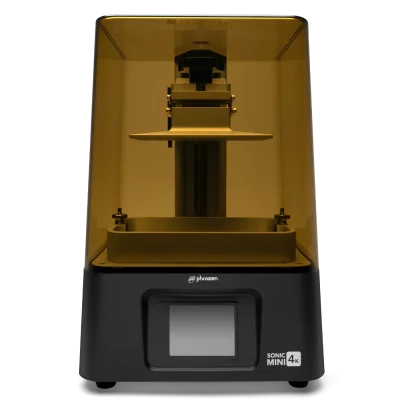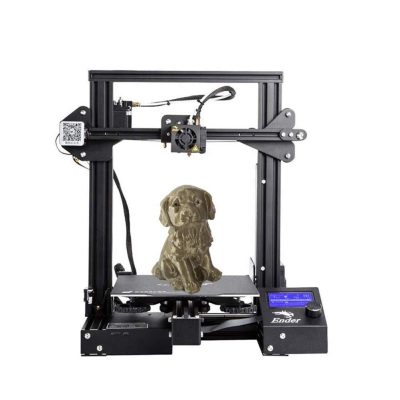- Last Updated: January 12, 2024
-
 Pat Nathaniel
Pat Nathaniel
Whether you’re starting a new hobby or a new business, 3D printing jewelry is an exciting project to take on.
A few clicks and some resin, and you magically get a completely customized piece of fine jewelry – it’s like alchemy is finally real!
At this point you want to make your dream a reality. We’re going to take a dive into the different printers you have as options, and then we’ll get into some things you need to know about jewelry making so you’re well-equipped to print your first piece.


Build Volume: 219 x 123 x 250 mm

Build Volume: 165 x 72 x 180 mm
Top 3D Printers For Jewelry At A Glance
We’ve researched over 20 different 3D printers for jewelry making for our own business and below are our top 7.
- Phrozen Sonic Mini 8K (Best Choice)
- Formlabs Form 3+ (Best Print Quality)
- Phrozen Sonic Mini 4K (Best Budget)
- Elegoo Saturn 2 8K (Best Value)
- Peopoly Moai (Premium Choice)
- Creality Ender 3 Pro (Best FDM)
- Solidscape S325 (Best Professional Choice)
3D Printer Type: LCD | Materials: 405 nm Resin | Build Volume: 165 x 72 x 180 mm
Easily the best 3D printer out there for making jewelry at a consumer level is the Phrozen Sonic Mini 8K. Phrozen shows up on this list a few times, and the only reason I can give for this is that their team is insanely good at making high-detail 3D printers.
The Phrozen Sonic Mini 8K is built around its crown jewel: an 8K monochrome LCD screen. This part makes the machine capable of printing models with 8K pixel resolution, which means prints can have a ton of detail. If this doesn’t spark your interest, then I don’t know what will; just look at the prints made by this machine:

On top of the high LCD resolution of the Phrozen Sonic Mini 8K, the printer also brings a terrific X/Y printing resolution of just 22 µm, or 0.022 mm. This is about as precise as you can get today, and, for reference, the Phrozen Sonic Mini 4K has a precision of only 35 µm (not as good).
Sadly, the price you pay for this incredible print quality comes in the form of print space. Moreover, as indicated by the “Mini” in the name, the Phrozen Sonic Mini 8K has a relatively small build space of only 165 x 72 x 180 mm. While this limits you to printing only small models, it shouldn’t be a problem for making jewelry.
So, if you want an overall beast of a resin 3D printer that can make jewelry pieces more detailed than your wildest dreams, I strongly recommend the Phrozen Sonic Mini 8K.
Pros
- 8K printing resolution
- Amazing X/Y printing precision
- Sturdy frame
- Touchscreen user interface
Cons
- Requires 8K resin for maximum print quality
- Somewhat small print space
3D Printer Type: LFS | Materials: Resins | Build Volume: 145 x 145 x 170 mm
When it comes to print quality with SLA 3D printers, it’s hard not to think of Formlabs. Formlabs practically invented consumer-level resin 3D printing, and the Form 3+ is one of their latest innovations, bringing top-notch print quality to the field.
The Form 3+ replaced the Form 2, which used to be on our list until we realized the former is much more precise. Moreover, Form 3+ has an X/Y printing resolution of just 25 µm, almost the same as the Phrozen Sonic Mini 8K. Additionally, the overall quality of prints made on the Form 3+ is immaculate, with high-detail prints coming out like this:

But my favorite part about the Formlabs Form 3+ isn’t even the crazy print quality, but its reliability. Formlabs goes above and beyond to make sure that their machines are the most reliable on the market, and they’ve done a terrific job with Form 3+. Loaded with sensors, the Form 3+ basically never fails, and if it does, it lets you know the exact issue!
Additionally, using the Form 3+ is a delight due to the full-color touchscreen display onboard the printer that runs a well-designed and easy-to-use interface. It’s also important to note the print size on Form 3+: a solid 145 x 145 x 185 mm. Not the biggest around, but certainly large enough to handle any and all jewelry prints.
Unfortunately, Formlabs Form 3+ has some issues when it comes to compatibility. For one, Formlabs makes it difficult to modify or upgrade the machine outside of their ecosystem. And through RFID chips in the resin tanks, they prevent you from using 3rd-party resins.
Pros
- Insanely high print quality
- Great printing precision
- Sturdy frame
- Easy-to-use touchscreen interface
Cons
- Can’t use 3rd-party resins
- Doesn’t allow for upgrades or modifications
3D Printer Type: LFS | Materials: 405 nm UV Resin | Build Volume: 134 x 75 x 130 mm
If you want exceptional print quality without breaking the bank then the new and improved Phrozen Sonic Mini 4K is for you.
Compared to other affordable resin 3D printers like the Anycubic Photon S and Elegoo Mars 2 Pro, we found the printing quality superior in the former. The XY layer resolution of the Mini 4K is 35 microns vs the 50 microns of those two printers.
As you know, in the world of television and mobile phones, 4K screens produce high-quality images. Similarly, thanks to the 4K LCD screen with the Mini 4K, you’ll get a better print resolution.
In all fairness, the differences between prints from the three printers weren’t pronounced. But in detail-packed jewelry, you’ll notice the power of the 4K LCD.

The Sonic Mini 4K also prints faster – one layer in 2 seconds fast (although the newer models of the Photon and Mars are keeping up).
If you want a beginner-friendly resin 3D printer for jewelry, then the Mini 4K is for you. It’s that easy to use. Just plug in, level, and start printing. The default settings in Chitubox work without any adjustments although you’ll have to tweak it for certain designs.
In terms of printer noise, the Sonic Mini 4K is a bit noisier than the original Sonic Mini. The noise mainly comes from Mini’s Z-axis stepper motor during the changing of layers.
All in all, for 3D printing jewelry and miniatures you can’t go wrong with the Sonic Mini 4K. It excels where print details are a must.
Pros
- Exceptional print quality for super fine details
- Easy to level the bed
- Built tough
- Touch screen is very responsive
- Beginner-friendly
Cons
- Possible flex in the build plate arm for large print areas
- Screen can get easily damaged
3D Printer Type: MSLA | Materials: 405 nm UV Resin | Build Volume: 219 x 123 x 250 mm
Another 8K printer on this list is the Elegoo Saturn 2 8K, which, in my opinion, is the best bang for your buck when it comes to printing high-detail jewelry.
The Saturn 2 is made by Elegoo, one of the most popular manufacturers of budget-friendly resin 3D printers. And the Saturn 2 definitely is budget-friendly, offering 8K printing capabilities for less than $600!
As an 8K 3D printer, the Elegoo Saturn 2 uses an 8K pixel resolution LCD screen that allows for very high-detail prints. And parts are very precise because the Elegoo Saturn 2 has an X/Y resolution of 28.5 microns. This isn’t as good as the Formlabs Form 3+ or Phrozen Sonic Mini 8K, but it’s still very precise and a great deal considering the price of the Saturn 2.
With the Saturn 2, you can make some super detailed 8k-resolution prints, like the one seen below:

Plus, the Saturn 2 gives you a decent amount of print space, totaling 219 x 123 250 mm. This is more than enough for typical jewelry prints and will allow you to print multiple rings or necklace pendants at once, no problem!
Another thing I love about the Elegoo Saturn 2 is the print speed: up to 70 mm/hour. This is very fast and means you can pump out more jewelry projects compared to other printers, which typically have a max speed of 40-60 mm/hour.
So, if you want to print large without sacrificing print quality or detail, the Elegoo Saturn 2 8K is the perfect option. And it won’t break the bank!
Pros
- Great bang for your buck
- 8K printing resolution
- Terrific printing precision
- Fast print speed
- Large build space
Cons
- More prone to issues with the VAT
- Not as precise as other 8K printers
3D Printer Type: SLA | Materials: Any Resin Designed for SLA Printers | Build Volume: 130 x 130 x 180 mm
The logical next printer to look at on this list is the Peopoly Moai. Everything you love about SLA 3D printers at a more reasonable price.
This checks the same boxes as Form 2; it’s super accurate, quiet to operate, easy to use, and you can easily print using a resin bath. The difference is that this machine is a lot less expensive, and the resin is also less expensive. The other thing that’s great about the Moai is it allows 3rd party resin!

This machine isn’t as polished or sophisticated as the Formlabs’ 3D printer, but it is no stick in the mud, either. It will deliver great accuracy and precision for a fair price. Peopoly’s Moai resin 3D printer is an excellent choice for beginners who have the cash. It’s also the perfect choice for people who like to experiment and tinker.
Since it’s open-source and allows 3rd party resins, you have a lot of room to test the boundaries of this printer.
We recommend the Moai as the best jewelry 3D printer for beginners and it’s equally friendly to limit-testers and experimenters.
Pros
- Compatible with 3rd party resins
- Robust assembly
- Great supporting documents
- Good value
- Beginner-friendly
Cons
- Assembly required
- Prints are sometimes messy
3D Printer Type: FDM | Materials: PLA, ABS, TPU & PETG | Build Volume: 220 x 220 x 250 mm
For a couple of hundred bucks, you can start learning how to make custom jewelry. The Creality Ender 3 Pro is not the most polished or glamorous printer, but it’s a workhorse.
A lot of people consider it the best FDM 3D printer for jewelry in its price category, myself included. What you get are reasonably accurate and quality prints (for a non-resin 3D printer). You can start learning the process and experimenting without breaking the bank.
The 3D printer is also really sturdy and durable.

If you’re not comfortable investing thousands into a 3D printer, the Creality Ender 3 Pro gives you the option to start small and see how passionate you are about the space.
Unlike the rest of the 3D printers in this list, since this is an FDM 3D printer you’re not pigeonholed to just using resins. Sure, it’s not the best 3D printing tech for making jewelry, but it can do a ton of other stuff. You can enjoy the full range of freedom that comes with having an FDM printer.
That said, FDM 3D printers print quality is noticeably less smooth and accurate than their resin 3D printer counterparts.
Admittedly, sometimes I break things just so I can 3D print replacements – and that’s something you can’t do with an SLA 3D printer.
Pros
- Very budget-friendly
- Robust machine
- Decent accuracy
- High-quality print potential
Cons
- Some reliability issues
- Assembly required
- Print bed is sometimes warped
3D Printer Type: Material Jetting | Materials: Midas Castable Material & Melt Dissolvable Support | Build Volume: 152 × 152 × 101 mm
Our last option for you is the Solidscape S325. This printer is a bit more professional than the other options on this list. As such, it costs a good bit more, but it also offers a lot more print quality, reliability, and other benefits!
The S325 is a professional 3D printer that’s meant specifically for making jewelry molds. In fact, the S325 doesn’t actually use traditional SLA printing technology; instead, it uses material jetting, a different type of 3D printing.
With material jetting, the Solidscape S325 can print in wax materials, which traditional SLA 3D printers don’t work with. Being able to print wax is super useful for jewelry 3D printing because it makes the mold-making process a breeze.
And, despite the different technology, the Solidscape S325 still yields a ton of detail in 3D printed jewelry pieces.
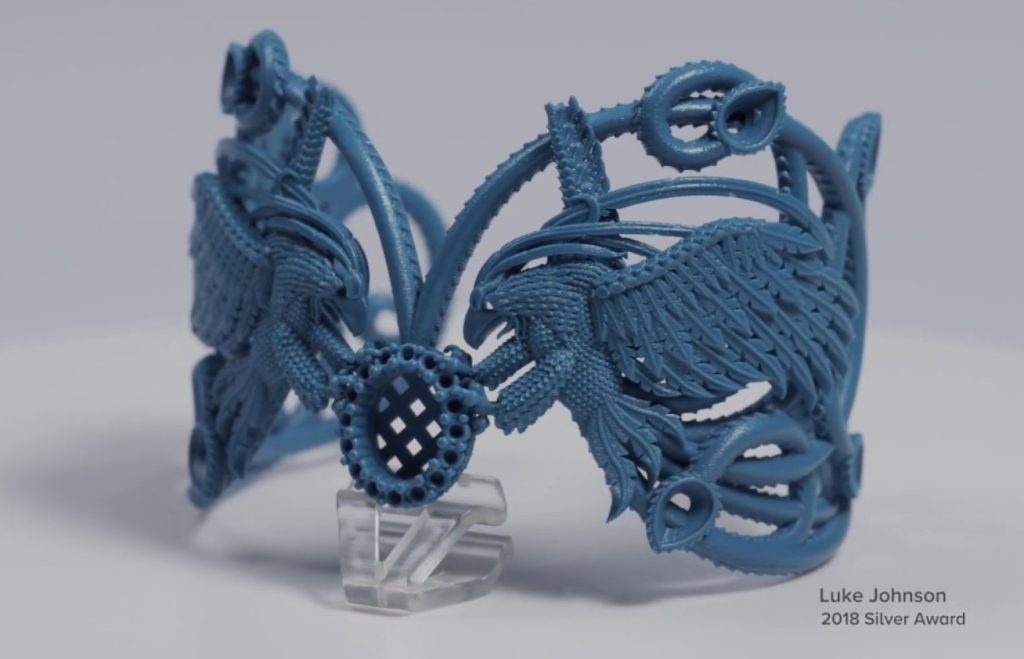
What I personally find most fascinating about this printer is its support abilities. Moreover, the Solidscape S325 prints support, generated by its proprietary 3D slicer software, using a material that dissolves post-printing. As such, you can print very intricate models, with overhangs, without worrying about supports hurting the visual quality of the model.
So, if you want to get into 3D printing jewelry professionally or make a business out of it, then you’ll need a printer like the Solidscape S325 to ensure high-quality prints in materials specifically meant for jewelry.
Pros
- Can print in wax and other special materials
- Dissolvable support capabilities
- Very reliable
- High print quality
- Proprietary 3D slicer software
- Tons of customer support
Cons
- Very expensive
- Requries consultation with a sales representative
How Does 3D Printing Jewelry Work?

Just to clear things up, you’re not going to be printing custom gold jewelry right from the nozzle of your 3D printer. Instead, you’re going to be printing a high-detail mold that you can use to make your custom jewelry. Or, if you’re fine with a plastic piece, you’ll be printing high-detail resin jewelry.
If you’ve made jewelry the traditional way before, you know the low-tech method of making these molds. You start by hand-crafting or CNC machining a version of the ring or jewelry piece, and then you create a mold around the part. After that, you solidify the mold and pour in your molten silver or gold to make the final ring!
3D printing a ring or other jewelry piece relies on the same processes, but it utilizes the technology of the 21st century. Moreover, instead of milling or hand-carving, you’re using a 3D printer to make a more detailed and precise jewelry piece, so you can make a more detailed mold.
Basically, any 3D printer, including hobbyist options like the Ender 3, can work for making jewelry molds. However, for a more detailed mold and, thus, a more intricate final jewelry piece, you’ll want to use a higher-end resin 3D printer.
Process of 3D Printing Jewelry
In case you don’t know the process for 3D printing jewelry, let’s take a quick look at it.
First, you have to find a design for a jewelry piece or make a 3D model yourself. The latter method is better if you want a custom jewelry item and you can design your model in a CAD software, like Onshape or Blender.
Once you’ve got your ring 3D model, you’ll need to 3D print the part. No, we’re not making it out of gold, so you’ll need to print it in a plastic filament, resin, or special wax. Try to use a material that’s meant for high-detail printing, like Phrozen Aqua Grey 8K resin.
After you have the 3D printed version of your jewelry price, you’ll need to get it ready for casting in a more durable material like gold or silver. You can make a mold of your 3D printed model using wax!
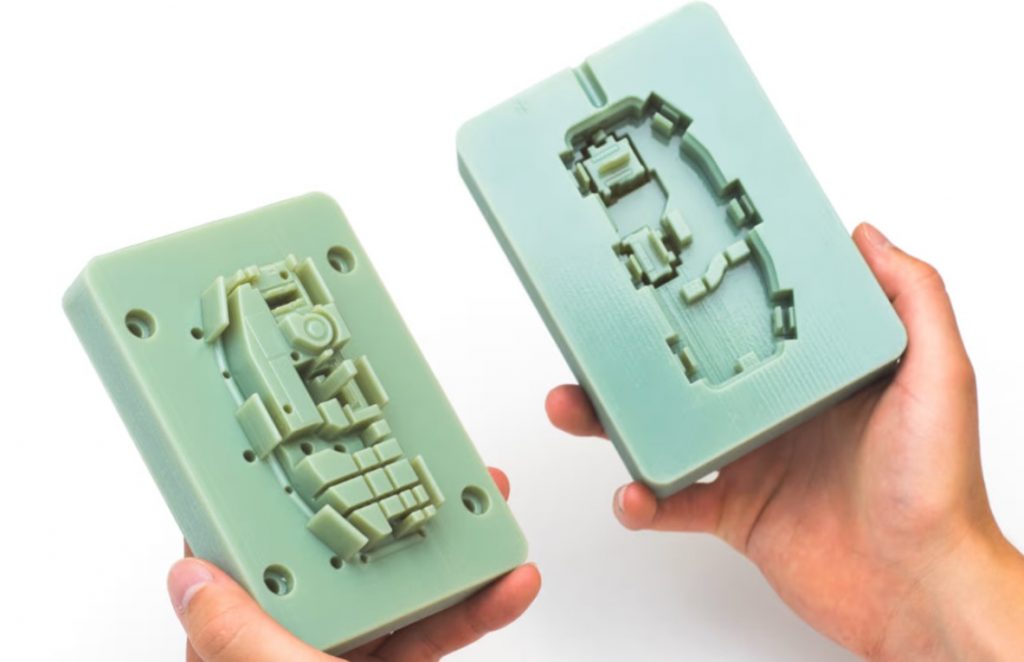
Finally, pour your molten precious metal into that mold. After some time, the magic is done! You have a shiny ring!

But that whole process is really the easy part. The more challenging part is figuring out what 3D printer is right for you. Like a “choose your own adventure” book, you have some options to start you down your path.
Available 3D Printing Processes
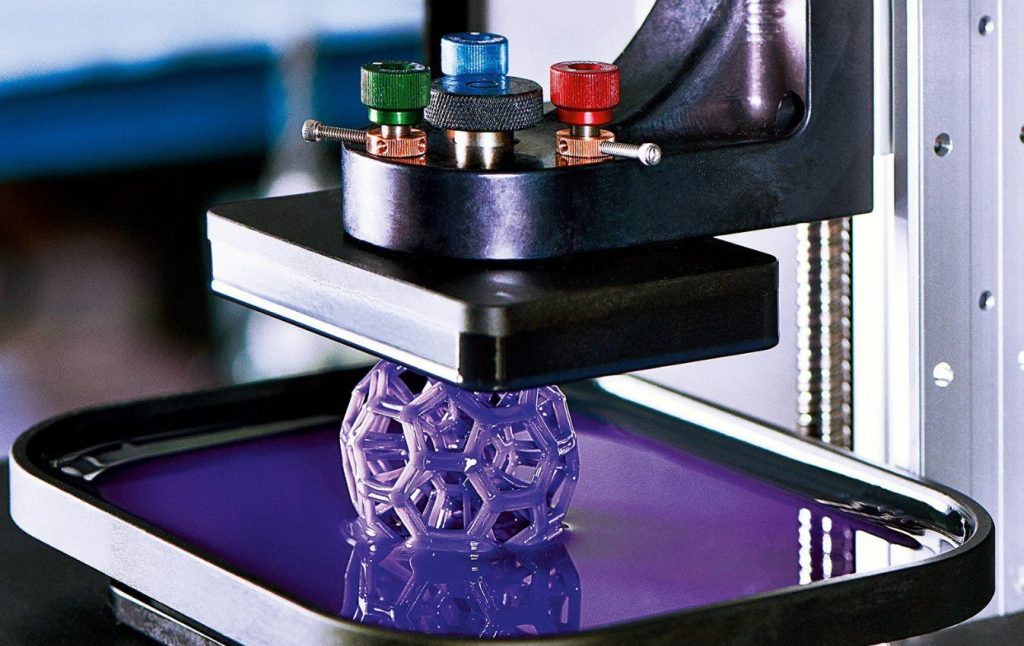
When it comes to 3D printing a jewelry piece, there are a few different types of 3D printers you can use.
Most consumer-grade 3D printers are Fused Deposition Modeling (FDM) machines. FDM 3D printers use a heating element known as the hot end to melt stringed plastic material and lay it out, layer-by-layer, into your 3D model.
However, the more popular type of 3D printer for making jewelry is Stereolithography, or SLA for short. Instead of a heating element and stringed plastic, SLA 3D printers use a special laser with liquid resin. The liquid plastic resin is poured into a tub called the VAT, and the laser is placed beneath a screen, which solidifies the resin, layer by layer, to form your desired 3D model.
SLA is a more favorable tech for jewelry because of its high-detail printing abilities, but FDM is the more universal printing technology.
Should I Use FDM or SLA for Jewelry?
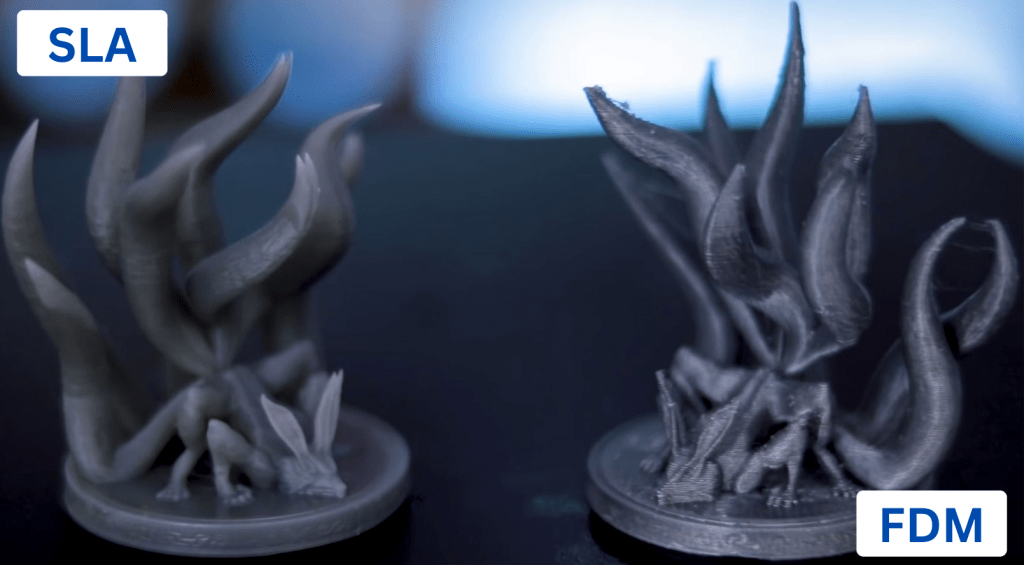
Okay, now that the nerdy science talk is over, let’s take a look at the two main methods of 3D printing used to make jewelry. Below, I’ve discussed how both FDM and SLA 3D printers work as well as each of their benefits.
FDM
The big benefit of using an FDM printer for making jewelry is that the cost is really low. The upfront cost of the printer is lower, and the operating cost is much lower. Of course, there’s a downside to this.
The quality you get with an FDM printer isn’t close to the quality you get with an SLA printer – it’s a lot worse. Moreover, you can’t capture as much detail or small features in prints on an FDM 3D printer as you can with an SLA machine.
As such, if your jewelry doesn’t require a lot of fine detail or you want to save money, then an FDM printer will be perfect for you. Additionally, an FDM printer is the better option if you plan on printing a ton of non-jewelry projects because FDM parts are stronger than those made on an SLA printer.
SLA
On the other hand, SLA 3D printers are typically more expensive than FDM printers. While the cost of an SLA printer has dropped dramatically over the past few years, you also need other hardware, like a washing station and a UV curing light, to use an SLA machine. And these costs should be considered when looking at the price of an SLA machine.
But the extra money for an SLA 3D printer is definitely worth it if you’re looking to print high-detail models. For example, if you wanted to 3D print a jewelry piece that had a very intricate design, an SLA 3D printer would be best.
It’s actually insane how much detail SLA 3D printers yield in models. Most SLA 3D printers today use a 4K pixel resolution LCD screen, but some printers, like the Phrozen Sonic Mini 8K, can print with 8K pixel resolution quality!
Sadly, there are some other problems with SLA 3D printers. For example, the resin is toxic and smells bad, making the printing process more dangerous. And, after a print is finished, you have to wash the part and cure it with a UV light.
But if you want to print high-detail models and are okay with spending a lil’ extra, then an SLA 3D printer is definitely for you!
Check out our related article on resin vs filament 3D printing here to learn more.
Why 3D Print Jewelry?
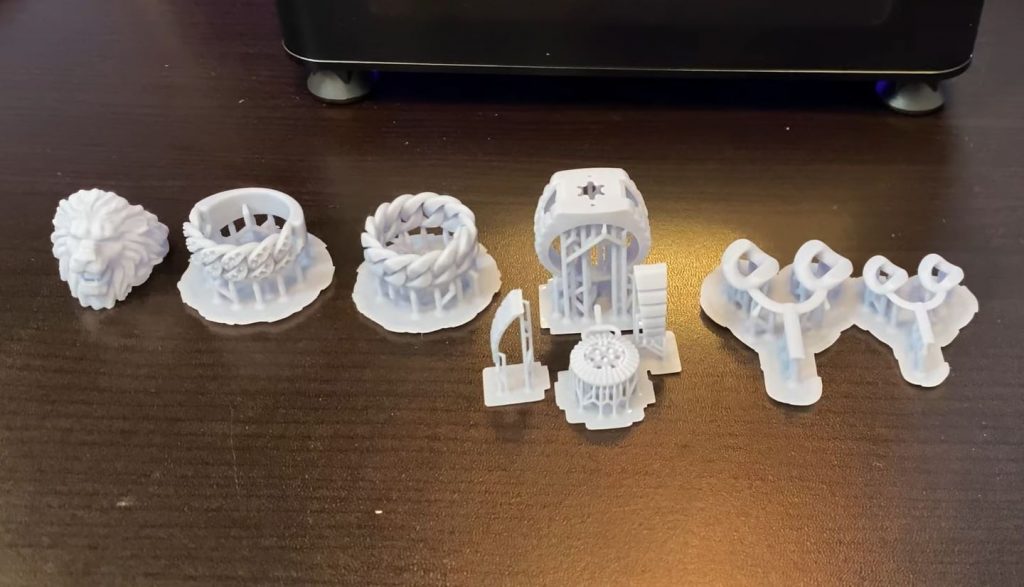
So we highlighted how to 3D print jewelry, and what goes into it. But are you totally convinced that you should even try it? Why 3D print jewelry?
Why 3D print anything? The answer is exactly the same.
You have complete freedom over the design. You can make highly customized pieces and serve a niche market. If you can operate 3D CAD, you can completely design your own pieces to print.
Pieces can be made that seem to defy physics. You can 3D print such intricate pieces with odd geometries. This is great for modern pieces of jewelry.
For some pieces, there is no alternative. Traditional methods cannot scratch the surface of what you can make with a 3D printer. Some of your physics-defying pieces simply cannot be made on a CNC mill, so there’s no other option.
Prototyping is so much faster. I’m from a manufacturing background so trust me when I say that nothing compares to the lifecycle speed of a project when you’re using a 3D printer.
The time between the initial concept, designing, and getting your first working prototype could be 8 hours with a 3D printer. Traditional manufacturing methods might take a week for the same amount of progress.
The cost is so low. Crazy low. You don’t need a staff of trained machinists, design engineers, and project managers. You are the entire team. You don’t need a $250,000 CNC milling machine; a printer that costs a couple of hundred dollars will suffice. You don’t need a $100 piece of raw material to prototype with, $5 is plenty. Finally, you don’t need to pay someone hourly to make it, you hit “go” and leave the room.
So why 3D print jewelry? It’s faster, cheaper, more customizable, and you can make any shape you want.
Conclusion
I hope you get as excited as I do when I hear about all the different ways to 3D print jewelry and start growing your business or just making fun pieces as gifts to family and friends.
The process isn’t so hard to learn when you get your hands on a printer.
Whether you go with an FDM printer, an SLA printer, a budget option, or a professional high-quality printer, you’re going to love the new world you unlock with your 3D printer.
As for what printer to use, if you want to make high-detail jewelry pieces, I strongly suggest the Phrozen Sonic Mini 8K or Formlabs Form 3+. Both printers offer exceptional print quality, but the Sonic Mini 8K is probably better for those who don’t need as much print space.
And, if you’re on a budget, but still want to print high-detail models, then the Elegoo Saturn 2 8K should be your speed. It’s very budget-friendly, and has an 8K LCD screen for yielding high-quality prints.
On the FDM side, you have the Creality Ender 3 Pro which is perhaps the best option in this space. It’s budget-friendly and, as it’s an FDM 3D printer, the Ender 3 Pro is also a great machine for non-jewelry prints, so there’s a lot of opportunity for you!
Finally, if you’re ready to invest in your business and grow it, consider the top-of-the-line Solidscape S325 printer.
Enjoy your time with your new 3D printer! There’s a lot of learning and growing to be had!