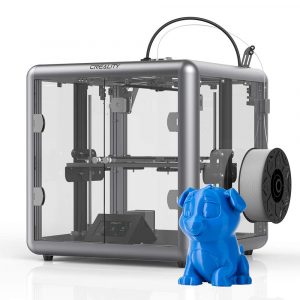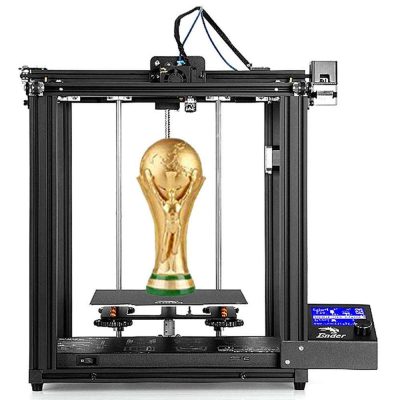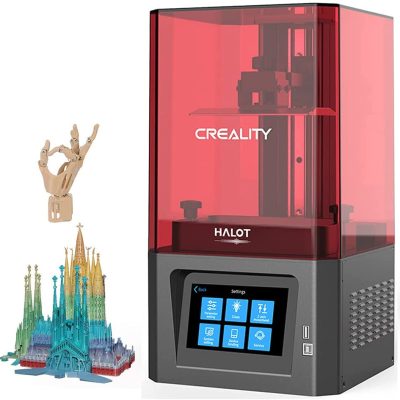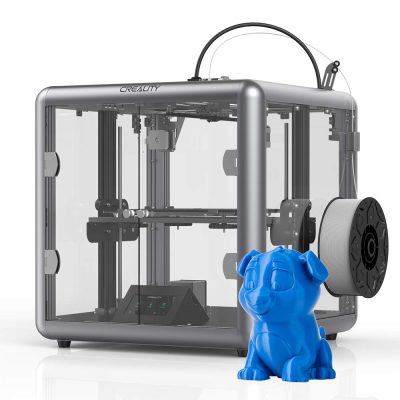- Last Updated: January 12, 2024
-
 Jackson O'Connell
Jackson O'Connell
 By now, if you haven’t heard of Creality, you might be living under a rock (just kidding). However, it’s no doubt that the 3D printing company has certainly blown up over the past few years with their release of many low-cost consumer-grade 3D printers like the Ender 3 and CR-10.
By now, if you haven’t heard of Creality, you might be living under a rock (just kidding). However, it’s no doubt that the 3D printing company has certainly blown up over the past few years with their release of many low-cost consumer-grade 3D printers like the Ender 3 and CR-10.
To give a brief history lesson, back in 2015, Creality was just a small 3D printing company based in China. They started gaining traction when they released the original CR-10 in 2016, but only really took off when they came out with the Ender 3, perhaps the most popular budget 3D printer known to man.
The CR-10 and Ender 3 both offered high-quality printing performance and upgradability (open-source) at a fraction of the price of competitors like MakerBot, making them a desirable option for beginners all the way to experts.
Once the Ender 3 started becoming the industry standard for consumer-grade 3D printers, Creality began pumping out new machines and accessories like it was nobody’s business.
Today, they make and sell over 50 different 3D printers, including both FDM and SLA (resin) machines.
With so many options from the reputable manufacturer, you may be asking yourself “what Creality 3D printer is best?”. Well, we’ve got some answers for you, so continue reading to learn about some of the best Creality 3D printers you can get!
Table of Contents
- Best Creality 3D Printers At A Glance
- Ender Series
- CR Series
- Resin
- Enclosed
- Best Filaments
- What Are the Best Filaments for the Ender 3 / Pro / V2?
- What Are the Best Filaments for the Ender 5 Pro?
- What Are the Best Filaments for the CR-6 SE?
- What Are the Best Filaments for the CR 10?
- What Are the Best Filaments for the CR 10S Pro V2?
- What Are the Best Resins for the Halot One / Lite?
- What Are the Best Filaments for the CR-200B?
- What Are the Best Filaments for the Sermoon D1?
- What are the Benefits of Using Creality 3D Printers?
- Conclusion
Best Creality 3D Printers At A Glance
Ender Series
1. Ender 3 / Pro / V2 (Best Budget)
2. Ender 3 S1 (Best Value)
3. Ender 5 Pro (Best for Advanced Users)
CR Series
4. CR-6 SE (Best for Beginners)
5. CR-10 (Best for Tinkerers)
6. CR-10S Pro V2 (Best for Large Prints)
Resin
7. Halot One (Best Value Resin)
8. Halot Lite (Best Large Resin)
Enclosed
9. CR-200B (Best for Hobbyists)
10. Sermoon D1 (Premium Choice)
Ender Series
The first set of Creality 3D printers that we’ll be covering comes from Creality’s Ender series. Contrary to common belief, Creality’s Ender series didn’t start with the Ender 3, but this was the printer that made the Enders popular and the previous Enders never really got too much attention.
In the following sections, you’ll find some of the best Ender 3D printers, like the Ender 3, Ender 3 S1, Ender 5, and more!
3D Printer Type: FDM | Materials: PLA, TPU, PETG | Build Volume: 220 x 220 x 250 mm (Ender 3) / (Ender 3 Pro) / (Ender 3 V2)
First up, we have the original Ender 3 as well as two other versions of this machine, known as the Ender 3 Pro and Ender 3 V2.
The original printer is super versatile because it’s completely open-source, which has made way for many community-developed upgrades that you can use to improve the printer from its stock form. A few of the important features of the original Ender 3, though, are its simple-but-effective hotend construction, high-temperature heated bed, and mostly-reliable Bowden-drive extruder.
There are a handful of differences between these three versions of the Ender 3, but nothing too significant. Moreover, the Ender 3 Pro uses an improved power supply over the original Ender 3, has a magnetic build plate, and also uses a wider Y-axis gantry to provide more reliable and sturdy motion for the print bed.
The Ender 3 V2 came out after the Pro and uses a glass build plate, keeps the wider Y-axis gantry over the original Ender 3, has a full-color LCD (the original and Pro have a two-color screen). The V2 also has a more powerful 32-bit motherboard that makes it quieter than the Ender 3 and Pro version and has additional ports that make upgrading your Ender 3 V2 easier (e.g. adding BLTouch sensor).
It’s hard to name a group of people that the Ender 3, Ender 3 Pro, or Ender 3 V2 would not be a good fit for. If you don’t like to tinker and want a mostly plug and play 3D printer that you don’t have to assemble then the Ender 3 series isn’t for you.
However, these printers are definitely the right choice for those looking for a low-cost machine that has a lot of bang for their buck because the Ender 3 (original, Pro, V2) offers excellent performance for such a low cost.
Pros
- All three versions of the Ender 3 are competitively priced and affordable
- Ender 3 V2 has a powerful 32-bit motherboard with optional upgrade ports
- Ender 3 Pro and V2 have wider Y-axis gantry for more stable motion
- Ender 3 V2 has full-color LCD
- All three versions have many optional upgrades including both 3D printable attachments and purchasable products
- Original Ender 3 and Ender 3 Pro have a powerful heated bed
- Ender 3 V2 has integrated belt tensioners
- All three versions have great build plates that provide decent adhesion
Cons
- Original Ender 3’s build plate has been known to permanently warp after a lot of use
- Original Ender 3 has a skinny Y-axis gantry that makes bed movements looser
- Original Ender 3 and Ender 3 Pro have an 8-bit motherboards which can’t handle large firmware packages like Marlin 2.0
- Original Ender 3 and Ender 3 Pro have an old dual-color display
- All three versions don’t have automatic bed leveling
- All three versions have Bowden-style extruders which aren’t optimal for printing flexible filaments (e.g. TPU)
3D Printer Type: FDM | Materials: PLA, TPU, PETG, ABS | Build Volume: 220 x 220 x 270 mm
I love this 3D printer. This is my favorite new 3D printer that Creality released over the past year.
While we included a few iterations of the Ender 3 in the previous section, we thought it best to give the Ender 3 S1 its own section because it’s just so much different than the Ender 3 V2 (and other versions) which it’s based on.
This printer would be a great upgrade if you already own one of the Ender 3 line 3D printers or a different entry level printer or if you are new to the hobby and this would be your first.
It has almost every part that people buy to upgrade their printer over time but straight from the manufacturer so it saves you having to go out and find good upgrades at higher cost and then having to actually install the upgrades yourself. The printer comes in only four main parts making assembly extremely easy compared to past Ender printers and most other brands too.
Normally you would get 30-40 different pieces and have to make sure that not only were they put together properly but also that every frame piece was perfectly square as well. The S1 took 90% of what was difficult out of the process.
Most notable of the upgrades, the S1 now comes with the Creality Sprite extruder, which is a direct drive extruder configuration that will extrude filaments more reliably (more pushing power) and allow for higher-quality prints in flexible filaments. The Sprite extruder is the main reason we recommend the S1 as one of the best 3D printers for flexible filament and the best direct drive 3D printer.
The Ender 3 S1 also now comes with Creality’s CR-Touch sensor, which is an automatic bed leveling sensor that will allow you to skip the timely manual bed leveling process. The S1 also had a few other new features from the Ender 3 V2:
- Our favorite is the dual Z-axis design which adds stability to the X-axis gantry to improve printing quality and reduce the wear on the mechanical components.
- An included filament runout sensor that pauses prints once your spool runs out so you can have peace of mind while printing with almost-empty spools.
- A flexible and magnetic PEI build plate that should provide great first layer adhesion and make it easy to pop offprints (compared to the Ender 3 V2’s textured glass bed).
Of course, these new and improved features on the printer make the Ender 3 S1 cost decently more than the Ender 3 V2 and other versions of the Ender 3. However, the S1 still is a great bang for your buck and is definitely one of the best Creality 3D printers for beginners, especially for those who want a smooth and hands-free printing experience and have a bigger budget.
Pros
- Integrated belt tensioners
- Magnetic and flexible PEI build plate for great first layer adhesion
- Powerful 32-bit motherboard
- Filament runout sensor
- Included CR-Touch automatic bed leveling sensor
- Powerful Creality Sprite direct drive extruder
- Dual Z-axis motors for stable and smooth part motion
Cons
- Full-color LCD isn’t touchscreen
- Noticeably more expensive than other versions of the Ender 3
- More compact printhead makes fixing components difficult in this area
- Cable management isn’t very good
3D Printer Type: FDM | Materials: PLA, ABS, PETG, TPU | Build Volume: 220 x 220 x 300 mm
The last Creality printer in the Ender series that we think can be considered one of Creality’s finest machines is the Ender 5 and the upgraded version of it called the Ender 5 Pro.
The original Ender 5 was another hit machine made by Creality, and it differs from the Ender 3 in that it takes after a standard Cartesian X/Y style instead of an i3 style. This means that the printhead moves across the X/Y axis independently instead of moving across the X and Z axes like on the Ender 3. The net result of this different motion system is improved accuracy and precision of X/Y geometries due to more fluent and synchronized motion across these axes.
The original Ender 5 doesn’t have too many other features but it’s worth mentioning that it offers a decently-large maximum print volume of 220 x 220 x 300 mm, which is slightly more than the Ender 3 series. The printer also now comes with both a flexible magnetic build plate as well as a glass build plate to give you some options as to bed adhesion and part removal. One of the best parts about the Ender 5 is that, despite its large machine size and print volume, it still falls in the sub-$200 price range.
The Ender 5 Pro is an upgraded version of the original Ender 5 with a slightly higher price tag and a few features that potentially make it worth it. It comes with a few pre-installed upgrades that were popular for the original Ender 5, such as a Creality silent motherboard to quiet the 3D printer and an all-metal extruder for more powerful and reliable filament extrusion.
Although the Pro version comes with some extra bells and whistles for a few extra bucks, both the Ender 5 and Ender 5 Pro are great options for anyone on a budget looking for a standard Cartesian X/Y printer from Creality.
Pros
- All-metal extruder on Ender 5 Pro for powerful and reliable filament extrusion
- Silent motherboard on Ender 5 Pro reduces noise
- Decently-large build volume
- Standard Cartesian X/Y style for smoother X/Y geometries
- Flexible magnetic build plate and glass build plate both included
Cons
- Large machine footprint
- No automatic bed leveling sensor or filament runout sensor on original Ender 5
- Build plate Z-axis motion isn’t very stable
CR Series
As we mentioned, the CR-10 was the first printer that Creality got some decent media attention for. Since then, Creality has released a handful of other printers in their CR series. In the following sections, we’ll go over a few of the best CR series printers like the CR-6 SE, CR-10, and more!
3D Printer Type: FDM | Materials: PLA, ABS, PETG, Flexibles | Build Volume: 235 x 235 x 250 mm
Our first CR series printer is the CR-6 SE, which was initially released over Kickstarter and is packed with a ton of great features. The CR-6 SE is a lot like the Ender 3 V2, but costs a little more (around $400) and has some more advanced features like an optical end stop for more precise Z-axis movement.
One of the coolest parts about the CR-6 SE is its nozzle-based automatic bed leveling system which uses the nozzle’s conductivity to detect how far away the build plate is so you don’t have to manually level your bed before prints.
The CR-6 SE has a slightly larger print volume than the Ender 3 V2, with 235 x 235 x 250 mm of usable printing space. The fun doesn’t stop there, though, and the CR-6 SE has integrated belt tensioners to help you improve the dimensional accuracy of prints, an adhesive glass build plate for a great first layer, a touchscreen full-color LCD for easy printer operation, and a powerful Bowden-configured Titan-style extruder for powerful filament extrusion.
Of course, the roughly $400 price tag may draw people away from the CR-6 SE but it’s known to be a reliable machine that’s a good fit for users looking for constant high-quality prints.
Pros
- Filament runout sensor
- Dual Z-axis motors for stable and smooth part motion
- Touchscreen full-color display
- Nozzle-based automatic bed leveling
- Optical end stop for precise movement
- Adhesive glass build plate
- Titan-style extruder for powerful filament extrusion
- Integrated belt tensioners
Cons
- Bowden-drive extruder
- Somewhat expensive
- The build plate isn’t flexible so removing prints might be difficult
3D Printer Type: FDM | Materials: PLA, ABS, TPU | Build Volume: 300 x 300 x 400 mm
As we mentioned, the CR-10 was basically Creality’s first hit printer and it’s worthy of being mentioned on this list due to its overall great value. The CR-10 costs just above $300 and gives you a large maximum print volume of 300 x 300 x 400 mm, which should be large enough for almost any model on Thingiverse.
We recommend the CR-10 and the CR-10S Pro V2 reviewed below if you want to 3D print larger projects. Like the original Ender 3, the original CR-10 is also open source which has resulted in many available community upgrades like 3D printable attachments that can improve the machine’s performance.
Besides its large print volume, the original CR-10 is pretty barebones, with not too many other bells and whistles. The printer has a two-color basic LCD, an 8-bit motherboard, and a standard Creality hot end and Bowden-configured plastic extruder. While these features aren’t exceptional by any standard, they are reliable for yielding decent prints, even large ones.
The CR-10 probably isn’t the best printer for beginners, but for somewhat experienced 3D printing enthusiasts and those who want to print big, it’s a great pick.
Pros
- Large print volume
- Very inexpensive
- Smooth printhead motion for enhancing print quality
- Easy operation through SD card and USB stick and buttons for the interface
Cons
- Not very beginner-friendly due to the basic two-color display with an old interface
- Bowden-drive extruder so TPU prints won’t come out super well
- 8-bit motherboard which isn’t very powerful and can’t support Marlin 2.0 firmware
3D Printer Type: FDM | Materials: PLA, ABS, PETG, Flexibles | Build Volume: 300 x 300 x 400 mm
Next, the CR-10S Pro V2 is one of the latest versions of Creality’s original CR-10, equipped with some of Creality’s latest new toys at an added cost.
Most noticeably, the printer has a more compact design than the original CR-10, with the power supply unit and motherboard placed at the base of the machine rather than on the side. This reduces the amount of space you need to store the 3D printer, which is useful.
As for the upgraded features from the CR-10, the CR-10S Pro V2 has a full-color touchscreen display that makes operating the printer easier and also more fun. The printer also comes with a pre-installed BLTouch automatic bed leveling sensor so you don’t have to go through the annoying and time-consuming process of leveling the printer. Some other features of the printer are its silent motherboard that lowers the sound output of the printer, a filament runout sensor, and a metal extruder assembly for more reliable extrusion.
All of the CR-10S Pro V2’s features make for a high-performance machine with a large build volume of 300 x 300 x 400 mm. So, if you want to print large models and want them to consistently come out with a lot of detail, Creality’s CR-10S Pro V2 might be the one for you!
Pros
- Large print volume
- BLTouch sensor for automatic bed leveling
- Smooth graphical user interface running on full-color and touchscreen display
- Filament runout sensor
- Metal extruder for reliable extrusion
- Reduced footprint
- 32-bit silent motherboard
- Dual Z-axis motors for reliable motion
Cons
- Semi-expensive price tag
- Use of Bowden-drive extruder which could reduce print quality for TPU prints
- Heavy machine
Resin
Creality is most known today for its low-cost and well-performing FDM printers like the ones from their Ender and CR series. However, they now make a handful of SLA, or resin, 3D printers that use liquid resin with lasers rather than spooled filament with hot metal to create 3D printed parts.
Below, we’ve gone over some of the best Creality resin printers that you can get at their store!
3D Printer Type: SLA | Materials: Resin | Build Volume: 130 x 82 x 160 mm
Our first Creality resin printer is the Halot One, one of the first SLA printers made by Creality. The Halot One is kind of like Creality’s SLA version of their Ender 3, but, like most SLA/LCD machines, it’s not as upgradable as an FDM printer. Nonetheless, the Halot One still offers amazing features for its low price of below $250.
The Halot One uses a 2560 x 1620 pixel resolution LCD screen, which is the laser-producing part used to solidify the resin to form prints. This resolution is decent and should yield decently precise and detailed prints, making the Halot One great for anyone interested in printing miniatures or other small-but-detailed models.
Also packed inside the fairly low-profile printer is a Wi-Fi-enabled motherboard. This allows you to remotely control your printer and start prints from Creality’s proprietary Creality Cloud app. For a more direct approach, though, the Halot One has a smooth graphical user interface on its full-color and touchscreen display.
Although its low price indicates that it isn’t as good as Creality states, don’t sleep on the Halot One. The printer can produce some very high-quality and precise 3D models and it’s also super easy to use, making it a great machine for 3D printing enthusiasts new to SLA printing.
That said, keep in mind that the 3D printer has a pretty small print volume of 130 x 82 x 160 mm, so don’t plan on printing too large if you get this one.
Pros
- Super low price
- Full-color and touchscreen display
- Remote control capabilities via Creality Cloud app with included Wi-Fi-enabled motherboard
- 2560 x 1620 pixel resolution LCD screen for very detailed prints
Cons
- Small print volume
- Not very upgradeable
3D Printer Type: SLA | Materials: Resin | Build Volume: 190 x 120 x 200 mm
The Halot Lite is the third SLA printer in Creality’s Halot series, but don’t let the name confuse you as the machine is anything but light compared to the Halot One.
Moreover, the printer has a heavier price tag of just under $600. Of course, Creality’s not a company known for making low-value printers and the Halot Lite has some features that could make the price worth it for you.
First off, the Halot Lite has a noticeably larger build volume compared to the Halot One, with 190 x 129 x 200 mm of usable space.
As for its print quality, the Halot Lite uses a 3840 x 2400 pixel resolution LCD screen, meaning it can produce ultra-detailed models, significantly more precise than the Halot One. On a similar note, Creality states that models printed on the Halot Lite will have an X/Y precision of just +/- 0.05 mm, which is almost undetectable.
Like the Halot One, the Halot Lite also has Wi-Fi capabilities through its computing-powerful motherboard that should help yield better prints. Overall, the Halot Lite is the best Creality 3D printer for you if you want an SLA 3D printer that has a strong focus on the quality of prints and you have some extra cash to spend.
Pros
- Wi-Fi-enabled motherboard with Creality Cloud app control capabilities
- Great X/Y precision of 0.05 mm
- High resolution LCD screen of 3840 x 2400 pixels for detailed prints
- Full-color and touchscreen display
Cons
- Expensive price tag
- Large machine footprint
- Not very upgradeable
Enclosed
Finally, in this last section, we’ve gone over two more Creality 3D printers worth mentioning on this list of the best Creality machines.
These printers didn’t fit in the other categories, but still offer a lot of great features that make them worthy of consideration in your search for the right 3D printer for your needs.
3D Printer Type: FDM | Materials: PLA, ABS | Build Volume: 200 x 200 x 200 mm
Now you might be wondering why this machine is placed in this category when it has “CR” in its name. Well, although the CR-200B’s name looks like it should be in the CR series, it’s not like the other CR-10-based machines by Creality.
Additionally, the CR-200B is a fully-enclosed printer and has been released by Creality in their Sermoon series, which we’ll talk more about in the next section.
With a full enclosure built into the printer, the CR-200B is well-built for printing sensitive materials like ABS and ASA, which don’t respond well to temperature changes and air drafts.
On another note, the CR-200B’s all-metal and high-temperature hot end as well as its semi-powerful heated bed mean you can print with basically any filament material you want, from PLA to polycarbonate.
The CR-200B also has many other features too, though, like its smart filament runout sensor and 4.3-inch touchscreen and full-color display that makes operating the printer a breeze. Unfortunately, the printer doesn’t follow a CoreXY motion system and instead uses the same independently-controlled standard Cartesian X/Y system as the Ender 5. This means prints won’t be as fast they could be, but this also means that fixing the printhead or X/Y gantries is more simplistic.
Although we have to respect the CR-200B for its many great features like a built-in enclosure, the CR-200B has a relatively small print volume of 200 x 200 x 200 mm, hence its name.
Nonetheless, the CR-200B is easily one of the best Creality 3D printers for those looking to print a wide range of filament materials and are on somewhat of a budget.
Pros
- High-temperature hot end
- 4.3-inch full-color and touchscreen display
- Integrated enclosure
Cons
- Somewhat expensive
- Manual bed leveling
- Bowden extruder
- CoreXY motion system not used
- Small print volume of 200 x 200 x 200 mm
3D Printer Type: FDM | Materials: PLA, ABS, TPU | Build Volume: 280 x 260 x 310 mm
Our final printer is the Creality Sermoon D1, another fully-enclosed printer that’s great for printing a wide variety of materials like PLA, ABS, and TPU.
The Sermoon D1 is a super well-built machine and differs from most of the other printers on this list, including the CR-200B, in that it has a direct drive extruder. This means the Sermoon D1 can print flexible materials with high print quality while maintaining a decent print speed.
The printer’s motion system is also a characteristic that’s definitely worth mentioning as Creality’s use of double conduit rails and multiple Z-axis rods ensures a sturdy frame as well as a smooth and fast motion for the printhead and build plate. The printer also has a full-color touchscreen interface that makes controlling the printer both easy and fun.
Due to its enclosure, direct drive extruder, and decently-powerful hot end and heated bed, the Sermoon D1 is an obvious pick for those who want to print a mix of filaments, including flexibles, temperature-sensitive materials, and traditional filaments (e.g. PLA).
Pros
- Low price
- 32-bit motherboard
- Direct drive extruder
- Sturdy frame and smooth motion system
- Filament runout sensor
- Full-color touchscreen display
- Built-in enclosure
Cons
- Heated bed might not reach the necessary temperature for ABS
- Hot-end can’t reach too high of temperatures for certain materials like PC
- Exterior filament spool mount
Best Filaments
Now that we’ve gone over some of the best 3D printers you can get from Creality, one of the most popular and reputable 3D printer manufacturers, you might be wondering what filament you can use.
As every Creality printer is different, what filament materials you can print with vary printer-by-printer.
In the following sections, we’ll go over what filament materials you can print on each type of Creality printer and why.
What Are the Best Filaments for the Ender 3 / Pro / V2?
First up, let’s talk about filament compatibility for the Ender 3, Ender 3 Pro, and Ender 3 V2. All three printers are best suited for printing PLA, which is compatible with basically any machine called a 3D printer. We recommend Hatchbox PLA or eSun Pro PLA+. Check out our review of the best filament for Ender 3 here for more options.

The printers can also easily handle PETG, which only requires slightly higher temps than PLA.
Although the Ender 3 V2’s heated bed is a little less powerful than the original Ender 3 and Ender 3 Pro, all three versions should also work with ABS. Of course, it’s best to have an enclosure around your Ender 3 if you’re printing this filament material, but users online have proven that it’s not necessary for achieving decent-quality 3D prints.
Lastly, while the Ender 3 S1 is best suited for printing flexible filaments, like TPU and TPE, technically you can get this material to work on any version of the Ender 3. The original, Pro, and V2 have Bowden-configured extruders, but, with the right filament and print settings, it’s definitely possible to use this type of filament.
What Are the Best Filaments for the Ender 5 Pro?
The Ender 5 and Ender 5 Pro might have a different motion system than the Ender 3, but the heating components are very similar.

Moreover, the Ender 5 (Pro) can easily handle printing PLA, ABS, and PETG as long as you use the right print settings, as recommended by the manufacturer of the filament you’re using. For ABS, it’s also best to put your Ender 5 in an enclosure or build one around the machine.
The printer has also been known to print with wood-infused filaments well. Flexibles can be a bit difficult due to the Ender 5’s long Bowden tube (PTFE tube), but users online have proven that it’s possible.
What Are the Best Filaments for the CR-6 SE?

The CR-6 SE might look a lot like the Ender 3 V2, and what materials you can print on this machine are much the same too. The CR-6 SE has a decently powerful hot end that can get up to 260 ℃ and a heated bed capable of reaching 110 ℃. These temperature capabilities put the CR-6 SE well in the range for printing PLA, PETG, and ABS (an enclosure is preferred).
Check out our reviews of the best PLA filament brands here.
What Are the Best Filaments for the CR 10?

The original CR-10 has some pretty average heating components, but the machine should still be able to print PLA, ABS, and PETG, as long as you stay on the lower end of the suggested bed temperatures for ABS and PETG because the CR-10’s bed heater is known to be weak.
A few users have also mentioned that they’ve been able to print wood and copper filaments. If you’ve never heard of these types of filaments, they’re considered composite materials and are usually PLA-based materials infused with additives that make the filament act like another material (e.g. wood or copper). These types of filaments are known to be more difficult to print due to their abrasiveness to the nozzle, but the CR-10 should handle them fine.
What Are the Best Filaments for the CR 10S Pro V2?
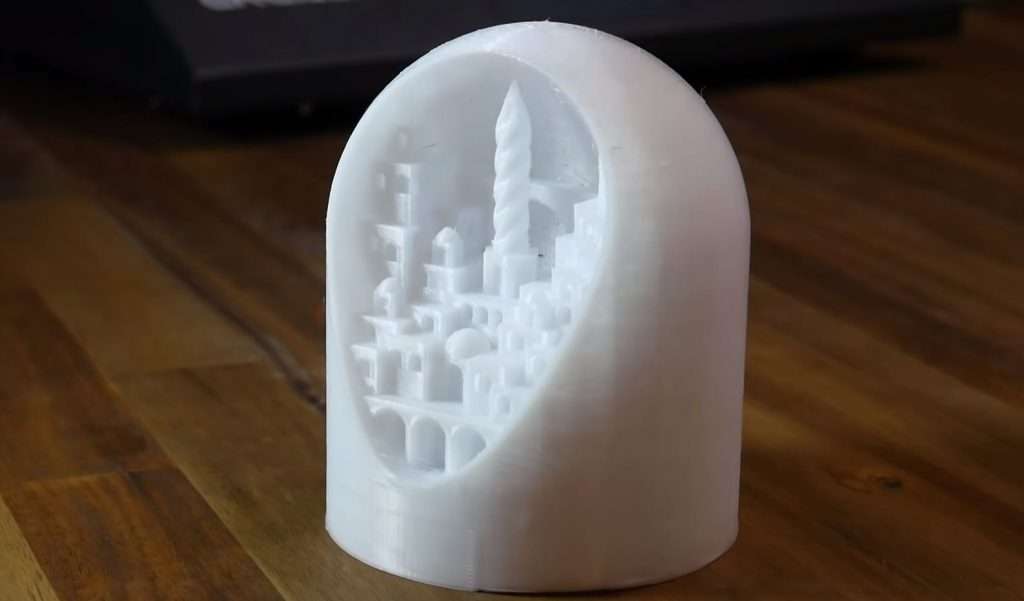
The CR-10S Pro V2 may be based on the original CR-10, but its material compatibility stretches a little further than its parent printer.
Moreover, the Pro V2 has some decently powerful heaters for the hot end and bed, so it should easily be able to print PLA, PETG, and ABS. Additionally, the powerful Titan-style extruder on the machine should make printing flexible filaments like TPU much more of a breeze.
What Are the Best Resins for the Halot One / Lite?

Although different from traditional filaments, the Creality Halot One and Halot Lite also have a certain material range. The difference, however, is that the compatibility depends on the specific resin and not just the resin’s base material.
These SLA printers are known to work best with Creality 3D printer UV curable resin as well as Siraya Tech Fast resin, so feel free to try these options out.
What Are the Best Filaments for the CR-200B?
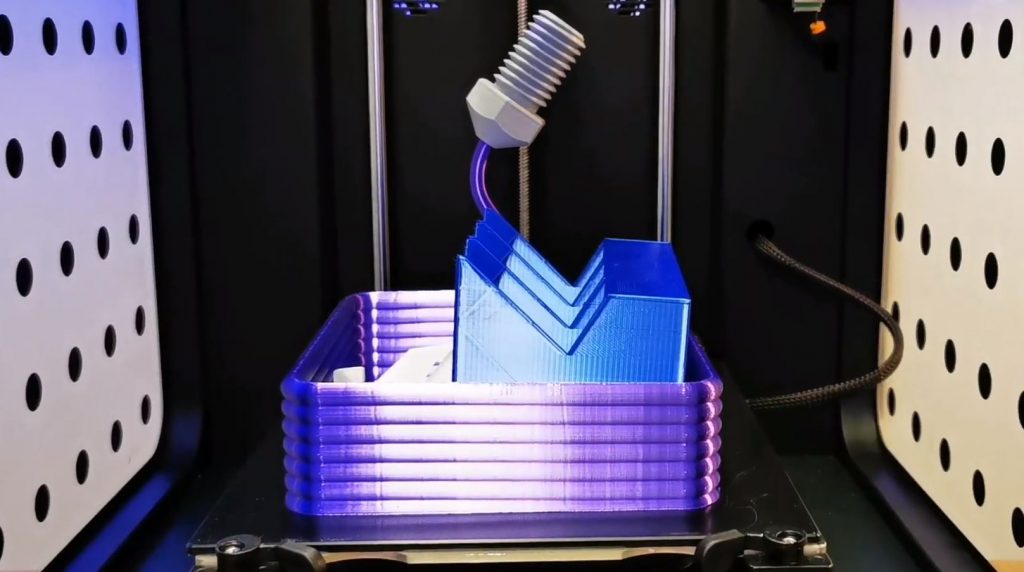
The CR-200B’s full enclosure makes it a great option for printing temperature-sensitive materials like ABS and ASA. And, even though it has a Bowden extruder configuration, it’s not a problem for printing flexible materials as suggested by many user reviews for the printer. PETG and PLA are also common filament material choices for the printer.
What Are the Best Filaments for the Sermoon D1?

Like the CR-200B, the Sermoon D1 is also fully-enclosed which is why it’s an excellent printer for using ABS or ASA filaments. Its powerful heating components also mean it works great with PLA and PETG, which require lower temps than ABS. Of course, we also can’t forget about the Sermoon’s direct-drive extruder which makes it one of the best Creality products for printing flexible filaments.
What are the Benefits of Using Creality 3D Printers?
So, we’ve learned about some of the best Creality printers, and the filament materials you can use with them, but why even look at Creality in the first place when finding a 3D printer?
There are many benefits of using a Creality printer, but the one that catches the eye of most prospective buyers is the price. Creality’s mass-manufacturing style has allowed the company to sell printers for less and take lower margins, meaning you save more money.
Secondly, although not all of Creality’s printers are officially open-source, basically all of them use aluminum V-slot extrusions for their frame. As attaching other components to these frame pieces only requires a T-nut and a single screw, it’s really easy to upgrade your Creality printers.
On a similar note, Creality’s printers have large followings behind them online and a very enthusiastic DIY community, so there are many 3D printable upgrade options out there for basically any Creality printer.
Lastly, it’s the quality. We’re not going to lie, Creality, like many Chinese electronics manufacturers, isn’t known for its exceptional quality control in the assembly process for its 3D printers. However, it would be naive to outright say that Creality’s printers are low-quality.
Compared to other 3D printer manufacturers, Creality machines are well-designed and can produce high-quality prints out of the box a large majority of the time.
Conclusion
At the end of the day, if you’re looking for a 3D printer, it’s no question that a Creality 3D printer should be in your considerations. Creality makes tons of 3D printers and they’re each suited towards different audiences, as indicated by the series the printer is a part of.
If you’re looking for a 3D printer that offers a decent build volume, comes with a lot of features but still has room to be upgraded, and is a great bang for your buck, a machine from Creality’s Ender series is the way to go.
The CR series is better fitted for those looking to print big who don’t need too many bells and whistles on their 3D printer.
Resin printers are best for those with a little experience with 3D printing who want to print small models that are packed with detail.
Finally, the CR-200B and Sermoon D1 printers are optimal for those who want an enclosure built into their printer for printing models in ABS and ASA that are very high quality.
No matter what printer you choose, though, whether it’s from Creality or not, we wish you luck in your 3D printing journey and you can rest easy knowing that you can always come back to this site for more help and information.