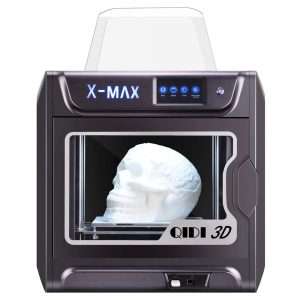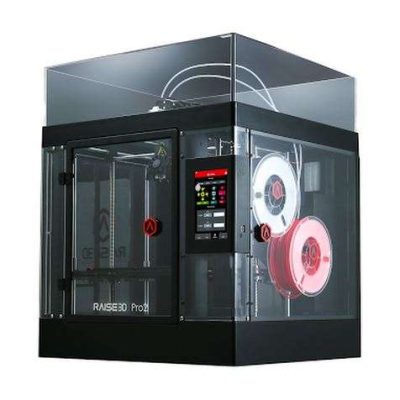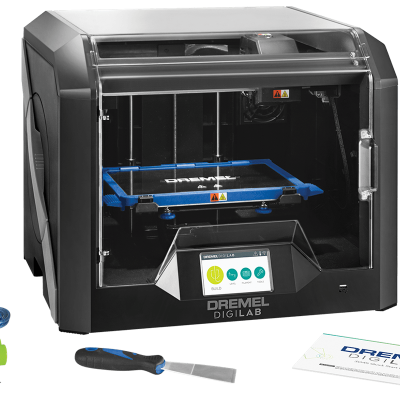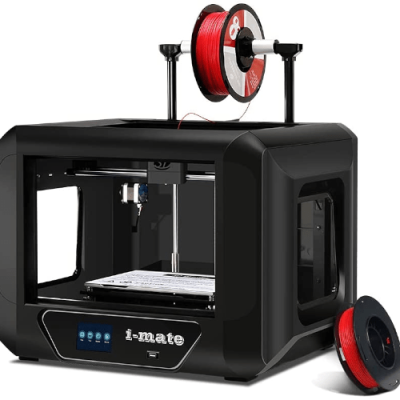- Last Updated: January 12, 2024
-
 Pat Nathaniel
Pat Nathaniel
 Been on the lookout for an enclosed 3D printer? Whether you want better print quality or to start printing with higher-temperature materials, or if you just want the safety of an enclosure, this guide is for you!
Been on the lookout for an enclosed 3D printer? Whether you want better print quality or to start printing with higher-temperature materials, or if you just want the safety of an enclosure, this guide is for you!
Open-frame 3D printers look cool and can be cheaper than their enclosed counterparts. However, their print beds and hot ends can reach pretty darn high temperatures. And that’s not an ideal situation to mix kids and animals into, or perhaps adults who are not knowledgeable about what parts of a 3D printer you can or can’t touch.
In fact, plenty of 3D printer users have burnt themselves in a moment of not-thinking-before-touching-a-100-degree-surface.
Also, the nasty 3D printing farts (or more professionally, fumes) are not something you want to breathe in an indoor environment.
With our thorough testing and research, we’ve picked out the best enclosed 3D printers available to you today. Let’s get into it!
Best Enclosed 3D Printers At A Glance
1. Qidi Tech X-Max (Best Choice)
2. Monoprice Voxel (Best Value)
3. Raise3D Pro2 (Premium Choice)
4. Dremel DigiLab 3D45-01 (Best Mid-Range 3D Printer)
5. Flashforge Adventurer 3 Lite (Best Budget)
6. Qidi Tech i-Mate (Most Reliable)
7. Dremel DigiLab 3D40-FLX-01 (Best PLA-Specific Printer)
3D Printer Type: FDM | Materials: PLA, ABS, PETG, TPU, Nylon, Carbon Fiber & Polycarbonate | Build Volume: 300 x 250 x 300 mm
We’re not Qidi-ng — the Qidi Tech X-Max is an awesome enclosed 3D printer thanks to its massive build volume, two extruders, and high-temperature build plate.
With a significantly large build volume at 300 x 250 x 300 mm, the X-Max is great for big prints. And it’s got a print quality of up to 100 microns, so you’re gonna get some pretty good quality output with it.
You’ll also find it comes with two extruders — the A extruder is for printing PLA, and the B extruder for printing nylon, TPU, and more uncommon filaments. The presence of two extruders is pretty nifty if you work with different types of filaments.
And another bonus in that field — if you want to work with tricky, higher-temperature filaments, you’re in luck. The Qidi Tech X-Max has a print bed that can heat up to 120 degrees Celsius, making it ideal for printing ABS and other similar filaments.
Its glass enclosure and robust metal frame prevent any wobbling and keep outsiders safe from 3D printing mechanisms. If you can afford it, this is a great enclosed printer that can make bigger prints, as well as successfully print ABS and other higher-temperature filaments.
Pros
- Large build volume
- Comes with two different extruders
- Print bed can heat up to 120 degrees Celsius
- Robust metal frame
Cons
- Pricier than the budget options on this list
3D Printer Type: FDM | Materials: PLA, PLA+, ABS, TPU, TPE, TPC & PETG | Build Volume: 150 x 50 x 150 mm
The Monoprice Voxel is an easy to use and affordable enclosed 3D printer that comes with the convenience of automatic print bed leveling and quick nozzle changes.
Changing the nozzle on a Monoprice Voxel is an easy and quick process that requires no tools, unlike the awful chore it can be with some other printers. And with the Assisted Leveling feature, all you have to do is tap the touchscreen to level the print bed, which really saves a lot of time having to tweak the bed yourself.
It also has Polar Cloud and an HD camera for monitoring your print when you’re away from your printer. Might be a handy feature for those with social life (what’s that? Never heard of it.)
Also, it comes with a pretty decent printing speed of 60mm/s — not super fast but not super slow, good enough for home usage.
There have been some reported problems with Voxel’s software, like crashing, as well as the Wifi connectivity feature having some issues. So keep that in mind if you choose to purchase this printer.
Generally, with a print bed of 150 x 150 x 150 mm and layer thicknesses down to 50 microns, this is a great affordable printer if you want to print small and high-quality objects.
Pros
- Easy to use
- Layer thickness down to 50 microns
- Affordable
- Automatic bed leveling and quick nozzle changeovers
- Cloud capabilities
Cons
- Flaky firmware that needs some work
3D Printer Type: FDM | Materials: PLA, ABS, HIPS, TPU, Nylon, PETG, & ASA | Build Volume: 254 x 152 x 170 mm
None of the printers on this list big enough for you? We raise you the Raise3D Pro2, which is a professional, large-format printer that comes with a dual extruder and a humongous build plate at 305 x 305 x 300 mm.
This printer is BUILT for production. The Raise3D Pro2 yields amazing print quality, as well as layer thicknesses down to just 10 microns. It comes with interchangeable nozzles for different filament sizes, as well as a dual extruder for multi-material 3D printing.
You can print a huge variety of materials, like PLA, ABS, HIPS, TPU, Nylon, PETG, and ASA. PHEW, that was a mouthful. And it comes with its own slicer.
The ideaMaker software is a really thorough, powerful, and easy-to-use slicer that allows you to automatically generate supports for your prints as well as easily fine-tune areas of your print.
Also, we’ve got a HEPA air filter to keep out 3D printing fumes and keep your surroundings nice and clean. So if you want a 3D printer with production at the focus, this is your printer.
Pros
- Dual extruder
- HEPA filter for filtering out fumes
- 10 microns layer thickness
Cons
- Expensive, and we mean expensive
3D Printer Type: FDM | Materials: PLA, ECO ABS, PETG & Nylon | Build Volume: 254 x 152 x 170 mm
Looking for a solid printer to invest in for home usage? Or perhaps you’re looking for a good printer for professional or educational purposes? Try the Dremel DigiLab 3D45-01. To sum it up succinctly, it’s pretty gosh darn good.
The Dremel DigiLab 3D45 yields an amazing print resolution of 50 microns and layer thicknesses down to 50 microns. It’s got a respectable build volume at 254 x 152 x 170 mm — a pretty big canvas to print nearly anything you want within those constraints.
We’ve got a 5” full-color touchscreen, which is pretty nice but expected at this price range.
The DigiLab also has a built-in educational ecosystem that teaches you math and science concepts through 3D printing projects (great in a teaching setting).
It’s got an enclosed glass frame and a carbon filter for fumes and odors (not gonna use the unprofessional term here). The filter’s a nice addition to make the printer ideal for using indoors.
The Dremel DigiLab works best with its own filaments rather than 3rd party ones, so keep that in mind if you’re gonna buy this printer — it’s not for experimenting with other types of filaments but works solidly when you use its proprietary materials. If you want a solid, high-quality printer for your classroom or lab (and can afford it), go for the DigiLab.
Pros
- Large build area
- 50 microns print quality
- Carbon filter for 3D printing fumes and odors
Cons
- Expensive
- Doesn’t work well with 3rd party materials
3D Printer Type: FDM | Materials: PLA, ABS, Metal & Wood | Build Volume: 150 X 150 X 150 mm
If you want to start 3D printing on a budget, listen up! The Flashforge Adventurer 3 Lite is perfect for you — it yields amazing printing performance and is a super affordable option, especially for beginners.
For starters, let’s sort out the difference between Adventurer 3 and Adventurer 3 Lite. Unlike its predecessor, the Lite does not have a camera, but this also makes it one of the most affordable, well-designed 3D printers out there.
It comes with a color touchscreen — quite nice considering the low price tag of this printer. It also has a really sturdy, well put-together, and solid build.
We’ve got a quick-change nozzle system which makes nozzles a breeze to remove and replace, and a thin, removable build plate that’s easy to just bend and snap your print off of it.
It’s way easier to deal with than scraping your print off the build plate, which can be like playing Fruit Ninja except your fingers are the fruits. Yeah. Be careful with those scrapers. Luckily, there’s no need for all that with the Lite.
The Lite’s got a build volume of 150 x 150 x 150 mm — which isn’t much compared to some of the other options on this list, but it’s plenty to work with if you print small to medium-sized objects.
The Lite comes with FlashPrint, a robust 3D slicer by Flashforge that comes in basic and advanced modes. You can get some amazing details with this printer, and for the price, it’s a steal. If you’re looking for a great budget printer, the Adventurer 3 Lite is it.
Pros
- Affordable
- Has a color touchscreen
- Flexible build plate for easy and non-damaging print removal
- Quick-change nozzle system
Cons
- Small build volume
3D Printer Type: FDM | Materials: PLA, ABS, TPU & PETG | Build Volume: 260 x 200 x 200 mm
Yet another one of these printers? You’ve got to be Qiding! (Yes, I made the same joke again.)
Well, the Qidi Tech i-Mate is no laughing matter. In fact, it’s a robust and reliable enclosed 3D printer that’s on the cheaper end compared to similar printers. There’s a sizable build volume at 260 x 200 x 200 mm for printing medium to large-sized objects.
And with a layer thickness of 50 microns and up, it offers high-quality and detailed printing at an affordable price. Like the Qidi Tech X-Max, its print bed can go up to 120 degrees Celsius. Because of this, the Qidi Tech i-Mate is great for printing with a variety of filaments, including the ones that are notoriously tricky to work with like nylon.
We’ve also got a Wifi connected touchscreen. This isn’t something present on every 3D printer, so it’s nice to have that rather than an old fashioned display and dial.
Sadly, the i-Mate doesn’t have automatic bed leveling, but there’s always the option of getting a BL-Touch upgrade for that.
If you want a robust and sturdy machine yielding high-quality prints on a budget, the Qidi Tech i-Mate is for you.
Pros
- Affordable
- Sturdy build
- Touchscreen and WiFi connectivity
- Minimum layer height of 50 microns
- Works great for higher-temp filaments
Cons
- Manual bed leveling
3D Printer Type: FDM | Materials: PLA Only | Build Volume: 254 x 152 x 170 mm
The Dremel DigiLab 3D40 Flex is a version of the DigiLab 3D45 that’s optimized for PLA filaments. It’ll also cost you less than the 3D45, as it’s restricted to being able to use PLA only.
The 3D40 Flex comes with a nice and responsive 4.5” touchscreen — always handy, especially for the youngins who may not be experienced with 3D printing yet.
With connectivity options including Wifi, Ethernet, and USB. The DigiLab 3D40 Flex can connect to Dremel Print Cloud, where you can prepare a file for printing and launch print jobs.
There’s a bunch of printer settings that we can choose from. We’ve got the High-Quality setting (100 microns), Medium Quality (200 microns), Low Quality (300 microns), and High Speed, which prints at 340 microns and is suitable for draft or test printing.
Dremel also plans to introduce the option to print at 50 microns in a future software update.
We’ve also got the same DigiLab 3D Slicer software as we do in the 3D45 — powerful and easy to use. So if you aren’t necessarily looking to experiment with filament types, but want an easy to use printer for PLA-only prints, this printer is the one to go for.
Pros
- Big build area
- High-quality printing
- Cheaper than the Dremel 3D45
Cons
- Can only use PLA
- Still pricey
Advantages and Disadvantages of Enclosed 3D Printers
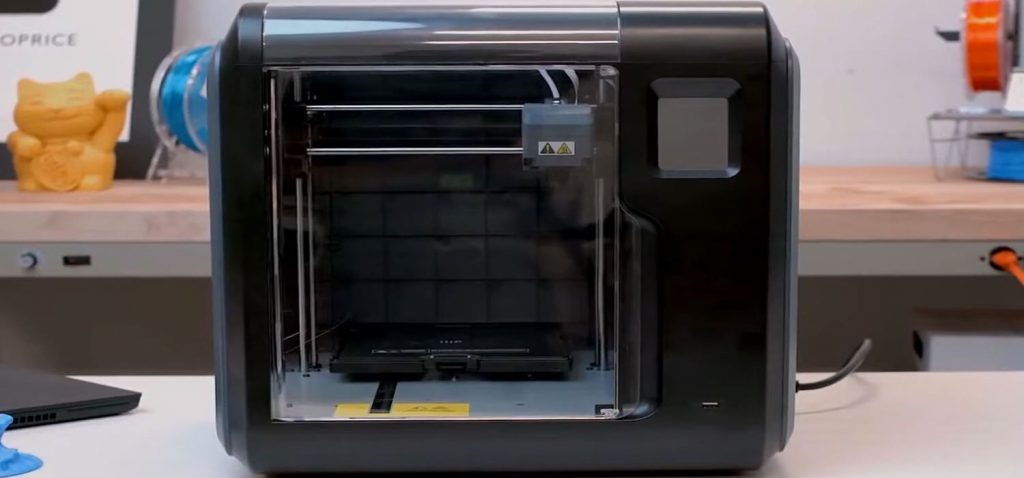
Enclosed 3D printers often allow for superior print quality in comparison to open-frame printers. This is because an enclosed print chamber creates an even and hot ambient temperature that helps prints develop better.
Sort of like a 3D printing oven.
They’re also safer for any children or pets, and because they’re closed, they can often be less noisy than your traditional open-frame printer.
A disadvantage of enclosed 3D printers is that it can be quite difficult to clean the inside workings or even change the parts. If you’re used to tinkering with your printers, enclosed 3D printers don’t quite give you the opportunity to do that.
Features to Consider:
Printing Technology
FDM, SLA, and DLP are the main printing technologies available out there. With FDM 3D printers, you use filaments to print the final product, while SLA and DLP require the usage of resins.
SLA and DLP printers are always enclosed. However, FDM printers are often open-frame, with enclosed options or enclosures sold separately.
Generally, if you’re a 3D printing newbie, FDM is your best bet. It’s affordable and yields good quality prints — and it’s easy to learn and work with. If you are a professional or an experienced 3D printer user who requires really fine detail, go for DLP or SLA 3D printers depending on your budget and needs.
Build Volume
Bigger build volume means bigger prints. Smaller build volume = smaller prints. Even the smallest build volume on this list should be good enough to work with for printing figurines or smaller objects. If you want to print consistently large things, it’s a good idea to go for a large printer. (Wow! Mind-blowing.)
Layer Resolution
Layer resolution, also known as layer thickness, determines the smoothness and surface quality of your print.
Layer thicknesses usually start from 300 microns and go down all the way to just 10 microns on some really professional printers. A layer thickness of 100 microns is good enough for nicely-detailed prints. If you want even more detail you can go for 50 micron settings if available, but be warned, your print will take quite some time to finish.
Print Speed
A good 3D printing speed starts at 40mm/s and up. Most printers on the market have a decent print speed, but if you are looking to get a 3D printer for work or production, you’ll need higher speeds, perhaps 100 mm/s and up.
Check our article on the fastest 3D printers known to man to learn more.
Supported Materials
Each printer supports different materials and filaments. This depends on the maximum temperatures of the hot end of the extruder, as well as the print bed.
PLA and similar filaments don’t need high temperatures, but filaments like nylon and TPU print best with high temps as well as an enclosed environment to develop properly.
Connectivity
Different printers offer different connectivity options, like Wifi, USB connectivity, and Ethernet. Some printers may not support Wifi and only USB. Obviously, Wifi and Ethernet are convenient, but we still live in an age of thumb drives and it’s not that hard to put your desired printing file on a thumb drive one and load it up on the printer.
Heated Print Bed
Print beds are an important factor because once your print is finished, either you can easily pop it off or you’ll have to use a scraper. Scrapers are dangerous and can eventually cause damage to the bed (or your thumb).
If you want to avoid this, look for printers with flexible steel plates for easy print removal.
Also, heating is a huge factor in determining the quality of a print. An evenly heated print bed means a higher quality print.
Extruder Quality
An extruder is how we refer to the series of parts in your 3D printer that are responsible for working with the filament. Simply put, it’s important because your 3D printer’s extruder determines the quality of the extrusion. And the better the extrusion, the better quality your print is.
Dual Extrusion
If you’re looking to print different colors or materials at the same time, dual extrusion is gonna do that for you. You can alternate colors as well as print supports with water-soluble materials, which makes for super easy post-processing (dissolve the material in water by keeping your print in water for a few hours).
Dedicated Slicer or Open Source
3D printing slicers are the software you work with to design and tweak your 3D print. There are two types of such software — we’ve got open-source slicers and then we’ve got proprietary slicers. A lot of 3D printers use their own specific versions of Cura, an open-source slicer.
As long as the software is easy to use, that’s what’s important and makes all the difference in the 3D printing process. And generally, Cura offshoots are powerful yet intuitive software that have different modes for beginners and experts.
Touch Screen
Touchscreens are a really important factor in a 3D printer. Their convenience is not easily overlooked, though it might be tempting to just dismiss it as an afterthought or as an “extra accessory” that’s not required.
Especially if you are new to 3D printing, it helps a LOT to have easy controls at your fingertips, and it can make all the difference in the 3D printing process and your experience of it.
Price
This is one of the most important factors to consider.
3D printers Are. An. Investment. And you want to make sure you get the best one you can for your money. There are cheaper 3D printers, but remember there will always be some trade-offs compared to higher-quality printers.
That being said, the most important thing is to know exactly what you want from a printer, and then look for the closest match available to you in the market within your budget range.
Difference Between Fully and Partially Enclosed 3D Printers
Partially-enclosed printers are, as the name implies, partially enclosed. (Truly thought-provoking). Such printers aren’t ideal for ABS and PLA, because they’re not fully enclosed and can’t make the ideal ambient temperature required for those materials.
However, they do provide some safety, so if that’s the main feature you want in a printer rather than the ambient temperature that a full enclosure provides, then yes, they’re safe. However, since they’re partially enclosed, you may smell fumes.
Is an Enclosed 3D Printer Safe?

Thanks to the enclosure, enclosed 3D printers are much safer than their open-frame counterparts. For one, you don’t have to breathe in all the fumes. Also, hot and moving parts are kept safely out of reach.
So yes, enclosed 3D printers are safe, and they are a must-have if you have kids or animals in the place you plan to 3D print in.
So Which Is the Best Enclosed 3D Printer?
If you want a good budget option for an enclosed 3D printer, the Lite 3 is amazing for the price. Also consider the Monoprice Voxel, which is affordable and a decent printer.
We recommend the Qidi Tech X-Max as the best overall enclosed 3D printer if you want nice, high-quality, and large prints. Want even larger prints and a professional machine for production? Go for the Raise3D Pro2.
If you want a great mid-range printer, the Dremel DigiLab 3D45 is a solid printer that makes great, high-quality output. The Dremel DigiLab 3D40-FLX-01 is a slightly more affordable version of this printer that you can go for if you’re fine with printing exclusively with PLA filament.