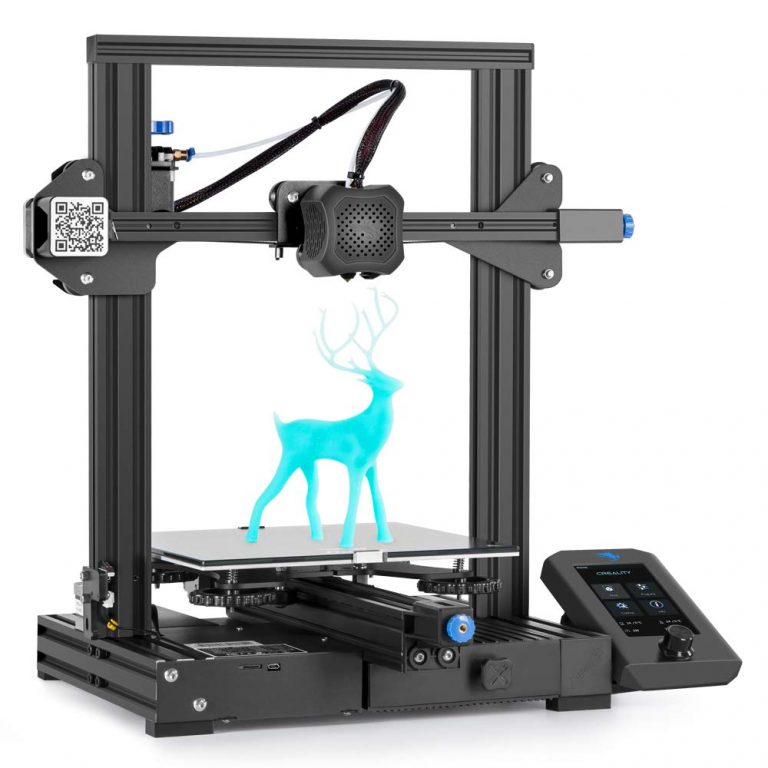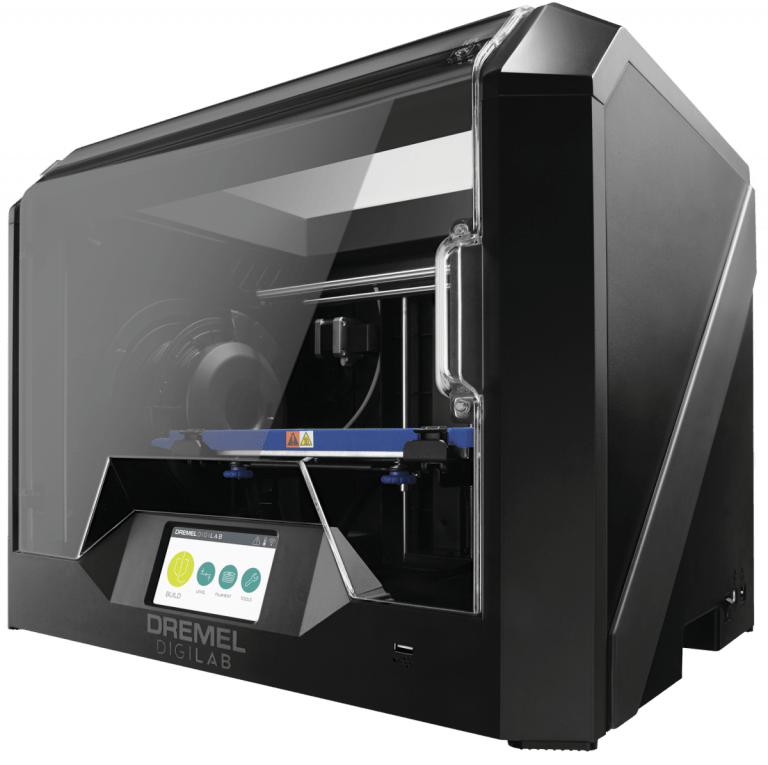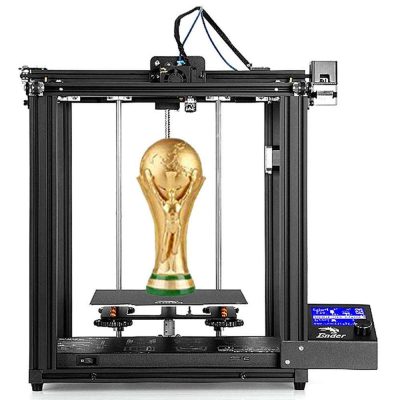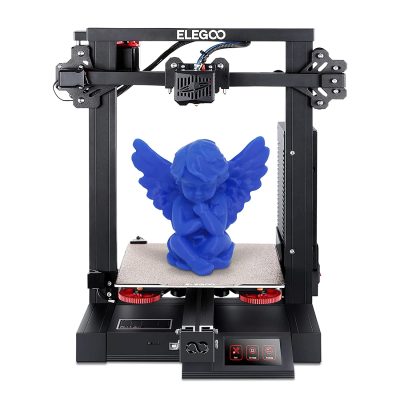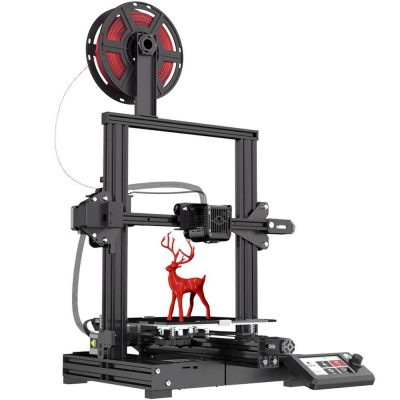- Last Updated: January 12, 2024
-
 Pat Nathaniel
Pat Nathaniel
 Been on the lookout for a good FDM 3D printer? The perfect one that’ll print all your favorite video game characters, multi-sided dice, or nifty gadgets to use around the house? Or perhaps an inexplicably huge dog-sized tarantula you want to keep on your front lawn to scare away intruders?
Been on the lookout for a good FDM 3D printer? The perfect one that’ll print all your favorite video game characters, multi-sided dice, or nifty gadgets to use around the house? Or perhaps an inexplicably huge dog-sized tarantula you want to keep on your front lawn to scare away intruders?
Well, you’re in luck — we’ve got ‘em all right here.
Thanks to our painstaking and lengthy tests, measurements, and comparisons, we’ve figured out the top 10 best FDM 3D printers, one of which may be the perfect fit for you.
We’re gonna tell you everything that’s special about each 3D printer — its benefits and its downsides, so you can make an informed decision and go for what matters to you most. And not end up blowing your money on a paperweight that you want to chuck out the window.
Whatever your budget, skill level, or desired application for FDM printing, keep reading to find the best FDM 3D printer for you.

Build volume: 220 x 220 x 250 mm

Build volume: 250 x 210 x 210 mm
Table of Contents
- Best FDM 3D Printers At A Glance
- 1. Creality Ender 3 V2 / Pro (Best Value)
- 2. Prusa i3 MK3S+ (Best Choice)
- 3. Dremel DigiLab 3D45 (Best for Professional/Educational Use)
- 4. Creality Ender 5 Pro (Best for Large Prints on a Budget)
- 5. Creality Ender 3 S1 (Best Convenience on a Budget)
- 6. Flashforge Adventurer 3 (Best for Beginners on a Budget)
- 7. Qidi Tech i-Mates (Most Reliable on a Budget)
- 8. Qidi Tech X-Max (Best for Large Prints)
- 9. Elegoo Neptune 2S (Easy to Use Ender Clone on a Budget)
- 10. Voxelab Aquila (Entry-Level Budget Printer)
- What is FDM 3D Printing?
- What are the Types of FDM Printers?
- Is FDM or SLA Stronger?
- Which is Faster, FDM, or SLA 3D Printer?
- Which is Better, FDM or DLP?
- So Which Is the Best FDM 3D Printer?
Best FDM 3D Printers At A Glance
1. Creality Ender 3 V2/Pro (Best Value)
2. Prusa i3 MK3S+ (Best Choice)
3. Dremel DigiLab 3D45 (Best for Professional/Educational Use)
4. Creality Ender 5 Pro (Best for Large Prints on a Budget)
5. Creality Ender 3 S1 (Best Convenience on a Budget)
6. Flashforge Adventurer 3 (Best for Beginners on a Budget)
7. Qidi Tech i-Mate (Most Reliable on a Budget)
8. Qidi Tech X-Max (Best Large Prints)
9. Elegoo Neptune 2S (Easy to Use Ender Clone on a Budget)
10. Voxelab Aquila (Entry-Level Budget Printer)
3D Printer Type: FDM | Materials: PLA, ABS, TPU & PETG | Build Volume: 220 x 220 x 250 mm
Wait, what!? A good 3D printer doesn’t have to be expensive? BLASPHEMY.
Creality has successfully turned that kind of thinking on its head with the Creality Ender 3 V2 — an improved version of the universally-beloved Creality Ender 3. Affordable and capable of some amazing prints, the Creality Ender 3 V2 comes with a printing bed made of carborundum.
With this particular glass bed, you’ll get easy and clean removal of your prints. And thanks to its textured surface, you’ll get a smooth and more adhered first layer — an essential factor of a successful print.
The Ender 3 V2 offers layer thicknesses starting from 400 microns down to 100 microns.
Some improved features in the Ender 3 V2 are:
- The ability to resume printing in case of a power outage and not lose your entire print.
- The Smart Filament Run Out Detection feature, tells you when your 3D printer has run out of filament.
- The inclusion of a nifty little toolbox where you can keep tools handy.
And next to the V2, we’ve got the Ender 3 Pro.
The Ender 3 Pro comes with a flexible magnetic build plate for easy removal. However, a magnetic plate can have the added disadvantage of having filament residues build up on the surface over time. This can eventually mess with how your first layer turns out.
The Pro and V2 are both capable of reaching a printing bed temperature of up to 110 degrees Celsius — pretty great for printing most common filaments such as ABS, PLA, TPU, and PETG.
Keep in mind, the Pro is also quite a bit noisier, so if that’s something that a-noise you, you’d probably be better off with the V2, which was designed to be quieter. Or, you could install a silent motherboard upgrade on the Pro.
Though neither printers come with auto-leveling right out of the box (which, not gonna lie, is pretty annoying), you have the option to install the BL-Touch Bed Leveling Sensor if you’d like to have that feature.
The V2 is a bit pricier than the Pro and comes with some better features like the glass plate and the silent printing. Both printers are still relatively cheap compared to similar 3D printers.
If you’re looking for a great 3D printer that won’t cost you a month’s rent, go for the Ender 3 V2 / Pro 3D printers.
Pros
- Affordable and high-quality printing
- Good for beginners
- The V2 is quieter than the other versions of the Ender 3
Cons
- Requires some assembly
- Build plate requires manual leveling unless you get an upgrade
- No touchscreen
3D Printer Type: FDM | Materials: PLA, PETG, ASA, ABS, PC, HIPS, Flex, Nylon, Carbon filled & Woodfill | Build Volume: 250 x 210 x 210 mm
One of the most open-source printers in the 3D printing sphere and an offspring of the RepRap movement, the Prusa i3 MK3S+ is an updated version of the Prusa i3 MK3S.
It comes in a semi-assembled version as well as a fully assembled one, which is pricier than the former. And it comes with a free packet of Haribo Gummybears, Prusa’s trademark of sorts.
However, it’s the printer’s accuracy, convenience, and consistent output of above-average, high-quality prints that make it well worth the purchase.
The MK3S+ yields beautifully high-quality builds and it can easily handle overhangs and difficult geometry.
Its 240 Watt power supply means it gets the build plate nice and toasty in a short amount of time, unlike some other inexpensive 3D printers with lower wattage power supplies. And that’s what makes the MKS3+ capable of printing with higher-temperature filaments such as ASA and PETG.
Its nozzle can go up to a max temperature of 300 degrees Celsius, making it perfectly capable of printing materials like polycarbonate and nylon. If you want to work with higher-temperature filaments, consider this printer, because it can handle the heat.
One of the best things about this 3D printer is the easy and super-precise calibration. The MK3S+ comes with a SuperPINDA probe which senses the position of the build plate. And with just one command, the MKS3+ will automatically level the printing bed itself, saving you the time and effort of having to do it yourself.
Its software, PrusaSlicer, is easy and intuitive to use, greatly simplifying the printing process. It offers over 150 filament and resin profiles, as well as multi-material support if you plan on working with different filaments in the same print. It also comes in 3 modes — beginner, advanced, and expert. Very thoughtful work on Prusa’s part.
Both the assembled and semi-assembled versions of this printer come with a 3D printing handbook from Prusa which is a trailblazer amongst other handbooks in terms of the amount of detail, thought, and helpfulness. If only all 3D printing companies put this much effort into their handbooks (we’re looking at you, Creality).
Also, fun fact: In true RepRap fashion, the Prusa i3 factory comprises of Prusa i3s printing more Prusa i3s. 3D printers SHALL TAKE OVER THE WORLD!
The Prusa is, in our opinion, the best FDM 3D printer in its class thanks to its strong build and design, thorough documentation, and consistently high-quality output. If you can afford it, whether you’re a newbie or a pro, this is one 3D printer you’ll be happy to have in your arsenal.
Pros
- Wonderful print quality
- Easy to use and capable software
- Automatic bed leveling
- Can handle high-temperature filaments
- Detailed documentation from Prusa
Cons
- Assembled version is pricey
- No touchscreen
3D Printer Type: FDM | Materials: PLA, ECO ABS, PETG & Nylon | Build Volume: 254 x 152 x 170 mm
Though Dremel’s a household name for power tools, they’ve applied their technology and expertise to make a 3D printer. A mid-range 3D printer for professional and educational applications, the Dremel DigiLab 3D45 is sturdy, easy to use, and prints in great quality and detail. And it does it all in style with an enclosed glass frame.
Offering layer thicknesses of 300 microns down to 50 microns, as well as a pretty amazing print resolution of 50 microns, the DigiLab can print very detailed prints, as well as handle overhangs with no support structures needed.
It’s pretty much a plug-and-play 3D printer, with only minimal assembly required to get started printing. The biggest point of this printer is the ease of use. New users can easily figure out the functions of the printer thanks to the 5” full-color touchscreen.
Something else that really sets this 3D printer apart is its built-in educational ecosystem (yay school!). It comes with a whole curriculum of math and science lessons ranging from younger grades all the way up to the university level using 3D prints. That would have been neat to have in my classroom in my day, but sadly my middle school math class can never be un-flunked.
The Dremel DigiLab 3D45 comes with an in-built camera with which you can record your 3D prints — a pretty neat little feature to make some interesting time-lapses.
Keeping in line with the educational theme, safety is an utmost priority with this 3D printer. It’s got an enclosed glass frame as well as a carbon filter to keep out those yucky printing fumes.
Keep in mind that the Dremel DigiLab works best with its own proprietary materials. If you want to experiment with filaments, this isn’t the printer for you. And it costs a pretty penny, so that’s something to keep in mind. But in the right application, it’s well worth it.
If you are a professional with the budget to buy this 3D printer, especially for education, the Dremel DigiLab 3D45 is perfect for you.
Pros
- Large build area
- Spectacular print quality
- Offers 50 microns setting
- Closed frame for safety
- Carbon filter for fumes and odors
Cons
- Expensive
- Not great at printing with 3rd party filaments
3D Printer Type: FDM | Materials: PLA, PETG, ABS & TPU | Build Volume: 220 x 220 x 300 mm
If you’re looking for a bigger, sturdier, and more affordable 3D printer, the Creality Ender 5 Pro is it.
With a crazy massive build volume of 220 x 220 x 300mm and a 100 micron resolution, which is great for most applications, the Creality Ender 5 Pro gives you way more than a typical 3D printer in its price range.
Keep in mind though, as with a lot of other Ender 3D printers, you really have to Do It Yourself — this printer does not come with auto-leveling and so you have to manually adjust the print bed yourself whenever necessary.
This can easily be remedied with a BL-Touch upgrade, but if you have the budget for just a 3D printer and no accessories, then that might not be the ideal solution for you.
The Creality Ender 5 Pro is a large, sturdy, and robust 3D printer that delivers great prints on a budget. If this is what you’re looking for, as well as the ability to build larger things, the Creality Ender 5 Pro is what you need.
Pros
- Exceptional build volume and print quality for the price range
Cons
- Manual leveling
3D Printer Type: FDM | Materials: PLA, TPU, PETG & ABS | Build Volume: 220 x 220 x 270 mm
Want an amazing Ender 3D printer operating at its best capabilities without that whole DIY thing? If so, this one’s for you. (This is, like, the third Ender printer on this list. Is there no Ender in sight?)
The Ender 3 S1 comes with a lot of upgrades to previous Ender 3D printers. For example, we have a direct extruder arrangement as opposed to other Ender printers’ Bowden-style extruder.
<nerd talk> This is advantageous because a direct extruder makes it much easier to load filament and gives much less opportunity for the filament to have problems on its way into the nozzle. This means a more reliable extrusion. AND the ability to print flexible filaments like TPU. </nerd talk>
Similarly to the Ender 3 V2, this 3D printer offers silent printing.
It has a spring-steel magnetic print bed which resists higher temperatures, which is great — quite unlike a whole lot of other magnetic printing plates, which aren’t so good at higher temps. The print bed is very flexible, scratch-resistant, and is easy to remove your prints from.
This 3D printer comes with auto-leveling (finally), but we wonder what Creality might have against touchscreens … this printer does have a digital display with a knob to control the settings, but no touch capabilities.
The convenience comes at a cost that’s not very typical for Creality printers, but it’s still way cheaper than a lot of other similar printers. Go for this printer if you want the final form of the Ender 3 with all of the upgrades you would want AND the capabilities of an Ender without the DIY.
Pros
- Automatic bed leveling
- Magnetic print bed resists higher temperatures
- Direct extruder arrangement for better extrusion and printing flexible filament
Cons
- Pricey for an Ender printer
- No touchscreen
3D Printer Type: FDM | Materials: ABS, PLA, PC, PETG, PLA-CF & PETG-CF | Build Volume: 150 x 150 x 150 mm
Newbies, listen up! If you’re looking for an easy to use 3D printer on a budget — as well as one that’s enclosed – read on.
The Flashforge Adventurer 3 is an affordable, fully enclosed 3D printer. It’s got amazing ease of use, making it perfect for beginners. Case in point with the inclusion of a color touchscreen, which even some more expensive 3D printers on this list don’t have!
It comes with an integrated camera so you can take videos of your printing, make a time-lapse, and post it on Youtube if you’re so inclined. It’s a pretty neat addition at this price point.
Keep in mind that the documentation isn’t great, and the customer service on Flashforge’s part leaves much to be desired. Luckily, there are always community forums to turn to for help if you need it – what would we do without our precious Reddit and online 3D printing forums?
So, if you’re a beginner on a budget who also wants the added safety of an enclosure, go for the Flashforge Adventurer 3.
Pros
- Color touchscreen
- Fully enclosed printer
- Easy to use
- Integrated camera
- Affordable
Cons
- Documentation and customer support aren’t great
3D Printer Type: FDM | Materials: PLA, ABS, TPU & PETG | Build Volume: 260 × 200 × 200 mm
The Qidi Tech i-Mates is a budget FDM 3D printer with a sturdy build, as well as a pretty decent print volume of 260 x 200 x 200 mm for building a batch of prints or just one big print.
Offering a minimum layer height of 50 microns, you can get fine detail on your prints at a much cheaper price than some other 3D printers on this list. Its build plate can go up 120 degrees Celsius (quite toasty), which is great for higher-temperature filaments.
No auto-leveling with this printer, but that makes sense given its affordability.
If you want a sturdy, well-built machine on a budget, the Qidi Tech i-Mate is a great choice.
Pros
- Affordable
- Sturdy build
- Touchscreen and WiFi connectivity
- Minimum layer height of 50 microns
- Works great for higher-temp filaments
Cons
- Manual bed leveling
3D Printer Type: FDM | Materials: PLA, ABS, PETG, TPU, Nylon, Carbon Fiber & Polycarbonate | Build Volume: 300 x 250 x 300 mm
Remember that giant 3D printed tarantula we talked about? Well, now you can print it with the Qidi Tech X-Max, which comes with a build volume of a whopping 300 x 250 x 300 mm.
It can also print at a quality of 100 microns, yielding nice and high-quality prints. It also comes with two extruders — one that’s installed by default for printing PLA and other common filaments, and another one for printing nylon, TPU, and more advanced filaments.
Thanks to the enclosure, you can print filaments like ABS that need a closed environment to print in.
It’s very robust and has pretty much no vibrations as it prints — no one wants a wobbling 3D printer.
The Qidi Tech X-Max is the printer for you if you want to build bigger things, like perhaps sculptures or larger figurines — and can afford it.
Pros
- Enclosed structure for safety and printing certain filaments
- Uniform bed temperature for better builds
Cons
- Pricey
3D Printer Type: FDM | Materials: PLA, ABS, PETG & TPU | Build Volume: 220 x 220 x 250 mm
The Elegoo Neptune 2S, other than having a funnily odd name slightly reminiscent of slime, is an Ender 3 clone that offers surprisingly quality prints in its price range. It offers 100 micron resolution printing and can capture details quite well.
It’s a neat, capable little 3D printer that’s got a touchscreen. Printing is pretty quiet, which is nice for the price point. It’s also got a build volume of 220 x 220 x 250 mm, which is good enough to work with for most normal-sized printing projects.
The Neptune 2S requires some initial assembly, but it’s generally easy and intuitive to use, coming with a touchscreen to help guide the user. We recommend this printer if you want a lightweight and easy-usage printer on a budget.
Pros
- Color touchscreen
- Affordable
- Silent printing
- Great customer service
- Lightweight and well-built
Cons
- Manual leveling
- Some assembly required
3D Printer Type: FDM | Materials: PLA, ABS & PETG | Build Volume: 220 x 220 x 250 mm
The Voxelab Aquila is a 3D printer that’s really cheap and makes lovely quality prints. It’s a great printer to dip your toes into the water of 3D printing at not much cost.
Offering a build volume of 220 x 220 x 250 mm, usually what you’d find with 3D printers above this price range, it also comes with a carborundum glass bed, which is a great plus for the price.
It also has robust software, aptly named VoxelMaker, which is great for designing and messing with print settings.
One downside, though — due to its maximum hot end temperature of 250 degrees Celsius, it can only print with PLA, ABS, and PETG — but if you’re a newbie, experimenting with filaments isn’t going to be your priority.
This printer’s great for learning the ropes of 3D printing on a budget.
Pros
- Very affordable
- Robust software
Cons
- Can’t print with a huge variety of filaments
What is FDM 3D Printing?
FDM (Fused Deposition Manufacturing) is a type of printing technology that yields robust, sturdy builds with reasonable accuracy and detail.
FDM works by squeezing filament through a heated nozzle. Layer by layer, this filament turns into an Iron Man figurine or a plastic bottle, or any design you’ve set in the printing software.
What are the Types of FDM Printers?
Cartesian
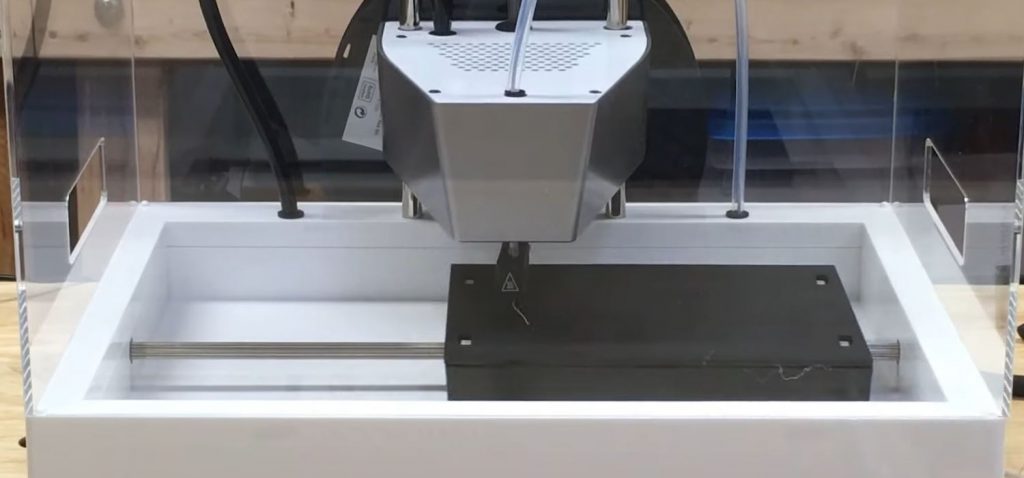
Cartesian 3D printers are THE MOST common FDM printers you’ll find out there.
If you remember the Cartesian coordinate system from high school math (having PTSD flashbacks), the same thing applies here — the printer uses the X, Y, and Z axes to locate and guide the printhead accordingly.
That’s why it’s a 3D printer because it uses all three dimensions. The build plate usually moves along the Z-axis, while the printhead moves in the X and Y axes.
Though cartesian printers can be slower than some other printing types, they’re a generally tried-and-true type of printer. They’re also much easier to use and beginner-friendly than delta type printers, as well as compatible with many more types of filaments.
Plus, since they’re so widely used, troubleshooting becomes an easier task than with some other less popular printers.
Delta

Delta 3D printers have the exact same parts as cartesian 3D printers — motor, extruder, and build plate — but are arranged differently. This type of printer is made to print fast, tall, and highly accurate.
There are heavy motors and extruders on the top, as well as on the sides. Delta 3D printers often come with a circular, stationary build plate, and a much taller build height.
Some delta 3D printers have been reported to have a print speed of up to 300mm/s with amazing build quality. However, they’re limited to a few types of filaments, and can’t print the variety that Cartesian-type printers are capable of.
Polar
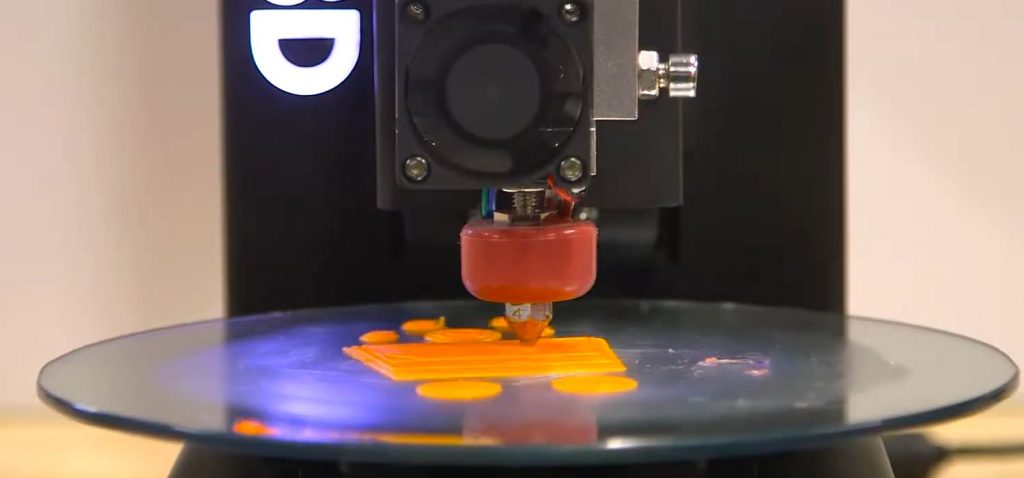
COOL name, right? (Pun absolutely intended)
Polar FDM 3D printers are still a relatively new type of FDM printer that is still considered kind of gimmicky and a bit too “out-there” for some people’s tastes.
Polar 3D printers use a polar coordinate system to locate the printhead. And no, that’s not what Santa uses on his reindeers to find locations. Polar 3D printers have different kinds of build plates in that they are circular and they rotate. This makes it suitable for printing circular objects and designs, kind of like a mini pottery machine.
The speed and print quality of polar 3D printers have not been thoroughly tested and held up against other types of printers. And since its user base is so small, not much documentation exists out there lest you run into a unique problem.
If you’re new to 3D printing or you need a 3D printer for professional applications, this won’t be it. If, however, you are an experienced 3D printing enthusiast who is willing to experiment with the more unconventional 3D printers out there, you could try your luck with this type of printer.
Robotic Arm

Robotic arm 3D printers work exactly how their name suggests — with a robotic arm powered by two motors. This option is good for fast, industrial printing that doesn’t require accurate detail. This type of printing doesn’t use a build plate. Just a robotic arm, moving all by itself… kinda gives me the jitters.
What is the Best Type of FDM 3D Printer?
Cartesian 3D printers are reliable and solid, but not ideal for tall prints. If you want tall and/or noticeably faster prints, go for a Delta system 3D printer. Opt for a polar 3D printer only if you’re experienced in 3D printing and want to try tinkering with it. And if you are interested in building purely industrial, usable builds rather than aesthetic ones — and you want to print them fast — go for the robotic arm type.
Is FDM or SLA Stronger?
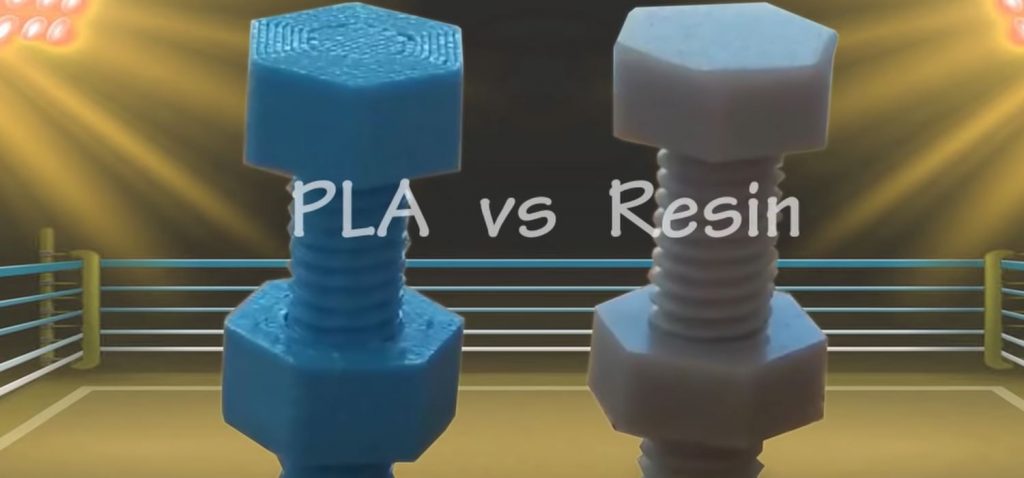
In a nutshell, FDM is stronger than SLA. It yields sturdy, resilient, and durable builds at the expense of more high-definition builds in the vein of SLA 3D printers. Though FDM can produce high-quality builds, SLA is superior in terms of appearance and surface finish.
Check out our article on the best resin SLA 3D printers here if you want the most detailed prints (i.e. miniatures for D&D and tabletop gaming).
Which is Faster, FDM, or SLA 3D Printer?
FDM printers are generally faster than SLA printers, which use small lasers to cure resin — a pretty time-consuming process.
Which is Better, FDM or DLP?
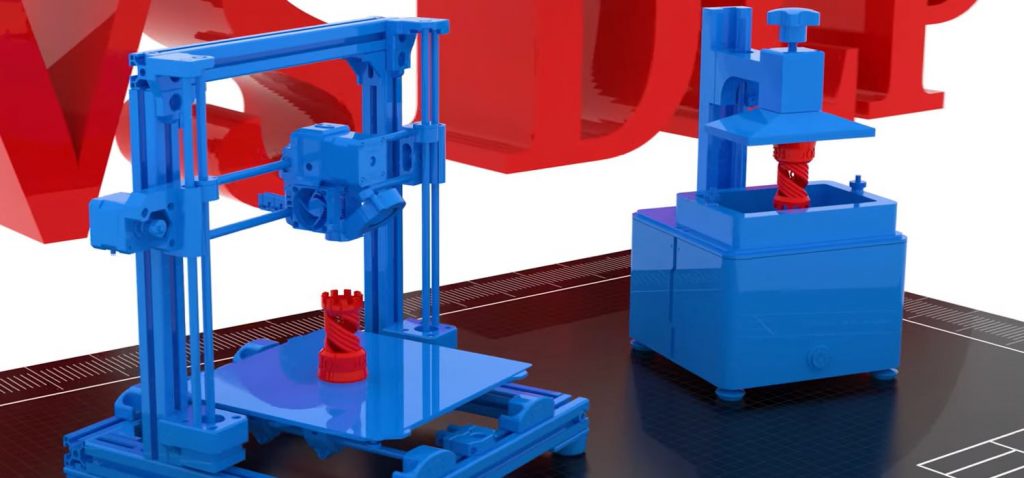
DLP is superior to FDM in surface precision and finish. It can offer higher resolution prints. But they’re often more fragile than FDM prints. As for speed, DLP is usually faster than FDM since it uses a projector to cure a whole layer at once.
DLP 3D printers are usually higher-cost and use resin rather than filament. Resin is famously tricky to work with — especially because of its fumes, toxicity, and post-processing required.
That’s why for a newbie or intermediate user, FDM is the way to get started with 3D printing.
If you want to use a 3D printer in a professional setting and need super-fine details and you don’t mind the chore of post-processing resin, go for DLP.
So Which Is the Best FDM 3D Printer?
If you want a great, solid 3D printer on a budget, go for the Creality Ender 3 V2 or Pro. If you want a beginner’s 3D printer on a budget — one that’s fully enclosed — the Flashforge Adventurer 3 is your best bet. Otherwise, if you’re fine with open-frame printers, the Elegoo Neptune 2S is a great option.
Go for the Voxelab Aquila for a really budget-friendly beginners’ 3D printer – it’s the most inexpensive on this list and doesn’t skimp out on the features.
Looking for big prints on the cheap? Creality Ender 5 Pro. If you’re willing to dish out more for huge prints of great quality, the Qidi Tech X-Max is your answer.
If you want a sturdy and reliable 3D printer that’s inexpensive, the Qidi Tech i-Mates is pretty darn sturdy and won’t let you down.
If you’re not a fan of DIY but you want an Ender 3D printer, the Creality Ender 3 S1 is a solid printer that will work for you.
Our recommendation for an all-around great printer if you have the budget is the Prusa i3 MKS3+. It’s a generally great printer and well worth the investment.
For educational or professional applications, the Dremel DigiLab 3D45 is the most suitable printer you’ll find on this list, especially because of its in-built educational curriculum as well as safety features.