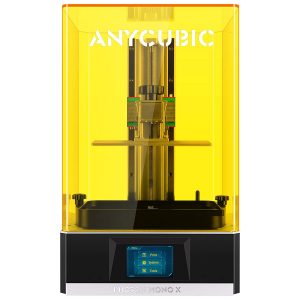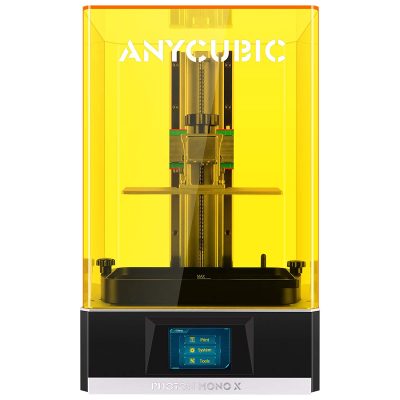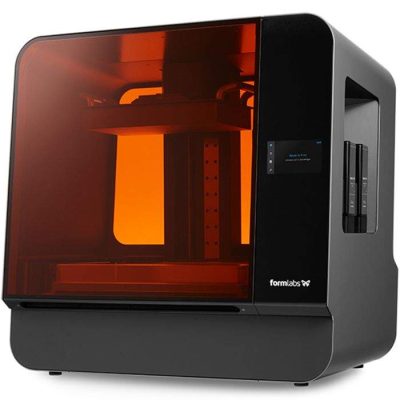- Last Updated: January 12, 2024
-
 Jackson O'Connell
Jackson O'Connell
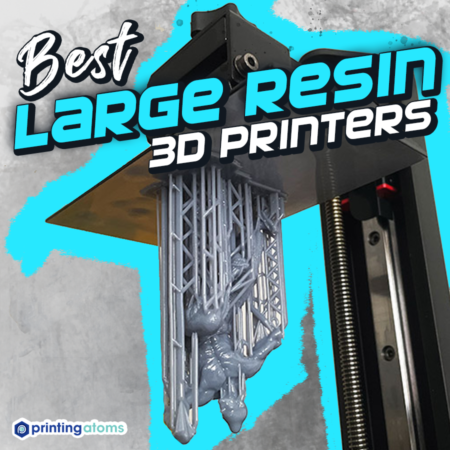 Resin, or SLA, 3D printers excel in yielding super detailed models, which is why they’re so popular for printing miniatures. However, these types of 3D printers are usually a bit lacking in print space.
Resin, or SLA, 3D printers excel in yielding super detailed models, which is why they’re so popular for printing miniatures. However, these types of 3D printers are usually a bit lacking in print space.
While many FDM 3D printers have a build area more extensive than 250 x 250 mm, finding a resin machine with a print space greater than 150 x 150 mm is difficult. This limits you to only printing small or mid-size models (e.g. miniatures) on resin 3D printers, with larger models, like cosplay armor, being out of reach.
In an effort to expand what models I can 3D print in resin, I’ve scoured the world for the largest resin 3D printers. In the sections below, I’ve reviewed them based on user data online and my personal experiences with the machines.
Enjoy!

Build volume: 192 x 120 x 245 mm
Best Large Resin 3D Printers At A Glance
1. Elegoo Saturn (Best Value)
2. Anycubic Photon Mono X (Best Choice)
3. Formlabs Form 3L (Premium Choice)
4. Phrozen Sonic Mega 8K (Large Print Volume)
5. Peoploly Phenom Prime (Most Accurate MSLA)
6. Phrozen Sonic Mighty 4K (Quality Prints)
3D Printer Type: MSLA | Material: Resin | Build Volume: 192 x 120 x 200 mm
First up: the Elegoo Saturn 4K. The Saturn was made by the popular 3D printer manufacturer, Elegoo, and has a decent maximum print volume of 192 x 120 x 200 mm. It’s obviously not the largest resin 3D printer on the market, but I still think it’s worthy of discussion because it’s such a good bang for your buck.
Moreover, for under $400, you get a resin printer with a 4K monochrome LCD screen. This means the prints that come out of the Saturn are super detailed, with 4K resolution and a dimensional accuracy of just 0.05 mm. You won’t even be able to see any mistakes or layer lines on the prints!
And though the quality of prints was clearly a focus for Elegoo when making the Saturn, they didn’t sacrifice the speed. At 2-3 seconds per layer, the Saturn is reasonably fast compared to other printers on the market. However, it is worth noting that the time your prints take to finish will also depend on the layer height you choose in the slicer program.
Another feature of the Saturn that I love is the easy-to-use touchscreen user interface. A simple and ergonomic UI layout is something often overlooked by 3D printer manufacturers, but not Elegoo!
So, if you’re looking for a printer that brings you the most value for your dollar, look no further than the Elegoo Saturn. Of course, you can find larger print volumes on other printers, but it’s hard to find a mid-size resin printer that has as many features at such an affordable price.
Note: Elegoo is releasing a newer, slightly larger version of the Saturn soon- the Saturn 2. Learn more here.
Pros
- Very good dimensional accuracy for prints
- Pretty fast
- Decently-large build volume
- Easy-to-use touchscreen user interface
- A good bang for your buck
Cons
- Not the largest print volume
- Not super reliable
- Not super sturdy
3D Printer Type: LCD-Based SLA | Material: Resin | Build Volume: 192 x 120 x 245 mm
Anycubic is one of the leading manufacturers of consumer-grade resin printers, and their Photon series carries many amazing printers. Similar to the Elegoo Saturn, the Photon Mono X offers a decent build volume of 192 x 120 x 245 mm.
Of course, the area (X/Y axes) is still pretty mid-size, but the 245 mm on the Z-axis is definitely impressive and will allow for taller prints (e.g. Eiffel Tower).
That said, the Mono X has a lot more to offer than just a good print volume, such as its insanely fast speeds. I’m not kidding when I say “insanely fast”; the Mono X can reach speeds as fast as 1.5-2 seconds per layer. That’s 3 times faster than most other printers on the market, so printing larger models won’t take so long.
You’ll also be happy to know that controlling the Mono X is a breeze. On top of the basic touchscreen interface on the bottom of the printer, you can use Anycubic’s control app to adjust settings, monitor the print status, and so much more.
The quality on this machine is also something worth noting, as Anycubic has fitted one of their “Matrix” monochrome 4K screens on the Mono X. This yields astounding detail on prints, and I’m always surprised when I can’t find any layer lines on models, even when I use a magnifying glass.
Overall, I think the Anycubic Photon Mono X is the best choice for a relatively large resin printer. It’s big enough for most mid-size and almost-large 3D prints, but the high-quality 4K screen, ultra-fast print speeds, and control features make it all worth the money!
Pros
- 4K screen for impressive print quality and detail
- Easy-to-use interface
- Fast print speeds
Cons
- Not too large of a build volume
3D Printer Type: LFS | Material: Formlabs Resin | Build Volume: 335 x 200 x 300 mm
When it comes to premium-quality resin printing, Formlabs runs the show… they practically invented it. The Formlabs Form 3L is the extra large version of the Formlabs 3, which is the third version of the original Formlabs SLA printer that brought the company fame.
And Formlabs never disappoints. The 3L is packed with advanced features that yield exceptional resin models with impressive reliability. The most important feature, of course, is the 335 x 200 x 300 mm maximum build volume, which allows for even the most imaginative prints to be turned into real life.
With this much build space and at a very high price point, the Formlabs 3L is probably most catered towards professional businesses, like design firms, who need to print large architectural models with a high level of detail. However, the Formlabs 3L might still be a worthy investment for personal use if you want large, high-detail prints, like many cosplay models.
On this note about detail on prints, the Formlabs 3L can achieve an X/Y resolution of 25 microns and the same accuracy for the Z-layer resolution. For reference, 1 millimeter, which is already hard to see, is 1000 microns, so an accuracy of 25 microns is absolutely bonkers.
Sadly, as a Formlabs printer, the 3L is only compatible with Formlabs-branded resin, which is a lot more pricey than your typical resin. However, this resin is also optimized to yield the most detail on the printer, so it’s kind of worth it. Formlabs also offers you a few resin versions of the resin, including a high-detail version, speed version, and some other options.
As for the reliability of the Formlabs 3L, it’s insane how long this printer can go without failing in even the slightest way. The many sensors onboard the 3L also make the print intelligent enough to alert you when certain issues occur.
And don’t worry about using the machine as it shouldn’t be difficult at all, with the printer’s 5.5-inch full-color LCD screen and well-developed user interface. Formlabs also makes all of its software in-house, so the slicer is specifically meant to work with Formlabs printers.
So, is the multi-thousand-dollar price tag of the Formlabs 3L out of reach for most consumers? Its huge build volume, along with its insane detail quality and reliability, make the machine worth it for many. As such, it only makes sense that I give the Form 3L the title of Premium Choice.
Pros
- Huge build volume
- Super reliable
- Insane print quality and detail
- Absurdly high part accuracy
- Full of sensors for smooth user experience
- Easy-to-use touchscreen user interface
Cons
- Expensive
- Can only use proprietary resin
3D Printer Type: LCD | Material: Resin | Build Volume: 330 x 185 x 400 mm
Phrozen is another high-end manufacturer of resin 3D printers, and the Phrozen Sonic Mega 8K is one beast of a printer. Out of all of the printers on this list, and even those not included, the Sonic Mega 8K has the largest build volume, boasting a usable space of 330 x 185 x 400 mm.
But the “Mega” in the name of this printer doesn’t just relate to the large build volume of the printer, but also the print quality. Moreover, Phrozen states that this machine can achieve a printing accuracy of just 43 microns. While this isn’t as low (detailed) as the Formlabs 3L’s 25-micron accuracy, it’s still excellent and will bring you more detail in prints than you probably ever need.
This high level of detail offered by the Sonic Mega is possible through the printer’s 8K resolution Mono-LCD screen. The 405-nm ParaLED Matrix 3.0 lighting source also contributes to the high-quality prints produced by the printer and is known for its reliability.
On top of the electronics being superb, the mechanical aspects of the Sonic Mega 8K are also note-worthy.
There are not one but two high-end linear rails for the Z-axis movement of the printer. This provides super stable motion as the build plate moves up throughout the print job, significantly reducing the chances of issues like layer wobbling.
Additionally, the entire frame of this printer is constructed of metal. While this makes the printer pretty heavy, it shows that the printer isn’t some cheap Chinese garbage, and you get your money’s worth. And, on this note, the Phrozen Sonic Mega 8K isn’t a cheap printer, costing a little over $2000.
But what I love most about the Sonic Mega 8K is how Phrozen calibrates all of their printers before sending them out. This shows the exceptional service quality of the manufacturer and ensures that you can get the printer up and running in no time, with no issues.
Overall, the Phrozen Sonic Mega 8K is the perfect printer for small businesses who want to print massive models that are super detailed, as well as individual users (like you!) who have big ideas. While I myself don’t have this printer, there’s one in my college’s MakerLab, and I love to use it to print PC case parts and large and complex art pieces.
Pros
- Arrives pre-calibrated and tested
- Good for maker labs and small businesses
- Reliable
- Sturdy build structure
- Super impressive detail from 8K screen
- Large build volume
Cons
- Expensive
3D Printer Type: MSLA | Material: Resin | Build Volume: 276 x 155 x 400 mm
Peopoly is one of the most reputable and high-quality 3D printer brands in the world, and they specialize in making resin printers. The Peopoly Phenom Prime is perhaps my favorite printer from this company due to its decently large build volume of 276 x 155 x 400 mm. This size should be big enough for most large resin models, like cosplay parts, desk figures, and more.
But the Phenom Prime is different from some of the other printers on this list because it uses MSLA technology instead of SLA. For reference, MSLA uses a masked (hence the “M) LCD screen to project light onto an entire layer at one time, while regular SLA technology projects light to sections of a layer. As such, MSLA printers, including the Phenom Prime, are almost always faster at printing than your typical SLA printer.
On this note, Peopoly states that their printer is about 500% faster than the Formlabs Form 3, a printer that’s already considered pretty fast. And what’s even better is that this extra speed doesn’t come at 500% times the price. The Peopoly Phenom Prime is pretty reasonably priced, with a price tag under $2000, well within the means of most individual consumers and small businesses.
As for the details, the Phenom Prime lives up to the “Prime” in its name, boasting an LCD screen with 5K+ pixel resolution and an XY resolution of 51 microns. While 51 microns isn’t nearly as precise or detailed as the 25 microns offered by other printers, it’s very impressive for an MSLA machine, which is why we’ve titled the Prime the Most Accurate MSLA.
It’s also worth noting how the build quality of the frame of the Phenom Prime, as you can tell Peopoly really put in the hours making sure the printer both looked nice and performed well. Moreover, the machine uses dual Z-axis linear rods for stable movement along the Z-axis and integrates a full UV-blocking window panel on the frame. The rough black exterior of the frame is also a great touch for visual appearances.
The cooling on the Phenom Prime is another feature I must mention, as cooling for resin printers is often overlooked. Peopoly redesigned the entire cooling system from their previous printers resulting in a better ventilated and cooler VAT as well as less noise.
Using the printer should also be a breeze as the manufacturer added a touchscreen LCD with a well-built graphical user interface. Navigating the interface to start prints, clean the VAT, and perform other actions is super easy!
At the end of the day, the Peopoly Phenom Prime is an almost flawless resin printer. While it’s not as accurate as some SLA machines and doesn’t have automated leveling, the machine is extremely fast, looks epic, and can still achieve respectable detail. And, best of all, it’s not even that expensive!
Pros
- Impressive accuracy and detail on prints
- Well-built interface for touchscreen display
- Visually appealing
- Very fast
- A good bang for your buck
Cons
- No automated leveling
3D Printer Type: LCD | Materials: Resin | Build Volume: 200 x 125 x 220 mm
Our last large resin 3D printer for you is the Phrozen Sonic Mighty 4K, and boy is it mighty. This SLA printer is a lot more affordable than some of the other options on the list and boasts a maximum build volume of 200 x 125 x 220 mm. Compared to some of the other printers on this list, that isn’t too much, but it’s certainly larger than your average resin printer and should be adequate for most of your print ideas.
What I love most about the Sonic Mighty 4K is the print quality it produces. As indicated by the name, the Sonic Mighty uses a 4K resolution LCD screen, which is perfect for printing heavily-detailed models like miniatures. And, because of the large print space, you can print many minis at once (or one large-and-detailed part).
Side note: we ranked the baby brother Sonic Mini 4K as one of the top 3D printers for miniatures.
The Phrozen Sonic Mighty also can print super fast compared to your regular SLA printer. According to the manufacturer, the Sonic Mighty has a maximum print speed of 80 mm/hour, but, to be honest, I was only able to get it to around 70 mm/hour before running into defects.
I also want to point out the sturdiness of the Sonic Mighty, which contributes heavily to the machine’s high-quality printing process. Like many of the other printers on this list, the Mighty has two Z-axis linear rails, which ensure no wobbling for the print bed. The print surface carriage is also all-metal, so while this makes the printer heavier, it won’t break anytime soon.
So if you want high-quality prints at a bargain price, the Phrozen Sonic Mighty 4K is the large resin 3D printer for you. The printer’s 4K screen and stable build structure allow it to produce super high-end models. Additionally, it’s a very fast printer, even when it’s not running at its true maximum speed.
Pros
- Touchscreen user interface
- Stable build structure
- 4K screen for impressive detail on prints
Cons
- Heavy
- Not too large of a print space
Why Buy a Large Resin 3D Printer?
In the 3D printing community, resin 3D printers are usually considered best for printing small models, like detailed miniatures and other models of that genre. However, if you want to print larger models that still have impeccable detail, you’ll need a resin printer with enough space to match your creativity. That’s why you need a large resin 3D printer for all your big ideas, from cosplay armor to a trophy!
What is the Difference Between FDM and Resin Printing?
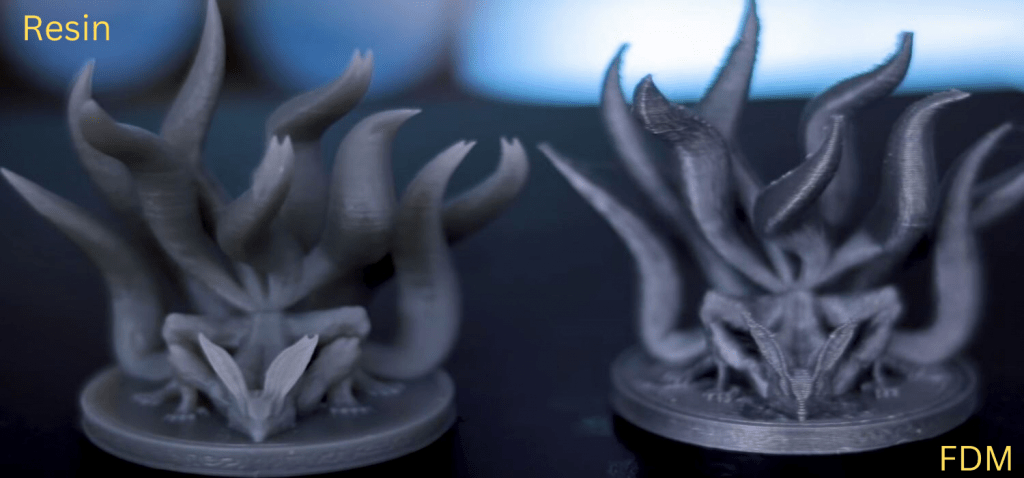
If you’re deciding between going with a big FDM 3D printer or a large resin 3D printer, you’re probably curious as to what the big differences are between these two technologies.
When someone says “3D printer”, most people probably imagine an FDM 3D printer. These printers use a printhead that heats up the plastic filament and lays it down on a surface, layer after layer, to form the desired model.
On the other hand, resin printers work with a container of liquid resin and a high-power UV light. The light solidifies the liquid resin in a very precise manner so that the only solid is the desired model. For this printing technology, a few steps of post-processing are necessary to make the model not soft.
As you probably know, the quality is significantly better on resin printers compared to FDM machines. Even a budget resin printer will yield models that look lightyears better than those printed on a $5,000+ FDM 3D printer. Moreover, resin 3D prints show no visible layer lines and have immaculate quality for small details.
While resin printers take the cake when it comes to the quality of prints, FDM machines are a lot better for printing strong models. Though there are some “strong” resins that you can use, there are a lot more truly strong filament materials for FDM printers, like polycarbonate, nylon, PETG, and ABS.
Overall, I love both my FDM and resin printers. I like to use my FDM printers to print models that I want to be strong, like a part for my robotics team or a locking hinge. However, I always prefer my resin printers whenever I want to print something showy for display, like an Eiffel tower model to rest on my PC case or cool chess pieces.
Is PLA Stronger than Resin?

A common concern people have about resin 3D prints is their strength. Sadly, resin prints aren’t super strong, even when compared to traditional FDM 3D prints. Moreover, resin is typically naturally weaker than PLA filament.
Not by too much, though! Large resin 3D prints, like the ones you might be making on the printers I recommended above, should be strong enough to withstand a few drops on the ground. And maybe even more than that!
Of course, you shouldn’t be using a resin 3D print on any machinery or place of high physical stress. But you can print things like a headphone stand or phone holder in resin and be totally fine!
Do You Need to Cure Resin Prints?

If you’ve been scrolling 3D printing subreddits, you’ve probably been fascinated by the insane quality and detail of resin prints. But this is only possible if you cure (and wash) your resin 3D prints.
Unlike FDM 3D printing, post-processing your 3D prints is more of a requirement than a suggestion for resin prints. That’s because, without washing and curing your model, the resin will be soft and not as rigid as you want it to be.
But don’t worry!
Washing and curing your resin prints is as easy as soaking them in water or a solvent (e.g. acetone) and then putting the model under a UV light for a few minutes. You can read more about this process in our article all about post-processing resin prints! Or you can check out our article on the best wash and cure stations here.
Why is Ventilation Important for Resin Printing?

Ventilation is another concern many interested in resin 3D printing have, and it’s one you should have too!
Unfortunately, the liquid resin used for resin 3D printing is considered toxic. I mean, just take a whiff of that stuff; it’s not exactly your favorite Yankee candle!
Because it’s toxic, you obviously shouldn’t come into physical contact with the liquid. But, you also need to keep your resin in a ventilated environment as the toxic chemical lets off a lot of fumes, hence the intense smell.
Keeping your resin printer in a ventilated area can be as simple as opening a window or two every time you lift the lid of the printer. Personally, I keep a box fan that I got from Costco in my printer lab, and I leave it on all the time any resin isn’t in an air-tight container. I also keep the door open and utilize my house’s central air to get those fumes outside.
Conclusion
There are tons of resin 3D printers on the market, but most offer small print volumes with limited features. If you want to print large, though, there are some options for a large resin 3D printer.
For the best value large resin 3D printer, I highly recommend the Elegoo Saturn, Anycubic Photon Mono X, or the Phrozen Sonic Mighty 4K. These printers all have 4K screens that offer impressive details and have decently-large maximum print volumes. For even better accuracy, you might want to get the Peopoly Phenom Prime, but only if you’re willing to spend a little extra.
Finally, for the more professional users, I’d recommend either the Formlabs Form 3L or the Phrozen Sonic Mega 8K. These printers put out an absurd amount of detail in prints, and both have very large build areas.