- Last Updated: January 12, 2024
-
 Pat Nathaniel
Pat Nathaniel

Are you looking for a top-notch 3D scanner that’ll capture accurate models of real-life things?
Whether you want to scan small or bigger objects like a shoe or a hippo, there’s a scanner on this list for you!
If you’ve tried to look for a scanner, you’ve come across many different technological terms. FPS, scan dimensions, resolution, accuracy — it’s a confusing salad of scan terminology (there’s no kale and lettuce here, just lasers and cameras!).
With our guide to the best 3D scanners, we’ll outline important aspects of each scanner and explain the technobabble in layman’s terms. Let’s get right into it!
Table of Contents
- Best 3D Scanners At A Glance
- 1. Shining 3D EinScan SE (Best Value)
- 2. Scantech iReal 2E (Best Choice)
- 3. Artec Eva (Premium Choice)
- 4. Scan Dimension Sol (Best Affordable Scanner for Professional Use)
- 5. Revopoint POP (Best Budget Scanner)
- 6. Revopoint POP 2 (Best Affordable Handheld Scanner)
- 7. Matter and Form 3D Scanner V2 (Best for Hobbyists on a Budget)
- 8. Creality CR-Scan Lizard Scanner (Best for Basic Scans)
- 9. Creality CR-Scan 01 3D Scanner (Best Affordable Scanner for Large Objects)
- 10. Shining 3D EinScan Pro HD (Best 3D Scanner for Professional Use)
- What is a 3D Scanner?
- Types of 3D Scanners
- How to Scan Objects to 3D Print?
- What are the Uses of 3D Scanner?
- Factors to Consider When Buying a 3D Scanner
- So Which Is the Best 3D Scanner?
Best 3D Scanners At A Glance
1. Shining 3D EinScan SE (Best Value)
2. Scantech iReal 2E (Best Choice)
3. Artec Eva (Premium Choice)
4. Scan Dimension Sol (Best Affordable Scanner for Professional Use)
5. Revopoint POP (Best Budget Scanner)
6. Revopoint POP 2 (Best Affordable Handheld Scanner)
7. Matter and Form 3D Scanner V2 (Best for Hobbyists on a Budget)
8. Creality CR-Scan Lizard Scanner (Best for Basic Scans)
9. Creality CR-Scan 01 3D Scanner (Best Affordable Scanner for Large Objects)
10. Shining 3D EinScan Pro HD (Best 3D Scanner for Professional Use)
If you’re looking for a mid-range scanner that performs at a high-end level, you’re in the right place. Let us tell you what this scanner SCAN do (ha!)
The EinScan SE, with its 0.1 mm accuracy, makes high-quality scans with super-accurate color reproduction. And the not-heart-attack-inducing price tag makes it a suitable purchase for those who want quality scans.
It has an automatic scan setting where you can scan objects up to 200 mm3 — and with the fixed scan setting, 700 mm3.
This scanner comes with a turntable for 360° scans. You can choose a full rotation anywhere from 8 to 120 steps.
Keep in mind — the more steps, the more time the scan takes, but also the more detail you’re going to get in the final result. If you want even higher quality, you can use the HDR option for sharper resolution and detail capture.
Want a quick mesh scan? No problem! You can do one in just 10 seconds, and if you want full color, it takes 30 seconds. You can go and make yourself a coffee in that time. Maybe.
Also, the best thing about this scanner is its robust and stable software, unlike some other scanners… *cough* Not going to name any names!
With the EinScan software, you can ensure your models are entirely free of any gaps and holes. You can also export in low, medium, and high poly files.
One issue with this scanner is that it’s sensitive to light — so if you’re capturing a scan outdoors, you’ll need to make some adjustments to ensure a good scan.
Pros
- Amazingly accurate scans
- Powerful software
- Multiple scan settings
Cons
- Sensitive to bright light
Are you looking for a premium scanner that’ll get crisp and clear scans fast? The Scantech iReal 2E is our best choice for 3D scanners — and here’s why.
The iReal 2E can capture medium to large objects — which makes it perfect for human scanning. It uses infrared light technology that makes life easier by avoiding common scanning issues.
First of all, there’s no need for markers. Scanning is way more fun when you don’t have to spend 10 minutes peeling off stickers and applying them to your chosen object.
And not just that — where most scanners struggle with capturing details like eyes and hair, the iReal 2E succeeds! And with a 0.2 mm resolution, you bet you’re getting those details in crisp clarity.
The scanner has a sizable 580 x 550 mm scan volume and is capable of full HD color reproduction. It can also easily capture reflective and dark textures.
You can bet it’s speedy, too — it captures 1.5 million points of data per second, as well as operates at a whopping 15 FPS. Overall, we highly recommend this scanner if you can afford it.
Pros
- 0.2 mm resolution for crystal clear details
- Can capture dark and reflective surfaces
- Fast scanning
Cons
- Expensive
Are you looking for the best 3D scanner the market has to offer?
With its powerful Artec Studio software and unparalleled high-res scans, the Artec Eva is best suited to those who want to splurge on a Certified Gosh Darn Awesome Scanner.
This 3D scanner offers full-color, intricately-detailed scans with an accuracy of 0.1 mm and a resolution of 0.5 mm. This makes it perfect for various uses and professional applications — VR, archaeology, film, you name it.
The Eva can primarily capture medium to large objects from 10cm up. It can also catch some fantastic details on people — down to their hair and folds in their clothes.
And guess what? This scanner can actually do black and shiny surfaces, the bane of lesser 3D scanners. Amazing.
Another cool thing is that the Eva requires no markers or lengthy calibration. It comes in two scan modes — default and autopilot for lazy folk (like us).
The awesomely powerful Eva software allows you to process and fine-tune your scans, which you can export in typical formats like OBJ and PLY.
One downside of this scanner is that it’s super pricey and best suited to small businesses or companies that can afford it.
Also, it’s not suited for scanning small objects — so if that’s your aim, consider another 3D scanner.
Pros
- Super accurate detail capture
- No need for markers or calibration
- Autopilot mode
Cons
- Really expensive
Want an affordable 3D scanner to capture high-quality images for professional use?
Whether you want eye-catching images of your merch or amazingly detailed 3D models for printing, the Scan Dimension SOL is the best 3D scanner for pros on a budget!
It offers a 0.1mm scan resolution — super high-quality, detailed scans. This is a scan resolution provided by much more expensive scanners — and this scanner gives it to you for half the price!
The SOL has a scan volume of 170 x 170 mm — not too big, but ideal for capturing scans of small to medium-sized objects. If you want to scan large objects, we’d recommend taking a peek at other scanners on this list.
This scanner comes with Turbo mode, which turns up the speed — and allows you to complete a scan in as little as 10 minutes.
Speaking of modes, you can use Near Mode for small objects and Far Mode for larger objects.
Pros
- 0.1 mm scan resolution for highly-detailed scans
- Quick scan mode
- Affordable
Cons
- Small scan volume
Are you a student, hobbyist, or professional on a budget? Take a look at the Revopoint POP! It’s one of the cheapest 3D scanners available and packs quite a punch — in fact, it can rival the results of some more expensive scanners.
First off, it has a resolution of 0.3 mm. This allows it to deliver well-detailed and clear scans — though it’s not the highest resolution, it’s pretty remarkable considering the price.
This scanner uses structured infrared light technology and has an RGB camera for detecting surface textures and colors. This feature gives you pretty good replications of faces and objects. Cool!
The POP is ideal for scanning small to medium-sized objects.
You can use the POP with your PC via USB cable or by phone with the HandyScan app. It can be used as a handheld (with a smartphone) and a desktop scanner (with a PC and turntable).
Our only gripe with this scanner is the software — it often froze up when we were using it, and we could have done without the extra hassle.
For a budget option, this scanner is pretty good — it’s fast, lightweight, and suited to newbies. It just takes a bit of time and effort regarding the software issues. Besides that, it’s generally easy to use and basic enough for any beginner to get a quick grip on.
Also, a note: Environment is a big deal with this scanner, so ensure you scan in suitable lighting and minimize any visual noise that could disrupt the scan.
Pros
- Very affordable
- Delivers high-quality scans for the price
Cons
- Software is prone to freezing
The Revopoint Pop 2, as the name suggests, is an upgraded version of the Revopoint Pop. And trust us, it’ll make your 3D models POP! (Not explode. We wouldn’t want that.)
This is the best 3D scanner you’ll find on a budget. The Revopoint Pop 2 has an accuracy of 0.05 mm (which is great for making many exact models) and a scan speed of 10 FPS. It’s speedier and more precise than its predecessor while still being an affordable purchase.
If you’re looking for an even cheaper option, the Revopoint Pop will suit you better — but keep in mind that as the price downgrades, so do the features.
Typical to Revopoint scanners, the Pop 2 uses blue light technology. Blue light is unique in eliminating any noise and distortion that can mess up your scan model.
The Revopoint Pop 2 comes as a handheld scanner — but if you prefer fixed mode, you’re in luck! It can be converted to a desktop scanner with a turntable, which is included.
This scanner has a minimum scan volume of 20 x 20 x 20 mm, which enables you to scan smaller things if you like.
Pros
- Accuracy of 0.05 mm
- Can be converted into a desktop scanner
- Blue light technology cancels out visual noise
Cons
- More expensive than the Pop
Are you an artist, animator, or designer on a budget? Listen up! Thanks to its easy-to-use software and affordability, the Matter and Form 3D Scanner V2 is the best 3D scanner for creators.
With its simple and intuitive software, you can set up a scan quickly and easily. Once you’re done scanning, you can edit the 3D model and transfer it to other programs.
Then you import your scan into your chosen 3D printing software via WiFi or USB and print!
This scanner has an accuracy of 0.1 mm and can replicate details with high resolution, mainly as it uses laser scanning — one of the most accurate scanning technologies out there. As is typical of laser scanners, it’s got a slower scan speed of 65 seconds — but hey, if it works, it works!
The Matter & Form has a scan volume of 250 x 180 mm, perfect for scanning smaller objects — not people unless you shrunk them!
This is a desktop scanner and does not come in a handheld version.
Pros
- Very affordable
- Detailed scans
- Easy-to-use software
Cons
- Slow scan speed
Are you looking for a budget scanner to capture basic scans of real objects? If super-fine details aren’t a priority, the Creality CR-Scan Lizard can get the job done.
Cheaper than its predecessor, the CR-Scan 01, this is a very affordably-priced scanner that can be used in 3 modes: handheld, stationary, and a mix of the two.
The stationary mode can scan objects from 15 to 300 mm, while the mixed mode can scan up to 500 mm. The handheld mode enables you to scan objects up to 2 meters high — but beware of arm strain!
Similarly to the iReal 2E, this scanner doesn’t require the use of markers thanks to its unique tracking technology.
However, this scanner has some downsides as well. First of all, the software has a lot of confusing translations in the dialogue boxes and options. It also has non-standard control shortcuts, which you usually wouldn’t get in a typical scanning program. It also can get a bit buggy at times.
Also, it doesn’t capture super-fine details — so if you want high precision, this is not the scanner for you. If you want to create decent models with basic detailing and require something affordable, this scanner is perfect for you.
We recommend the Lizard primarily for intermediate to advanced 3D scanner users. If you can take some time to learn the ins and outs of the software, then we can highly recommend it.
Pros
- Very affordable
- Doesn't require markers
- Comes with 3 different scanning modes
Cons
- Buggy and poorly designed software
- Doesn't capture intricate details
Are you on a budget and want to scan the previously mentioned hippo? This is the scanner for the job!
The CR-Scan 01 is an affordable 3D scanner with an accuracy of 0.1 mm and a scan resolution of 0.5 mm. This scanner can capture details well — but be warned, the model won’t be super high-res. So it’s perfect for simple applications that can do with lower-resolution 3D models.
This 3D scanner uses structured light scanning technology to scan objects. Let’s de-sciencify — light is beamed onto an object from different directions. Then, a camera captures the light around the object to create a 3D scan.
The CR-Scan 01 has a scanning area of a whopping 536 x 378 mm and a scanning range of 400-500 mm. In addition, it’s a handheld scanner, giving you more flexibility of movement — but, if you like, you can use a tripod and turntable to make a fixed scan.
Also, with the CR-Scan, you can scan objects in color. Pretty neat for making large images with full-color detail!
Creality offers free CR Studio software, which is free to download.
Pros
- Affordable
- Allows you to scan large objects
- 0.1 mm accuracy
Cons
- Scan resolution is on the lower side
Are you a professional looking for a high-end scanner that can capture minute details with blazing clarity?
With an accuracy of 0.04 mm and a 0.2 mm resolution, this scanner really puts the HD in EinScan Pro HD!
The Pro HD allows you to capture crystal clear edges and smooth surfaces — heck, even hard-to-scan details easily show up. It’s perfect for accurately scanning humans too.
This is truly a fast scanner — it captures 3 million points per second (10 FPS) in stationary mode and 1.5 million points per second (30 FPS) in handheld mode.
With a scan volume of 310 x 240 mm, you can scan objects, faces, and complex geometries.
Some tips: If using this scanner outdoors, keep your scan object shielded from sunlight. Also, dark, reflective, or transparent surfaces require a mattifying spray beforehand.
This scanner comes with ExScan Pro software and can export scans in OBJ STL and ASC.
Pros
- Captures lots of details
- Fast and accurate
Cons
- Expensive
What is a 3D Scanner?

A 3D scanner is a device that captures the shape or image of an object to create a 3D scan. Neat!
How is this possible, you may ask? Well, let’s take a look at a few of the most common scanning technologies available.
Laser Triangulation
Laser triangulation sounds like a super cool high-tech name — but the principle is quite simple.
The 3D scanner projects a laser beam onto the object’s surface. Then, it measures the deformation of the laser. This creates a “point cloud” of data (points that make up the object). The point cloud is then converted into a triangulated mesh and, finally, a CAD model.
This process is perfect for scans that require finer detail. However, it can get pricey.
Photogrammetry
Photogrammetry measures an object just by taking pictures of it! It’s the cheapest and most accessible scanning technology, but the results may not be as super-precise as laser-based technologies.
This can be achieved via a dedicated photogrammetry 3D scanner — or even your smartphone and a photogrammetry app. If your phone has a LiDAR sensor, even better! It can help you get decent scan quality at little to no cost.
Structured Light Scanning
This laser-based scanning method uses a projector to project different light patterns onto an object.
The scanner then captures the way the object distorts the light, and this results in a pretty darn accurate 3D scan!
This scanning technology is most often used for facial recognition.
Types of 3D Scanners
Handheld
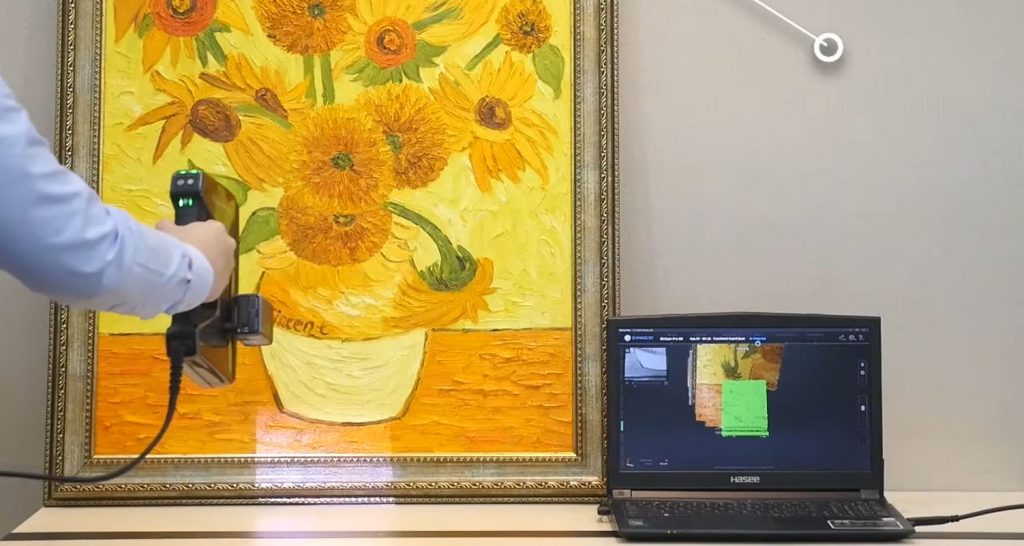
Handheld 3D scanners are like the barcode scanners you see at the checkout at the grocery store. To use it, you have to rotate it all over your chosen object while observing the scanning software on the computer.
If there are any gaps in the scan, go over the area again. Repeat until you have a full scan!
This type of 3D scanner is best suited for small to medium-sized objects where you want a lot of precision. It can also be used for face and body scanning, but not for massive things like an airplane! Unless you’re Superman, and you can fly and scan at the same time.
Stationary

With this type of 3D scanner, you either set your object on a turntable or put the scanner onto a tripod.
The turntable is suitable for scanning small items, while the tripod option is best suited for the aforementioned plane or any similarly large object.
To use a turntable, place your object on it and set the number of steps you want to make a full rotation. More steps mean more detail, but it can also take more time.
How to Scan Objects to 3D Print?

If you want to 3D print a scan, here’s how!
First, you have to connect your 3D scanner to a computer with the appropriate scanning software.
Then, you scan the object (Captain Obvious to the rescue!).
If scanning with a handheld 3D scanner, move the scanner around the object, capturing different areas.
If you’re using a stationary scanner, set the number of steps you want it to take, and let it work its magic.
Once the scan is finished, you’ll have a complete mesh model of your chosen object. If you want to make any modifications or touch-ups, you can do so in the scanning software.
Once you’re done, all you have to do is open the model in any CAD software and, with a few clicks, convert it to a 3D solid. Simple as that!
All that remains is to send your 3D model to your printer, either via USB or WiFi.
What are the Uses of 3D Scanner?

Aside from the obvious uses of 3D scanners (designing a spoon with your own face on it), there’s a near-infinite amount of potential 3D scanning applications.
Manufacturing
3D scanning is handy for nondestructive testing (NDT), where technicians assess mechanical damage in industrial equipment without taking anything apart.
3D scanners also greatly assist in retrofitting, adding new components to a creation that weren’t in its original design.
Healthcare
Ever heard of dentists, those terrifying Lovecraftian beings who crawled out of the void and made it their life’s goal to mess with people’s teeth? Well, they use 3D scanners to analyze and measure patients’ teeth to create customized prosthetics! Braces, dentures, crowns, you name it. (Actually, don’t. If you say these three words super fast in a dark room, a dentist will be summoned, and he’ll start giving you a root canal while asking you if you floss regularly.)
Doctors also use 3D scanners to carry out full-body scans. They can then analyze the scan data and monitor changes and progress in the patient’s treatment.
Art and Film
Artists in the film industry are using 3D scanners to create special effects and animations — heck, even George Lucas used it for Star Wars!
Also, 3D scanning is used in developing VR games to make immersive and realistic virtual environments.
Architecture and Interior Design
With a 3D scanner, you can scan buildings — some make miniature models, and others make fully-digital replicas of famous buildings and museums that you can experience from the comfort of your home.
Archaeology
Archaeologists (you know, the Indiana Jones people) use 3D scanners to capture detailed models of ancient relics to preserve them digitally forever. Wow!
Reverse Engineering
3D scanners help greatly in reverse engineering components to restore a full 3D model of the original design. If a component has been broken or somehow damaged over time, 3D scanning allows you to scan it and restore it to its former glory in CAD software. What a time to be alive!
Factors to Consider When Buying a 3D Scanner

Accuracy
The accuracy of a 3D scanner describes how accurate the scan is (how close it gets to replicating the actual object). This is an essential factor if you want an exact replication of an object.
Resolution
The resolution is the minimum distance between two points on a scan, and it describes the definition or clarity of the scan.
What does that mean? Well, resolution describes the sharpness of details. High res scans have sharp and precise detailing, while low-res scans have soft detailing.
Soft details can be a pretty undesirable result, especially in face scanning. After all, no one wants their face to come out looking like a potato blob!
Scan Volume
With a small scan volume, you can scan small objects with high detail and precision.
If you want to scan larger objects, you’ll need a scanner with a large scan volume.
Scan Modes
Handheld mode is suitable for scanning small-to-medium objects with lots of detail.
If you need to scan large objects, like planes and buildings, a stationary scanner is better for this purpose. (Not too easy on your arm to scan an entire museum!)
Scan Speed
For handheld scanners, we measure scan speed by the number of data points captured per second, while for stationary scanners, we measure it in FPS. A good speed for handheld scanners is at least 1 million data points/s. For FPS, 10 is the average.
Software
When you’re purchasing a 3D scanner, the software is half the investment. You could have the best 3D scanner in the world, but if it has lousy software… you’re in trouble.
Go for responsive and robust software that is not clunky and has an easy-to-use UI. Bad software is just a pain in the butt and has a steeper learning curve, wasting your time and frustrating you.
Scan Technology
Do you need highly-precise scans? You need a laser-based scan technology, like laser triangulation or structured blue light scanning. If your main priority is to have an accessible and affordable (yet still effective) scanning method, consider photogrammetry.
So Which Is the Best 3D Scanner?
Do you want a budget scanner for professional use? Consider the Scan Dimension Sol. It’s affordable and delivers some pretty high-res scans for the price.
For a mid-range scanner with more capabilities, the Shining 3D EinScan Pro HD is a great pick.
If the idea of “budget” is non-existent to you, go for the Artec Eva. With intricate scanning capabilities and robust software, there’s nothing you can’t do with this scanner. (You probably can’t eat it. Or you could if you tried hard enough. We don’t recommend it.)
Our best value pick is the Shining 3D EinScan SE. You pay much less than you should for the excellent results it gives.
Our best choice is the Scantech iReal 2E. With a large scan volume and an incredible 0.2 mm resolution, you can scan medium to large objects in super sharp detail.
Do you want to scan large objects on a budget? Look no further than the Creality CR-Scan 01. Like the iReal 2E, it has a large scan volume — but a much lower resolution. It’s perfect for casual use where you don’t require super clear details.
Do you need something affordable to carry out basic scans? The Creality CR-Scan Lizard might suit you. It offers pretty decent detailing — and its compact structure does make it like a little 3D scanner lizard!
Our pick for the best budget scanner is the Revopoint POP — at this price tag, with some learning, it can create awesomely-detailed results.
Are you an artist on a budget? The Matter & Form is a desktop 3D scanner perfect for scanning small objects with high resolution and detail.
If you’re looking for a great affordable handheld 3D scanner, the Revopoint POP 2 is perfect. It’s quite an improvement over the original POP — so if you can pay a bit more, this scanner is worth it.
Related Articles:


















