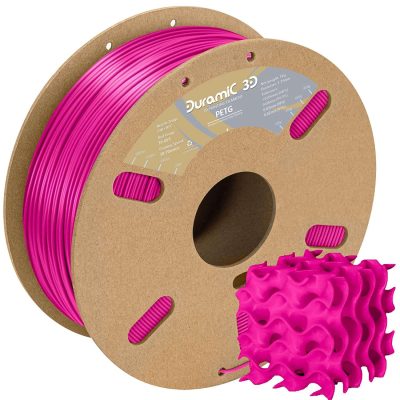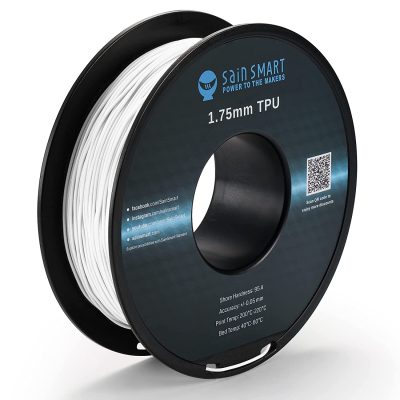- Last Updated: January 12, 2024
-
 Jackson O'Connell
Jackson O'Connell
 The Creality Ender 3 is one of the most popular 3D printers that anyone can buy. Known for its high performance at a low cost, the Ender 3 is the tinkerer’s versatile 3D printer.
The Creality Ender 3 is one of the most popular 3D printers that anyone can buy. Known for its high performance at a low cost, the Ender 3 is the tinkerer’s versatile 3D printer.
On top of the many different ways you can upgrade the machine, you can also use many different filaments, including different materials and different brands.
For background, the Creality Ender 3 has a decent hot end, capable of reaching 240 °C and a heated bed that can go as high as 110 °C. While these maximum temperatures aren’t exceptionally high nowadays, they are still above average (especially for the bed) and will suffice for printing a few different filament materials.
Moreover, in its stock form, the Ender 3 should be able to work with PLA, ABS (an enclosure helps), PETG, and TPU.
With tons of different options even within each material, you may be asking yourself “What’s the best filament for my Ender 3?”.
Not all filaments that you find online are worth buying and using on your Ender 3, so continue reading to learn about a few of the best filaments for Ender 3!
Best filaments for Ender 3 At A Glance
PLA Filaments:
1. Hatchbox PLA (Best Overall)
2. eSun Pro PLA+ (Premium Choice)
3. Sunlu PLA (Best Value)
4. Geeetech PLA (Easiest to Print)
ABS Filaments:
5. Overture ABS (Best Value)
6. Polymaker ABS (Easiest to Print)
PETG Filaments:
7. Hatchbox PETG (Best Value)
8. Duramic PETG (Highest Quality)
TPU Filaments:
9. SainSmart TPU (Best Overall)
10. Overture TPU (Premium Choice)
PLA Filament
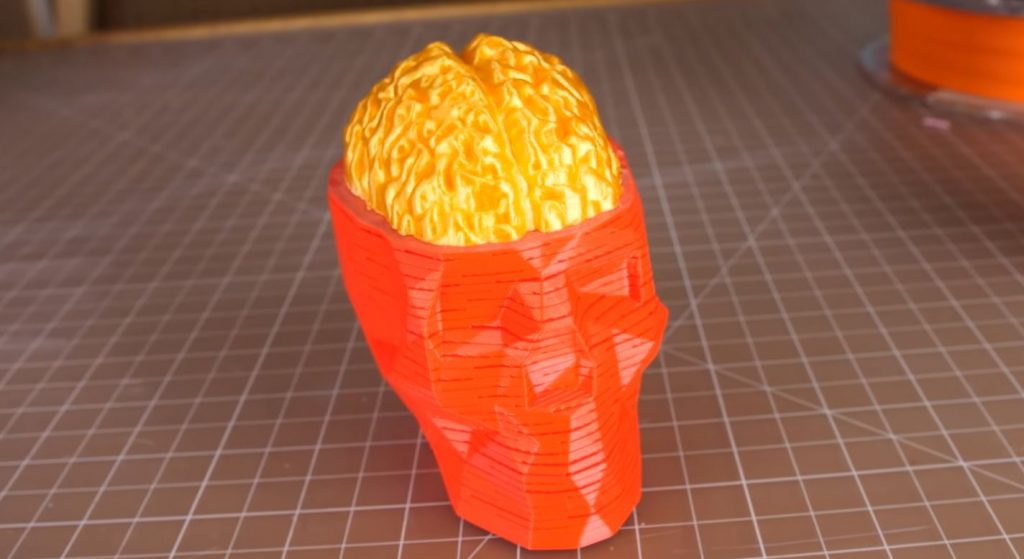
The first filament material we’ll go over is PLA, the most popular 3D printing material and also the easiest one to print. PLA is the go-to option for most Ender 3 users, especially those new to 3D printing in general.
There are, by far, more filament options for PLA compared to any other material so this section contains the largest number of filaments that we think are the best.
Before we dive into the best PLA filaments, though, it’s worth mentioning the ideal printing temperatures for filaments of this material.
We generally recommend using a nozzle temperature of 210 °C and a build plate temperature of 60 °C for PLA filaments. However, the exact temperatures to use for the maximum print quality should be provided by the manufacturer of the specific filament you purchase.
Now, let’s get to the options!
First up, we have Hatchbox PLA. Developed by a very popular manufacturer of 3D printing filaments, Hatchbox PLA has pretty low melting temperatures that make it easy to print.
Additionally, the manufacturer of this filament states that it’s decently strong, and it also comes in twenty different colors.
On Amazon, Hatchbox’s PLA filament has close to 50,000 reviews, with an average of 4.7 stars, which is excellent. Moreover, many reviewers point out the filament’s consistency in providing high-quality prints.
What’s even cooler about this filament is that it costs just a few bucks above $20, which is a steal for this quality.
Second, eSun is a manufacturer of a wide variety of 3D printing filaments and accessories. Their Pro PLA+ is an advanced version of their original PLA filament, made to offer improved mechanical properties, like strength and impact resistance. With these enhanced features also comes higher temperatures requirements and you’ll need a bed temperature between 60-80 °C to properly print this material.
The reason this filament takes the “Premium Choice” spot on our list of PLA filaments is because the parts printed in the plastic aren’t as brittle as regular PLA filaments.
The filament also comes in close to fifteen colors, with options like red, yellow, white, black, and more.
Moreover, eSun Pro PLA+ filament is considered easy to use on the Ender 3, with many reviewers mentioning that they used this printer with Pro PLA+ successfully. eSun PLA+ is my go-to best filament for Ender 3 for stronger parts.
Third, Sunlu PLA is our best value option because it only costs just above $20 and has amazing properties.
For example, the manufacturers of this filament state that it is tangle and clog free, and maintains a diameter tolerance of +/- 0.02 mm, which is low enough to indicate that this filament shouldn’t cause any filament clogs which is true based on our experience.
It’s also worth pointing out that this filament comes in over 30 colors, with unique options like silk gold and more.
Our last PLA filament that we think is a great option for your Ender 3 is from GeeeTech, a company that develops 3D printers and filaments.
We featured this filament here because GeeeTech PLA is super easy to print due to its low printing temperatures of 185 °C and 25 °C for the nozzle and print bed, respectively.
Additionally, GeeeTech states that this filament is tangle-free and has a diameter tolerance of +/- 0.03 mm, which should prevent hot end jams from occurring due to filament inconsistencies.
ABS Filament
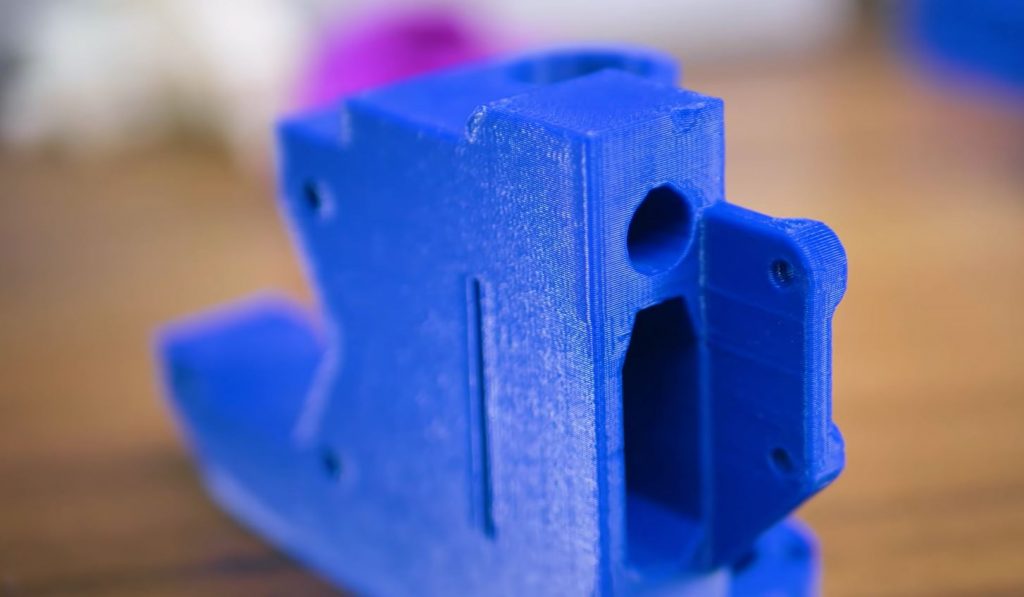
Our second section of filaments that are good enough to put in your Ender 3 is ABS. ABS comes from oils and is considered a toxic material, but it’s also the most popular plastic in the world, used for production in everything from LEGOs to car interiors.
Parts 3D printed in ABS come out much stronger and more impact resistant than those made from PLA. That said, it’s best to have an enclosure around your Ender 3 as this insulates your print for maximum print quality.
On this note, for the best print quality, a nozzle and bed temperature of 240 °C and 110 °C work best, respectively.
However, like with all filaments, the exact best temperature varies by filament spool so check with the manufacturer.
Our first ABS filament is from Overture, a manufacturer of a few different types of 3D printing filament. You can happily put Overture ABS inside your Ender 3 because this filament is known for being high-quality, maintaining a diameter tolerance of +/- 0.03 mm, which is great.
The filament costs a few bucks over $20 and many reviews point out that the filament easily sticks to the bed and yields strong prints when printed in an enclosure.
What’s great about this filament brand is that you can see how much you have left in real-time. On each Overture spool, you can see how much filament you have left based on the markings on the side of the spool.
On a similar note, the filament comes in three colors, blue, black, and grey. While there are not a lot of color choices, you can still paint your model to your desired color afterward.
Second and lastly in our ABS section, we have Polymaker ABS.
Polymaker develops many different and unique 3D printing filaments and their line of Polylite ABS is terrific. So much in fact that we’ve labeled it the “easiest to print” in this section because you can get away with using a bed temperature of 90 °C and still get great results, something you can’t always do with other ABS filaments.
What’s also cool is that Polylite ABS filament comes in 12 colors (compared to Overture), including black, white, grey, yellow, red, blue, and more!
PETG Filament

Third, PETG is a version of the plastic commonly used in water bottles and food tupperware, modified to be more easily 3D printable.
You can easily 3D print PETG on your Ender 3, but it’s known for stringing on prints and being very adhesive to the build plate, so be careful.
PETG prints are known to be durable, yielding high strength and being resistant to UV rays, high temperatures, solvent chemicals, and more.
To achieve the best results on your PETG filament, check with the manufacturer’s suggested temperatures. If they don’t provide any, 240 °C and 70 °C work great for your Ender 3’s hot end and heated bed, respectively.
As you probably remember, Hatchbox’s PLA earned its spot on this list due to its ability to yield high-quality prints and we decided to feature Hatchbox’s line of PETG filament for the same reason.
Hatchbox PETG is known to be very reliable and pretty easy to print, with minimal stringing and over-adhesion to the bed.
The filament comes in over twenty different colors, including some pretty rare shades like baby blue, pink, lime green, dark green, purple, dark purple, and more. You can’t go wrong with Hatchbox.
Duramic is yet another manufacturer of filaments and their PETG is highly-rated online with many ratings that point to the filament being very high quality.
Moreover, while the filament has a diameter tolerance of +/- 0.05 mm, which isn’t the lowest on the list, it should still be pretty easy to print and not cause any issues with your Ender 3’s hot end.
What I like about this filament is that it comes in a resealable, vacuum-sealed bag alongside a print bed sticker and a spool with a filament gauge.
You can print this filament with the standard PETG nozzle and bed temperatures of 240 °C and 70-80 °C respectively.
Get the Duramic if you want to print strong and durable parts.
TPU Filament
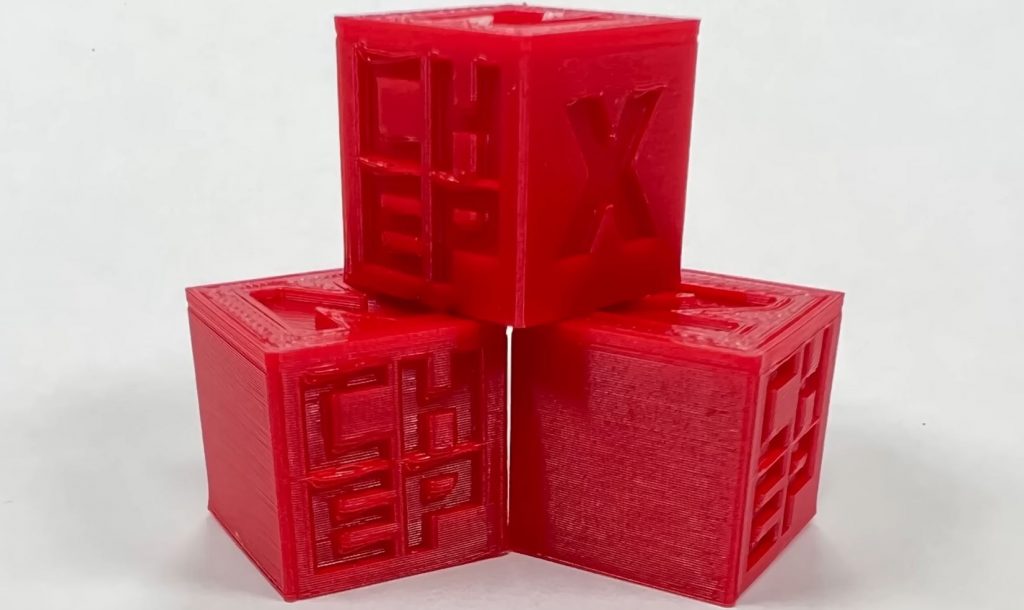
The last material that you can 3D print on your Ender 3 is TPU, a material most known for its flexibility which makes it a great material for printing impact-resistant models.
While the flexibility of TPU varies from filament to filament, parts printed in the thermoplastic material can typically be bent, twisted, and folded easily with the model coming back to its original form pretty quickly.
It’s best to print TPU with a direct drive extruder setup, and while the stock Ender 3 has a Bowden drive setup, you can easily move the extruder above the hot end to change it.
You can produce high-quality 3D prints with TPU filament, using a nozzle temperature of 220 °C and a bed temperature of 50 °C. Make sure to check with the manufacturer of your specific filament spool first, though. Also, don’t forget to turn off retraction in your slicer settings as this causes issues during printing for TPU.
Our first flexible filament is SainSmart TPU, which is perhaps one of the best flexible materials you can put inside your Ender 3.
The filament comes in many special colors like clear, caramel, galaxy blue, green, mango orange, and more. Many of the shades available for SainSmart TPU are colors that are hard to find in filaments elsewhere, so this is a great option for those with very niche color interests for filaments.
Color isn’t the only place where SainSmart TPU stands out, though, and the filament is known to be very flexible. Regardless, many users have stated that they’ve been able to print high-quality objects with this filament using no direct drive configuration, like on the Ender 3.
As we mentioned, Overture makes a few different filaments and they also make a line of TPU filament.
Overture TPU costs a little over $30, but many reviewers think it’s worth the cost due to the filament’s high elasticity that yields parts that can bend but still maintain a certain level of rigidity that’s perfect for things like watch bands.
The filament is also known to be very easy to print as we were able to achieve high-quality prints on default TPU slicing profiles on their Ender 3, even without a direct drive modification.
All else for those on a budget, we recommend the PRILINE TPU which is more affordable than the two filaments above.
Filaments to Avoid
Now that we’ve covered some of the best filaments to use on the Ender 3, it may be wise to also go over the types of filament to definitely avoid.
Of course, most traditional 3D printing filaments work on the Ender 3, but there are a few popular filament materials that you shouldn’t use on the Ender 3.
The main reason for these filament’s incompatibility is that either the material requires temperatures above the Ender 3’s capabilities or the material is very abrasive and can ruin your Ender 3’s brass nozzle.
The first filament to stay away from on the Ender 3 is wood filament, which is typically a PLA base filament infused with wood grains to make models appear more natural. While the visual appeal of models printed in the wood filament may look nice, this type of filament is super abrasive and can fully degrade your nozzle in a matter of days of printing.
Another abrasive variation of PLA filament to watch out for is glow-in-the-dark filament as the additives used to turn regular PLA into this specific blend are also abrasive and damaging to the nozzle.
Third, nylon is a popular 3D printing material known for yielding super strong parts. However, nylon, as well as polycarbonate (another strong material) shouldn’t be used on the Ender 3 as it requires a hot end temperature of 250 °C, which is outside of the range of the stock hot end on the printer. You can, however, use these materials if you upgrade your machine’s heating components (e.g. hot end).
Finally, try to stay away from PEEK filament, which is a plastic used in many industrial applications. The necessary temperatures to print this type of filament are way out of the Ender 3’s league, coming in at a whopping 400 °C.
And that’s all folks! Hope you enjoy printing on your Ender 3 and don’t be afraid to get a filament not on this list as long as it has good reviews and seems legit!