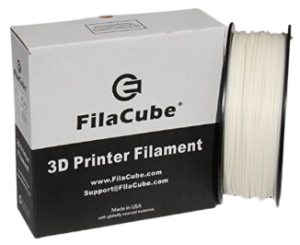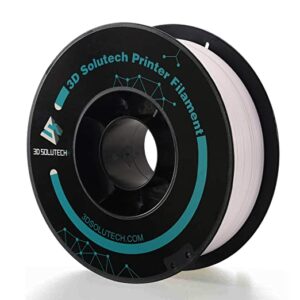- Last Updated: January 12, 2024
-
 Pat Nathaniel
Pat Nathaniel
 The filament you decide to use for any 3D printing project is vital to the project’s overall success and final outcome. This remains true for anyone attempting to print lithophanes. Therefore, it is crucial that you choose the best and most suitable filament available to ensure a successful outcome for your final product.
The filament you decide to use for any 3D printing project is vital to the project’s overall success and final outcome. This remains true for anyone attempting to print lithophanes. Therefore, it is crucial that you choose the best and most suitable filament available to ensure a successful outcome for your final product.
The best filament to use for lithophanes when 3D printing is ERYONE white PLA filament. This filament is easy to use and allows light to shine through it much easier than other colored filaments. White PLA has a dimensional accuracy of 0.002 to 0.03mm, making it ideal for high-resolution lithophane prints.
To make the most informed choice on which type of filament is best suited for making lithophanes, it is essential to understand the properties of the filament you decide to use and ensure they match up with the desired material properties needed to make a quality finished lithophane.
The Best Filaments Available for Printing Lithophanes
Considering all the necessary factors, the following are some of the best filaments available for purchasing when printing lithophanes.
1. ERYONE White PLA (Best Choice)
2. Hatchbox White PLA (Premium Choice)
3. Overture White PLA (Best Value)
4. Sunlu White PLA
5. eSUN Cool White PLA+
6. FilaCube Ivory White PLA
7. 3D Solutech Real White PLA
The ERYONE white PLA filament is the best choice if you want to create a lithophane print without much hassle. This PLA filament is designed so that you won’t have any nozzle jams or tangle interruptions while printing, making it a great choice for projects that require a lot of time to print, such as lithophanes.
The ERYONE PLA filament is white, so using it for lithophanes is ideal, as light can pass through it easily. The only setback of using this filament is that it costs relatively more than many similar filaments available on the market, so if you’re looking for something inexpensive, this may not be the best option.
This ERYONE white PLA filament comes in a 1.75mm, 1kg spool and prints under nozzle temperatures between 190 and 220 degrees Celsius and has a print speed of between 30 and 100mm per second with a dimensional accuracy of 0.05mm. This filament requires a heating bed temperature of between 55 to 70 degrees Celsius.
Pros
- Widely available and affordable filament that can be used with most 3D printers
- Good layer bonding properties, which results in smooth print surfaces
- Produces prints of high quality with good accuracy and detail, making it ideal for printing lithophanes
- No toxic fumes are given off during printing
Cons
- Can sometimes have the tendency to warp or curl if incorrect cooling methods are used
- Not as strong or as durable as other more expensive filament options available and can be a bit brittle, which may make it prone to cracking or breaking
The Hatchbox white PLA filament is a premium option that is completely odorless and makes for the best option to use when creating lithophanes as it adheres easily to the printer bed and other layers and has much less warping compared to other types of filaments available as there is no need for a heating bed, making it ideal for more highly detailed lithophanes.
Due to the lack of warping and low melting temperatures of this filament, the final prints from this product maintain great color vibrancy and a glossy finish. The Hatchbox white PLA filament is recommended for those new to creating 3D prints, as it is extremely easy to use and does not require as much knowledge to set up for printing.
The Hatchbox white PLA filament comes in a 1.75mm, 1kg spool and prints under nozzle temperatures between 180 and 220 degrees Celsius and has a printing speed of 20mm per second with a dimensional accuracy of 0.03mm. This filament does not require a heating bed but can be used with a heated bed, provided it is set to a temperature of between 50 and 60 degrees Celsius.
Pros
- Widely available and cost-effective
- Easy to print with and produces high-quality prints
- Made from a non-toxic and low-odor material that is safe to use
- It gives a very accurate white color print, making it ideal for printing lithophanes
Cons
- Can sometimes have the tendency to curl or warp on the heated bed if not printed with correct bed adhesion and cooling
- The final product can be brittle, which may lead to cracking or breaking
The Overture white PLA filament is an excellent choice if you’re looking for the most cost-effective way to print lithophanes. It is also more eco-friendly for printing your lithophane, as it is created using a biological material extracted from grains or corn. It is the best choice for a ‘value-for-money’ option, as it is very affordable.
It is a great choice for printing lithophanes as it has a specially designed bubble-free patent which allows for a smooth final product with minimal risks of tangling and breaking during the printing process.
The Overture white PLA filament prints under nozzle temperatures between 230 and 250 degrees Celsius and has a printing speed of 20mm per second, with a dimensional accuracy of 0.05mm. This filament requires a heating bed temperature of between 40 to 60 degrees Celsius.
The brilliant white color of this filament makes it an ideal choice for printing lithophanes, which makes it much less challenging for light to pass through the lithophane.
Pros
- Very affordable and cost-effective compared to other brands available
- Produces prints with very accurate white color, making it a great choice for printing lithophanes
- Good layer-to-layer adhesion allows for high-quality, detailed prints with smooth surfaces, making it ideal for printing projects such as lithophanes
Cons
- Sometimes, there can be issues with the spool, which may lead to jamming or possibly other problems with the printer
- Batches of this filament can be inconsistent, resulting in varying print quality
- Can be prone to curling or warping if not printed using the correct bed adhesion and cooling procedures
The Sunlu white PLA filament is a superb choice for those looking to make sleek and stylish prints at an affordable price. This filament is guaranteed to always give great print quality and a premium finish, despite being a much more cost-effective option than many other similar products on the market.
This filament requires a heating bed temperature of between 50 to 70 degrees Celsius. Still, in some cases, a heating bed may not be required at all.
Sunlu white PLA filament comes in a 1.75mm, 1kg spool and prints under nozzle temperatures between 190 to 230 degrees Celsius. It has a printing speed of between 30 and 60mm per second with a dimensional accuracy of 0.02m. This filament having such a low dimensional accuracy makes it great for smooth, high-resolution prints which require a lot of detail, such as lithophanes.
Pros
- It is more affordable than many similar brands, making it more affordable for those looking to print projects on a budget
- Has great layer-to-layer adhesion, making it ideal for highly detailed prints that need smooth surfaces, such as lithophanes
- Made from non-toxic material that has a low odor
Cons
- Can sometimes have issues with the filament, such as knots on the spool or inconsistencies in diameter
- Not as widely available as other brands, which makes it harder to find or purchase
- Has the tendency to warp or curl if not printed using correct cooling and proper bed adhesion
The eSUN cool white PLA+ filament is a great option for making a high-quality lithophane print on a budget. This filament is very pure white in color, making it ideal for printing lithophanes as light can pass through easily. It is also much more resistant than regular PLA, allowing you to produce a more durable final product.
This filament prints under nozzle temperatures between 210 and 230 degrees Celsius and has a print speed of between 40 and 100mm per second with a dimensional accuracy of 0.05mm, which means that you won’t experience any extrusion issues due to poor filament diameter.
The eSUN cool white PLA+ filament adheres very well between layers and the printer’s bed. It produces high-quality prints with minimal risk of print failures and nozzle blockages. This filament can also be ordered in various colors; however, the white filament is the most popular, especially when printing lithophanes.
This filament does not require a heating bed to be able to print with it. Still, a heating bed can be used, provided the temperature is between 45 and 60 degrees Celsius.
Pros
- Made of PLA+, a stronger material than PLA, making it stronger and more durable, the print is less likely to crack or warp
- Easy to print with and can be used with most 3D printers
- The white color of this filament is consistent and pure
- Produces high-quality, detailed prints with smooth surfaces, making it ideal for printing lithophanes
Cons
- Generally more expensive than standard PLA filament
- Can be brittle if cooled too quickly or for too long
- Can sometimes cause printer jams or have knots in the spool
FilaCube’s ivory white PLA filament is the ideal choice if you’re looking to print lithophanes with a professionally smooth and silky finish. This filament has outstanding quality and is excellent for highly detailed prints such as lithophanes and can also be used to create an antique look while requiring minimal effort.
The filament spools themselves are very well-wound, making them easy to use. This filament also has a great adhesion between layers and the printer bed, making the finish very smooth. Therefore, you don’t necessarily need to sand anything for the finished product.
FilaCube’s ivory white PLA filament comes in a 1.75mm, 1kg spool and prints under nozzle temperatures between 210 and 215 degrees Celsius and has a printing speed of 25mm per second, with a dimensional accuracy of 0.002 to 0.03mm. The ivory color also allows light to easily pass through the filament, making it an ideal choice for lithophane printing.
This filament requires no use of a heating bed. However, it can be used on a heated bed, provided the temperature is set to below 40 degrees Celsius.
Pros
- More cost-effective than many other brands available
- It has a consistent white ivory color, making it ideal for printing lithophanes
- Made from low-odor, non-toxic material
- Has good layer-to-layer bonding properties, which result in smooth, detailed surface prints
Cons
- Not as widely available than other brands, making it harder to find and purchase
- Can have some inconsistencies, such as knots in the spool and diameter variations
- Can have the tendency to curl or warp if cooled incorrectly
The 3D Solutech real white PLA is the best option if you’re looking to make the most durable lithophane. This is a premium option of filament and is specifically designed to be tangle-free with no air bubbles, allowing it to produce a premium-looking smooth print with no breaks, which is vital for the overall quality of the image of your lithophane.
The bright white color of this filament also makes it a very suitable choice for printing lithophanes, as light can easily pass through it; however, this filament is also available for purchase in various colors.
This filament requires a heating bed temperature of between 50 to 60 degrees Celsius.
The 3D Solutech real white PLA comes in a 1.75mm, 1kg spool, prints under nozzle temperatures of between 190 and 220 degrees Celsius, and has a dimensional accuracy of 0.03mm. This is one of the strongest and more premium options available, making it a great choice for beginner users looking to print a quality lithophane.
Pros
- Widely available and popular amongst many 3D print retailers
- Has a consistent, pure white color for finished prints
- Made from a non-toxic, low-odor material that is safe to use
- Has good layer bonding properties, making it ideal for high-quality, detailed prints
Cons
- More expensive than many other similar brands of filament available
- Not as durable as other types of filaments
- Can sometimes have an inconsistent diameter, which may lead to printer jams and other issues
Set Cooling When Printing Lithophanes
It is important to set the cooling properly to ensure that your final print comes out correctly. Cooling is an essential part of the printing process as it aids in solidifying the plastic as it is extruded, which allows the layers of the print to dry properly and prevents warping or deformity issues in the final print.
The cooling can be set by adjusting the cooling time as well as the speed of the cooling fan. The higher the speed of the cooling fan, the faster the print layer will cool down and solidify for the next layer to be printed, whereas a lower cooling fan speed will allow more time for the print layer to solidify before the next layer is printed.
You can also increase the cooling speed of your layer prints by using a print bed with good thermal conductivity or using more cooling fans simultaneously.
Heated Bed Settings For Printing Lithophanes
When printing lithophanes, the correct heated bed temperature settings depend on the type of filament used. When using PLA filament to print lithophanes, it is recommended to use bed temperatures between 60 and 70 degrees Celsius, but this may vary depending on the manufacturer’s specifications for the specific PLA filament that you decide to use.
To help ensure a successful lithophane print, it is recommended to use proper adhesion and bed leveling techniques along with the correct heated bed temperature setting.
Layer Height When Printing Lithophanes
Layer height is an important factor to consider when printing lithophanes as it directly affects the quality and final print outcome. For a more detailed type of print, such as that needed when printing lithophanes, it is recommended to use a lower layer height setting, as this will result in each layer of the print being more detailed and having a higher resolution. However, this will take longer to print.
Alternatively, using a higher layer height setting will result in faster printing; however, it will come at the cost of the final print possibly being less detailed than you had hoped for and having a lower resolution.
The most commonly used layer height settings for printing lithophanes are between 0.1mm to 0.3mm. Using these settings will give you a good balance for detailed printing while maintaining a good print time.
Infill Settings When Printing Lithophanes
The infill of a print refers to the pattern used in forming the internal structure of a 3D print. Infill is used to fill the space inside the final printed product to ensure that the final outcome of a print is sturdy and also reduces the amount of material and printing time needed to complete the print.
Various common infill patterns are available for use in 3D printing, including triangular, rectilinear, and honeycomb patterns. The weight and strength of the final print can be controlled by changing the percentage of infill used while printing.
The correct infill to use for lithophanes is normally a lower infill percentage, such as that between 10 and 20 percent, as lithophanes have varying levels of thickness which need light to pass through thinner layers for the image to be projected on the lithophane when it is lit up.
Lower infill percentages make it easier for light to pass through the lithophane, resulting in a higher contrast image displayed when it is lit up.
Bottom Line
The best filaments for lithophanes are durable, high-quality, have a good layer adhesion to allow for a smoother print, and have a lighter color to allow light to pass through easier. The best filament option for printing lithophanes is a white PLA filament. This will allow you to have smooth, high-quality, high-resolution prints.
Some of the best options available on the market for you to choose from when printing lithophanes include the ERYONE white PLA filament (best overall choice), Hatchbox white PLA (most premium choice), and Overture white PLA (most affordable choice).