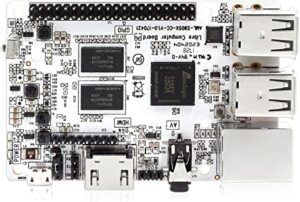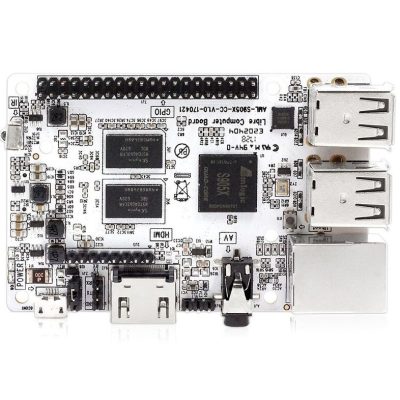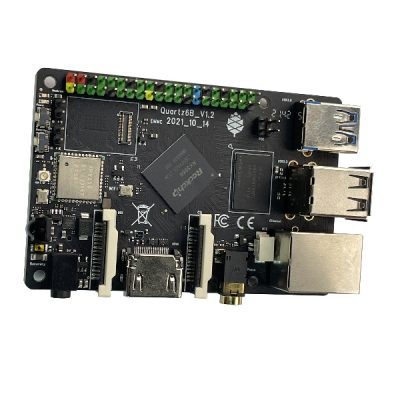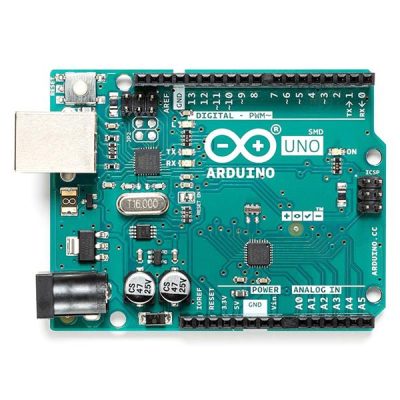- Last Updated: January 12, 2024
-
 Jackson O'Connell
Jackson O'Connell
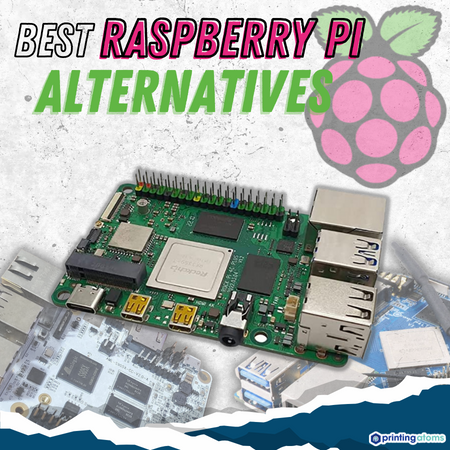
Raspberry Pi boards are all the rage these days. They’re versatile, powerful, and widely compatible with different programs. But they’re also super expensive nowadays.
While you could get a Raspberry Pi 4B for under $50 before COVID, the same board will set you back as much as $150 today. This price increase is largely due to the global chip shortage, but some of the cost of a Pi board today is just for the brand.
While Raspberry Pi is easily the most popular manufacturer and developer of single-board computers (SBC), they’re not the only player in the game. Many other “off-brand” manufacturers exist and their single-board computer products are basically just as useful as any genuine Raspberry Pi board, but at a fraction of the cost.
If you’re looking for a Raspberry Pi alternative, I suggest getting the Rock Pi 4 Model C+. The board costs under $70, and has more computing power than the Pi 3 and 4 boards, with many of the same interface ports.
And, if you’re trying to save the most money, then you might be interested in the Libre Computer Le Potato. This board costs as low as $30, has the same form factor as a Pi 3 or 4, and has comparable computing abilities with similar interface ports.
Read on to learn more about the best Raspberry Pi alternatives!
Best Raspberry Pi Alternatives At A Glance In 2024
1. Rock Pi 4 Model C+ (Best Choice)
2. Libre Computer Le Potato (Best Value)
3. Orange Pi 4 LTS (Premium Choice)
4. Pine64 Quartz64 Model B
5. Arduino Uno Rev3 (Alternative Choice)
First up, we have the Rock Pi 4 Model C+ (sometimes called the “C Plus”), a terrific Raspberry Pi alternative. This board was developed by Rock Pi, one of the biggest competitors to the Raspberry Pi Foundation. The board is noticeably less expensive than many of the standard Pi boards (e.g. Pi 4B), costing under $70 on many sites.
And, if you couldn’t tell by the picture, the Rock Pi 4 Model C+ looks a lot like your average Raspberry Pi 3 or 4 board. With the same credit card size, the Rock Pi 4C+ carries many of the same interface ports as a Pi 4, with four USB Type-A ports, an Ethernet port, and a handful of other interface options. While you probably won’t need all of the interface ports, the more you have, the more ways you can use the board!
As for computing, the Rock Pi 4C+ has two CPU chips, which isn’t uncommon for SBCs nowadays. Furthermore, inside the 64-bit Rockchip RK3399T processor, you’ll find a Dual Cortex A72 chip and a Quad Cortex A53 chip (used for more intensive computing functions). Together, with their 1.5 GHz speed, the CPU chips provide very powerful and quick computing abilities for the Rock Pi 4C+ board, making it capable of running any programs that a normal Pi board can.
Plus, the RAM on the Rock Pi 4C+ runs at a very fast speed of 3200 Mb/s, which is faster than the RAM on my home PC. On this note, most configurations of the Rock Pi 4C+ contain 4 GB of RAM, which is pretty high.
So, if you want to save anywhere from $20-70 on a single-board computer and want one that can perform just as well as a name-brand Raspberry Pi board, then definitely check out the Rock Pi 4 Model C+
Next, we have the Libre Computer AML-S905X-CC, best known as Le Potato. But this board is anything but a potato; it’s easily the best bang for your buck single-board computer out there!
The Le Potato costs as low as $30 and has many of the same interface ports as a normal Raspberry Pi board, including tons of GPIO pins, an HDMI port, a MicroSD card slot, four USB Type-A ports, a Micro-USB port, Ethernet, and more! All of these interface ports are one of the reasons people are willing to pay so much for a Raspberry Pi board, and the Le Potato makes them available to users at a fourth of the cost of a Pi 3B or 4B.
The computing power of the Le Potato is also astonishing. The Quad 64-bit ARM Cortex A53 processor actually performs better than the processing chip on the Raspberry Pi 3B+ and is only slightly less powerful than the one on the Pi 4B. So you’ll still be able to run all of the same programs you would on a normal Pi board!
The Le Potato also comes in two different RAM configurations, including a 1 GB and a 2 GB version.
So, if you’re like me and are always looking for the best bang for your buck, I can’t find a better deal than the Libre Computer Le Potato. It really offers the most value of all of the options out there!
Third, the Orange Pi 4 LTS is the board I suggest getting if you want the most features and computing power without paying for the name-brand of a genuine Raspberry Pi board.
The Pi 4 LTS only has three USB Type-A ports instead of the typical four that the Raspberry Pi 3 and 4 boards have. However, you benefit from an extra camera ribbon cable on the Pi 4 LTS as well as a mini PCIE ribbon cable slot that you can use for different peripherals and attachments, like an additional network card, graphic computing devices, and more.
As for the computer on the Pi 4 LTS, you get a Rockchip RK3399, the same one seen on the Rock Pi 4 Model C+. This processor chip has two processing units inside and it’s significantly better than the processor found in the latest generation of Raspberry Pi 4 Model B units. As such, you’ll be able to run even more intensive computing programs and host even larger serves off of an Orange Pi 4 LTS than any Raspberry Pi board.
And did I mention the RAM? The Pi 4 LTS uses LPDDR4 RAM and most configurations come with 4 GB, which is way more than what you would get on a Raspberry Pi board for the same price.
So, if you want to get a high-power, super-versatile single-board computer that’s reasonably priced, I strongly recommend the Orange Pi 4 LTS!
Next up, the Quartz64 Model B is a single-board computer developed by Pine64, another computer manufacturer. The Quartz64 costs even less than the Rock Pi 4C+, with a sub-$60 price tag, and the same credit card form factor.
The Quartz64 B features a Rockchip RK3566 processor, containing a Quad 64-bit ARM Cortex-A55 CPU that runs at 1.8 GHz. And, if this is just a bunch of random words to you, then just know this: the processor on the Quartz64 is slightly faster than the one on the Rock Pi 4C+. As such, you’ll be able to run ever more computing-intensive programs on this board than you would with a Raspberry Pi 3 or 4.

Also, the Quartz64 model B comes (in most configurations) with 4 GB of LPDDR4 memory, which is a total steal considering the price of the board.
As for interface ports, the Quartz64 B has many of the same ones as the regular Pi boards, with four USB Type-A ports, a MicroSD card slot, Ethernet, and even a two-lane display port.
While it’s exactly an alternative to a Raspberry Pi board, I want to point out the Arduino Uno Rev3. The Uno Rev3 isn’t a single-board computer like the other products we’ve been talking about; instead, it’s a microcontroller. Microcontrollers differ from microcomputers (SBCs) because they focus more on controlling hardware than computing.
Because they lack a powerful CPU (and RAM), microcontroller boards, like the Uno Rev3, aren’t useful for computing-heavy applications like A.I. or server hosting. However, these boards have many motor and sensor ports, making them perfect for hardware-centric projects, like a robot or automated door lock.
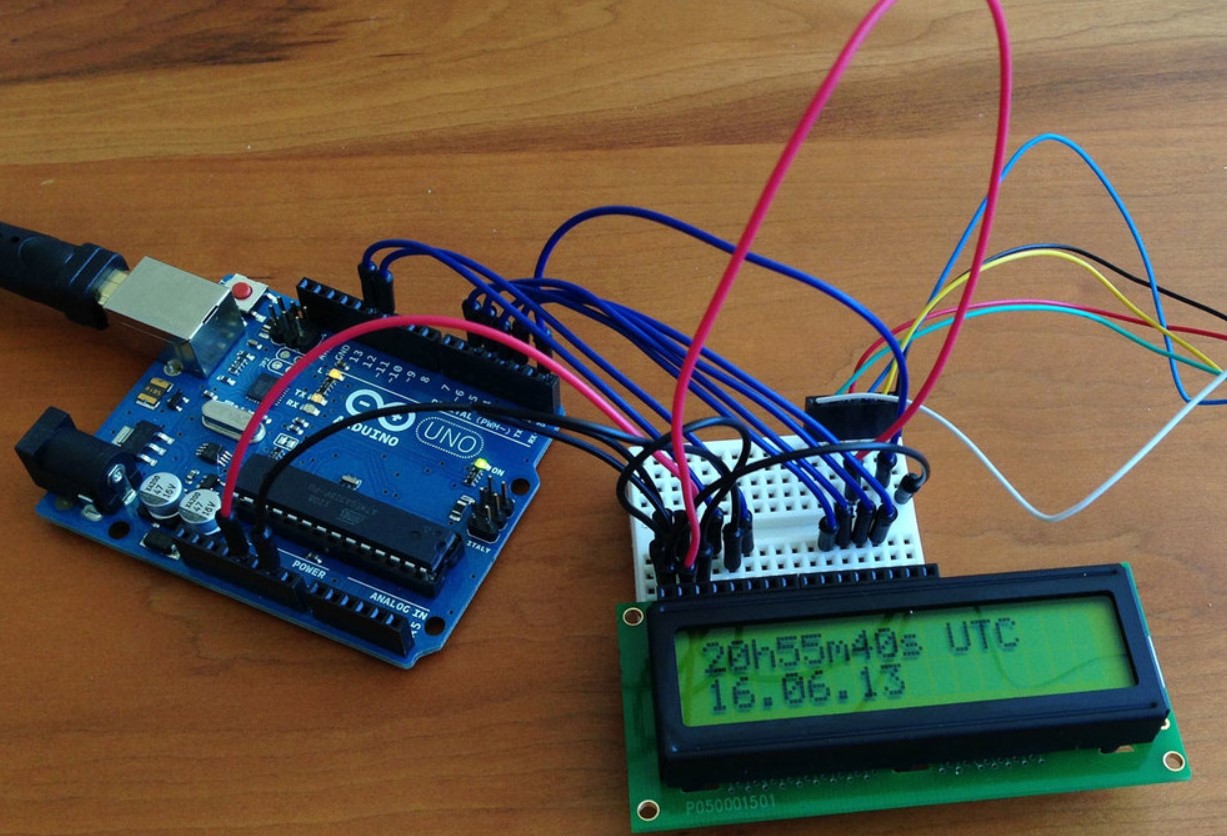
The Arduino Uno Rev3 is one of the most popular microcontroller boards, and it’s got enough hardware ports for making tons of different projects. And because its CPU and RAM are insignificant, the Rev3 costs almost nothing compared to an SBC, with a price tag under $30.
What is a Raspberry Pi?

A Raspberry Pi is a single-board computer (SBC) device developed by the Raspberry Pi Foundation. Raspberry Pi boards are known for being small, versatile, and decently powerful regarding computing power (relative to their size). For these reasons, Raspberry Pi boards are beloved in the DIY community and are frequently used as the brain of electronic projects, like robots and even 3D printers.

There are many different Raspberry Pi boards, including the Raspberry Pi 3B+, Pi 4B, Pi Zero W, and the Raspberry Pi Foundation continues to develop new boards every year.
It’s also worth noting that while Raspberry Pi is just one brand of single-board computer, the term is commonly used to refer to any SBC. As such, try not to be confused when someone says “Raspberry Pi” and is talking about a Rock Pi or another non-Raspberry-Pi SBC.
Why are Raspberry Pi Boards Expensive?
Raspberry Pi boards have become a lot more expensive since the COVID pandemic, increasing by over 300% in price. The main reason for this is the global chip shortage, which caused a lot of supply chain issues for the Raspberry Pi Foundation, driving their bottom-line costs up.
Additionally, Raspberry Pi boards gained a lot of popularity over the past few years, leading to a massive increase in demand, and manufacturers simply can’t keep up.
And, as basic economic principles tell us, with higher resource costs and higher demand, the price of a product will rise.
When Will Raspberry Pi Prices Drop?

Gradually!
Raspberry Pi prices have already started to see a decline as chip manufacturers are getting their production back up. However, the global chip shortage is still at large and isn’t expected to be fixed for at least a few more years. You can expect the price of Pi boards to fall gradually over the next 1-3 years.
However, don’t be waiting too long because they probably won’t ever be as cheap as they were before COVID when you could get a Raspberry Pi 4 Model B for as low as $30.
That’s because inflation has increased the cost of raw materials for chip manufacturers, and, as inflation almost never works backward, at least some of the price increase is permanent.
So, if you’re looking to buy a Pi board, I would suggest waiting a few months, unless you can get a good deal or your desire for one outweighs the price.
What’s the Reason for the Raspberry Pi Shortage?
The main reason for the Raspberry Pi shortage is the global chip shortage and the spike in demand for Pi boards.
Chip manufacturers are still struggling to catch up to the demand, especially as labor costs are increasing. And, because Raspberry Pi boards gained so much media attention over the past few years, more people than ever want one.
Cheap Raspberry Pi Boards
If you want to get a genuine Raspberry Pi board but aren’t looking to spend $100+, here are a few good budget Pi boards:
Compute Module 4

The Raspberry Pi Compute Module 4 (AKA the Pi CM4) brings you much of the same computing power of a standard Pi board (e.g. Raspberry Pi 4 Model B) but with fewer interface ports. While the lack of interface ports makes using the board a bit more difficult, it also has enabled a much lower cost. You can pick up a CM4 for as low as $30.
The board also comes in many different configurations. For example, you can pick between 1, 2, 4, or 8 GB of RAM, different sizes of flash memory, and other feature options.
Of course, making projects with the Compute Module 4 will be a bit trickier due to the lack of popular interface ports (e.g. no USB). But, luckily, the Raspberry Pi Foundation has provided accessories that add more IO ports to the board. For example, there’s a CM4 to Pi 4 conversion board!
Raspberry Pi Pico
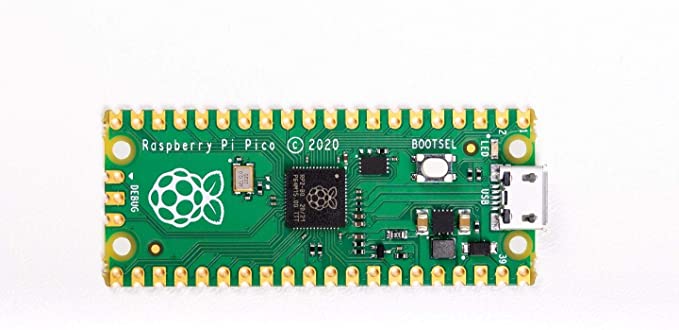
The Raspberry Pi Pico is one of the smallest Pi boards on the market. The Pico costs as little as $5, and it’s got just enough computing power to be useful in many simple electronics projects, like an automated plant watering device, synthesizer, and retro gaming setup.
Like the Compute Module 4, the Pi Pico lacks many interface ports. But there are a decent number of GPIO pins that you can use to solder on attachments and HATs to expand the board’s functionality.
Raspberry Pi Zero 2 W
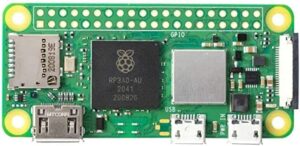
Next, the Raspberry Pi Zero 2 W is another small-form-factor computer. The Pi Zero 2 W is the second generation of the original Pi Zero W, and it’s worth mentioning that the “W” in the name indicates the board has Wi-Fi and Bluetooth capabilities.
The Pi Zero 2 W costs under $20, and is five times faster than the original Pi Zero W, which is why I suggest getting it over the first-generation option. And don’t let the Zero 2 W’s small size get in your head; it’s actually decently powerful regarding computing and can handle running many different programs. You can even use a Raspberry Pi Zero 2 W to run an OctoPrint server!
Of course, the interface ports on this board are a bit lacking. But it’s got a few, like a MicroSD card slot, many GPIO pins, a camera ribbon cable port, and even a few USB ports.
Alternative: Used Pi Boards
Finally, as an alternative, you can buy a used Raspberry Pi board. I recommend going with this route if you want to save money but really want a standard Raspberry Pi board, like the Pi 3B+ or the Pi 4B.
If you want to buy them second-hand, I would first suggest seeing if you have any friends that will sell one to you as this is where you’ll get the best deal. But, if not, then eBay is a good option. Just look out for the seller’s profile and make sure they have good ratings so you don’t get scammed.
Conclusion
Overall, Raspberry Pi boards are a ton of fun to use and are super versatile. But, for most people, it’s simply not worth the extra $50 to pay for a genuine Raspberry Pi board. Instead, I highly recommend getting an off-brand Raspberry Pi board as they’re much more reasonably priced and some even offer better features over official Pi boards.
If you’re looking for the best mix between features and price, then check out the Rock Pi 4 Model C+. It looks just like a Raspberry Pi 3 or 4 board, has similar interface ports, and has an even better processor. Plus you get a lot more RAM for a lot less!
Now, if you’re on more of a budget and are looking to spend under $50, then check out the Libre Computer Le Potato. The Le Potato costs as low as $30 and still offers many of the same features as the Raspberry Pi 3 and 4 boards. The Le Potato is actually more computing-heavy than the Pi 3B+!
Finally, if you want the best of the best Raspberry Pi alternative, give the Orange Pi 4 LTS a try. The Pi 4 LTS has a more powerful processing unit than any standard Raspberry Pi board, comes with 4 GB of fast RAM, and even has an extra camera slot as well as a mini PCIE port.
Enjoy!