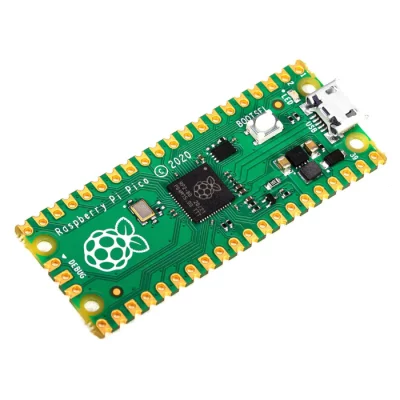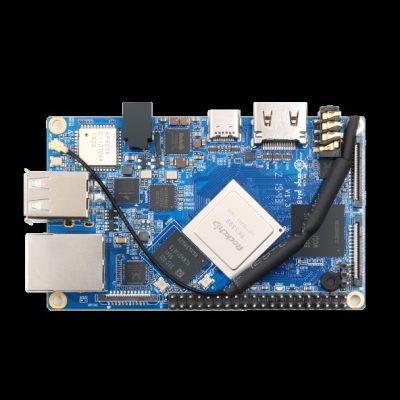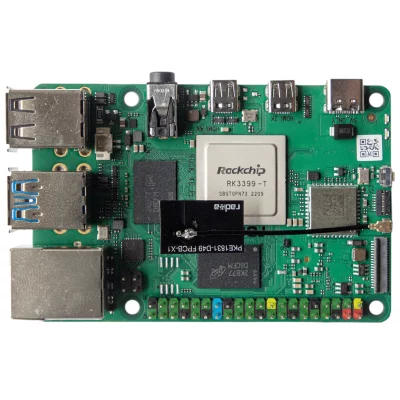- Last Updated: January 12, 2024
-
 Jackson O'Connell
Jackson O'Connell
 Single-board computers, or SBCs, are small-scale computers that can do everything your laptop or PC can! From running Google Chrome to hosting a 3D printer server, SBCs can do it all, which is why these microcomputers are all the rage these days in the hobbyist and maker community.
Single-board computers, or SBCs, are small-scale computers that can do everything your laptop or PC can! From running Google Chrome to hosting a 3D printer server, SBCs can do it all, which is why these microcomputers are all the rage these days in the hobbyist and maker community.
But, with a global chip shortage causing prices to skyrocket and knock-offs flooding the market, knowing what single-board computer to get can be difficult, especially if you’re new to the space. But no fear, PrintingAtoms is here to help!
I’ve worked with tens of different single-board computers, including many popular Raspberry Pi boards as well as SBCs from other brands, like Orange Pi and Rock Pi.
I’ve found that the Raspberry Pi 4 Model B is the overall best option if you’re looking for a do-it-all SBC. The Pi 4 B has a fast processor with impressive integrated graphics, as well as tons of interface ports and a handful of options for RAM size. Plus, the Pi 4 Model B is extremely popular so there are tons of resources and project tutorials online.
If you’re on a budget, though, a non-Raspberry Pi board, like the Orange Pi 4B will be a better option. The Orange Pi 4B doesn’t cost as much as the Raspberry Pi 4 B because you’re not paying for that name-brand premium. But don’t let this fool you; the Orange Pi 4B is still a very powerful and versatile SBC that can handle all sorts of projects.
Want to hear about more of the best single-board computers? Just keep reading!
Best Single-Board Computers At A Glance
Official Raspberry Pi Boards:
1. 4 Model B (Best Choice)
2. Zero W (Best Value)
3. 3 Model B+ (Premium Choice)
4. Pico
Raspberry Pi Alternatives:
5. Orange Pi 4B
6. Rock Pi 4 Model C+
7. Banana Pi M64
Official Raspberry Pi Boards:
Raspberry Pi is easily the most popular brand of single-board computers, and the organization makes a handful of powerful SBCs with all sorts of different features. In the sections below, I’ve gone over the most popular official Raspberry Pi boards:
First up, the Raspberry Pi 4 Model B is one of the best single-board computers out there, offering an excellent mix between interface ports, computing power, and affordability. The Pi 4 Model B came out a few years ago but is currently the Raspberry Pi Foundation’s latest consumer-level SBC.
As for computing, the Raspberry Pi 4 Model B boasts a powerful Broadcom BCM2711 quad-core processor with clock speeds up to 1.5GHz. And, if this sounds like a bunch of random words to you, let me simplify it: the Pi 4 Model B has a processor comparable to that of older laptops, but it’s only the size of a credit card. Additionally, the Pi 4B supports 4K video output, making it a great option to use for a streaming hub.
Another feature of the Raspberry Pi 4 B is its Bluetooth 5.0 chip, which allows the board to handle multiple Bluetooth connections at once. The board, in any variation, also comes with dual-band Wi-Fi and a Gigabit Ethernet port, allowing the board to handle super-fast networks. I’ve had fewer Wi-Fi problems using a Pi 4B running a web browser than I do on my personal laptop!

The Pi 4 Model B also offers a plethora of different interface ports, including a wide range of GPIO pins for connecting attachments like a Raspberry Pi LCD screen and servo motors. Other ports on the board include a MicroSD card slot for the OS, four USB ports (two being USB 3.0), a ribbon cable slot for cameras, a ribbon cable slot for LCDs, and two Micro HDMI ports!
Compared to other single-board computers, the Raspberry Pi 4 Model B stands out with its processing power, connectivity options, and versatility. And, with four options for RAM, including 1, 2, 4, and 8 GB, you can choose the variation of the Pi 4 Model B that best fits your needs. So, if you’re looking for the best all-around single-board computer, I strongly recommend the Raspberry Pi 4 Model B.
While the Pi 4 Model B is a bit pricey right now, it’s expected to cost less in a few months when the Raspberry Pi Foundation figures out their supply chain problems. This is true for all of the official Raspberry Pi boards, so keep this in mind!
Second, the Pi Zero W is the Raspberry Pi’s smallest single-board computer. The Pi Zero W is one of my favorite SBCs because it’s just such a great deal. The board is significantly smaller than a regular, credit-card-sized SBC, offers internet and Bluetooth connectivity, and has reasonable processing power given its size. But it’s not just one of my favorite boards; thousands of makers worldwide love this board for all the same reasons!
It’s worth noting that the “W” in the name of the board stands for “wireless”. And, there is a Pi Zero version that can’t connect to the internet or Bluetooth-enabled devices, so make sure, if you’re trying to purchase one of these boards, that you don’t accidentally buy the non-W version.

Now, back to the overview: the Raspberry Pi Zero W, while it doesn’t have a lot of real estate, has a surprising amount of interface ports. On top of its 40 GPIO pin headers, you can attach a HAT (e.g. weather hub HAT) too, the board also features a CSI ribbon cable slot for connecting a camera, a Micro-USB port, and a Mini-HDMI port for video output.
Plus, the Pi Zero W has Bluetooth 4.2 chip and Wi-Fi (as well as LAN) capabilities. This makes the board capable of hosting internet-connected servers, like an OctoPrint server for 3D printers. This is my personal favorite use for the board, but the possible projects for the Zero W are practically endless.
And, the board is super cheap, starting at just $15 in regular times. While the prices now are a bit higher, I’d still say it’s very worth it if you’re looking for making small-scale electronic projects!
Next, the Raspberry Pi 3 Model B+ came out in 2018, yet it still is a big hit in the hobbyist community as its very versatile, with impressive computing abilities and many interface ports.
The board, which is the same size as the Pi 4B, has a quad-core ARM Cortex-A53 processor that can hit speeds as high as 1.4 GHz. While this isn’t as fast as the processor onboard the Pi 4B, you probably won’t notice the difference between a 1.4 and 1.5 GHz clock speed unless you’re using super-intensive software programs.
And, unlike the Pi 4 Model B, the Raspberry Pi 3 Model B+ only comes in one RAM variation, which is 1 GB. While this is a bit limiting because some programs, like Blender, can consume a lot of RAM, you probably won’t be using these types of programs on a Pi board, unless you’re using it as a desktop computer.

But, don’t worry because the Pi 3B+ makes up for some of its flaws in other ways. For example, it features a full-size HDMI port, capable of 4K output. This is great for streaming high-quality video and is why the Pi 3B+ is popular for streaming hub projects.
Other interface ports on the PI 3B+ include its four USB 2.0 ports, a MicroSD card slot, ribbon cable slots for a camera and an LCD screen, and a set of GPIO pins. With all of these ports (plus more that I didn’t mention), you can really do just about anything with a Pi 3B+.
Another thing to note is the Pi 3B+ has a large and active community of users and developers, meaning there is a wealth of resources, tutorials, and projects available online. This makes it easy for beginners to get started and for more experienced users to find inspiration and support for their projects.
Overall, the Raspberry Pi 3 Model B+ is a powerful and versatile single-board computer that offers great value for its price, making it an ideal platform for makers, students, and hobbyists alike. While it still is a bit expensive, hence why I’ve labeled it the premium choice, it’s totally worth it if you want the features that the Pi 4B doesn’t offer, like a full-size HDMI port.
Next and last in our official Raspberry Pi board section, the Raspberry Pi Pico is a super small board developed by the Raspberry Pi Foundation. But, unlike the other boards on this list, the Pi Pico technically isn’t a single-board computer; instead, it’s considered a single-board microcontroller, like an Arduino board.
The key difference between computers and microcontrollers is that the former is better for computing-intensive applications, like running Windows, while microcontrollers are designed for handling and controlling hardware, like sensors. But, the Pi Pico still has a dual-core ARM processor chip that allows it to function somewhat like a computer.

But, the main feature of the Pi Pico is its interface pins, which you can use to connect various sensors and other hardware to the board. This, combined with the minimal computing power of the Pi Pico, makes the board an excellent choice for internet-of-things (IoT) projects.
Additionally, the Pi Pico is much smaller than the Pi 4 or 3 boards, with dimensions measuring just 51 x 21 x 1 mm. This makes the board a favorite for making wearable, portable, and low-profile projects, like a video game controller, stair lights, GPS system, and other devices!
So, if you’re looking for a more hardware-focused board and don’t need computing power, then the Raspberry Pi Pico is a terrific option!
Raspberry Pi Alternatives:
Besides the official Raspberry Pi boards, there are many other single-board computer boards. These copy-cat-like boards offer many similar features as the genuine Raspberry Pi boards but typically cost less. I’ve gone over some of the best non-Raspberry Pi SBCs in the sections below:
First up in this section is the Orange Pi 4B. While Orange Pi is kind of a knock-off of Raspberry Pi, the SBCs developed by the company are legit, and, because it’s considered a “third-party” brand, you get a much better bang for your buck when buying from Orange Pi.
While the Orange Pi 4B is about the same price as a Raspberry Pi 4B, it’s actually better in terms of computing power. Moreover, the Orange Pi 4B is equipped with a Rockchip RK3399 chip, which includes two processors, and can reach a turbo clock speed of 2.0 GHz. This is significantly higher than the max clock speed of the Raspberry Pi 4 Model B’s processor, which is just 1.5 GHz.

Plus, for the same price as a 2 GB variation of the Raspberry Pi 4B, you get 4 GB of DDR4 RAM on the Orange Pi 4B. This is more than enough for running decently computing-intensive software programs. And, without a doubt, you’ll be able to use this board as a mini desktop PC.
The interface ports on the Orange Pi 4B are also impressive, and the board features a full-size HDMI port, two USB ports, an Ethernet port, and many GPIO pins. The board also has other ports that you can read about in the link above.
So, if you’re looking for a super powerful SBC and don’t mind only having two USB ports, then I strongly recommend the Orange PI 4B. It’s also a terrific bang for your buck because you’re paying a much lower premium for the brand of the board.
Next, Rock Pi is another “third-party” manufacturer of single-board computers that are very similar to those made by the Raspberry Pi Foundation. Their Rock Pi 4 Model C+ is one of my favorite SBCs, offering a great mix of computing power and interface ports.
Like the Orange PI 4B, the Rock Pi 4C+ comes with 4 GB of RAM, which is more than enough for using the board as a desktop PC. This board is also equipped with the Rockchip RK3399-T chip, which is almost just as good as the regular RK3399 chip seen in the Orange Pi 4B.

Moreover, the only difference between the two chips is that the T variation of the all-in-one chip doesn’t have a turbo clock speed, and it caps at 1.5 GHz. This is still very fast, though, and definitely enough to handle a wide range of programs.
The Rock Pi 4 Model C+ also has very similar interface ports to the Raspberry Pi 4B, with two USB 2.0 ports, two USB 3.0 ports, an Ethernet port, a MicroSD card slot (for OS), and many GPIO pins. Sadly, though, there isn’t a full-size HDMI port; just two Micro-HDMI ports, but they are capable of 4K video output, which is nice.
With all of these ports and a super powerful processor, you’ll be able to use the Rock Pi 4 Model C+ for a wide range of projects, from weather hubs to 3D printer servers and more!
Lastly, the Banana Pi M64 is a board from yet another fruit-Pi brand, Banana Pi. Banana Pi might be considered third-party, but like Orange Pi and Rock Pi, the company has grown their board developments enough to be considered their own brand. And, the Banana Pi M64 is proof of this, as it’s uniquely different from the other boards on this list.
While the M64 looks just like the Raspberry Pi 4B, Orange Pi 4B, and similar boards, it’s slightly lower-performance but with a noticeably lower cost. This makes the board very attractive to those who don’t need all of the features, especially computing-related ones, of the other Pi 4 boards.

Furthermore, the M64 has a 64-bit Quad Core ARM Cortex A53 processor, which can only reach a clock speed of 1.2 GHz, a bit lower than the modern industry standard of 1.5 GHz. And, while the Banana Pi M64 has 3 GB of RAM, it is DDR3 RAM, which is slower than the DDR4 RAM seen in the other boards we went over.
There are also fewer interface ports on the Banana Pi M64 than on the Raspberry Pi 4B. Moreover, the board only has two USB ports. Luckily, though, with the M64 board, you get a full-sized HDMI port for video output as well as many GPIO pins for HAT attachments.
So, if you’re looking for a low-feature, low-cost single-board computer, it’s hard to find a better option than the Banana Pi M64.
What is a Single-Board Computer?

A single-board computer, or SBC, is a class of computer that, as the name suggests, is based on a single circuit board. Single-board computers, despite their small form factor (usually the length and width of a credit card), have all of the same main components as a PC, with a CPU, RAM, a hard disk, and interface ports. As such, SBCs can do just about anything a laptop or PC can, whether it’s running a web browser or reading a USB drive.
Since the Raspberry Pi Model B first came out in 2012, SBCs have been a big hit among hobbyists around the world. That’s because the small size, decently-powerful computing abilities, and various interface ports of SBCs make them useful for just about any small-scale electronics project.
Examples of what you can do with an SBC include hosting a remote-access 3D printer server, running A.I. algorithms to trade crypto, and handling 4K video for movie night. We’ll go over more SBC projects in a later section, so keep reading!
Single-Board Computer Benefits
There are many benefits of using a single-board computer versus a typical computer, like a laptop, PC, or enterprise server. I’ve gone over them in the bullet points below:
- Small Size: Most single-board computers are about the same length and width as a credit card, and some, like the Pi Zero or Pi Pico, are way smaller. The small form factor of SBCs makes it easy to use them for smaller electronic projects, like building a mini robot or making a doorbell. These projects might not be possible when using a regular, larger-sized computer.
- Inexpensive: SBCs usually cost under $100, and this price is for the whole sha-bang, including the circuit board, CPU, RAM, disk, power adaptor (PSU), and interface ports. This makes SBCs a very price-efficient option, especially for one-time projects.
- Versatile: With all the same main components as a PC or laptop, an SBC can do just about anything you can on a normal computer. While many people use SBCs for niche electronic projects, like hosting a 3D printer server, you could reasonably make a home PC out of a single-board computer, as long as the board is powerful enough for your liking and you have some peripherals (e.g. monitor, keyboard, mouse).
What is a Raspberry Pi?

A Raspberry Pi board is any single-board computer developed by the Raspberry Pi Foundation, a non-profit tech organization that’s focused on developing small-scale, open-source computers that hobbyists can use. Examples of Raspberry Pi boards include the Raspberry Pi 4 Model B, Pi 3 Model B+, Pi Pico, and Pi Zero W.
However, today, the term “Raspberry Pi” is commonly used to refer to any single-board computer, whether it’s made by the Raspberry Pi Foundation or another manufacturer (e.g. Orange Pi, Banana Pi). Keep this in mind when scrolling through Reddit or other platforms so you don’t get confused!
Raspberry Pi VS Arduino
When looking for a single-board computer, like a Raspberry Pi board, you might see some Arduino boards. But it’s important to note that Raspberry Pi boards are NOT the same as Arduino boards!

Raspberry Pi boards, as well as the other “Pi” boards (e.g. Orange Pi 4B), are what we call single-board computers or microcomputers. The primary purpose of an SBC is for computing applications as these boards typically have a decently powerful processing chip, some RAM, and other computing-focused features.
You don’t usually see an SBC integrated into a 3D printer, but they are commonly used for running 3D printer servers (e.g. OctoPrint) and making other electronic projects (e.g. weather server).
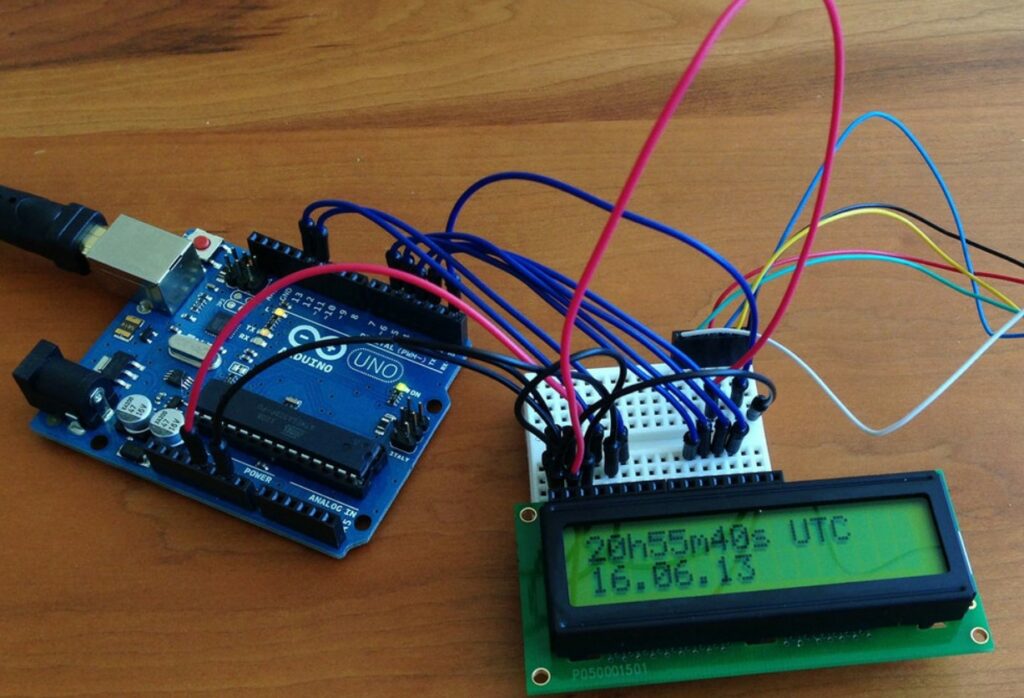
On the other hand, Arduino boards (and knock-offs) are considered microcontroller boards. Microcontrollers, unlike microcomputers, don’t have a lot of processing power; in fact, the memory (RAM), CPU, and hard disk are all packed onto a single chip on a microcontroller.
But what microcontroller boards are good for is controlling hardware. Most Arduino boards feature a plethora of ports for connecting different hardware components, like motors, sensors, probes, thermistors, and heater cartridges. As such, Arduino or Arduino-based boards are ubiquitous on 3D printers.
Hope this clears up any confusion!
Best Raspberry Pi Projects
If you’ve got a Raspberry Pi board or another SBC, and are looking for something to make, oh boy do I have you covered!
In the bullet points below, I’ve briefly gone over a few projects you can make with a single-board computer, like a Raspberry Pi board:

- Smart Mirror: A smart mirror is a special type of mirror, hooked up to a computer, like an SBC, and an LCD screen. Smart mirrors can overlay digital dashboards, menus, and other things over the reflection of the mirror. Depending on the specific project you follow, your smart mirror can show you the weather, let you try on glasses, and more!
- Weather Hub: A weather hub is a computer equipped with a handful of sensors that can take weather-related metrics. DIY weather hubs usually are made up of an SBC, like a Raspberry Pi board, and a HAT, which is a board that attaches to the interface ports of the computer and offers additional sensors, like a temperature sensor and gyroscope.
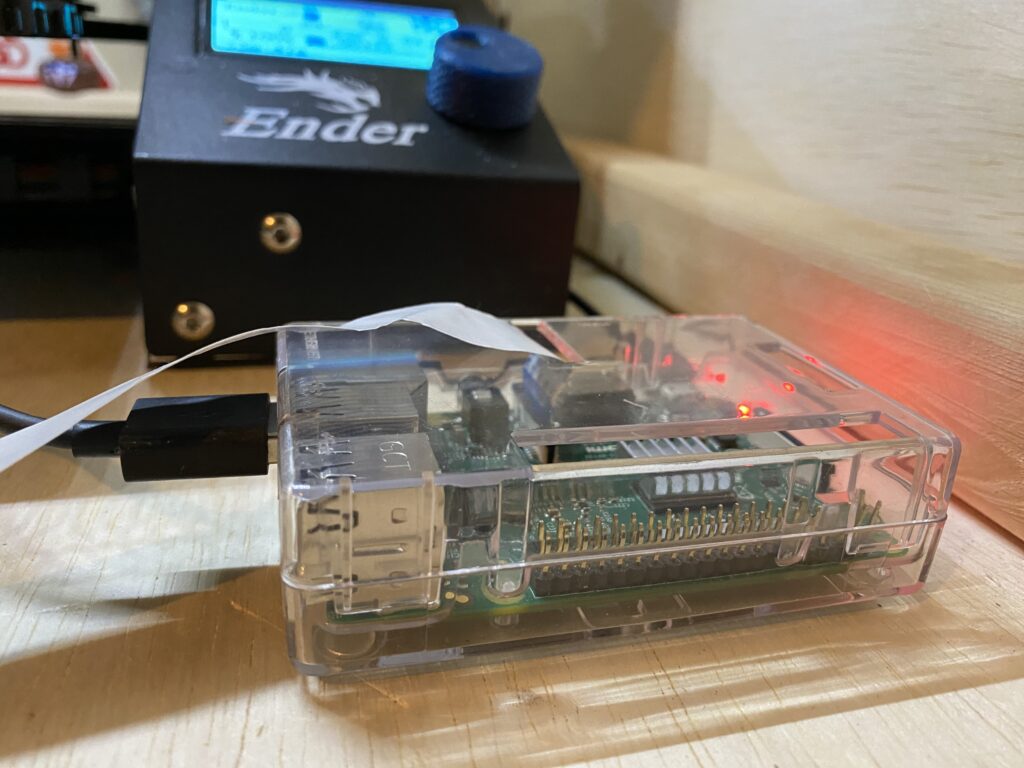
- 3D Printer Server (OctoPrint): A 3D printer server is probably my personal favorite use of a single-board computer because it has to do with my favorite subject: 3D printing. The most common 3D printer server project is OctoPrint, an open-source operating system for single-board computers (e.g. Pi boards) that turns your board into a server host that allows you to remotely control and monitor a connected 3D printer.
- Stock Trading Bot: Stocks and crypto were all the rage over the pandemic season, and, since then, many makers have developed stock trading bots that can run on a single-board computer. Of course, I don’t advise hooking up your life savings to one of these bots, as they usually don’t turn a profit. But, if you’re interested in the technology or think you can beat the market, then it might be a fun project.
- Security System: Lastly, you can use a single-board computer to run a security system for your house or your room. This can be done by hooking up the computer to different security-purposed attachments, like cameras and sensors. While this type of project probably won’t save your life, it’s a good way to see who is stealing your lunch at the office!
Conclusion
Single-board computers, or SBCs, are some of the best things money can buy if you’re a hobbyist or maker. SBCs are computers, just like a laptop or PC, but a bit more bare-bones. Nonetheless, you can use SBCs for all sorts of projects, like a smart mirror, weather hub, and even a crypto training bot!
My favorite SBC of all time is the Raspberry Pi 4 Model B. The board is one of the newest on the market, and, while its current price reflects this, its wide interface ports and impressive computing abilities make it worth it. Plus, the large community behind the board means you have tons of resources and projects available.
Now, if you’re looking for an even smaller computer, then the Raspberry Pi Zero W might be more your style. The board still offers some interface ports, as well as internet and Bluetooth connectivity, but is much smaller than a credit card. It’s the perfect board for making portable or wearable projects!
Lastly, if you want to get the best bang for your buck, then you should check out a third-party SBC, like the Orange Pi 4B or Banana Pi M64. The Orange Pi 4B is even more powerful than the Raspberry Pi 4 Model B, with about the same cost but a smaller user base. On the other hand, the Banana Pi M64 is significantly cheaper than the Raspberry Pi B, but with only slightly fewer features.