
Want to 3D print something? You’ll need an STL file first!
STL files are the primary file format in the 3D printing space. While a 3D printer, such as the Creality Ender 3, can interpret or print an STL file directly, it’s the main format for storing 3D model data.
Moreover, STL files are accepted by basically every 3D slicer (e.g. Cura, PrusaSlicer), and these programs turn the 3D part into a G-code file, which your printer actually uses to make the model.
Today, finding STL files is super easy as there are many different 3D model repositories that contain STL files. But not all of these sites are meant for 3D printing. STL file sites that are specifically catered towards 3D printer users are better because they usually give designers space to list recommended print settings, and more of the STL files on the site will be actually 3D printable!
By far, the most popular site to find an STL file is Thingiverse. Thingiverse contains millions of free models that are meant for 3D printing, and almost all of them are available in the STL format. Printables is another great option that’s also completely free and has similar features to Thingiverse.
Want to hear about more of the best places to find free STL files for 3D printing? Just keep reading!
In this article, we discuss curing resin, the various curing methods, and how to get the best results.
Table of Contents
What is an STL File?
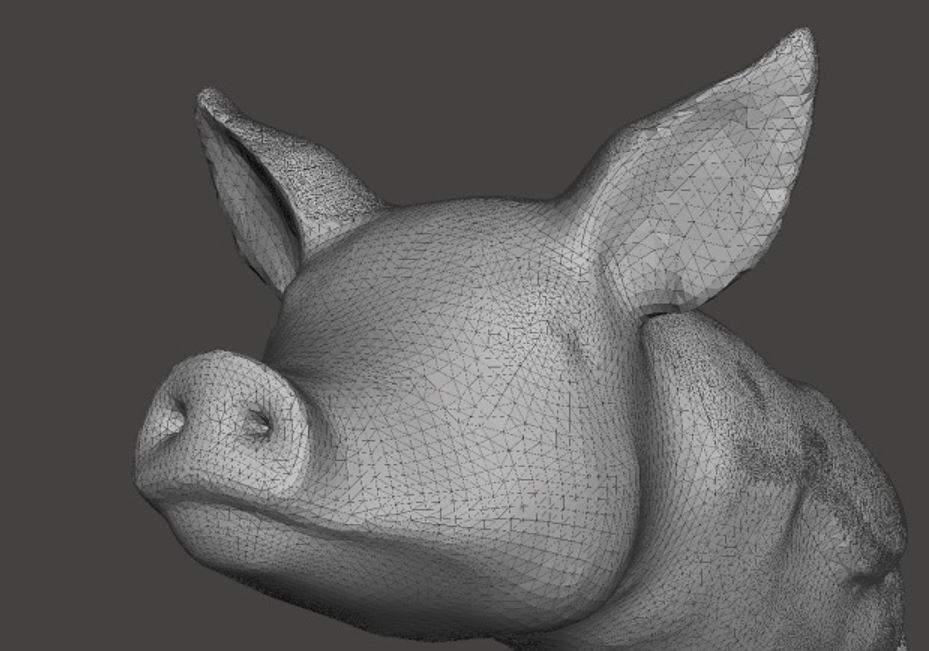
An STL file is a specific file format that’s meant to store 3D models.
STL technically stands for Standard Triangle Language, but it’s almost always referred to as “STL” due to its file extension name, “.stl”.
STL files are one of the most common formats for storing 3D model data as they’re relatively low in file size and are easy to manipulate. The actual way these files capture 3D models is through a triangular mesh, which is a series of interconnected triangular geometries.
This method is fairly imprecise when it comes to capturing the size and shape of 3D models, but it’s good enough for 3D printing purposes. As such, basically, all software related to 3D printing, like computer-aided design (CAD) programs and 3D slicers, is compatible with STL files.
Of course, all of the 3D model repositories we’ll be going over today accept STL files, meaning you can download 3D printable models in this format.
Best Free STL File Sites
In the sections below, I’ve gone over the best sites for finding free STL files!
1. Thingiverse
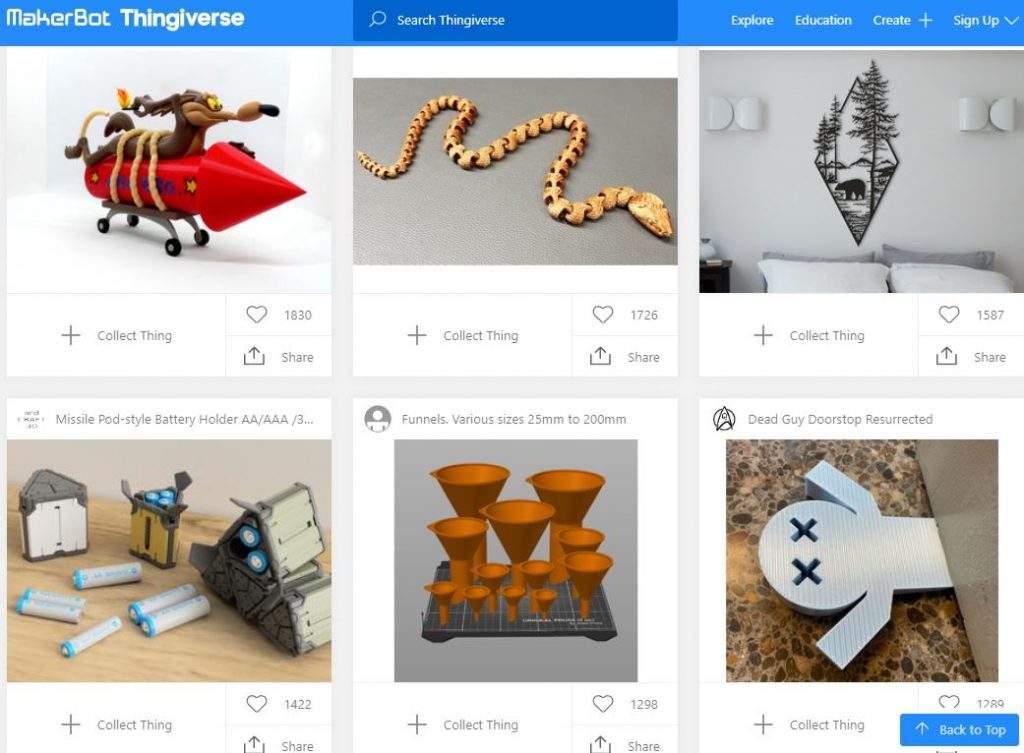
In the dawn of the consumer 3D printing industry, there was but one company: MakerBot. And while MakerBot went on to stop open-sourcing their 3D printers, they left one thing for the rest of us.
Thingiverse is completely public and has the most amount of free STL files of any repository meant for 3D printing!
While Thingiverse has gotten a lot of criticism (rightfully so) for a buggy interface and search bar, data leaks, and other issues, it’s definitely the best place to go to find something to 3D print. That’s because there are over 2.4 million different 3D models on the site.
But, besides its large amount of models, Thingiverse also boasts some other neat features that make it good for 3D printing, specifically. For example, there are a few social features on the site that allow people to comment, suggest print settings, and post successful 3D prints of a design. I’ve found this super useful because, for some models, you need to use a specific layer height, infill, or retraction for the print to work!
As for the search features on Thingiverse, it’s mediocre at best. As I said previously, Thingiverse’s search bar has a lot of bugs that make the search process annoying. But, the filters for type (e.g. model, user, group) and the category sections, like “Gadgets” and “Art”, make finding the right model a little easier.
Overall, Thingiverse is the place to find a 3D printable model. Even though the platform is in dire need of an upgrade, especially with its search features, Thingiverse has the freest STL files of any repository, and almost all of them are meant for 3D printing.
2. Printables
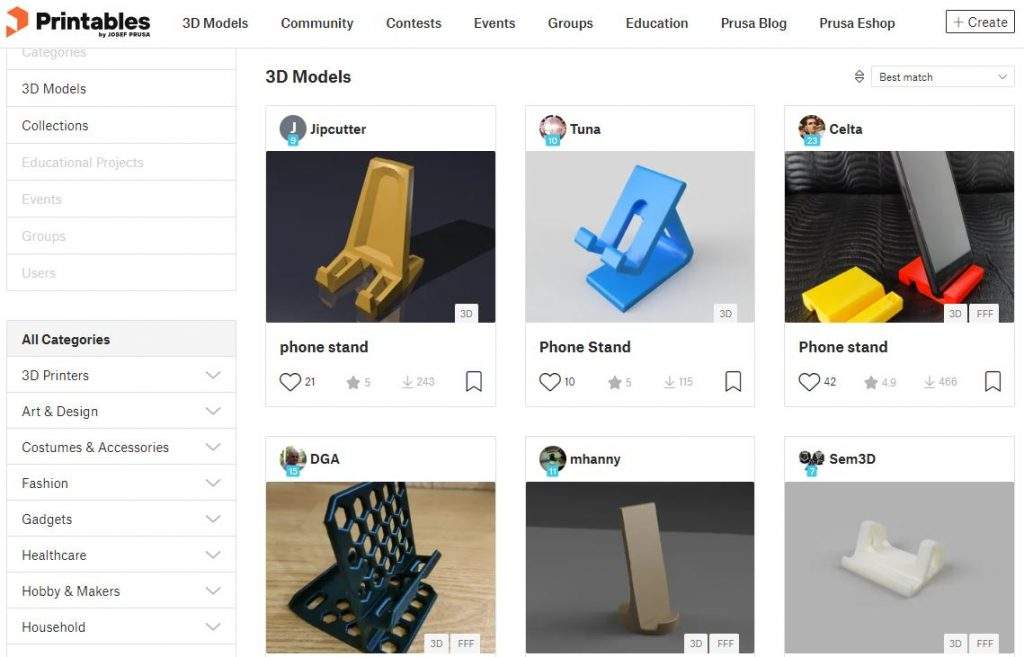
Next, Printables is another repository of STL files meant for 3D printing. And similar to Thingiverse, it was also made by a major 3D printer manufacturer, Prusa Research, which is the same company behind popular machines like the Prusa i3 MK3S+.
Printables, previously known as PrusaPrinters.com, has hundreds of thousands of different 3D models, all meant specifically for 3D printing. What I love about Printables is the site’s overall vibe. A high percentage of the free STL files on Printables have images of actual prints of the design, which is key to determining if a model is realistically 3D printable or not.
Printables, like Thingiverse, also have a lot of social features, like comments, Makes, print setting suggestions, following designers, and more!
Plus, the search features on Printables are, in my opinion, much better than that of Thingiverse. The search bar on Printables actually works, and it’s super fast, so you don’t feel like your computer is slow (haha).
Printables have a few basic filters for data, popularity, the number of recorded Makes, rating, and relevance (to search text). And there are also many different categories that the models on Printables are split into. Some examples of these categories include “Gadgets”, “Hobby & Makers”, and “Household”.
Honestly, Printables is like the better, newer version of Thingiverse. While it lacks the sheer number of designs that Thingiverse has, the repository is quickly growing. And Printables’ other features all work super well!
3. MyMiniFactory
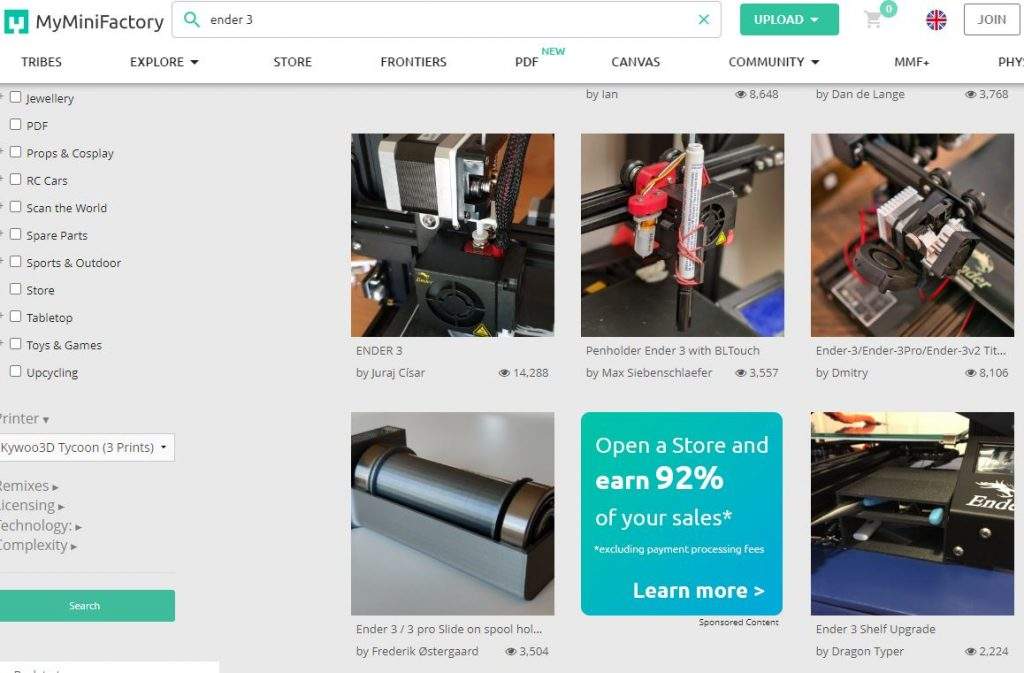
MyMiniFactory is another large 3D model repository meant mostly for 3D printing, and it’s got tons of free STL files.
MyMiniFactory, while it has all types of 3D printable models, is especially useful for finding miniature designs and character models, like D&D figurines. I don’t really know why but the 3D-printed tabletop game niche has made its home on MyMiniFactory more so than other repositories.
But don’t worry because you can easily find other types of free STL files, too, using MyMiniFactory’s great set of search tools. There’s a basic search bar with a very nice drop-down menu that quickly shows you a couple of results before you even click enter. And there are filters and categories, too, like on Thingiverse and Printables.
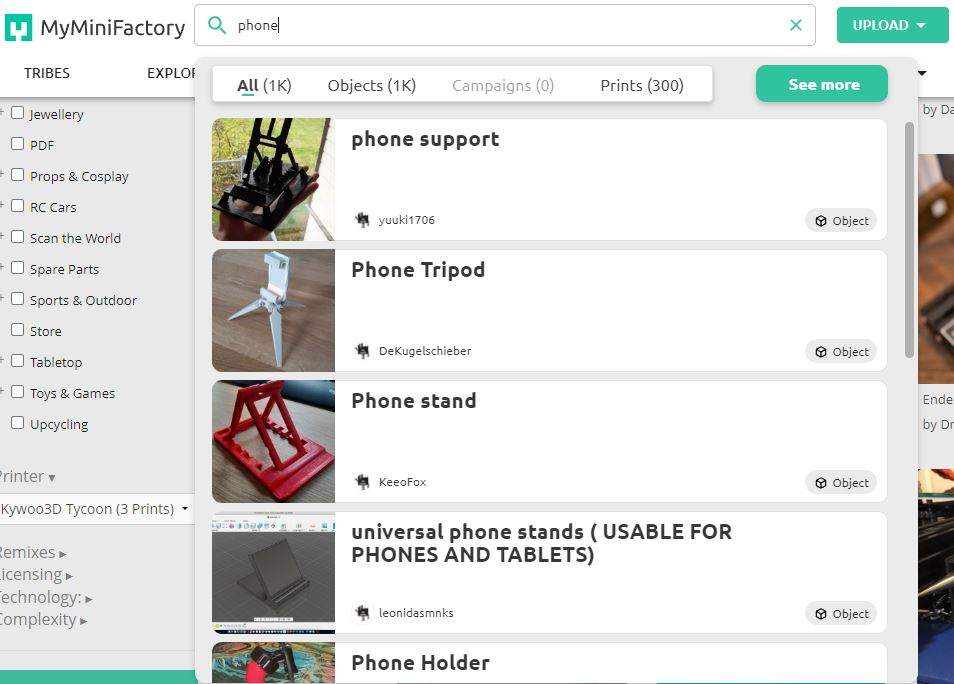
And, while not all of the designs on MyMiniFactory are free, many are. And the STL files that are premium are all usually worth the price, with a high amount of effort going into the design of the model.
So, if you’re a big fan of miniatures (see what I did there?) or want to diversify where you look for STL files, give MyMiniFactory a try!
4. Cults
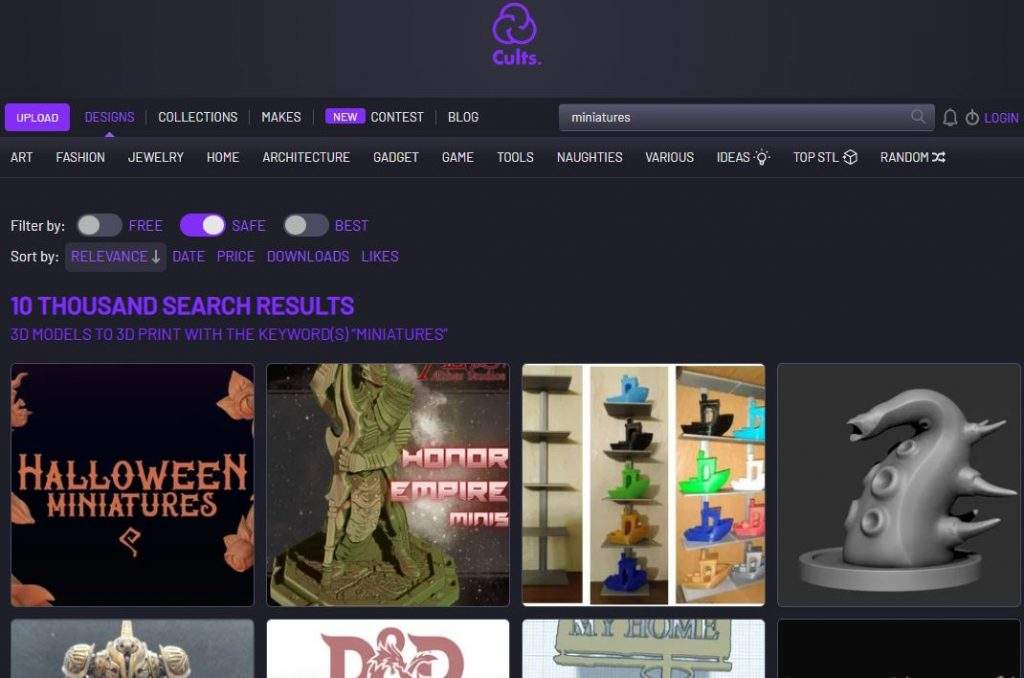
Next, Cults is a lot like MyMiniFactory in that, for some reason, it has a ton of niche models, like tabletop game figurines and other very-specific designs (including naughties).
Cults, while known in the past as an STL file repository that crashes too much, has stepped up its game with very few bugs nowadays. And its interface is pretty well-designed too, which is always nice!
Cults also have a surprisingly large number of 3D models available, easily greater than 500K. Although many are premium and cost money, there are still hundreds of thousands of free designs to choose from.
The search features are also pretty much the same as MyMiniFactory, but without the drop-down menu. Moreover, you’ll find a wide assortment of category sections, as well as filters for price, popularity, number of likes, number of downloads, and more!
All-in-all, if you’re looking for a model, Cults is a great place to look to download models for 3D printing!
5. Yeggi
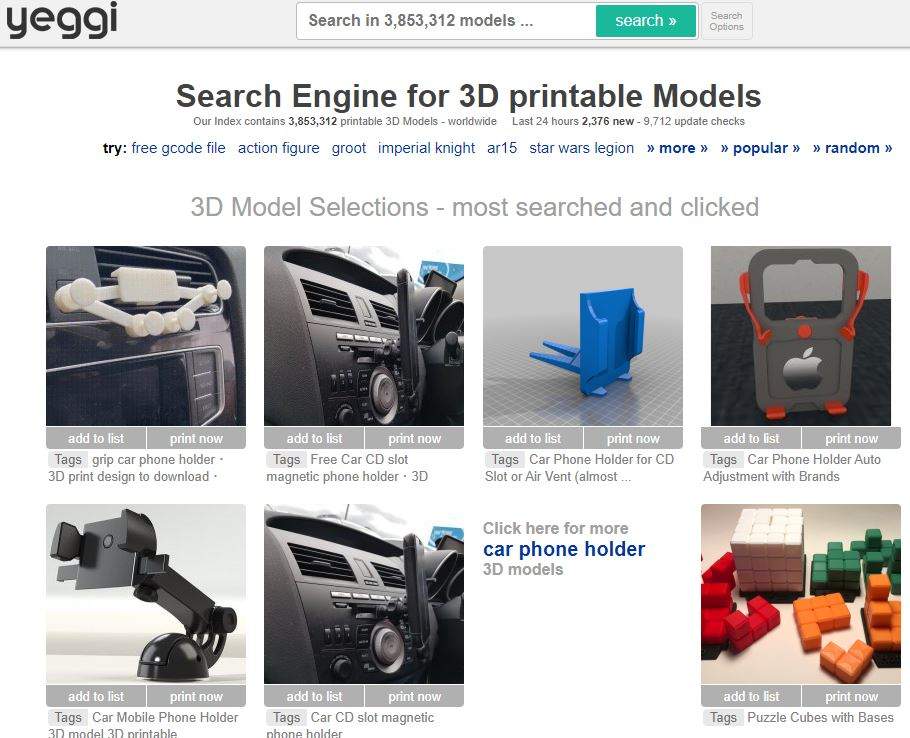
When it comes to finding a free STL file, no matter where it’s posted, Yeggi can help you find it. Unlike the other options we discussed, Yeggi is what we call a search aggregator, not a repository. This means that Yeggi pools together search results from other repositories and doesn’t have its own collection of 3D models.
Of course, a search aggregator is only useful if it’s connected to many different repositories, and luckily, Yeggi is! Moreover, searching for a model on Yeggi will yield results from Thingiverse, Printables, MyMiniFactory, Cults, Thangs, Pinshape, CGTrader, and many, many more sites!
Personally, I always open up this site when I can’t find a model on Thingiverse or Printables because I know I’ll find it on Yeggi. But, Yeggi isn’t all sunshine and rainbows. One major downside of Yeggi is that because many designers post models on a few different 3D model repositories, you’re likely to get a lot of duplicates in your search results.
But, honestly, that’s something I can live with as it’s not a very annoying issue. The same goes for the site’s rather dull user interface!
And, if you’re wondering about search features, Yeggi doesn’t have many. Just a search bar and a few filters that refine the results based on “free” (or not), popularity, and publishing date.
Overall, Yeggi is easily one of my favorite places to go to find free STL files. Just type in what you’re looking for, and it will bring you thousands and thousands of results across many different repositories. It’s a real time-saver!
6. Thangs
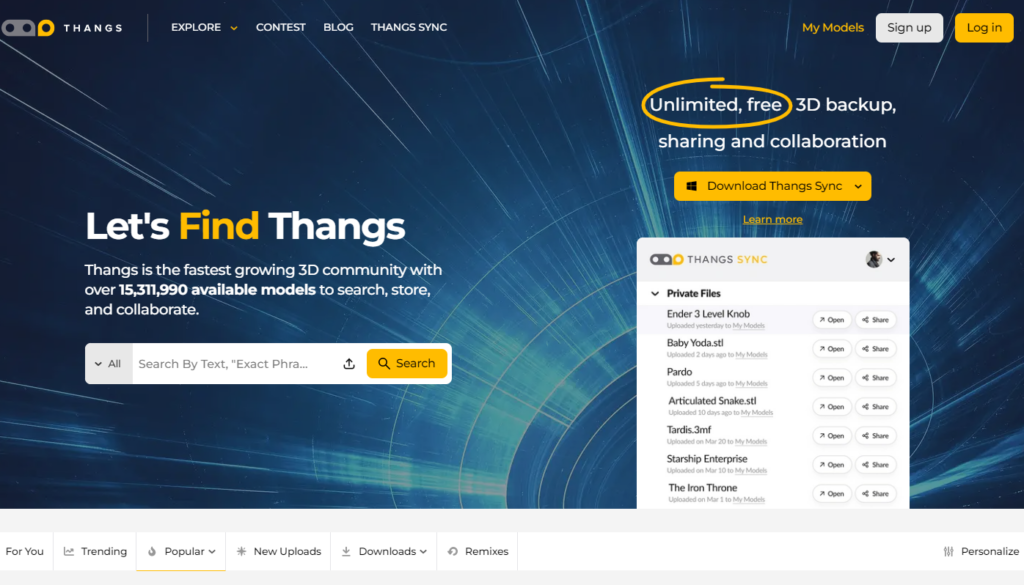
Next, Thangs is easily one of my favorite 3D model repositories, despite the fact that it’s so new to the game, released only in 2020. Thangs are by far, the most innovative STL repository out there, with a search feature that will blow your mind.
Like all of the other repositories on this list, Thangs has a normal text search bar. And, while it works great and all, that’s not the special part. No!
The insane thing about Thangs is its 3D model search analysis tool. To use this tool, you upload a 3D model to the site’s search bar, and Thangs will three-dimensionally scan and analyze the model and then bring up similar designs.
Don’t believe me? Upload an STL of a 3DBenchy! You’ll see that it scans it and brings up other 3DBenchy designs; incredible!
Thangs also have a very well-designed interface, with multiple options for how the search results are displayed. I’m a big fan of customizability, so I give double points for this feature!
And don’t worry about a limited number of free STL files because, while Thangs has its own 3D model repository, its search features aggregate results from many different repositories, just like Yeggi. Moreover, a 3D model search can bring up millions of different free STL files spanning many platforms, including Thingiverse, MyMiniFactory, Cults, and others platforms!
So, if you want a place to find free STL files, give Thangs a try! I promise you’ll love it!
7. Pinshape
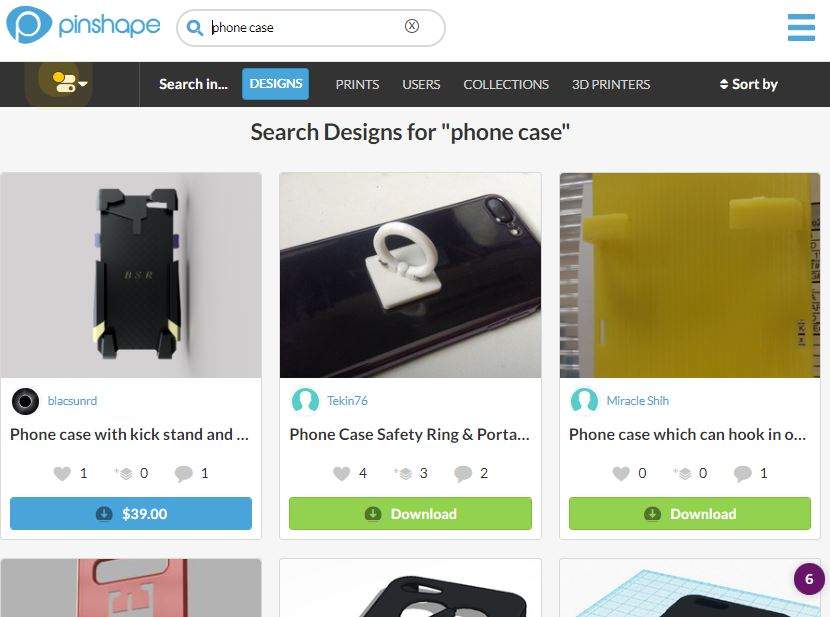
Pinshape is yet another repository where you can find many 3D printable and free STL files. Like many of the other options on this list, Pinshape was developed for 3D printer users, and all of the designs should be possible to be 3D printed.
While most of Pinshape’s features are pretty much the same as some of the other repositories we went over, it’s got a pretty well-designed feed page. Here, you can see popular designs, new posts from designers you follow, and other relevant items!
On this note, Pinshape has many useful social features, like the ability to comment on posts, descriptions of models, following profiles, and more!
As for search features, Pinshape has a search bar, which is decently fast. And there are a handful of filters for popularity, trending, date, and price (most are free). On top of this, the models are split into categories like “Gadgets”, “Art”, and “Toys + Games”.
The user interface on Pinshape is also well-designed, making the platform actually kind of fun and entertaining to use.
So, if you need to download free STL files, definitely give Pinshape a shot!
8. CGTrader
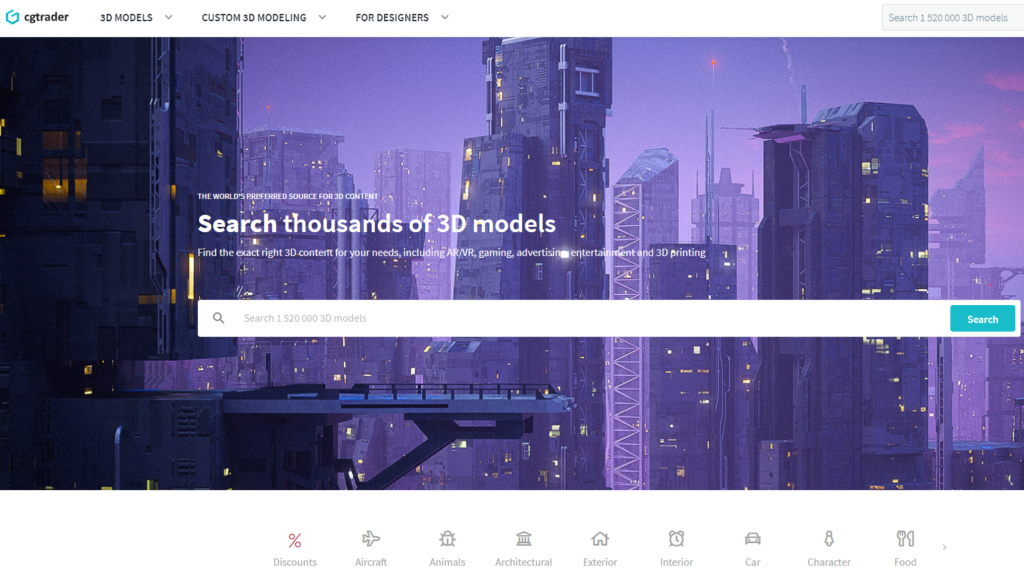
Next, CGTrader is our first 3D model repository that’s not specifically meant for 3D printing. But, while it doesn’t cater directly to 3D printer users, it’s got over 1.6 million 3D models, and a good bit of them come in the STL format and can be 3D printed.
Unfortunately, most of the designs on CGTrader aren’t free and are mainly meant to be sold to graphic design or animation teams. But, still, there are still over 100K free 3D models on the platform; you just have to find them!
Of course, you could click the “Free” search filter from CGTrader’s search bar to show only the free 3D models. But scrolling through all of the results won’t be much fun.
Instead, you should activate the “Free” filter and also utilize CGTrader’s other search tools, like the file format filter to find only STL files, the “3D Print” filter to find only models meant for 3D printing, and, of course, the search bar to find the exact design you want.
Overall, while CGTrader might not have as many free STL files as the other platforms we went over, we can’t deny the insanely large number of total 3D models available on the platform. As such, CGTrader is the perfect platform for anyone looking to download free STL files who also wants 3D models for non-3D-printing purposes (e.g. animation)!
9. NASA
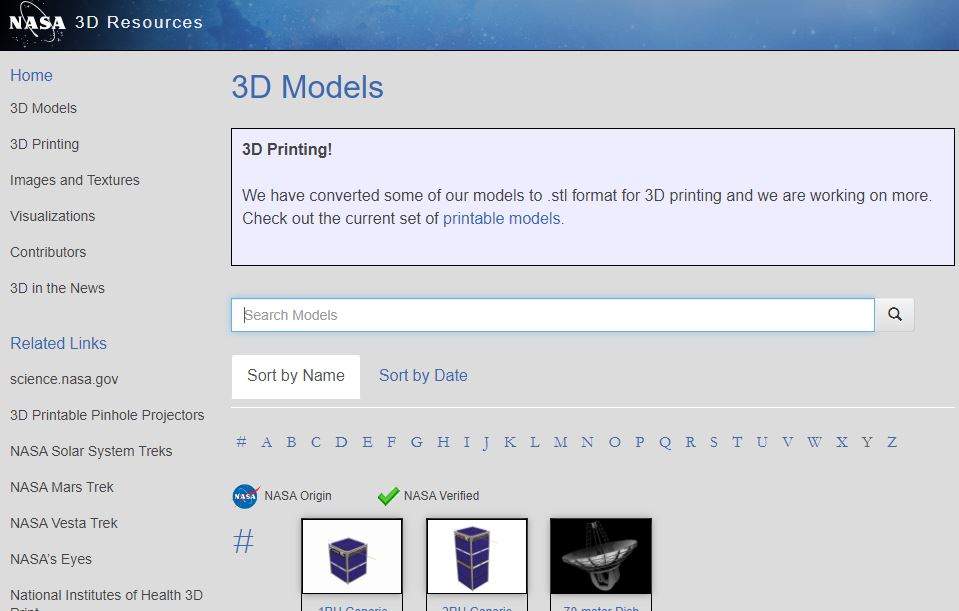
Lastly, we have NASA. For anyone not from the US, NASA is the United States National Aeronautics and Space Administration. In other words, they launch rockets and stuff!
NASA also has a small library of free 3D models related to their different missions and space exploration in general. While NASA’s repository isn’t big and isn’t specifically related to 3D printing, I thought it would be a good addition as they have some very unique designs, like a mini replica of the Cassini-Huygens, a space probe that explored Saturn’s rings.
With the models on NASA’s page, you could 3D print some cool satellites and hang them up in your room! Or your kid’s room! So, while you likely won’t be using NASA’s lil’ 3D model repository on a daily basis, it’s a great place to download free STL files related to space exploration.
How to 3D Print an STL File?
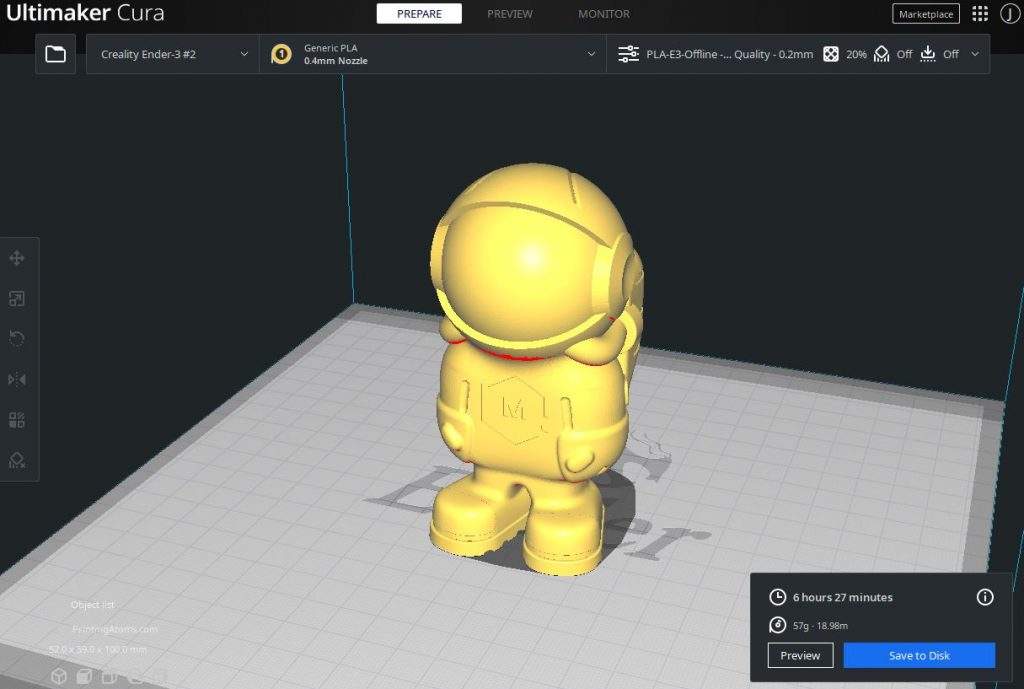
To 3D print an STL file, you have to first download it to your computer and then upload it into a 3D slicer program, such as Cura or PrusaSlicer.
On your 3D slicer, adjust the parameters and settings accordingly. Then, the 3D slicer will use these parameters to turn the STL 3D model into a G-code file, which is a set of commands that can be intercepted and carried out by your 3D printer. This is necessary because the motherboard on a 3D printer can’t natively interpret an STL file.
Once you’ve got your G-code file, save it on your 3D printer’s microSD card (or another memory device), plug it into your printer, and start the print!
Considerations for 3D Printing Sites/Databases
When it comes to picking out a site for finding 3D printable models, there are a few factors to consider. I’ve gone over the main ones in the sections below:
Available Free Models

First, you should look at the quantity of available free 3D models on the site. Moreover, a 3D model repository without any 3D models is just a weird-looking site with no purpose.
The more free 3D model files available on the site, the more useful the site is for you and your 3D printer!
While not all 3D model repositories release the number of free 3D models available on the site, you can usually gauge this measurement by using the search features on the site.
Search Features
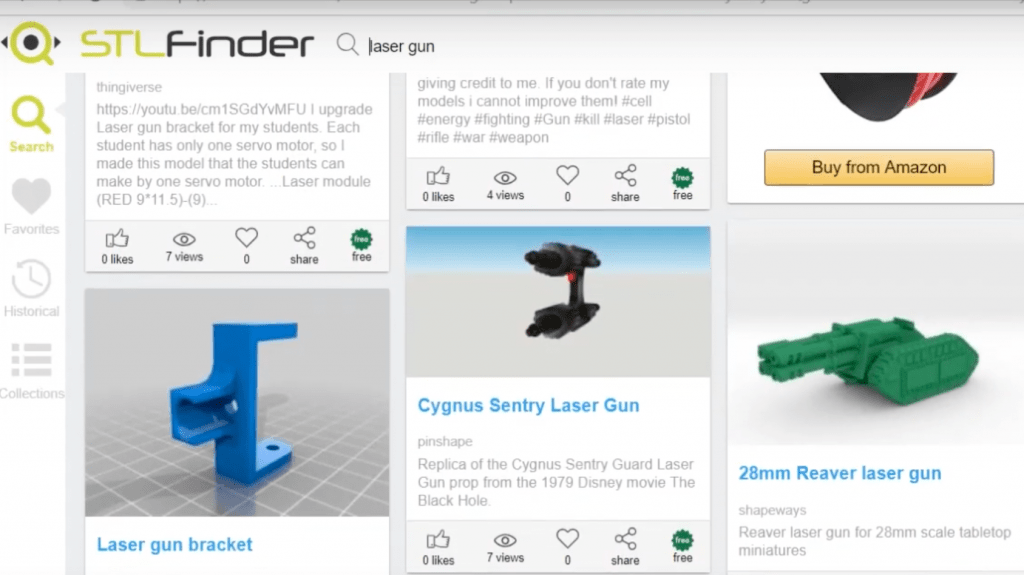
The search features on any repository are the key to finding the specific item you’re looking for. Without any search features, you wouldn’t be able to find a specific model, making the platform practically useless.
Make sure that whatever 3D model repository you choose has a search bar, as this is rudimentary to the functionality of the platform.
Some other search features that are nice to have but not completely necessary include popularity filters, categories, and filters for other factors, like price, number of likes, number of makes, and more!
User Interface
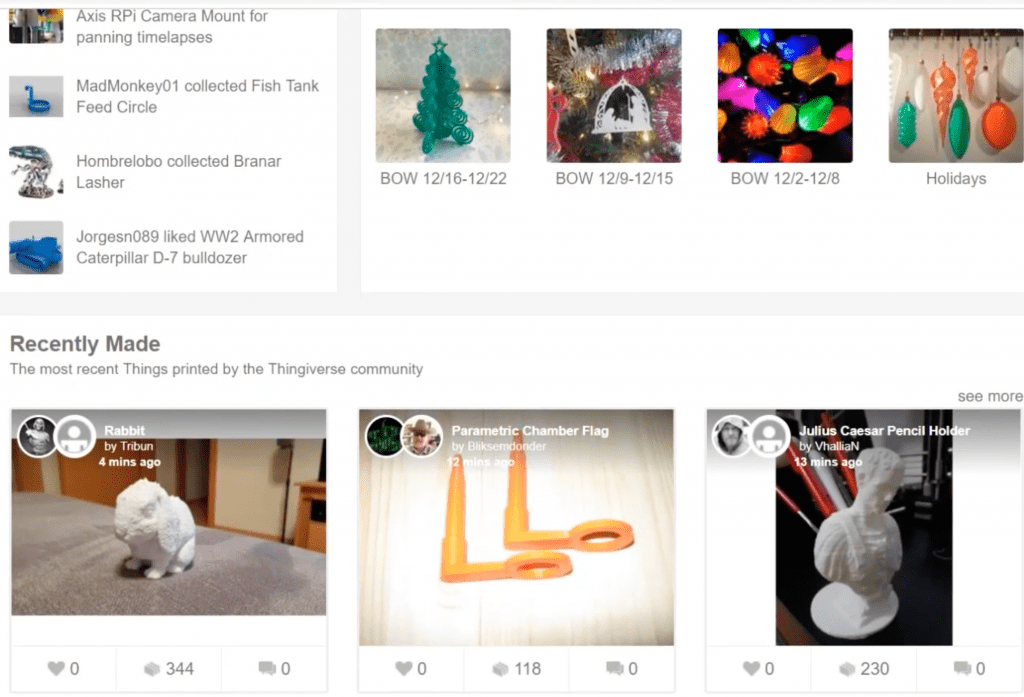
Next, don’t sleep on the user interface of the platform. You’ll be using this 3D model repository every time you want to 3D print something, so you should make sure the interface is clean, the layout is navigable, and the overall experience is somewhat enjoyable!
Compatible Formats
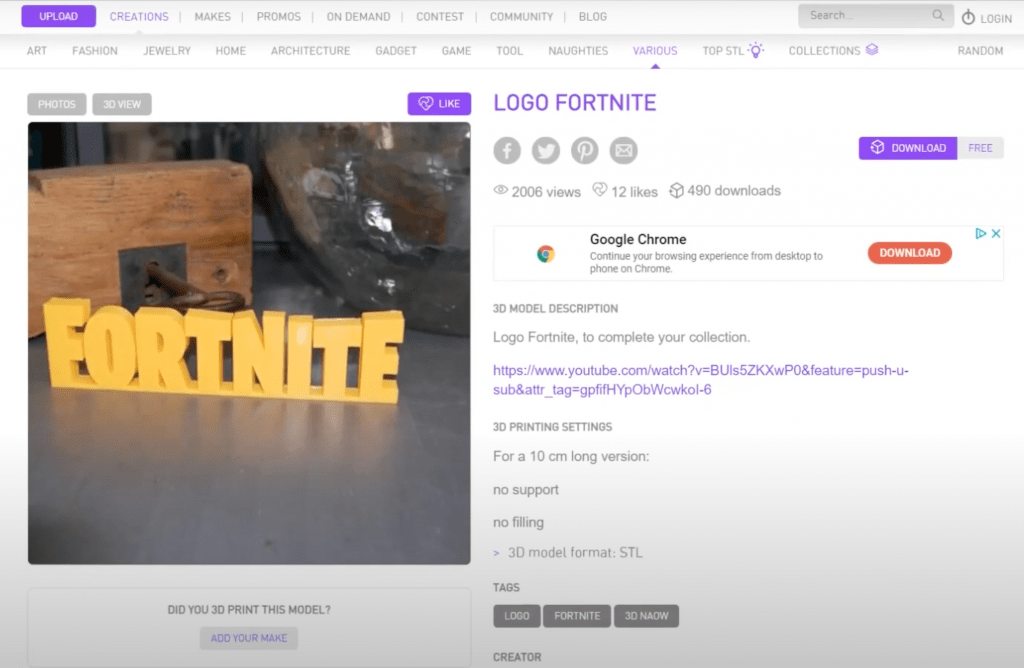
Lastly, not all 3D model repositories are compatible with the same formats. While all of the ones on this list work with the STL file format, not all do. As the STL file format is the most popular for 3D printing, make sure you choose a 3D model repository that supports it!
And, if there’s any other 3D model format that you specifically want, such as FBX files or OBJ files, make sure the repository you choose is compatible with it!
Conclusion
If you want to start your 3D printing journey, you’re gonna need a good place to find and download models to print. Luckily, I know just the place.
A few of them, in fact. And they all have free 3D models in the STL format that you can download, slice, and print today!
The best place to find free STL files specifically meant for 3D printing is easily Thingiverse. While Thingiverse has its fair share of issues (e.g. poor search bar), it’s full of 3D models that people have actually 3D printed. Plus, the social features on Thingiverse make it easy to find slicer settings for each design.
Printables is very similar to Thingiverse, and while there are fewer designs available on this repository, it’s got a much better (and faster) interface and search bar. On this note, if you want the smoothest user experience when it comes to finding a model, I recommend using Thangs. Thangs is a bleeding-edge 3D model that allows you to search for designs by uploading a similar one; plus, the interface is so clean!
Finally, if you’re looking for miniature designs or more niche parts, MyMiniFactory or Cults are two very nice STL file repositories that offer a lot of these types of 3D printable models.
Enjoy!
Related Articles:


