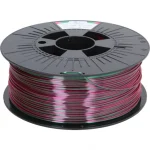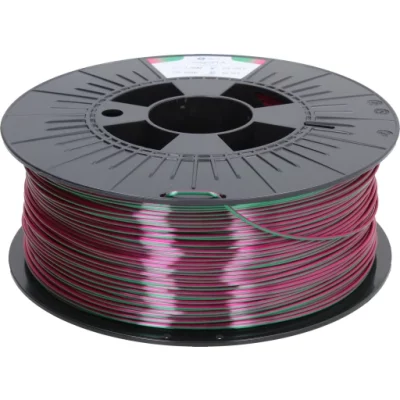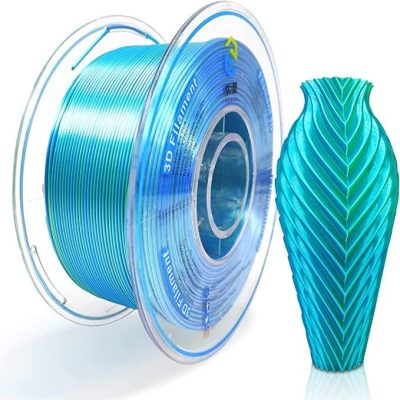- Last Updated: January 12, 2024
-
 Pat Nathaniel
Pat Nathaniel
 Adding some color to your 3D printing project can make your creations more appealing and aesthetic.
Adding some color to your 3D printing project can make your creations more appealing and aesthetic.
Manual methods like changing your filament mid-print to create the dual color effect can be challenging for beginners, but alternatives like dual-color filament make color changes accessible to everyone.
Read on to learn more about the best dual-color filaments you can use to add visually appealing color-changing effects to your prints.
Top 5 Best Dual Color Filaments in 2022
The following PLA filaments meet high-quality standards and are versatile for various projects.
1. MatterHackers Quantum PLA (Best Choice)
2. 3DJake magicPLA (Best Value)
3. Redline Mystic Silky PLA (Premium Choice)
4. Eryone Silk Dual Color Filament PLA
5. Yousu Silk Dual-Color PLA
Dual-color filaments are a relatively new product, and MatterHackers stands out with an impressive selection of 24 unique color combinations. Some aesthetic combinations include white and green, raspberry and silver, or pink and yellow.
You’ll find filament in 1.755 and 2.85mm diameter, and spools come in the 26.4 oz (750g) format. The 200mm diameter of the spools makes them easy to handle and install.
This quality filament works with any FDM 3D printer. The recommended 437°F (225°C) printing temperature is slightly higher than what you’ll typically use with PLA filament, but it makes air gaps less likely to form.
Another standout feature is the Quantum Alignment Coin you’ll get when purchasing a filament spool. This accessory shows where the color change line appears when you print. You can use it to plan your project.
Overall, it’s a great product for anyone looking to add color to their prints. Beginners will appreciate the shimmering effect, while advanced users will have fun planning the color change with the Quantum Alignment Coin.
Pros
- Plenty of colors available
- Choose between two different filament diameters
- Quality product with low wrapping and no shrinking
Cons
- Works best with a heating bed
- You’ll get better results if you print the outside perimeters in the same direction.
Value-conscious shoppers will like 3DJake’s dual-color filament selection. Only eight colors are available, but you can choose from 1.75mm and 2.85mm diameters. You’ll also find spools in the 8.8oz (250g) or 2.2 lbs (1kg) format.
This dual-color PLA filament creates a shimmering or metallic effect. The filament features two colors on its entire length, which helps the colors blend to create an artistic effect. However, the results can be difficult to predict unless you have some experience with dual-color filament.
This filament is ideal for beginners and value-conscious hobbyists. Its low shrinkage means you don’t need to invest in a heated bed, and the slightly hotter-than-average printing temperature of 455°F (235°C) reduces wrapping.
Pros
- Excellent quality for the price
- Great selection of sizes and diameters
- A slightly higher printing temperature reduces shrinkage and wrapping
Cons
- Limited color selection
- The printed part can be sensitive to UV rays
Redline offers a noteworthy selection of dual-color PLA filament with a premium glossy finish that will make your 3D printing projects look more professional. Some filaments also have a glitter effect.
Side note: check out our article on the best sparkle glitter filament for more options
The color-changing effect is more noticeable with some colors than with others. For instance, the pink and yellow filament creates a striking effect, while other products use different shades of blue for a more discreet result.
You can find 1.1 lbs (500g) or 2.2 lbs (1kg) spools, but 1.75mm is the only diameter available. There are 15 color combinations available, and you can save with samples and value packs if you want to experiment with different colors.
It’s a versatile product since you can use a printing temperature of 401 to 437°F (205 to 225°C). Advanced users will appreciate the glossy finish and quality of the product, and beginners will also find this filament a good fit if they want to produce quality parts.
Pros
- Premium glossy finish
- Excellent selection of color combinations
- Works with a wide range of printing temperatures
Cons
- You’ll need a heated bead
- It’s best to keep the printing speed under 55mm/s to get the shimmering effect.
This PLA filament from Eryone is an interesting alternative if you’re looking for an affordable product. You can choose between eight color combinations, and this 1.75mm PLA filament has low warping and excellent adhesion.
The dual-color filament creates a silky effect, but results can be difficult to predict unless you have used dual-color filament before.
Overall, this affordable filament is ideal for anyone looking to save by purchasing 2.2 lbs (1kg) spools of dual-color filament.
Pros
- Excellent adhesion and low wrapping
- Aesthetic silky effect
- Great value
Cons
- Only available in 1kg spools
This versatile PLA filament adds a shiny finish and dual-color effect to your prints. We recommend this affordable filament from Yousu if you’re in the market for a multi-pack with different colors or want a filament compatible with low printing temperatures.
Thanks to its low melting point, this filament works with a printing temperature of 356 to 410°F (180 to 210°C). Air bubbles and shrinkage are more likely to appear at these low temperatures, but this filament remains a good fit if you have a budget printer that works best at low temperatures.
Pros
- Eight color combinations to choose from
- Works well at low printing temperatures
- No heated bed required
Cons
- Low printing temperatures can result in issues with your print
Learn More About Dual-Color Filament
If you’re new to printing with dual-color filament, you should know a few things about this product.
What Is Dual or Dichromatic Filament?
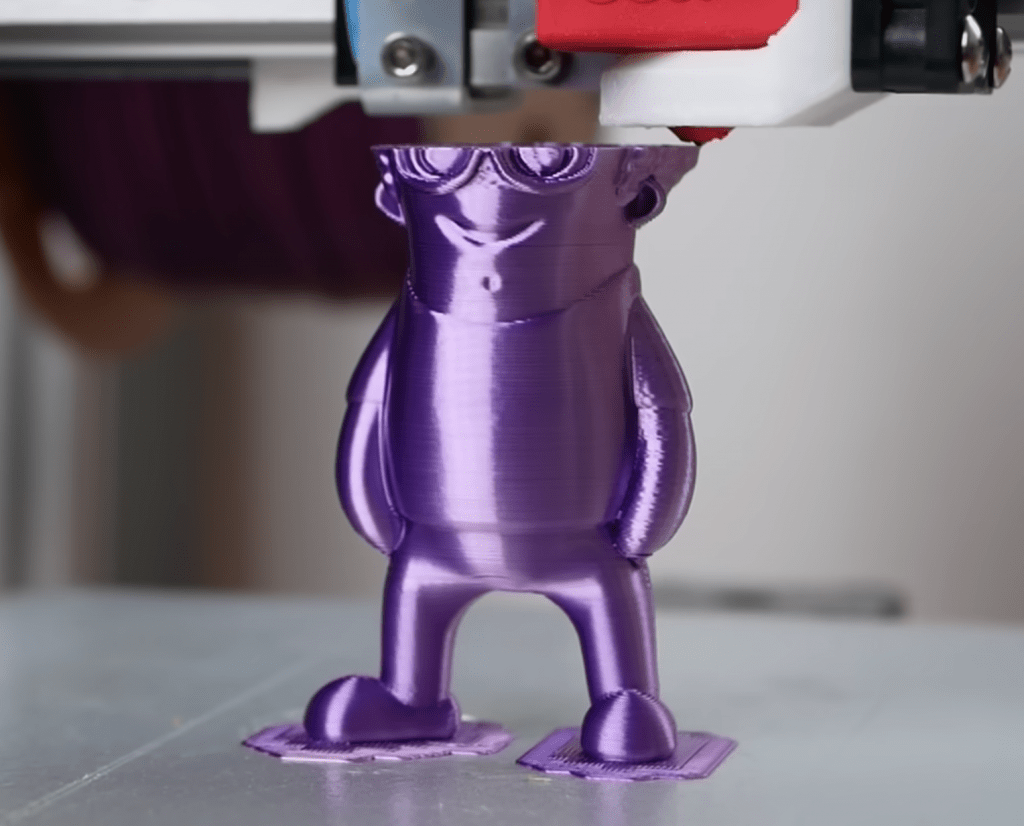
Filament is the base material you use to create 3D-printed parts. The 3D printer melts the filament and applies it in layers to create an object.
The color of the filament determines the color of the finished product. Since most filaments have a single color, most 3D-printed objects aren’t colorful.
With dual-color or dichromatic filament, the filament uses two bonded strands with separate colors. As the 3D printer creates layers, the two colors intertwine and create an aesthetic effect.
Depending on the layout of your print, you can get a shimmering effect or an object that changes color based on the angle.
Dual Filament Vs. Multicolor Filament

Dual-color filament uses two colors on the entire length of the filament. Multicolor filament typically alternates between short segments with different colors.
Multicolor filament typically results in parts with different layers. This type of filament is an excellent choice if you’re looking for a rainbow effect. Check out our article on the best rainbow filament to learn more.
However, the multicolor filament isn’t ideal for small parts since you won’t get more than one or two color changes. The layered effect can also look odd if you’re printing an object with a large base since your 3D printer cannot form complete layers before switching colors. That said, a multicolor 3D printer can give you the ability to customize the colors of your print.
How To Print With Dual Filament
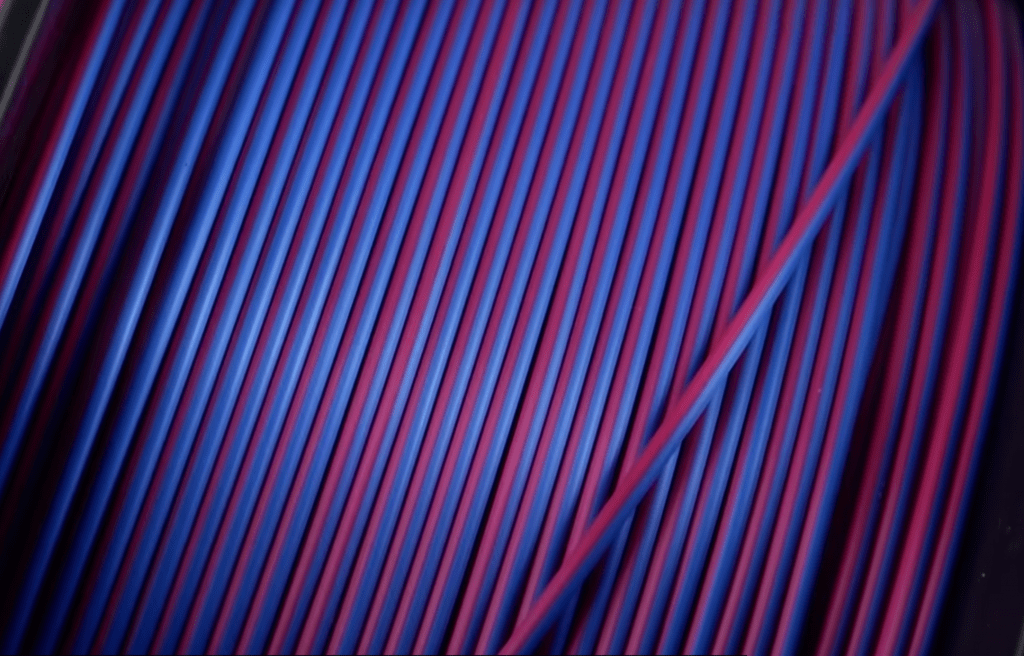
Printing with dual-color filament isn’t much different from using regular filament:
- Start by mounting the spool on your 3D printer.
- Insert the filament into the extruder head. It’s easier to cut the filament’s end to create an angled tip.
- Heat the extruder heat to the recommended temperature setting. You’re ready to start printing!
If you already have some filament inserted in your extruder, heat your 3D printer to the recommended printing temperature for this filament. You’ll be able to gently pull the filament out of the nozzle once it reaches the desired temperature.
You’ll get better results if you keep the distance between the spool and the extruder as short as possible to prevent the filament from twisting when you print. Some PLA filaments also have better adhesion if you use a heated bed.
Once you have some experience with dual-color filament, you can experiment with gently twisting the filament before it enters the extruder head to control which color will be visible on the print.
How Is Dual-Color Filament Made?
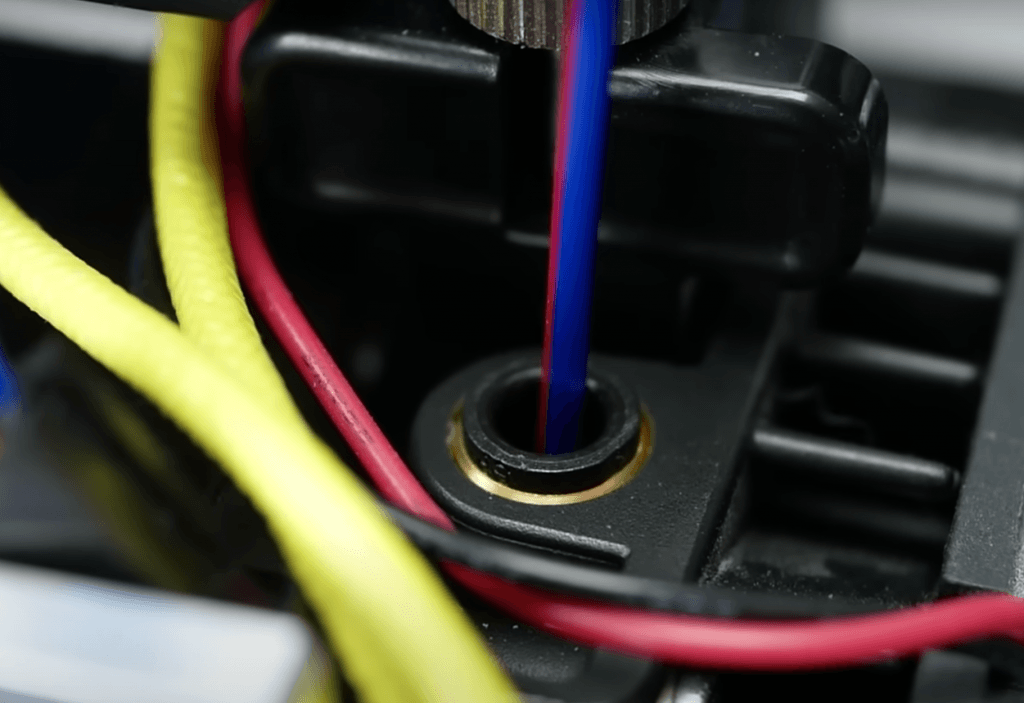
PLA filament comes from cornstarch and other organic sources like sugarcane or sugar beet pulp. These materials undergo a first step where enzymes turn their natural glucose content into dextrose.
Next, the manufacturer lets the material ferment or introduces a chemical to turn dextrose into lactic acid and eventually into polylactide.
Since polylactide has properties that are similar to polymers, it’s possible to work with this material using the same techniques as manufacturers use to work with plastic. A machine turns the polylactide mass into small pellets, and the manufacturer can then melt these pellets and feed them through a machine that creates a filament shape.
Most manufacturers introduce additives during this stage, including color and chemicals that improve the strength of the finished product.
After creating two filaments with distinct colors, a manufacturer can feed them through a co-extrusion machine that will heat them and cause them to bind together to create a dual-color product.
Which Is the Best Dual-Color Filament?
If you want to experiment with adding color to your 3D prints, we highly recommend the MatterHackers Quantum PLA filament.
This high-quality product features a slightly higher printing temperature that reduces wrapping while increasing strength. It remains easy to work with, and the color selection is ideal for creating aesthetic prints.
We also recommend the Redline Mystic Silky PLA filament if you’re looking for a premium product with a silky finish or the 3DJake magicPLA filament if you want to add color to your prints on a budget.