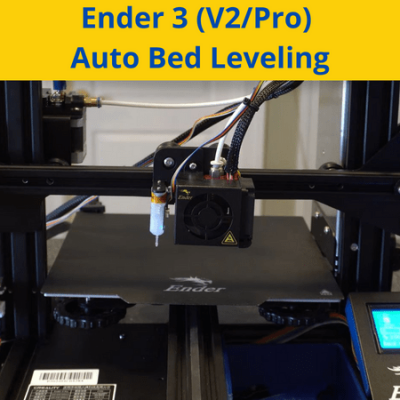What’s the most annoying part of starting a 3D print? If it’s “leveling the bed”, welcome to the club of basically all 3D printing enthusiasts.
Manual bed leveling is the most common way people level the bed, especially on consumer-grade 3D printers like the Ender 3, Ender 3 Pro, or Ender 3 V2. The process entails you rotating a set of knobs underneath the print bed to make the print surface extremely level. If the bed isn’t level before the print job starts, the model will likely fail, which we’ll explain more about later.
Don’t want to participate in this very repetitive and annoying process before almost every print on your Ender 3? Don’t worry, a better option exists: automatic bed leveling
While the Creality Ender 3 (Pro/V2) doesn’t come with auto bed leveling, or ABL, pre-installed, you can make the upgrade with just a few parts.
In the following sections, we’ll talk about what auto bed leveling is, why it’s important to have a level bed, and the different upgrades you can do to add ABL to your Ender 3.
Enjoy!
Table of Contents
What Is Automatic Bed Leveling?
As we mentioned, auto bed leveling is the more advanced and convenient method for leveling the bed on a 3D printer.
But why is this so?
First off, manual bed leveling requires you to go point-by-point across the bed, making small adjustments to the leveling knobs until the surface is exactly flat. This relies on the human eye and hand, which aren’t known for their accuracy. Alternatively, auto bed leveling involves using a precise sensor, yielding much better results.
Moreover, the ABL sensor takes quick and very accurate measurements to find the distance between the nozzle and the print surface at different points on the bed. Then, these distances are compiled into a digital mesh by the 3D printer’s controller board.

The machine uses the mesh to know when to tell the printhead to move up and down, in small increments while printing a layer. This ensures to ensure the nozzle stays the same distance above the bed at all times in a layer.
And if this explanation was a little too technical for your liking, here’s a better way to think about it: manual bed leveling involves getting the bed to be equidistance to the nozzle while auto bed leveling involves getting the nozzle to be equidistant to the bed.
So if automatic bed leveling is more precise and more convenient for users than manual bed leveling, then why is it not used a lot? Well, first off, an ABL sensor can cost between $20-50. And, for budget printers like the Ender 3, that’s a significant cost, which is why these lower-cost machines usually have manual bed leveling (basically free).
Additionally, auto bed leveling can sometimes be hard to work with. Moreover, not only does support for ABL need to be added to the firmware on the 3D printer, but the hardware and wiring can also be a little complex.
Why is it Important to Level the Bed?
While small adjustments in the flatness of the bed don’t look like much and sometimes aren’t even visually noticeable, it can make a big difference during printing. That’s because the bed leveling determines how the first layer sticks down.
If the bed is slanted, some of a print’s first layer will be too high and some will be too low. This will cause poor bed adhesion, and all of the following layers won’t come out right, causing a failed print.
So, unless you’re looking for ways to waste filament, you need to level your bed, whether it’s manually or with an auto bed leveling system.
Upgrade Ender 3 (V2/Pro) to Auto Bed Leveling
Now that you know about auto bed leveling and why leveling the bed is so important, let’s get to the fun part: upgrading your Ender 3.
As we mentioned, the Ender 3, Ender 3 Pro, and Ender 3 V2 are all manual bed leveling 3D printers. However, because the machines are open-source (all files are public) and have such a large following, it’s pretty easy to add an ABL sensor to them. And, as for ABL sensor options, there are quite a few available from different manufacturers!
And, unlike other tech manufacturers these days, Creality, who manufacturers the Ender 3, actually supports making the upgrade. Moreover, there aren’t any major hardware, software, or firmware issues that would prevent you from using 3rd-party hardware to add automatic bed leveling to your Ender 3 (Pro/V2).
So, if you want to enable automatic bed leveling on your Ender 3, take a look in the sections below as we review the best sensors that work with this printer!
1. ANTCLABS BLTouch

First up, we have the almighty ANTCLABS BLTouch. For many years, the BLTouch was the only non-DIY way to enable automatic bed leveling on a 3D printer that didn’t already have it, and it’s my personal favorite ABL sensor.
The device is meant to be mounted on the side of the Ender 3’s printhead. During the leveling process, the device extends a probe and sinks down until it touches the. When this happens, the printhead moves back up and onto the next point in leveling grid.
But just how precise is the BLTouch? Testing has proven the ABL sensor to have a repeatability of just 0.001 mm, which is hundreds of times more accurate than anyone’s manual leveling process.
But what I found best about the BLTouch is the large community following that makes it so easy to install the device on the Ender 3. There are so many easy-to-follow tutorials for adding the BLTouch to any version of the Ender 3. It only took me about ten minutes and I had Netflix running in the background!
All you have to do is remove the Z-axis endstop on your printer, mount the sensor to the side of the Ender 3’s printhead, and complete a pretty simple wiring process. Then, you just have to flash one of the many downloadable Ender 3 + BLtouch firmware programs that you can find online.
And, lastly, the BLTouch doesn’t cost a fortune. While the exact price varies depending on the kit you’re buying (some come with extra items), it usually hovers under $50. And that small sum of money is 100% worth the countless hours of manually leveling the bed it saved me and can save you too!
2. Creality CR Touch

The CR Touch is an automatic bed leveling sensor developed by Creality, the makers of the Ender 3. The CR Touch is meant to be the easiest way to add ABL to your Ender 3, and it’s also very similar to the BLTouch.
On top of the string visual resemblance, the CR Touch also functions similarly to the BLTouch, with an extendable probe that contacts the bed. However, tests have shown the CR Touch to be just a tad bit more accurate and reliable than the BLTouch, meaning your first layer should come out slightly better on the CR Touch (not by much though).
Additionally, the CR Touch has an almost all-metal construction, which makes it more durable and long-lasting than other options. For example, the sensor’s probe piece is made of metal, which is a lot less likely to break than the plastic probe on the BLTouch.
As for the installation, Creality makes it really easy to add the BLTouch to their printers, including the Ender 3. They’ve further simplified the wiring process for adding the CR Touch on their newer printers, but it’s also still pretty easy on their older machines like the Ender 3s.
Additionally, they’ve provided pre-configured firmware files for the Ender 3 with the CR Touch on their website.
3. TH3D EZABL Pro

TH3D is an online retailer of 3D printer upgrades, replacement parts, accessories, and much more. The TH3D EZABL Pro is an auto bed leveling sensor that can be added to many open-source 3D printers, like the Ender 3 (Pro/V2). The sensor isn’t as popular as the BLTouch or CR Touch and is a little more expensive, but it’s still super accurate and a great upgrade option.
The first thing you’ll notice about the EZABL Pro is that it looks a lot different from the traditional touch sensor. That’s because the EZABL is a capacitive sensor, meaning it uses an oscillator (electronic component) to detect the interruption of nearby electric fields.
In less nerdier terms, the capacitive sensor detects when other objects are near very precisely.
As such, the EZABL Pro will never touch the print bed so there’s no risk of a probe ever malfunctioning and breaking. Additionally, the sensor will level the bed much quieter than contact sensors.
And, the best part of it all is that the accuracy isn’t sacrificed, with TH3D stating that their EZABL Pro can maintain a measurement accuracy between 0.0005-0.001 mm. Also, unlike inductive sensors, which we’ll talk about later, capacitive sensors work with all materials. So you can use the EZABL Pro with any print bed- glass, spring steel, polypropylene, etc.
Installing the EZABL Pro on the Ender 3, Ender 3 Pro, or Ender 3 V2 is a bit more challenging than with the previous sensors, but this is mainly due to the popularity of the sensor.
Moreover, you’ll have to use TH3D’s provided converter to power the sensor and flash your printer with TH3D Unified firmware as it has integrated support for the device. But, if you’re okay with getting a little DIY-ish and want the most accuracy for leveling, go for it!
4. Inductive Sensor

Another non-contact sensor you can use is an inductive sensor. For this section, we didn’t include a brand because there are so many different inductive sensors you can choose from. If you’re looking for options, though, Prusa’s SuperPINDA, the Taiss LJ18A3, and the Twidec LJ12A3 all have been proven to work with some configuration.
On this note, using any inductive sensor as an automatic bed leveling sensor on the Ender 3 will be more difficult than the other options, like the BLTouch or EZABL Pro. Additionally, because inductive sensors work by detecting a magnetic field, their only meant to be used on printers with metal beds. As such, if you have a glass or polypropylene bed, you’ll be better off with a different type of ABL sensor.
However, the benefit of taking the inductive route is more repeatability as the sensors have been tested to have lower standard deviations in their measurements. Adding one of these sensors to your printer will require you to 3D print a custom mount for the Ender 3 and then do some complex wiring to fit the sensor on the Ender 3’s controller board.
Once you’re done with that, you’ll have to make some modifications to your firmware package so that it supports the sensor.
Is an Auto Leveling Upgrade Worth it?
While automatic bed leveling is 100% more convenient than manual leveling, it’s kind of expensive and somewhat complex to install. However, I’d say, with a lot of confidence, that upgrading to auto leveling is worth it!
Getting up and spending 5+ minutes hunched over your printer before every print job just to make sure the bed is level really detracts from the 3D printing hobby. And, with an ABL sensor, you can get back to the fun of 3D printing where you actually make things rather than spend so much time preparing for the print.
So, unless you’re really strapped for cash, I’d say go ahead and buy an ABL sensor for your Ender 3. You’ll have a lot more fun in the long run without having to manually level the bed and you’ll save countless hours.
Conclusion
I highly recommend adding an auto bed leveling sensor to your Ender 3 (Pro/V2), and I firmly believe it’s the single best upgrade for this printer. Simply clicking “level” on your Ender 3’s LCD is a lot easier than spending 5+ minutes before every print adjusting those knobs and getting a finger workout, and I’m a big fan of convenience.
If you also want to add auto bed leveling to your Ender 3, the first step is finding and buying the right sensor. My positive experiences with the BLTouch make this option my personal favorite. However, for an even easier installation experience, the CR Touch is the better way.
For the most accurate results, you should check out the TH3D EZABL Pro kit, though installation will be a bit tricky.
Lastly, if you’re okay with a very self-guided installation process and want to save some dough on the sensor, you might want to use an inductive sensor. Just know that you should only do so if you have a metal print bed.