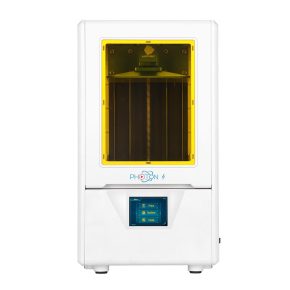Best budget resin 3D printer
Smoother, faster, better
No resin 3D printer seems to fuse quality and affordability quite like the Photon. It’s an excellent printer for beginners new to resin 3D printing.
and Amazon
The Photon S has much needed upgrades that make it’s worth its extra price. A better touchscreen with a reworked interface and increased Z-axis stability means it’s easier to operate and has better print quality than the original.
and Amazon
Pros
- Amazing price
- Huge online community
- Solid metal construction
Cons
- Easy to setup and operate
- Still a great price
- 1.4 pounds lighter
- Even more impressive print quality
- Pokey, overly compact touchscreen
- Plastic casing
While the Anycubic Photon and Photon S are mostly the same 3D printer with some tweaks, the upgraded rod on the Photon S and newer touchscreen make it more stable and more comfortable to operate. The Photon S is a great choice if you don’t have either. If you already have the Photon, there’s no big reason to make the jump.
Bottom Line: The Photon S is our overall winner as the better print quality from the sturdier frame and quieter operation are noticeable improvements that are worth the price.
Main Differences Between The Photon S vs Photon
The main differences between the Anycubic Photon S vs the Photon are:
- The Photon S is faster (15-20mm/h) than the Photon (10mm/h)
- The Photon S uses a UV matrix light source compared to the UV LED source on the Photon
- The Photon S has a newer touchscreen with larger and easier to navigate buttons and menus
- The Photon S has a dual rod Z-axis, while the Photon has a single-rod (less stable)
- The Photon S has activated charcoal air filter while the Photon does not
- The Photon is around $50-90 less
You can’t go wrong with either the choice. The Anycubic Photon is great for beginners who want to get their feet wet with resin. While the Photon S is great if you want complementary machine to your FDM that can print lifelike miniatures or create jewelry without having to spend a fortune.
Ultimately, both printers offer an excellent balance between price and performance.
Now, the Anycubic Photon was released in 2018, and it has been one of our favorite printers. The new Photon S was released in the first quarter of 2019.
Both printers are pretty similar.
But the newer printer has some added benefits over its predecessor.
So what are they?
In this article, we’re going to be looking in-depth at:
- The main differences between the two;
- The print quality of both models;
- Technical specifications;
- And much more…
So you want to know which one is the best choice?
Let’s find out.
Technical Specifications Comparison
| Anycubic Photon | Anycubic Photon S | |
| Technology | SLA | SLA |
| Light Source | UV LED (405 nm) 2560 x 1440 | UV Matrix (405 nm) 2560 x 1440 |
| Print speed | 10-15 mm/h | 15-20 mm/h |
| Z-axis construction | Single rod | Dual linear rail |
| Build volume | 116 x 55 x 165mm | 116 x 65 x 165mm |
| Layer thickness | 25 – 100 microns | 25 – 100 microns |
| XY DPI | 47 microns | 47 microns |
| Anti-aliasing | No | Yes |
| Supported materials | 405nm photosensitive resin | 405nm photosensitive resin |
Design Differences
Anycubic Photon
To start with, the Anycubic Photon comes in a compact shape and size.
The overall ergonomics is excellent.
Next comes the build quality.
The Anycubic Photon comes with a powder-coated steel chassis that feels solid. That also makes it slightly heavier.
The LCD-based SLA Printing technology of the printer uses light-sensitive resin. What we liked was the touch screen interface and the overall ease of use.
However, the touchscreen sensitivity wasn’t the best we’ve seen.
The Photon will produce super high-quality prints.
With a firmware update, it also supports anti-aliasing – for even better prints.
Note: The single rod along the z-axis did result in z wobble in some cases.
And you need to spend some time on your post-processing.
Last but not least, the Photon S is also priced slightly higher.
Photon S
The Photon S comes with almost the same dimensions.
It’s made of top-grade plastic and not metal.
That does make it slightly lighter. It’s also available in two colors – white and black.
Also, the windows are slightly larger on the newer printer.
The original Photon had recessed areas that made handling easy.
Unfortunately…
… the Photon S doesn’t have them.
The touchscreen has also been updated on the Photon S. Now, it’s bigger and did feel more responsive to me.
What else?
The Photon S comes with dual linear rails on the Z-axis – which has improved the precision a deal. So, the slight z wobble of the original printer is eliminated here.
Beyond that…
… the print bed comes with a slight texture. That results in better adhesion of the resin.
The other major change is with the air filtration system. The Photon S has dual activated carbon air filters. The original Photon came with just one.
However, as with most other resin printers, the fumes and smell are still an issue.
But wait – we’re not through yet.
The Photon S also has an updated UV module for better print quality. The new printer comes with a matrix arrangement of UV lights with more lenses. There is also an addition of 10W of power.
What about the software?
The Photon S retains the same user-friendly interface and functionalities.
But keep in mind that the process of resin printing is still messy. So cleaning up still took a fair amount of time with the Photon S.
Anycubic Photon
The Anycubic Photon represents excellent value for money – with its improved print quality.
The printer comes fully assembled. Leveling is super easy and the slicer software has a user-friendly interface.
The support generation capability of the software was also impressive.
But that’s not all…
The 2560*1440 HD LCD screen is compatible with 405um resin.
When it comes to the actual printing process, you get high-resolution prints with the right amount of detail.
What we liked is the printer comes with clear instructions on use and cleaning. Even for first-time users, there are plenty of online resources for guidance.
And you know what?
It’s hard to find a better budget option that delivers better performance than the Photon.
Photon S
Coming to the Photon S, the core features are the same here. As I already mentioned, it’s slightly lighter than the original Photon. I guess some end users may not be keen on the plastic build.
While the outer construction of the printer is plastic, the build platform is made of metal. It looks simple but feels solid.
As expected, the set-up was simple, and the software interface felt nice and intuitive.
The printer can deliver intricate prints, and the detail you get is amazing. As with the Photon, the printing success rate is very high, too.
As a barebone printer, the Photon S represented great value and gave me some excellent quality prints.
Frequently Asked Questions (FAQs)
Q. Is the Anycubic photon worth it?
Absolutely.
Even though it’s an older model, the price to performance ratio that this resin 3D printer offers is excellent. If you want reliable performance and well-detailed prints at a low price point the Anycubic Photon is a great option.
Q. What is the Best 3D Printer for Miniatures?
The best budget resin printers for miniatures come down between the Anycubic Photon series and the Elegoo Mars series. If you want a few extra features and don’t mind spending a bit more, go for the Photon S. However, you can’t go wrong with either.
We reviewed the Elegoo Mars vs. Anycubic Photon here.
Conclusion: Anycubic Photon vs. Photon S
That’s everything on the differences between these two 3D printers.
So is the extra money you have to shell out for the Photon S justified?
In my opinion, yes!
The Photon S does improve on some aspects of its predecessor. It’ll be faster, and you’ll notice the print quality will be better.
The newer touchscreen and the slightly higher build volume are other improvements.
Having said that…
… the 3D printing quality from both the printers is equally good – for most applications.
On the whole, both printers of the Photon series are great choices.
So if you feel the upgrades in the Photon S are worth the extra price, go for it.
But in case you’re on a tight budget, the older Photon still delivers a solid performance at all levels.
Over to you to make your choice now