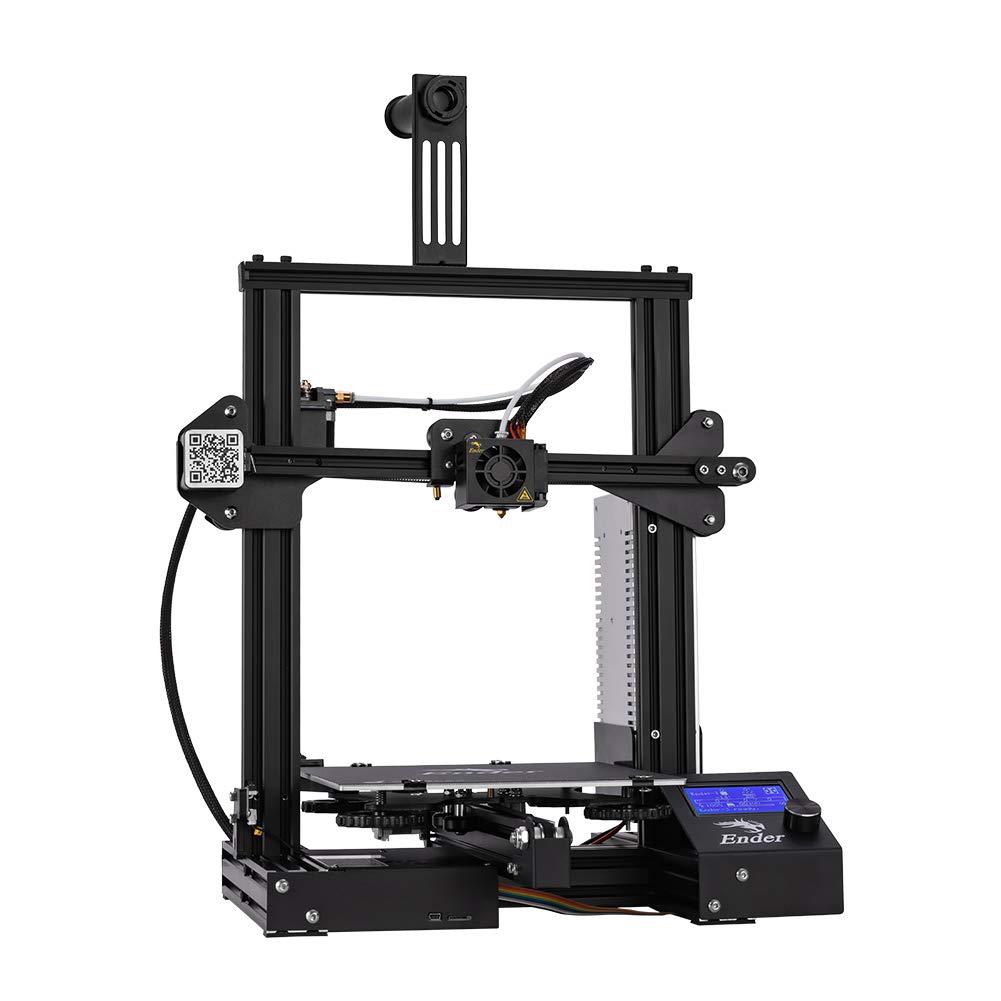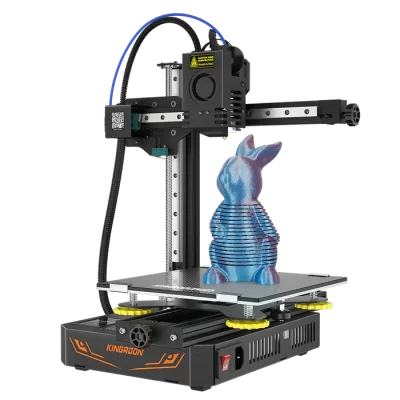- Last Updated: January 12, 2024
-
 Pat Nathaniel
Pat Nathaniel
 You want a 3D printer, but you can’t justify a big price tag. You also don’t want the quality of your prints to suffer.
You want a 3D printer, but you can’t justify a big price tag. You also don’t want the quality of your prints to suffer.
There are a lot of duds out there in the budget printer world, and a lot of research needs to be done to find the best one.
Let’s address some things upfront.
These aren’t the Ferrari’s and Porsches of the 3D printing world.
Sure, you might recognize some of the brand names on these 3D printers, but none of these printers will shock you. Just understand that these are budget 3D printers. These are the old Honda Civics of the printer world.
Over 10 hours of research and testing was done to make sure there are no lemons on this list. You’re going to see affordable 3D printers that have decent performance and final print quality.
Whether you’re looking to minimize cost, maximize performance, or get a big build volume, you can find a printer for every need in the list below.
Best Affordable 3D Printers At A Glance
Now for the important stuff! Let’s take a look at the best budget printers under $200. All of these printers have been carefully screened and honestly reviewed.
While you read on, keep in mind which features are important to you in a 3D printer. This will ensure you pick the best option for your needs.
Let’s get started!
1. Creality Ender 3 (Best Overall)
2. Sovol SV01 (Best Value)
3. Elegoo Mars 2 Pro (Premium Choice)
4. Voxelab Aquila X2 (Best for Beginners)
5. TRONXY CRUX1 (Best Mini 3D Printer)
6. Kingroon KP3S Pro (Best for Variety of Filaments)
3D Printer Type: FDM | Materials: PLA, ABS, PETG & TPU | Build Volume: 220 x 220 x 250 mm | Layer Resolution: 100 mm | Heated bed temperature: 110℃
At first glance, you’ll notice how massive the build volume is on the Ender 3 compared to the other printers on this list.
This opens a whole new world of 3D printing for you.
The Ender 3 sells at just under $200 (but there are often deals with the manufacturer’s website), and so it can offer more than the less expensive options.
For starters, the printer is open source. This means you can hack, upgrade, and tweak the printer to your heart’s content.
It also has an added feature that allows you to continue a print after losing power. The build plate is not only huge, but it’s also heated. This allows for easier printing and lets you print tougher filament materials.
Out of the box, there’s a little bit of assembly you have to do before you can start printing. It took me 3 hours to assemble it. The instructions get confusing in some parts so I recommend watching videos for the tricky steps.
Putting DIY 3D printer kits together is a solid way to learn more about your 3D printer.
Once it’s set up, you’ll love how great your prints turn out. The resolution is similar as others in this space.
Creality is a company that has a huge following in the 3D printing community. They have a number of forums devoted specifically to their printers. If you ever run into an issue, you’ll find the troubleshooting steps online.
On this list, the Creality Ender 3 is tied for the largest printing volume and has a great overall performance. The added features and print quality make it the best overall printer under $200.
Pros
- Heated build plate
- Resume print after power outage
- Open-source software
- Huge online community
- Overall performance is good
Cons
- Some assembly required
3D Printer Type: FDM | Materials: PLA, ABS, PETG & TPU | Build Volume: 280 x 240 x 300 mm | Layer Resolution: 0.1 mm | Heated bed temperature: 110℃
Are you a fan of Creality printers but want something with a larger build volume?
Enter the Sovol SV01! It’s similar to the Creality 3 Ender S1, but it’s cheaper and has a bigger build volume.
The SV01 comes with a Direct Drive extrusion system, which allows you to print flexible filaments like TPU and subvert the usual pitfalls of Bowden-style extruders. (Filament jamming, anyone?)
Despite its low price, this printer offers a stable construction including a sturdy aluminum frame and a dual motor Z-axis. Thanks to this sturdiness, you’ll get a smooth print with no Z-wobble or wonky surface finish.
Like the Ender 3, this printer requires manual leveling. However, there is space on the printer to add a BL-Touch probe if you so desire, which allows you to automatically level the bed. Either way, the manual leveling was an easy task.
The Sovol SV01 comes with a tempered glass bed which makes layer adhesion achievable without needing to resort to spraying all kinds of random things on your print bed.
Unlike the Ender 3, however, which is renowned for its amazingly neat and organized cables — the Sovol SV01 could definitely use a bit of work on its cable management. It might not be important to some, but it can get in the way if you plan on tinkering with this printer.
Pros
- Tempered glass print bed for optimal layer adhesion
- Direct drive extruder
- Sturdy construction
- Large build volume
Cons
- Cable management could use some work
3D Printer Type: LCD | Materials: 405um resin | Layer Resolution: 0.01 mm | Build Volume: 129 x 80 x 160 mm
Are you looking for a budget resin 3D printer to make some awesomely-detailed and precise prints?
Thanks to its 2K HD resolution 6.08” monochrome LCD (wow, that’s a mouthful), the Elegoo Mars 2 Pro can provide you with beautiful, high-resolution prints at a budget price.
Note: check out our section on Resin vs FDM technology further below for more info about resin 3D printers
It comes with a sturdy aluminum body and a sandblasted build plate that helps with getting strong layer adhesion on your prints.
Now let’s talk speed.
At the torturously slow rates some resin printers go, your figurine will probably be done printing after life ceases to exist on Earth. (Slight exaggeration.) The Mars 2 Pro, however, has an exposure time of only 2 seconds per layer for curing resin, which means your prints will be done quicker than average when it comes to resin printing.
The Mars 2 Pro’s monochrome LCD has a much longer lifespan than the average resin 3D printer, increasing the printer’s overall performance and how long you can keep using it.
Also, it comes with a built-in activated carbon filter to absorb resin fumes. Nice!
The 3D printer comes with a 1 year warranty and a 6 month warranty for the 2K LCD in case of any damage or issues. Also, the Mars 2 Pro comes with an FEP film and 2 extra films in case you need to replace the original one.
Pros
- Amazing level of detail and smooth surface finish of prints
- Long-life monochrome LCD
- Activated carbon filter for resin fumes
- Sturdy aluminum build
Cons
- Smaller build volume than other printers on this list
3D Printer Type: FDM | Materials: PLA, ABS, PETG & TPU | Build Volume: 220 x 220 x 250 mm | Layer Resolution: 0.1 – 0.4 mm | Heated bed temperature: 100℃
Voxelab, which is actually a subsidiary of Flashforge, came out with the Aquila X2, a sequel to the original Aquila. The Aquila X2 is supposed to be, unsurprisingly, yet another Ender 3 clone. (Quite the muse for budget printers!)
Unlike the Ender 3, however, this printer comes semi-assembled, which makes for a much easier time for newbies and beginners. And it’s also slightly cheaper, so another point for Voxelab!
The Aquila X2 comes with a 4.3” bright color LCD interface with a knob (sadly, no touchscreen here) to select different options and interact with the printer. You can preheat the printer, load printing material, initiate a printer cooldown, etc.
It features a Bowden-type extruder and a filament run-out sensor to detect any interruptions and seamlessly pause the print. Included with the extruder module is a small tube to keep filament from curling up and causing feeding problems with the extruder. This is something that can really confuse and frustrate someone who’s not used to filament issues, so the tube can counter that and allow for an easier printing experience.
It also has a carbon silicon glass bed, which makes for good layer adhesion but not so much that you can’t physically remove the print. (We’ve had printers like that.)
One thing we weren’t super impressed with was the noisy fan — though this printer comes with silent stepper drivers (which are, for the most part, silent), the fan makes quite a perceptible amount of noise.
Pros
- Affordable price
- Good for beginners
- Bright LCD interface
- Good layer adhesion thanks to carbon silicon glass bed
Cons
- Noisy fan
3D Printer Type: FDM | Materials: PLA, ABS, PETG, TPU & Wood | Build Volume: 180 x 180 x 180 mm | Layer Resolution: 0.1 – 0.3 mm | Heated bed temperature: 110℃
One of the most affordable 3D printers in the market, the Tronxy Crux1 is perfect if you want a compact 3D printer you can easily fit in a smaller workspace.
The Crux of the matter is… if you want a super affordable mini 3D printer, this one’s for you!
The Tronxy Crux1 offers actually silent printing — not like some manufacturers claim to have, but actually don’t. This makes it really good for home use.
Its printing bed can heat up to a maximum of 110 degrees Celsius, and can reach 60 degrees Celsius in just 2 minutes and 25 seconds. It uses a PEX transparent printing bed which adheres well to different filament types without any signs of warping or wear.
The Tronxy Crux1 can print at speeds of up to 150 mm/s, but the suggested speed lies at around 60 mm/s for best results. It uses Cura as a slicer and supports PLA, ABS, and PETG filaments — nothing too fancy.
This 3D printer comes mostly assembled and just requires a few parts to be put in place before you start printing.
It comes with a full-color 2.8” touchscreen, which is a really pleasant addition at this price point. There are more expensive 3D printers that still feature screens with a dial!
This 3D printer delivers really good print quality for the price and that’s in part due to its stable dual-axis metal guide rails. That’s also why it offers close to noiseless printing.
Pros
- Very affordable
- Good print finish and quality
- Comes with a touchscreen
- Silent printing
- Compact
Cons
- Might be too small for some use cases
3D Printer Type: FDM | Materials: PLA, ABS, Flexible PLA, TPU & Wood | Build Volume: 200 x 200 x 200 mm | Layer Resolution: 0.1 mm | Heated bed temperature: 110℃
Are you looking for a budget 3D printer that can reliably print a variety of filaments? The Kingroon KP3S Pro is exactly what you need!
Luckily for any newbies and beginners out there, the KP3S Pro comes mostly assembled and is pretty easy to set up. Once you’re done with that, you can make use of the premium titan Direct Drive extruder that can print PLA, flexible filaments like TPU and PETG, and even trickier abrasive filaments like ABS and nylon!
This 3D printer features dual linear guide rails with steel ball retainers to ensure precise and low-noise printing. These rails are really important for ensuring accurate and detailed printing, because more stability = better printing.
Its fans are also pretty silent, which means you won’t have airplane engine levels of noise in your living room. Cool!
The KP3S Pro, like many on this list, features the resume printing function, where if you have a power outage, you can easily continue printing without a hitch once power is restored.
Pros
- Tempered glass print bed for optimal layer adhesion
- Direct drive extruder
- Sturdy construction
- Large build volume
Cons
- Cable management could use some work
What to Expect from a Budget 3D Printer?
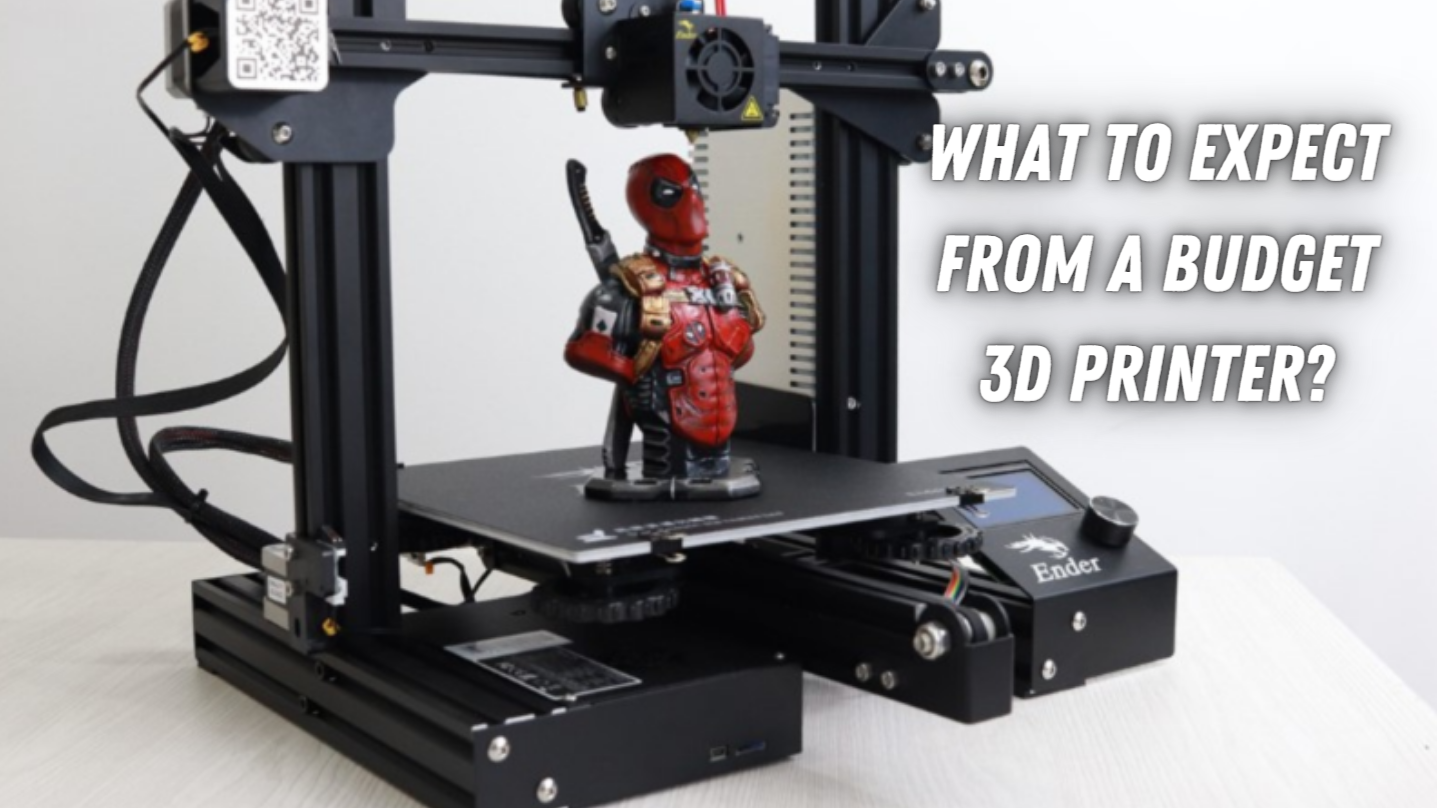
It’s funny to think about. A few decades ago, no one even knew what a 3D printer was. A few years ago, they all cost thousands of dollars and were a serious commitment. Now we’re here looking at the best printers under $200!
Let’s address some things upfront. These aren’t the Ferrari’s and Porsches of the printing world.
Sure, you might recognize some of the brand names on these printers, but none of these printers will shock you. Just understand that these are budget printers. These are the old Honda Civics of the printer world.
A lot of research was done to make sure there are no lemons on this list. You’re going to see affordable printers that have decent performance and final print quality.
Most of the printers have at least one selling point that printers over $500 also have.
The thing to keep in mind is these printers are deliberately low-priced. That means that there’s something lacking and something that’s focused on.
For example, some of the printers have a great build volume but poor craftsmanship and user experience. Other printers are easy to use but have small build volumes and poor accuracy.
There’s a trade-off when you’re looking at budget printers. You probably already knew that, though.
On a brighter note, none of the printers on this list are terrible or wastes of money. They’re all very impressive given their price tags.
Things to Consider
All of these printers focus on a certain selling point, as mentioned earlier. So let’s briefly review some of these selling points.
You want to make sure the printer’s focus is aligned with your purpose for buying a printer.
Build Volume
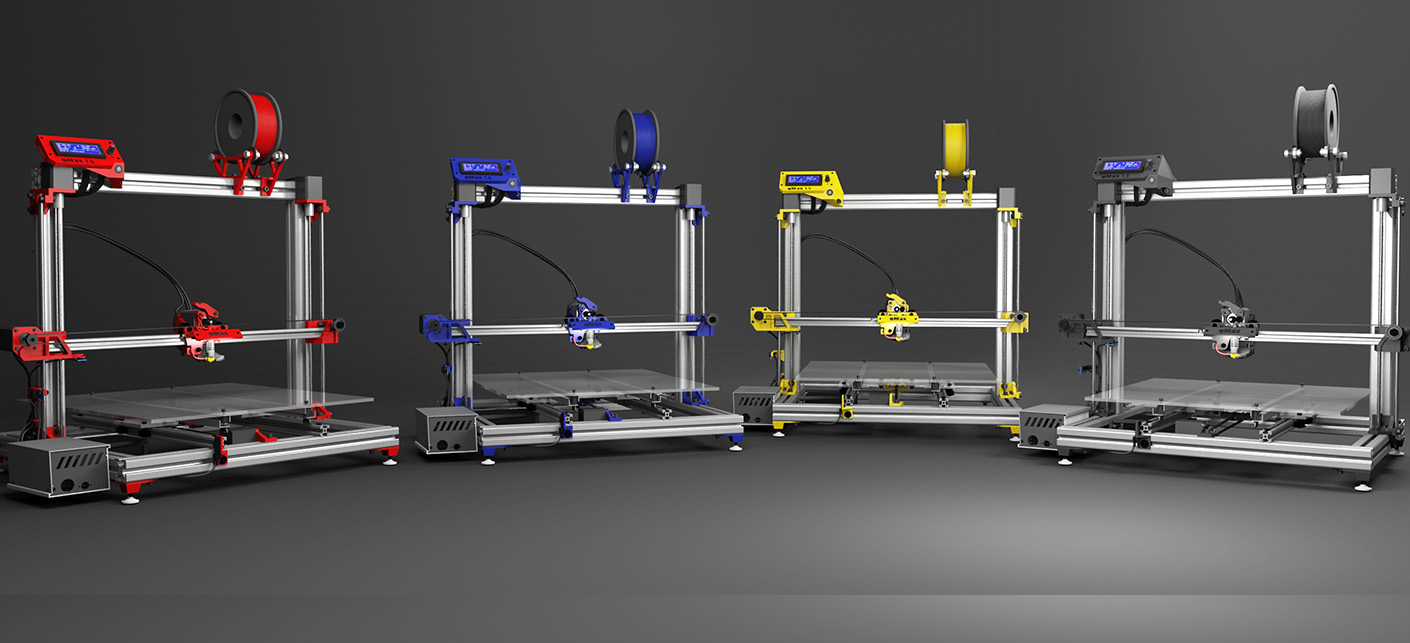
This is one of the more noticeable features of these printers.
The printers range from 120 mm to 250 mm, and this is a noticeable difference.
If you’re not interested in printing large items, then you can survive on a smaller build volume. But, if you need to make big items, this is a feature you can’t ignore.
Price
Sure, all of these printers are under $200. But a $20 difference in this list can mean a lot.
Are you willing to pay $200 for some extra features, or will a $145 check all of the boxes you’re looking for?
If you have a bit more to spend we recommend reading our best 3D printer under $300 review.
Reliability
If you want your printer to work every time you turn it on, you need a printer that’s reliable.
It’s hard to find a budget printer with exceptional reliability, but there are surprisingly a few options on the list below.
Ease of Use
The final consideration is how easy the printer is to use.
The easiest printer will come fully assembled, have a generous User Interface (UI), and a big community behind it to help you troubleshoot.
Other printers are purposefully harder to use so they teach you valuable lessons about the 3D printing process.
SLA/Resin or FDM
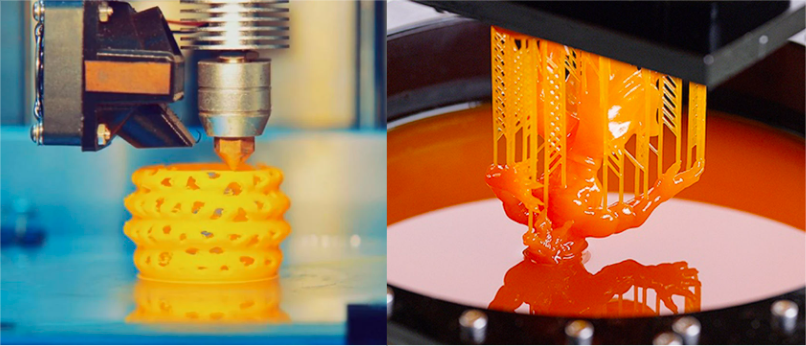
SLA printers deliver exceptional detail and print quality. Sounds great, right? But SLA printers do come with their own set of drawbacks. First of all, they’re expensive — second, resin is pretty nasty stuff to work with compared to PLA and the other usual filaments, and third, they take ages to print. They’re also more suited to people who already have some 3D printing experience under their belt.
If you want exceptional detail and don’t mind these drawbacks, invest in a good SLA 3D printer. Simple as that.
However, if you are recently initiated into the amazing art of 3D printing (You have much to learn, O young one), then we suggest sticking with a more affordable and easier to use FDM 3D printer. It’s easier to learn with, and if you end up not really being into 3D printing, the investment wouldn’t have been so big.
We do have an affordable resin 3D printer on this list — the Elegoo Mars 2 Pro — which comes at a really good price, generally speaking, for SLA-type printers.
So if you still want to try printing resin and you’re not super sure about investing in a more expensive 3D printer, the Mars 2 Pro is a good option. If not, the other FDM printers on this list are perfect for beginners or anyone on a budget.
Print Bed Size
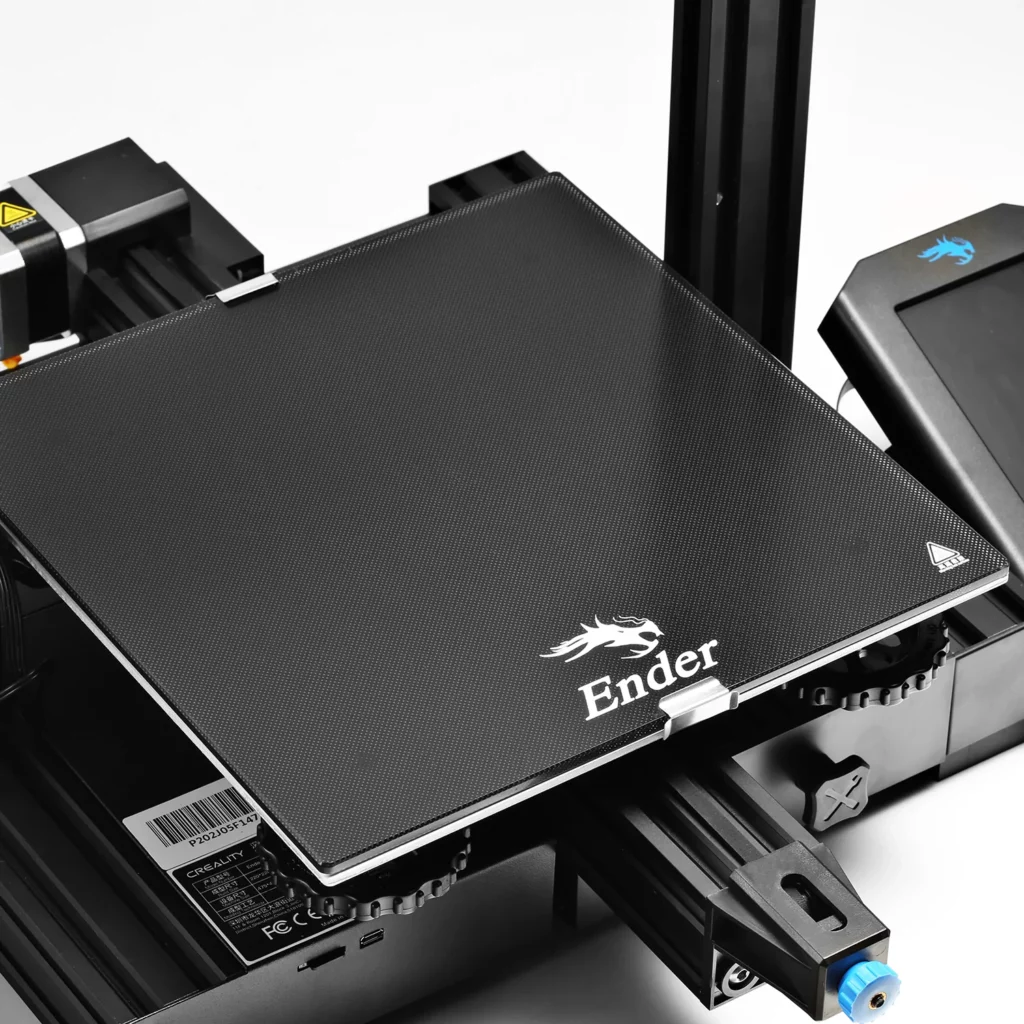
Are you looking to print lots of things at once? Or just one print at a time?
If you need to print things in batches and/or print large objects, you’re gonna need a larger printing bed. Printing things in bulk can save a lot of time, is super efficient, and uses the maximum space of the print bed to deliver prints at a faster rate than printing individually. If this is something important to you, we highly recommend investing in a large 3D printer that has the space to accommodate these multiple prints.
However, if you’re not going to be producing 3D prints often or in bulk, you don’t need to spend more cash on a larger 3D printer. You could go for one of the smaller printers on this list such as the Tronxy Crux1, which comes at a very affordable price.
Purpose
Are you a hobbyist? A professional who 3D prints for their job? Do you want to 3D print objects for functionality or aesthetics?
All these factors affect the choice that you make, and can help you determine which 3D printer best suits your needs. If your main reason for getting a printer is that you want to print cool things, any FDM 3D printer could do. However, if you want beautifully-detailed and high-res models and figurines, a resin 3D printer would probably be more up your alley.
If you want functional objects that you can actually use though, a resin printer wouldn’t be the best choice. FDM 3D printers generally make more sturdy and usable prints.
Print Quality
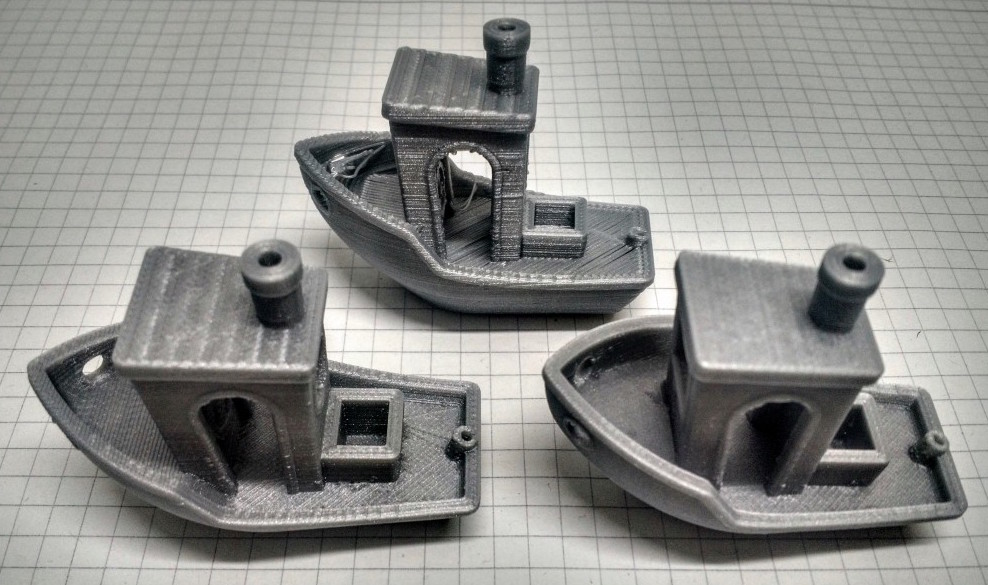
Like previously mentioned, SLA 3D printers deliver exceptional print quality and surface finish. That’s not to say FDM 3D printers are incapable of doing so — most certainly not, but there’s still a gap between their respective print qualities. SLA 3D printers usually have layer thicknesses of a mind-blowing 0.01 mm, while FDM 3D printers usually offer 0.1 mm.
If you want super smooth surface finish and really clear detailing, SLA 3D printers will help you achieve that. However, most FDM 3D printers on the market still show really great detail. It’s just if you’re super nitpicky about every little wrinkle and fold being clear at a near-microscopic level, FDM printers probably won’t meet your standards.
Features
Great 3D printers offer a lot of features that make life easier for their users, especially beginners.
For example, some printers offer Direct Drive-type extruders, which are better than Bowden-style extruders in avoiding filament problems. Then there’s touchscreens, which greatly improve the user experience. Some printers also feature automatic bed leveling — which unfortunately you won’t see much when it comes to budget 3D printers at this range.
Most printers on this list, however, do have the filament run out sensor feature and resume printing functions, which help you continue a print even after you run out of filament or have a power outage.
Conclusion
Picking out a budget printer is not an easy task. A lot of printers have a low price because they’re cheap and borderline useless.
If you stick with the printers on this list, you’ll get a great product.
Consider your needs when you pick out your printer. There’s a printer for everyone on this list; you just have to know what you want.
Related Articles: