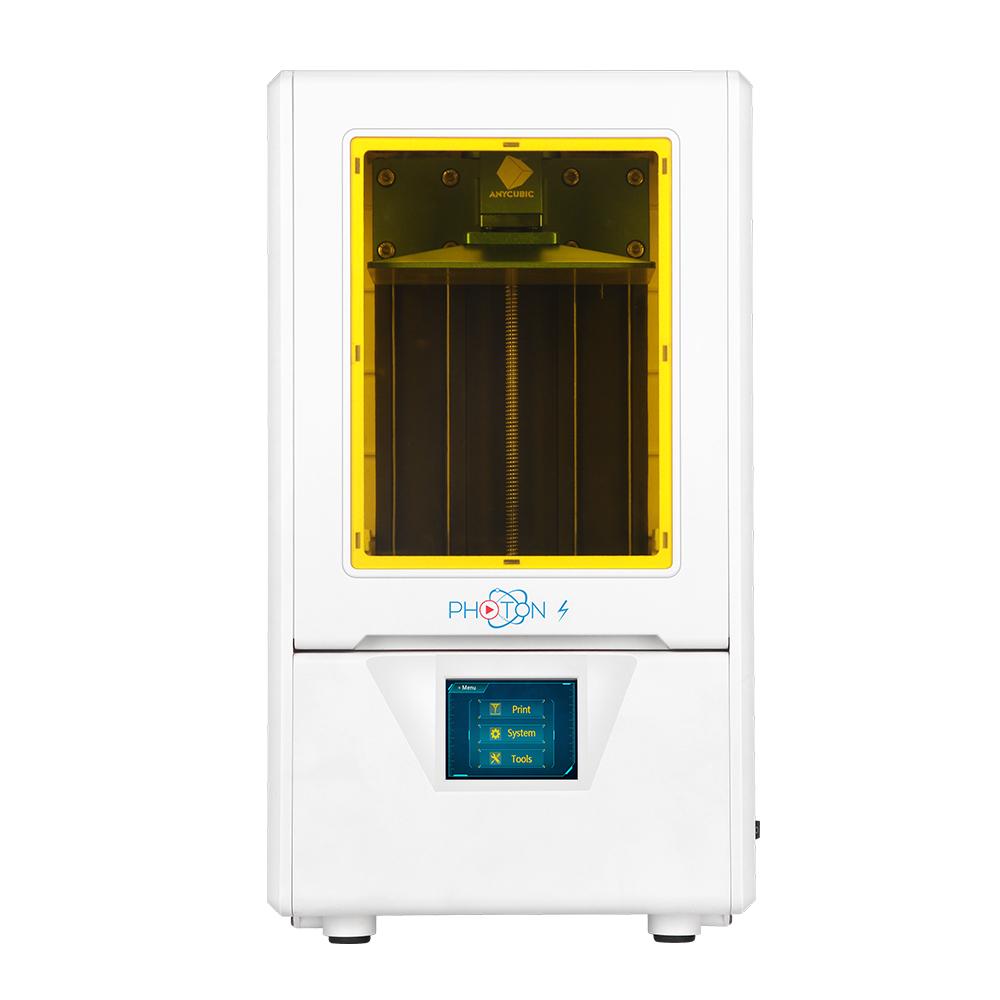- Last Updated: January 12, 2024
-
 Pat Nathaniel
Pat Nathaniel
Looking for the best wax 3D printer that offers the right bang for your buck?
We have researched and sifted through the top 9 printers on the market and have chosen three of the best wax 3D printers that offer the best performance.
In case you don’t know already, wax 3D printing has been around for quite some time. But it’s only in the past few years that it’s become an affordable option. Polyamides and thermoplastics were used in

3D printers previously. Now, a wax-like material that’s similar to natural wax is also being used.
So whether you’re a hobbyist or a professional, picking the right wax 3D printer can make a lot of difference to your workflow.
In this review, we’ll be covering:
- Side by side comparisons of our Top 3 models;
- Exactly how they all fared against our carefully selected metrics;
- And lots more…
So let’s get started.
We have a lot to share!
Top 3 3D Printers For Wax At a Glance
3D Printer Type: LED Display Photocuring | Layer Resolution: 0.01+ mm | Materials: 405nm resins | Build Volume: 120 x 68 x 155 mm | Printing Speed: 22.5mm/h | XY Resolution: 0.047mm | Printer Size / Weight: 220 x 200 x 400mm / 5 kg
Value for Money | 9 |
Ease of Use | 9 |
Durability | 8 |
Quality | 8 |
Speed | 7 |
Overall Score /100 | 82 |
Bottom line: A budget wax 3D printer that delivers impressive results
The Elegoo Mars is is a wax 3D printing solution with a user-friendly system and a pocket-friendly price tag.
Now that’s the type of combo we love.
The overall structure is simple but sturdy. The 3.5 inch touch control screen makes it easy to use.
Also, the aluminum body is super durable, and the acrylic cover feels sturdy enough too.
The device is easy to set up. Leveling the build plate is also pretty simple. Quite simply, just insert the supplied USB drive and follow the instructions.
Note: it need not be connected to a computer while printing.
The printer runs on the CHITUBOX slicing software, which is super fast. On top of that, there’s the 2560 x 1440 2K HD masking LCD for solid accuracy levels.
The overall print quality is excellent, and the printing process is much quieter than most other wax 3d printers in the market.
Beyond that…
… the software also optimizes the resin used during the photocuring process.
Overall, the unbelievably low price and the good print quality make this our Best Value Choice in the category.
Pros
- High-quality printing
- Easy to use
- Good build quality
- Equipped with 40W UV lights
Cons
- The user manual is not detailed
- Small resin tank
3D Printer Type: MSLA/LCD | Layer Resolution: 0.01 mm | Materials: 405 nm resins | Build Volume: 115 x 65 x 165 mm | Printing Speed: 20mm/h | XY Resolution: 0.047mm | Printer Size / Weight: 230 x 200 x 400 mm / 5.9 kg
Value for Money | 9 |
Ease of Use | 8 |
Durability | 7 |
Quality | 9 |
Speed | 8 |
Overall Score /100 | 82 |
Bottom-line: A great printer for those looking for detailed 3D prints
The Photon S is known for its high-quality printing.
While testing it, we were impressed by the superb level of detail in the prints.
To start with…
… the printer is almost ready to print right out of the box.
Leveling the build plate and adjusting the Z-axis is simple. Then you just need to follow the instructions from the supplied USB drive.
The device works on a Photons Workshop bundled software that has a graphical user interface.
The touchscreen interface worked pretty smoothly.
The noise level is around 39-decibels. It was quiet enough for us.
One of the best things about the design is the dual rail system in the Z-axis. That delivers excellent accuracy along this axis.
The matrix UV lighting ensures high precision levels and distributes the energy evenly.
Lastly…
… the device offers an air filtration system with activated carbon air filtering. This helps keep away any odors during the casting process.
All in all, this printer can print any complex 3D model to perfection.
We had no doubts about marking it as our Editor’s choice.
If you are looking to print miniatures or jewelry pieces, this is a good printer to choose.
Pros
- High level of accuracy
- Simple operation
- Comes with an air filter
- New touchscreen
Cons
- Plastic cover
- Might have issues with bed leveling
3D Printer Type: MSLA | Layer Resolution: 10+ microns | Materials: 405 nm UV resins | Build Volume: 276 x 155 x 400 mm | XY Resolution: 0.072mm | Printer Size / Weight: 452 x 364 x 780 mm / 42 kg
Value for Money | 8 |
Ease of Use | 8 |
Durability | 8 |
Quality | 10 |
Speed | 9 |
Overall Score /100 | 86 |
Bottom-line: The great print quality makes this large printer worth the price
The Peopoly Phenom wax 3D printer is the most expensive entry on our list.
But if you‘re looking for something beyond high quality for 3D printing, this is it.
Frankly, the print quality was outstanding.
The first thing you’ll notice is the massive build volume.
This allows you to print larger objects easily.
Note: the resin container can hold almost a liter, so make sure that you top up.
The MSLA printing technology uses UV lights to solidify the resin, which is photosensitive. The technology exposes an entire layer under the UV light at a time.
The result is faster printing speed for larger objects.
And the best part is, you can use any type of resin material you choose.
When it comes to the setup, the device can be adequately termed plug and play.
However…
… the massive cooling fans do make a fair amount of noise.
The lack of Wi-Fi was an issue. But we were able to connect it with the ethernet quite easily.
Next, the ChiTu firmware is super easy to use. The interface is intuitive, and there’s lots of useful information.
The overall print quality was superb. The edges of the intricate chess pieces we printed were sharp and clean.
Granted, this isn’t the right choice for hobbyists. But its a perfect choice for anyone looking for 3D wax printing on a medium to large scale.
In the end, it came out as our Premium Choice in this category.
Pros
- Superior print quality
- Fast printing speed
- Super easy to use
- Easy to setup
- No limitation on resin type
Cons
- LCD screen doesn't last long
- Process is a bit noisy
Buyers Guide: How To Choose The Best Wax 3D Printer
1. What are the different types of 3D printers?
The 3D model printers are classified based on their technologies.
There are different types of wax 3D printing processes.
The major ones are listed below:
- Fused deposition modeling (FDM)
- Stereolithography (SLA)
- Digital Light Processing(DLP)
- Selective Laser Sintering (SLS)
- Selective laser melting (SLM)
- Laminated object manufacturing (LOM)
- Digital Beam Melting (EBM)
2. Features to look out for
The printing process in a 3D printer is a complex one – there are quite a few features you need to check for when making your choice.
- Noise is a very important factor that you need to consider. If you’re buying one for your home, note that you might have to listen to the noise during some long hours of printing. Even the best 3D printers generate a lot of noise. Most of it is thanks to the cooling fans. Noise dampening measures can be adapted as required.
- The printing speed can vary from model to model. Usually, wax or resin 3D printers are slower than filament or FDM printers. If you’re printing for commercial purposes, you need to consider the printer speed. However, speed shouldn’t come at the expense of print quality.
- Connectivity options of 3D printers are another important factor. Most printers come with a USB cable or a USB port for connecting a flash drive. Some devices also offer WIFi connectivity for a smooth transfer of data.
- 3D printers come in a variety of shapes and sizes. They can be medium-sized or large industrial models. The maximum size of the print or printer volume is also dependent on the size. You need to choose a footprint based on your requirements and space availability.
3. Jargon buster
There’s plenty of technical jargon used in the field of wax 3D printing that can flummox first-time buyers.
Some of the common terms are here:
- Slicing software – Wax 3D printers use special software that breaks up a 3D model into multiple layers. These individual slices are stored in a special file that the printer can read while operating. Different printers use different software.
- Build Platform – This is the plate – a smooth surface, over which the printing is done. It can also be termed the build surface. In most cases, the plate moves along the Z-axis. But in some cases, they can move in X or Y directions as well. The plate can be manufactured from various materials, including aluminum or glass.
- Curing – Curing is the process in which the liquid wax or resin is converted into a solid-state by UV lights. The UV light triggers chemical bonding in the photosensitive resin. This makes the resin harden up. Additional post-curing can be done after the printing and casting process – to further strengthen the wax patterns.
- STL & OBJ Files – These are the two most common file formats that 3D printers will read. They are also compatible with most slicer software.
4. top Tips
Here are a few tips that you need to keep in mind before buying a wax 3d printer
- Make sure that you identify what you need to print and the volume of printing required. This will help you to shortlist from the available options.
- Determine whether wax 3D printing will suit your purpose. The Fused Deposition Modeling (FDM) printers that use filaments are also a popular choice.
- Pick a printer that offers good resolution. Wax printers produce resolution as high as 100 microns. You need to balance performance with your budget.
It’s best to choose a brand that guarantees a reliable customer support system. That way, you can get the right help if the device malfunctions.
FAQ
Q1. What do I need to look for in a 3D printer that can work with wax?
There are quite a few features that you need to look for. These include printer size, speed, and resolution. Take a look at the Buyer’s Guide section for more details.
Q2. How do you 3D print with wax?
Wax 3D printers use software that replicates the CAD file of an object by using the wax. The wax model is then solidified by UV lights to form the exact replica of the actual object.
Q3. What is Wax Material?
A wide variety of wax-like printing materials are used to create a 3D wax model. In general, pure castable wax of various colors and different properties are used. The type of printing materials used also depends on the material to be molded. For example, a jewelry design will need a special surface finish. So a specific type of wax is used.
Our Analysis, Comparisons & Test Results
Here’s our analysis of the three products.
After testing them in detail, we’ve ranked them under each carefully selected metric.
This makes it even easier for you to compare them based on the specific areas.
1. Value for Money
Value For Money | Total Marks Out of 10 |
Elegoo Mars | 9 |
Peopoly Phenom Printer | 8 |
Anycubic Photon S | 8 |
2. Ease of Use
For any first-time users of a wax 3D printing process, ease of use is pretty important.
While all of the printers are user-friendly, the Elegoo Mars is the topper again. It’s just perfectly designed for a smooth performance.
The Peopoly Phenom 3D printer lacks Wi-Fi and the Anycubic Photon is slightly more difficult to set up.
Ease of Use | Total Marks Out of 10 |
Elegoo Mars | 9 |
Peopoly Phenom Printer | 8 |
Anycubic Photon S | 8 |
3. Durability
Obviously, a wax-based 3D printer needs to be durable enough to deliver long-term service.
The Elegoo Mars and the Peopoly Phenom Printer scored equal marks under this metric. They are sufficiently durable to last you for years.
The Anycubic Photon S scored least. Build quality isn’t where it shines.
Durability | Total Marks Out of 10 |
Elegoo Mars | 8 |
Peopoly Phenom Printer | 8 |
Anycubic Photon S | 7 |
4. Quality
Coming to the print quality, the Peopoly Phenom emerged as the clear winner. The high-resolution print quality was the best in this category.
As a compact 3D print device, the Anycubic Photon S delivered good quality prints.
The Elegoo Mars scored the least. Not that its print quality was bad. But the overall quality wasn’t as good as the others.
Quality | Total Marks Out of 100 |
Peopoly Phenom Printer | 10 |
Anycubic Photon S | 9 |
Elegoo Mars | 8 |
5. Speed
In terms of printing speed, the Peopoly Phenom is perfect for batch production.
The Anycubic Photon S is smaller, but it had impressive printing speeds.
The Elegoo Mars stood at the lowest spot. Quite simply, it’s not the fastest 3D printer out there.
Speed | Total Marks Out of 100 |
Peopoly PhenomPrinter | 9 |
Anycubic Photon S | 9 |
Elegoo Mars | 7 |
Our Final Verdict: Best Wax 3D Printer
Best Overall | Total Marks Out of 100 |
Peopoly Phenom | 86 |
Anycubic Photon S | 82 |
Elegoo Mars | 82 |
Which is the best?
So it all adds up to this:
The three best wax 3D print devices are right here for you.
If you’re looking for the best value, pick the Elegoo Mars.
The Anycubic Photon S is the right choice for a compact printer that offers solid performance.
Want something larger and more powerful?
The Peopoly Phenom printer is a great option.
Before buying, make sure the printer suits your purpose.
Now, are you ready to start working on your first 3D print?