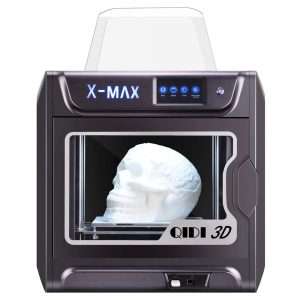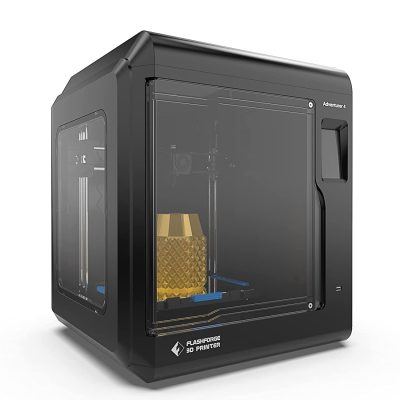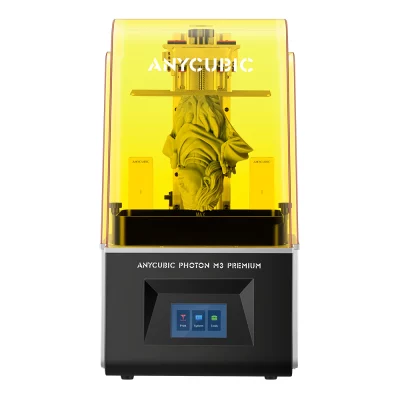- Updated: January 12, 2024
-
 Pat Nathaniel
Pat Nathaniel
 After reviewing the best affordable 3D printers under $500, $300, and $200 it was time to cover the big boys; here’s our look at the best 3D printers under $1000.
After reviewing the best affordable 3D printers under $500, $300, and $200 it was time to cover the big boys; here’s our look at the best 3D printers under $1000.
We’ve researched and tested 15 different models. The 6 below are the best of the best.
While we don’t all have one grand sitting around to shell out on one of these machines, we’ve set that as our upper limit, and most of the machines cost a good deal less, whilst still maintaining great print quality.
Without further ado…

Build Volume: 219 x 123 x 250 mm

Build Volume: 250 x 210 x 210 mm
Top 6 3D Printers Under $1000 At a Glance
1. Original Prusa i3 MK3S+ (Best Choice)
2. Elegoo Saturn 2 8K (Best Value)
3. Qidi Tech X-Max (Premium Choice)
4. FlashForge Adventurer 4 (Best for Intermediate Users)
5. Anycubic Photon M3 Premium (Best Looking Prints)
6. Bambu Lab P1P (Most Innovative)
3D Printer Type: FDM | Layer Resolution: 0.05 – 0.35 mm | Materials: PLA, ABS, PET, HIPS, Flex PP, Ninjaflex, Laywood, Laybrick, Nylon, Bamboofill, & more | Build Volume: 250 x 210 x 210 mm | Printer Size / Weight: 520 x 480 x 540 mm / 11 kg
Joseph Prusa is an inventor, hobbyist, (you guessed it!) founder of Prusa Research and creator of the Prusa i3 MK3S+.
I’m going to preface this by saying that the MK3S+ is also our most expensive printer on the list, hitting (and exceeding, with tax included) the $1000 mark.
However, for those willing to put in a little extra work, Prusa sells the kit version of this printer for significantly less.
So that’s one to keep in mind!
What I love about this printer is the all-around quality of the machine.
Prusa has built a name for himself as a real pioneer within the industry.
More specifically, each new iteration combines feedback from the previous version – along with new technology and innovation – to create a product that’s objectively better than the last release.
Anyone at all familiar with tech knows how rare this is.
We’ve all been disappointed with new phones, consoles, even electric razors, from companies we thought we trusted.
But the seemingly exponential improvement of Prusa’s designs gives me a level of faith that’s pretty much unmatched across multiple industries.
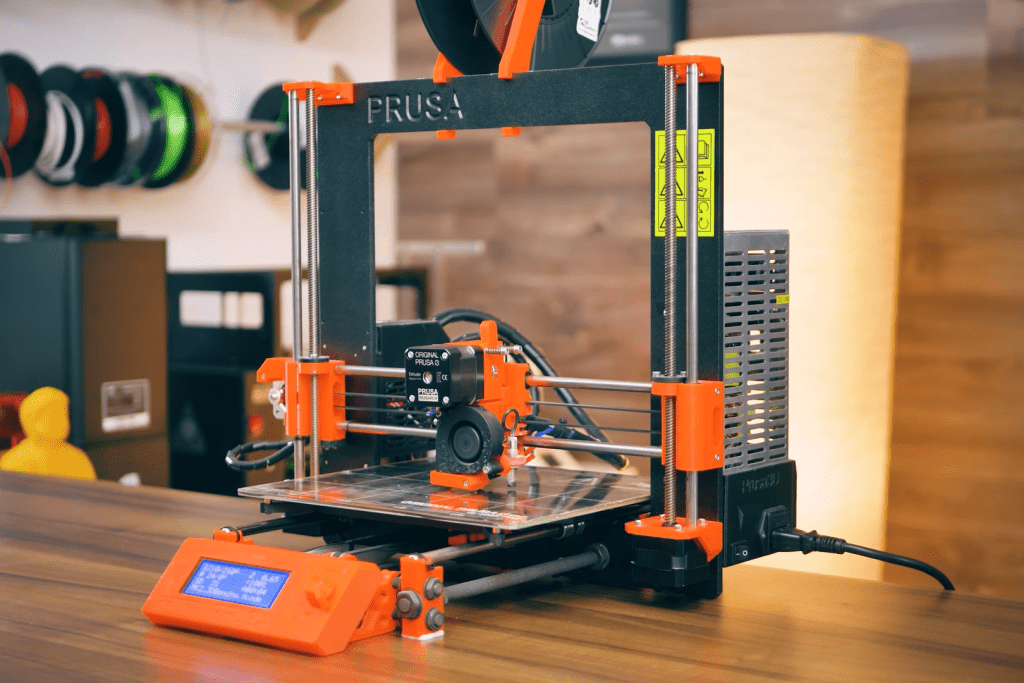
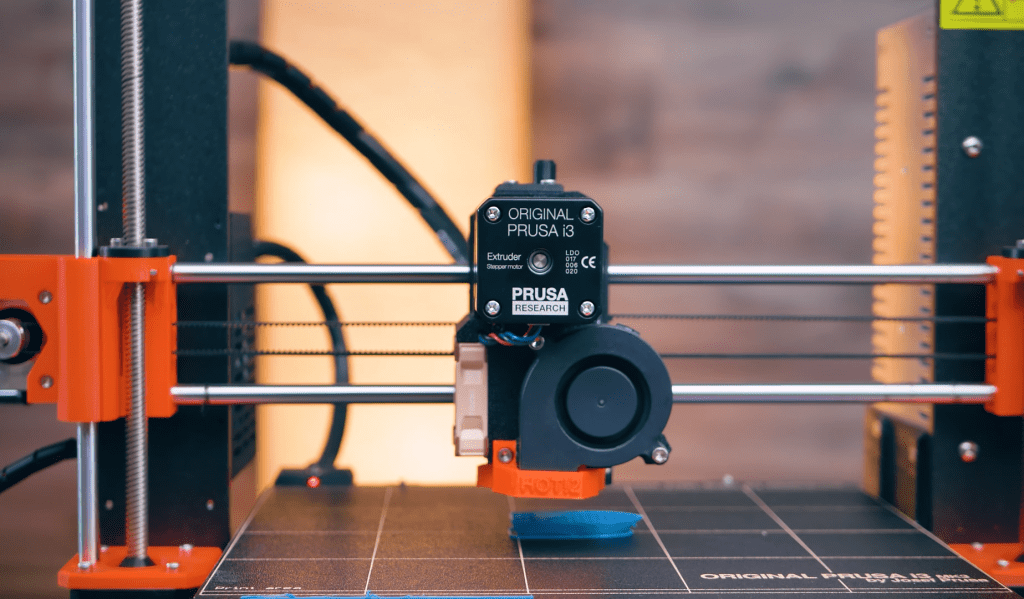
The MK3S+ itself has some pretty awesome features.
First and foremost, this thing is a beast. Too often stability and durability is overlooked for exciting new features, and you end up with a useless printer in the long run.
The printer is also quiet, and even comes with a patented “stealth mode”, allowing you to hang out in the same room without a good set of headphones.
I can’t fathom how they managed to keep the process so quiet, while maintaining a faster speed than any other printer on the list.
Finally, the printer also introduces a new motherboard which senses shifting layers and missed steps in the 3D printing process. Which, when paired with the great speed and relative quiet of the machine, gives us one more reason to sing this MK3S+’s praises.
As you can no doubt tell, there aren’t too many downsides to this machine. Overall, my biggest problem was the price, which is quite a bit higher than most 3D printing machines on the list.
But, given how much you’re getting for the MK3S+, I’m not complaining.
Also, the initial setup process – both on the physical and virtual side – really tested my patience.
This is a precision machine and should be treated as such. That doesn’t make the tedious setup any less painful, but the payoff is definitely there if you’re willing to put in the sweat equity at the get-go.
The Overall Takeaway
So this is our Editor’s Choice, meaning it was my personal favorite printer for under $1000. So as you can perhaps guess, I’d highly recommend this machine to just about anyone.
Anyone who can afford it, that is.
Anyone serious about their 3D printing will be hard-pressed to find a better machine. But if you’re just getting started, or you aren’t too invested in 3D printing, definitely shoot for one of the cheaper options on the list.
What I Liked
- Very quiet
- Excellent speed
- Strong, stable frame
What I Didn't Like
- High price point
- Long setup time
3D Printer Type: MSLA | Layer Resolution: 0.1 mm | Materials: Standard Resin, Water-Washable Resin, and ABS-Like UV Resin | Build Volume: 219 x 123 x 250 mm | Printer Size / Weight: 227 x 227 x 438 mm / 5.2 kg
Elegoo is known for its consistently high-performing yet affordable MSLA 3D printers named after planets, such as the Jupiter, Mars, and Saturn series. (Pluto series probably not coming anytime soon.)
The Saturn 2 8K is an MSLA 3D printer with a 10 inch 8K LCD. Yep, higher screen resolution than my laptop or TV. And like its namesake, it’s pretty big — it has a sizable build volume of 219 x 123 x 250 mm, perfect for building large models with strikingly sharp detail.
So if you want some of the most realistic detail in 3D printing, whether for game figurines or miniature models, this 3D printer is ideal for you.
It delivers this level of detail thanks to its 48 UV LED lights and a Fresnel lens that work together to create a light beam with a wavelength of 405 nm. This yields amazing printing accuracy, and a smoother surface finish.
When printing with resin, you have to consider the fumes — which can be hazardous if breathed for long periods of time in a closed environment.
Elegoo took this into consideration and added an activated carbon air filter to the Saturn 2 8K which reduces odor when printing. Pretty neat — and it does reduce the awful odor to a large degree, but doesn’t fully eliminate it.
(Note: Always keep your surroundings well-ventilated when printing resin, regardless if your printer has a filter or not.)
Another nifty feature was the two-bolt build plate leveling. It’s a super simple process that makes it easy for beginners to level the bed and get started printing.
Now let’s talk about speed. When you print resin, it’s usually painfully slow — and that’s all because of the UV curing process. That’s why FDM 3D printers are preferred for occasions that require speedy printing.
With the Saturn 2 8K though, you get a cure time of just 1 to 3 seconds per layer, which is fast compared to some resin 3D printers on the market with speeds rivaling that of a tortoise.
This 3D printer is built to last, coming with a sturdy Z-axis with dual linear rails and non-slip hexagon socket leveling screws. This setup helps to keep the printer working accurately and steadily. And at this price point, it’s something pretty great.
It also has a scratch-resistant glass of 9H hardness above the LCD. This is really useful because accidents do happen — and if you accidentally spill resin on the LCD, you might as well open Amazon and order a new one right then and there.
The Overall Takeaway
It’s no surprise that the Elegoo Saturn 2 8K is one of our favorite 8K printers. It offers great bang for your buck — delivering 8K resolution and unprecedented levels of realistic detail for a mid-range price.
What I Liked
- Consistently churns out super-detailed prints thanks to 8K LCD
- Built very sturdily
- Comes with a built-in air filter for resin fumes
- Great value for the price
- Two-bolt leveling system
What I Didn't Like
- Resin smell doesn't completely disappear
- No Wifi or Ethernet capability
3D Printer Type: FDM | Layer Resolution: 0.05 mm | Materials: PLA, ABS, PETG, TPU, PC, Nylon, Water-Soluble Filament | Build Volume: 300 x 250 x 300 mm | Printer Size / Weight: 660 x 610 x 719 mm / 36 kg
Simply put, the Qidi Tech X-Max is huge. And if your main focus is to print large things, this is easily the best large 3D printer on the list for that.
The Qidi Tech X-Max is an enclosed 3D printer with a build volume of a whopping 300 x 250 x 300 mm, the largest on this list. And it doesn’t sacrifice quality either, printing at 0.05 mm which yields crisp, accurate detail.
The X-Max comes with two extruders — one for printing your standard run-of-the-mill PLA, ABS, and similar filaments, and another extruder for high-temperature filaments such as PC and nylon.
Its maximum extrusion temperature is a very toasty 300°C, while its heated print bed can go up to temperatures of 120°C. And with the enclosure plus the high temperature of the heated print bed, you can print ABS, which usually is prone to warping like an overcooked omelet when printed in an open environment.
The enclosure is also really handy for safety reasons — so if you have kids, students, or animals this printer is perfect for you.
The Qidi Tech X-Max is a really sturdy printer that, unlike some others, doesn’t wobble or vibrate while printing at all thanks to its dual Z-axis support. This lack of wobbling not only reduces noise (this printer’s at about the 50dB level, which is barely audible), but also keeps your prints looking super smooth and accurate.
The X-Max is also particularly suitable if you need to churn out prints that look the same. So if you want to make a million Nicolas Cage figurines that all look exactly the same, this is the printer for you. (And that is a commendable mission to embark on, so we applaud you.)
With an accuracy of 0.01 mm, you’ll get pretty much the same results every time, so it’s perfect for production.
Unfortunately, the X-Max doesn’t have automatic bed leveling — but the build is so stable, you won’t even need to level the bed often. After your initial leveling, you’ll find that the machine stays put — and this really sets it apart from other printers where you have to constantly level the bed. And prints can really go haywire when the bed isn’t leveled properly, so you won’t run into that issue with the X-Max.
Also, keep in mind that while this printer comes with two extruders, it doesn’t actually support dual extrusion (bummer). So that means you can only work with one filament at a time. Note: If you want the ability to print with multiple colors, check out our article on the best multicolor 3D printers.
And the price of the X-Max — although pretty reasonable for its sturdy build and consistently excellent printing performance — can be a bit too expensive for some budgets.
The Overall Takeaway
The Qidi Tech X-Max is a sturdy, reliable, and high-performing enclosed 3D printer that’s a perfect pick for printing highly-detailed and large builds. It’s a bit pricey though.
What I Liked
- Enclosure allows for safety and better printing
- Sturdy build and heated print bed for more accurate results
- Amazingly high level of detail
- Noiseless printing
What I Didn't Like
- Expensive
3D Printer Type: FFF | Layer Resolution: 0.1 mm | Materials: PLA, ABS, PC, PETG, PLA-CF, PETG-CF, Nylon, T-Glase | Build Volume: 220 x 200 x 250 mm | Printer Size / Weight: 500 x 470 x 540 mm / 25kg
Like the Qidi Tech X-Max, the FlashForge Adventurer 4 is an enclosed 3D printer. And it’s one of the best you can get at this price range.
For the amount you pay, you can print continuously all day everyday with few problems. It’s perfect for those of you who’ve been 3D printing for a while now and want something more than just a basic printer.
The Adventurer 4 has a flexible and removable print bed, which makes removing your print easy and hassle-free. And it comes with a second print bed in case you want to start printing another object immediately.
Also, the printer’s design is made to ensure it lasts a long time. For example, unlike some printers, the filament reel isn’t totally exposed — instead there’s a small door that covers the filament reel, protecting it from moisture and outside elements.
Now, a very unique feature that most 3D printers don’t have: the Adventurer 4 comes with 4 swappable nozzles. (Very apt!) You get two 0.4 mm nozzles, a 0.3 mm nozzle, and a 0.6 mm nozzle. This gives you a lot of flexibility to experiment with different materials and extrusion speeds. One of the 0.4 mm nozzles works at 240℃, and the other at 265℃ for materials that require higher temperatures, such as PC and nylon.
The nozzle diameter plays a huge part in the overall print speed. With a bigger nozzle diameter, more filament can come out, and therefore you can print stuff faster. But you’ll have to make sacrifices in print quality.
It also has a small fan at the back end fitted with a HEPA filter to remove odor particles from the printing environment.
The Adventurer 4 also comes with a camera. We liked the idea, but the lighting inside the 3D printer was so dim, we could barely make anything out. The footage was also grainy — it felt like watching a 2009 Youtube video. This flaw should definitely be fixed in future iterations of this printer.
The Overall Takeaway
The FlashForge Adventurer 4 is perfect for intermediate users who want a smooth printing experience and high-quality prints. The built-in camera leaves much to be desired, however.
What I Liked
- Relatively affordable
- Swappable nozzles for material flexibility
- Easy to use
What I Didn't Like
- Built-in camera has poor quality and visibility
3D Printer Type: MSLA | Layer Resolution: 0.005 mm | Materials: Resin | Build Volume: 250 x 123 x 219 mm | Printer Size / Weight: 630 x 330 x 350 mm / 19 kg
The 2nd 8K resin 3D printer on this list, the Anycubic Photon M3 Premium puts out some amazingly detailed prints.
With its LightTurbo 2.0 feature and 8K screen, the UV has no trouble spreading uniformly across the LCD and reduces any stray light that could potentially mess up your print. So if you want the best-looking prints you can get, you’d be hard-pressed to find something better in this price range than the Photon M3 Premium. It’s the best 3D printer under 1000 in the resin category.
This is a resin printer with a pretty large build volume of 250 x 123 x 219 mm. It has a huge resin vat at 1.35 L, which means you don’t have to refill it as often.
Refilling resin can be a huge hassle, especially if you’re already in the middle of a print.
Also, with this printer, Anycubic added in a new feature that’s not present in the other Photon M3 printers — the Premium comes with two built-in air purifiers, which is very handy when printing resin.
This will reduce the nasty smell which often starts to leak out when you’re printing resin (and might make your neighbors think something very suspicious is happening in your house).
Thanks to its Wifi and cloud capabilities, you can easily send files to your 3D printer! This is a really handy feature not present in the Elegoo Saturn 2 8K, so if you prefer Wifi-enabled printers, go for the Photon M3 Premium.
The build plate is made of laser-carved metal and the LCD screen is monochrome. The Photon M3 Premium comes with a 4.3″ touchscreen for easy navigation and has a type A USB port. It also supports WiFi, so you can transfer files from your phone and computer.
Sadly, this printer doesn’t have automatic bed leveling — it has a 4-point manual leveling system that requires you to level the bed with a piece of paper or card.
The software, Photon Workshop, is pretty decent. However, do keep in mind that it can put way more supports than necessary, which can sometimes ruin prints. Make sure to adjust this setting beforehand.
The Overall Takeaway
The Anycubic Photon M3 Premium is excellent for delivering super detailed prints. However, the software has some oddities, like adding too many supports to your print.
What I Liked
- High-quality printing
- Large resin vat means less refills
- Less resin smell
- Wifi and cloud capability
What I Didn't Like
- Software adds too many supports to models for no reason
3D Printer Type: CoreXY | Layer Resolution: 0.2 mm | Materials: PLA, PETG, TPU, ASA, PVA, PET | Build Volume: 256 x 256 x 256 mm | Printer Size / Weight: 386 x 389 x 458 mm / 9.65 kg
A customizable printer? Count us in!
Bambu Lab has been bringing out some innovative new machines lately, including the Bambu Lab P1P. It’s a cheaper version of its X1 series of printers.
The P1P is a CoreXY printer that looks pretty barebones, but can be customized to your liking with a variety of side panels (referred to as “Modplates”). What makes this printer so impressive and new is its potential 500 mm/s printing speed. Yes, 500 mm/s. What a time to be alive!
It comes with a PEI-coated flex plate for easy print removal and auto bed leveling, which is awesome because you don’t have to go through the whole bed leveling process yourself.
The P1P is capable of making stellar high-quality prints, fast. It has a 300°C extruder and Wi-Fi connectivity so you can easily send your prints via phone or computer.
Bambu Lab’s proprietary automatic bed leveling system is amazingly accurate and reliable, so you can count on having good prints. And there’s no need to level anything manually.
The P1P has a 0.4 mm stainless steel nozzle. If you plan on using other nozzles, you need their respective hotends too. But the spare parts that Bambu sell are super cheap — and keep in mind you can’t use 3rd party spare parts, as these are made custom for Bambu printers.
Also, when the P1P gets an error, it issues you a link to the Bambu Wiki to help you identify the problem with video tutorials. Very nice!
Another great thing about the P1P is its compatibility with Bambu Lab’s AMS (Automatic Material System) — a 4 filament spool feeder that allows you to print up to 16 colors.
The only thing we weren’t keen on was the control screen. The P1P notably lacks the touchscreen controls of its predecessors, and its tiny, old-fashioned screen is a bit of an annoyance in an otherwise fast, easy-to-use machine.
The Overall Takeaway
The Bambu Lab P1P is easily one of the fastest printers available at this price. It’s the best 3D printer under 1000 if speed is your main priority, and it delivers highly-detailed builds. Its open-walled design might not suit everyone though, and it lacks touchscreen controls, which might be a turn-off for some people.
What I Liked
- Customizability
- Amazingly fast speeds
- Excellent print detail
What I Didn't Like
- No touchscreen
Things to Consider when Buying a 3D Printer
Purpose
What do you need a 3D printer for? If you’re looking to print figurines or articulated dragons, you can go for an FDM printer. If you want a super high level of detail, though, resin printers are undoubtedly better. And then comes the question of work vs recreation. Some printers are better suited to mass production while others are more for printing a few cool things every so often.
Quality
When getting a 3D printer, you have to consider print quality — that is, how good the prints will be. All the printers on this list are great in this field. However, some printers are better than others. Resin printers generally yield more detailed and accurate prints than others, so they’re perfect for figurines and medical devices. But if you want stronger prints, you’d be better off with an FDM printer.
Safety Use
If you’re a parent or a teacher, or have pets at home, you’ll have to consider the drawbacks of open printers — which can be dangerous in such environments. Consider an enclosed 3D printer for safer printing. Also, keep in mind that resin emits poisonous fumes. If you are not able to dedicate a well-ventilated space in your home or workplace to a resin printer, don’t get one.
Print Bed Size
Are you looking to print large batches of objects or just one print at a time? Simply put, the larger the print bed, the more the objects you can print at once. And so if you need a 3D printer for production, it’s worth considering one with a large print bed.
Features
Are you looking for specific features that contribute greatly to ease of use? Things like a responsive touchscreen, WiFi and Ethernet connectivity, silent printing, and a filament run out sensor? Or how about auto bed leveling so you don’t have to manually level the bed yourself? Do keep in mind that manufacturers usually up the prices on printers that have these features.
Build Volume
A large build volume means you can print bigger objects. Most printers on this list have an averagely good build volume expected of 3D printers, but some like the Qidi Tech X-Max have a LOT of space to print with.
Print Speed
Print speed is how fast your 3D printer… well, prints. And if this is an important factor for you and you need to get prints out fast, get a printer that can print at least 100 mm/s and up.
Material Compatibility
What will you be printing with? Good old PLA or something wacky like Polycarbonate? Different printers have different tolerances for materials. Some materials and printers are simply totally incompatible (mess around with that high-temperature wood-infused glow-in-the-dark filament and you’ll need a new 3D printer). So it’s an absolute must to consider what materials you can print with for each specific 3D printer.
Our Pick
So you’ve made it this far (or maybe you just skipped to the end), you’ll know it’s time for me to unveil my #1 pick for the best 3D printer under 1000.
If not, here it is again!
Winner: The Original Prusa i3 MK3S+
The Prusa is absolutely the gold standard for 3D printers, and its high price point is justified by the superlative quality of this 3D printer.
And it excels in not just one, but multiple categories.
Once everything is set up, configured and otherwise assembled, the Prusa effortlessly, silently, quickly and cleanly prints anything you want it to.
As far as actual printing performance, this 3D printing powerhouse is off the charts!
True, its setup time left something to be desired.
Pair that with its high cost, and you have a pretty demanding machine.
But the effort you put into the Prusa will be paid back tenfold once you get rolling.
So there you have it: my personal list of the best 3D printers under 1 grand on the market today.
We’re just seeing the tip of the iceberg for this field, and I’m plenty excited to see what companies like Prusa can put out in the next few years.
We’re really entering a renaissance for this field, and it’s the perfect time to get started.
So go on, find the best 3D printer on this list, and start creating something innovative today!