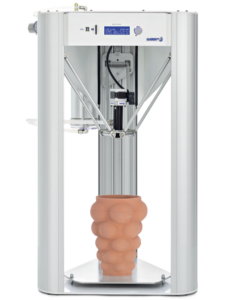- Last Updated: January 12, 2024
-
 Pat Nathaniel
Pat Nathaniel
If you want a faster version of 3D printing that is insanely fun to watch, delta 3D printing is the only option.
We’ve researched 17 different delta printers and selected the top 4 to make sure you’re not wasting hundreds of dollars on a clunker.
Let’s dive into some of the best delta 3D printers on the market and how to pick the right one for you.
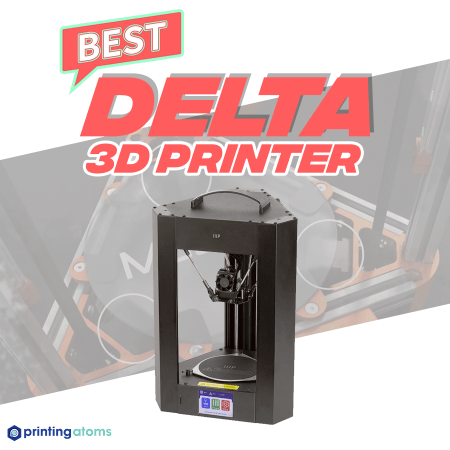
Table of Contents
- The 4 Best Delta 3D Printers in 2024
- What is a Delta 3D Printer?
- How Does a Delta 3D Printer Work?
- Pros of Delta 3D Printers
- Cons of Delta 3D Printers
- How to Choose the Right Delta 3D Printer
- Delta 3D Printer VS CoreXY 3D Printer
- Delta 3D Printer VS Cartesian 3D Printer
- What is the Maximum Speed of Delta 3D Printers?
- And the Winner Is…
The 4 Best Delta 3D Printers in 2024
When choosing a delta 3D printer keep in mind the different features you’re looking for. The 3D printers outlined below excel in different categories:
1. FLSUN Super Racer (SR) (Best Choice)
2. FLSUN V400 (Best Value)
3. Delta WASP 2040 Clay (Premium Choice)
4. MALYAN M300 Mini Delta (Best for Beginners)
3D Printer Type: FDM | Materials: PLA, ABS, PETG & Flexibles | Build Volume: 260 x 260 x 330 mm | Layer Resolution: 0.05mm
If you’re ever going to buy just one delta 3D printer, stop what you’re doing. Go and get the FLSUN Super Racer.
The Super Racer simply puts everything good about delta 3D printers in one package.
That machine isn’t called Super Raced for nothing. It can reach ridiculously fast print speeds of 200 mm/s. You might expect the print quality to become garbage at those speeds, but this beast still manages to produce decent prints.
And if you settle for a lower speed, the prints come out with great details. Super Racer also has a generously-sized build chamber so you can print big components fast.
As a stroke of genius, the touchscreen has a stretchy cable and attaches to the printer frame with a magnet. No more straining your back while hunching over the machine.
Setup takes only about 15 minutes or less and Super Racer has automated bed leveling. You can get to printing quickly. But you may have to tweak your settings carefully to get the optimal speed/quality ratio.
It’s well worth your time to do so, though. FLsun Super Racer is simply a great delta 3D printer.
(NOTE: Some older Super Racer machines will need a firmware update to activate the USB slot. For some inconceivable reason it used to be disabled by default.)
Pros
- High speed
- Good print quality
- Detachable touchscreen
- Works practically out of the box
- Automated leveling
- Good value
- Large print volume
Cons
- Needs carefully tuned settings
- Hot end could get hotter
- May need firmware updates to activate the USB slot
3D Printer Type: FDM | Materials: PLA, PLA+, Wood, TPU, ABS, PETG, PC, Nylon | Build Volume: 300 x 300 x 410mm | Layer Resolution: 0.05mm
There’s a reason why FLSUN is a leading name in delta 3D printers. Not only do they make the best printer on the market, but they also make the one that provides the highest value.
But how FLSUN V400 be a better deal than the Super Racer when it costs more?
It all comes down to the features. The V400 might sell for more, but you also get more bang for your buck.
Let’s start with speed. The Super Racer was already fast. The V400 is two times faster.
Its print speed can go up to 400mm/s. In combination with its big printing volume, you can make large prints and you won’t have to wait long for them to finish.
Then there’s the range of materials. The V400’s hot end heats up to 300°C, so it can handle many advanced filaments. If you want to print durable, light, and heat-resistant parts for drones or your car, go ahead.
The V400 also provides excellent print quality. It has a direct dual-drive extruder that grips even slippery and flexible filaments tightly. With a steady filament feed, you can enjoy consistently sharp details in your prints.
The printer also shares many quality-of-life features with its little brother, like the simple setup, automatic bed leveling, and detachable touchscreen. It comes preinstalled with the popular Klipper firmware that makes operating the printer fast and easy.
What can I say? FLSUN V400 brings you a lot of features at a reasonable price.
Pros
- Very fast printing
- Large print volume
- Wide material range
- Accurate print quality
- Simple setup and usability
Cons
- Loud
- So-so build quality
- Big machine
3D Printer Type: LDM/FDM | Materials: PLA, PETG, Nylon, ABS, Clay, Porcelain, Zirconia | Build Volume: 200 x 200 x 400mm | Layer Resolution: 0.05mm
The Delta WASP 2040 was a great delta printer — and then it was discontinued. But not to fret, as the Delta WASP 2040 Clay carries on its premium legacy.
And it can even 3D print with clay.
Let’s address the elephant in the room right off the bat. The WASP 2040 Clay — like it says on the label — is a hybrid liquid deposition modeling (LDM) and FDM 3D printer.
That means that in addition to regular 3D printing filaments, it can do the same with liquid clay or porcelain. Ever wanted to print a fine china vase to surprise your grandmother with? With this machine, you can.
Your unique clay prints come out detailed, too. The WASP 2040 Clay has a sturdy aluminum construction that keeps wobbling and vibrations at bay. It creates very accurate ceramic prints, although you will have to do some sanding and polishing for perfectly smooth surfaces.
And this printer makes your vases and cups fast. It beats both of the FLSUN machines with a print speed of up to 500mm/s.
The WASP 2040 Clay is a great delta 3D printer for anyone running a crafts store on Etsy.
You’d better hope someone buys your prints, too, because this printer costs a lot of money. But the unique materials and professional performance are well worth it.
Pros
- Prints with clay and other unique materials
- Extreme print speed
- High-quality prints
- Sturdy construction
Cons
- Very expensive
- Ridiculously big machine
- User interface is pretty old-school
3D Printer Type: FDM | Materials: PLA, ABS, PETG, ASA | Build Volume: 110 x 110 x 120mm | Layer Resolution: 0.05mm
You’ve heard of delta 3D printers and would like to give them a try. But you’re not sure if they’re for you, so you’d rather not blow a huge amount of money on your first machine.
Sound familiar? Then MALYAN M300 Delta Mini is perfect for you to dip your toes in delta 3D printing.
This printer is very affordable. It’s a perfect machine to test delta printing — as well as a great Christmas present for your 3D-printing-curious kid.
Aimed at beginners, the M300 is ready to go pretty much out of the box. The user interface is simple and straightforward, so even younger operators can get the hang of it quickly. And it has auto-leveling, which is pretty mind-blowing at this price.
But the M300 is not just a toy.
It has a solid build quality and makes surprisingly accurate prints. It’s also compatible with many popular 3D printing software, like Cura, so it lets you build experience with real tools.
Yet, the M300 is a beginner’s printer. Its print volume is small and it prints very slowly.
MALYAN claims that the machine can handle ABS, but with a 260°C hot end and 60°C heated bed, I wouldn’t try my luck. Stick to PLA.
Then again, this printer does what it sets out to do very well. It’s a solid affordable 3D printer for beginners or those who want to give delta printers a spin.
Pros
- Affordable
- Surprisingly good print quality
- Simple to use and set up
- Automatic leveling
Cons
- Poor material support
- Small build volume
- Slow
What is a Delta 3D Printer?
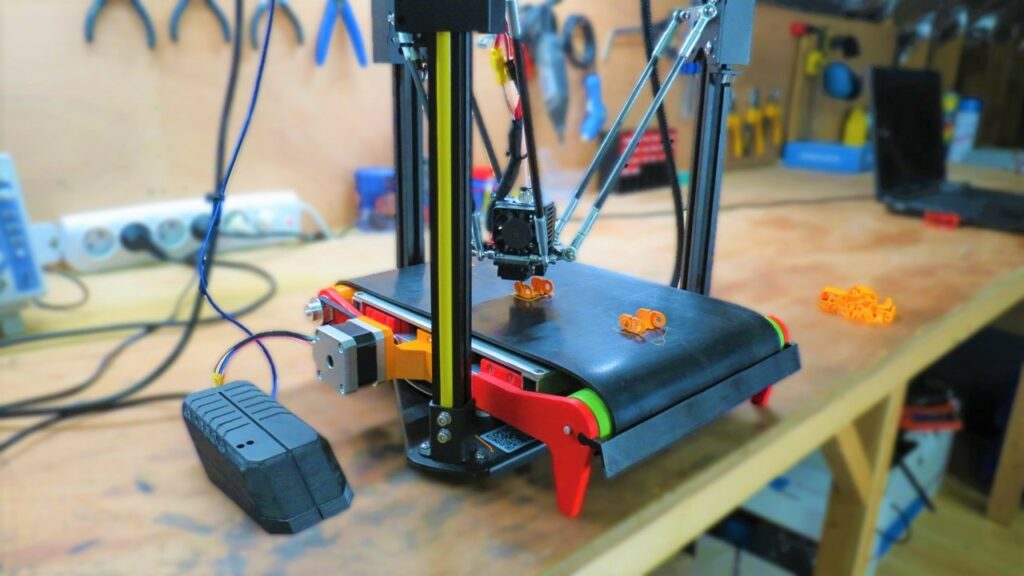
A delta 3D printer is a different type of motion than your standard 3D printer. You’ve probably seen the 3D printers that move side to side then up and down. Those are called Cartesian 3D printers. Flashback to high school math class!
Unlike these Cartesian printers, delta printers are typically cylindrical looking. This means that their build plates are sometimes circular, but they’re usually thinner and taller than standard 3D printers.
How Does a Delta 3D Printer Work?

Delta 3D printers work using some physics and engineering. The print head is still at the top of the machine, but instead of a single rod or rail guiding the head up and down, there are a ton of rods. Each printer might opt for different orientations of the rods, but you’ll notice them move up and down and around while the print is going on.
The filament is still fed to the nozzle, and there are still motors that drive the filament and the head around. The only real difference is how the machine moves, the actual operation is identical. What are the pros and cons of delta 3D printers?
Pros of Delta 3D Printers
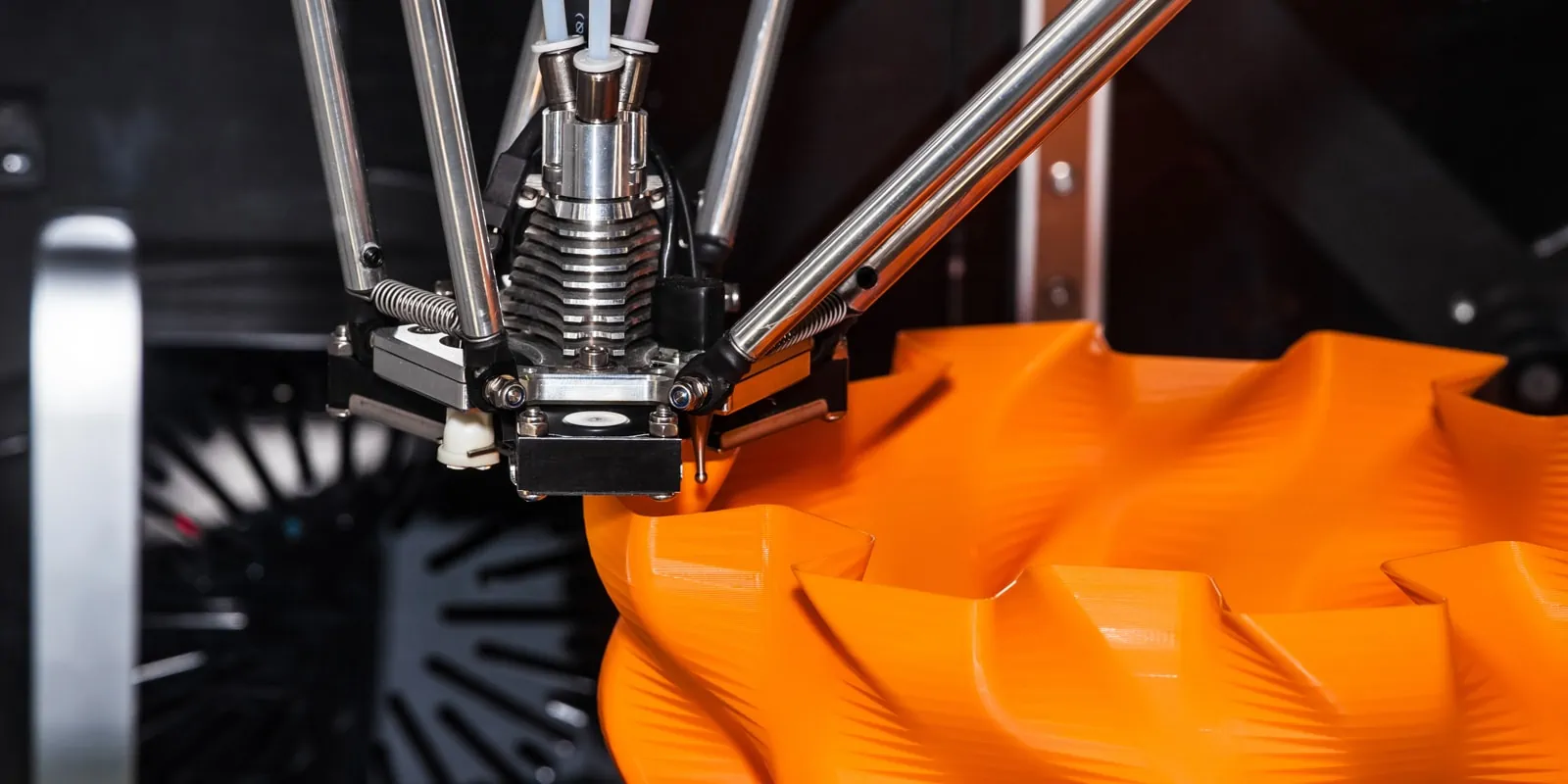
There are a number of reasons why someone might choose to use a delta 3D printer.
Speed
The biggest advantage of delta printers is how much faster they are. In fact, some delta printers are more than 10 times faster than cartesian 3D printers. Standard cartesian printers are way slower than a delta printers. Cartesian printers are heavier, so their momentum can swing and ruin a print.
This means that those printers have to move slower to be careful and preserve accuracy. Delta printers don’t have this problem since the extruder assembly and head are so much lighter.
Height of Prints
The next advantage is how much taller a delta 3D printer can operate. Due to the technology and construction of these printers, they can basically make skyscrapers.
Cons of Delta 3D Printers
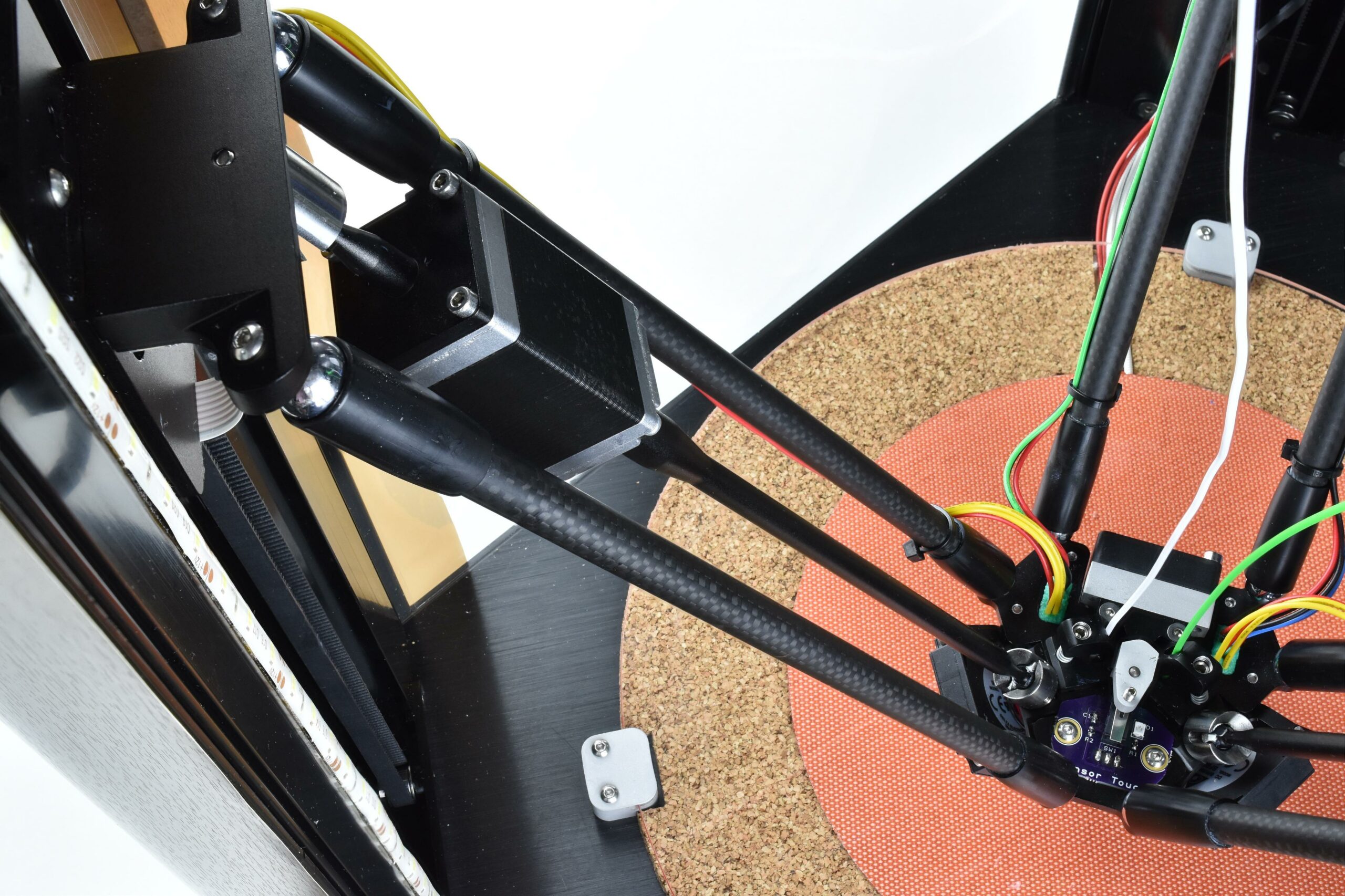
There are a few shortcomings with this technology as well.
Community is Smaller
Since delta printers aren’t really in the limelight yet, there are a lot fewer communities behind delta printers. This means that troubleshooting and learning more could be an uphill battle. This does add a level of exclusivity to using a delta printer, almost like a yacht club for 3D printing nerds!
More Difficult to Learn and Troubleshoot
In addition to the construction being novel and more fun to watch, it also means the printer is harder to operate. The basic operation is the same – you load the print and watch it work. The difference is when something goes wrong, it’s a lot harder to fix it.
Cartesian 3D printers are pretty intuitive to work on and troubleshoot, but the unique style of the delta printer is difficult. Couple that with the fact that the community is smaller, and you might have some real problems while troubleshooting. This also means that assembling a delta 3D printer from a kit is more difficult.
Less Available Units on the Market
The final shortcoming of delta printers is that they aren’t as widely available as cartesian 3D printers. You’ll have to do more research to find the right delta printer for you (or just read this article).
Did you know there is another type of 3D printer called a CoreXY 3D printer?
How to Choose the Right Delta 3D Printer

The big challenge is going to be making sure you pick the right delta 3D printer for yourself. There aren’t a ton of products on the market, but there are still a few key things to keep in mind. If you know what you’ll be using your printer for, consider which of these features will matter the most to you before reading on.
Build Volume
Like every 3D printer, delta printers have varying build volumes. This list has a few compact units and some units that can print massive parts. What size parts will you be printing?
Cost
Of course, each unit has a different cost associated with it. On this list, you’ll see printers ranging from under $200 to over $3,000.
Accuracy, Precision, and Reliability
Some printers focus on features or keeping the cost down, and other printers will focus on how well they print. The level of accuracy, precision, and reliability of these printers are a little different from unit to unit. As the machines get more expensive, this category tends to be more focused on.
Features
Finally, each machine offers different features.
Some will automatically level the print bed. Others will resume a print after being paused or stopped. Remember that these features have a cost associated with them, so if you don’t care for the features, it might not be worth spending the extra.
Delta 3D Printer VS CoreXY 3D Printer

CoreXY and delta aim to address two different issues. Both produce comparably high-quality prints, but CoreXY seeks to improve stability and therefore print quality, while delta goes all in on speed.
A delta printer’s robotic arms move the print head faster than a CoreXY system’s drive belts. However, this doesn’t compromise print quality, and delta systems are still accurate.
CoreXY printers, on the other hand, provide much more stable movement, which increases part quality and reliability across print jobs. They can also move the print head at 45° angles, which allows them to create intricate details.
A delta 3D printer is a rabbit that speeds off, while a CoreXY system is the turtle that believes slow and steady wins the race.
Delta 3D Printer VS Cartesian 3D Printer
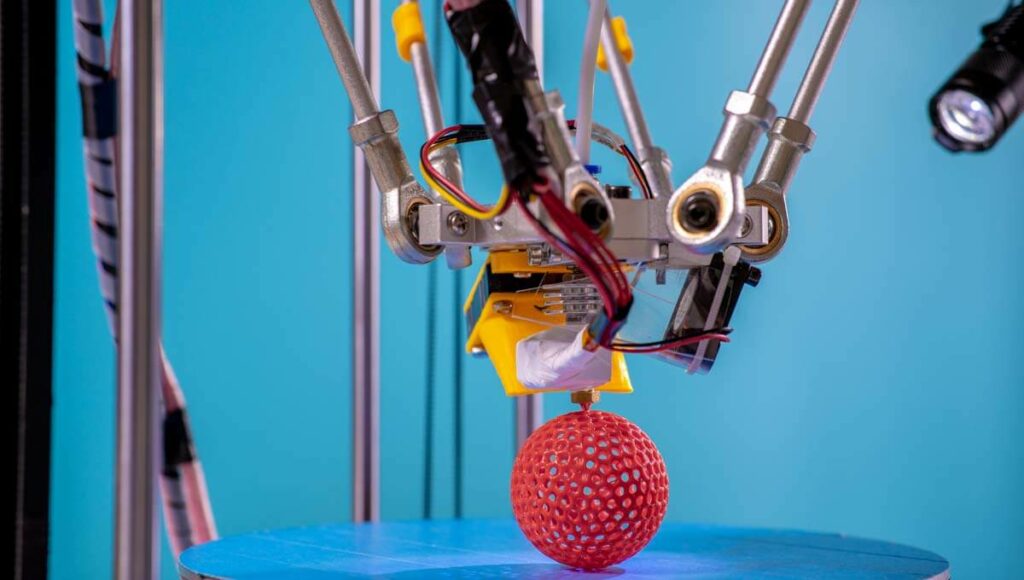
When compared to a Cartesian (or “normal”) 3D printer, a delta provides much faster printing speeds and higher accuracy. In addition, delta 3D printers are generally easier to maintain and they can print much taller objects than Cartesian systems.
However, a Cartesian 3D printer is generally cheaper and easier to use than a comparable delta system. It can also create larger prints horizontally. Being more common, Cartesian 3D printers also often have larger support communities online.
In a nutshell, a delta 3D printer beats a Cartesian one in speed, print detail, and part height. A Cartesian system races ahead in part width and is a whole lot cheaper and more user-friendly.
What is the Maximum Speed of Delta 3D Printers?
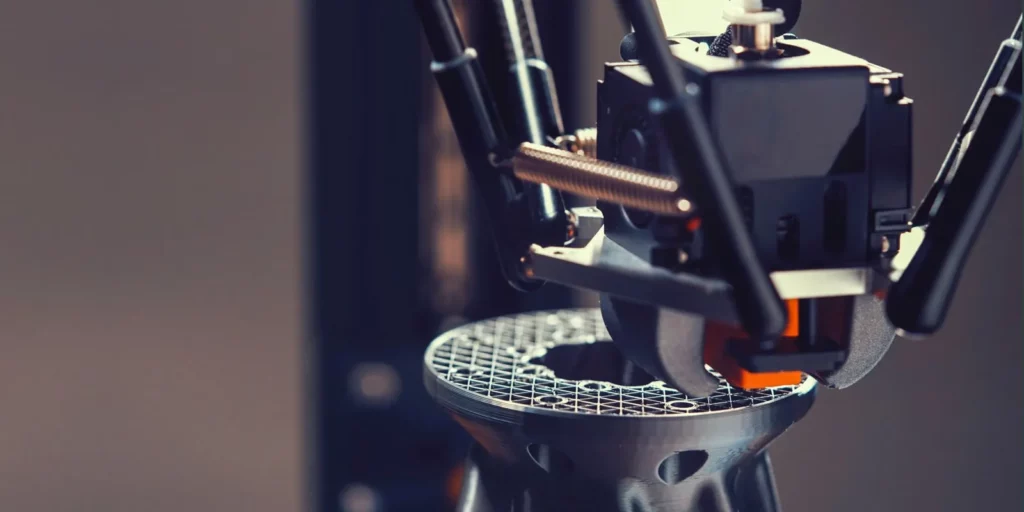
A delta printer’s ultimate speed naturally depends on the brand and model. On average, delta 3D printers reach maximum print speeds in the range of 500-600mm/s.
Some high-end industrial-grade delta printers can get as fast as 1,000mm/s. These kinds of machines aren’t generally affordable on a normal person’s budget, though.
Overall, though, speed is delta printers’ claim to fame. Practically any delta 3D printer beats comparable Cartesian or CoreXY printers in speed.
And the Winner Is…
It’s a wide world of delta 3D printers out there. If you know what you want from your machine, you should by now have a pretty good idea of which printer you want to buy.
But if you’d still like some nudges in a certain direction, here are my personal recommendations:
- If you want a great printer that just works, go for the FLSUN Super Racer. It lives up to its name.
- For those looking for advanced features at a still-reasonable price, FLSUN V400 will be a dream machine.
- MALYAN M300 is a fantastic first 3D printer — delta or otherwise.
- Those who want to print professional-quality prints with unique materials can’t do much better than Delta WASP 2040 Clay.