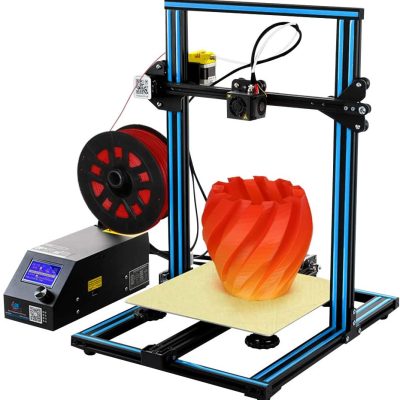- Last Updated: January 12, 2024
-
 Jackson O'Connell
Jackson O'Connell
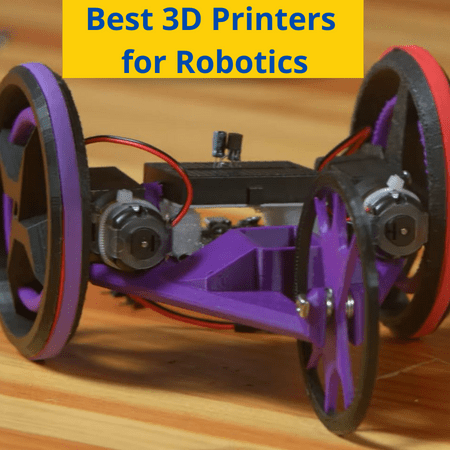 Robotics is becoming an increasingly more important section of technology in our world. From improving job efficiency to simply helping kids learn important engineering skills, robotics is an essential field to get into.
Robotics is becoming an increasingly more important section of technology in our world. From improving job efficiency to simply helping kids learn important engineering skills, robotics is an essential field to get into.
And one of the biggest contributors to the robotics field is 3D printing. 3D printing is so important for all types of robotics as it gives people a good way to prototype designs and produce custom end-use parts. In fact, almost every robotics team in the biggest leagues (e.g. FTC, FRC) has a few 3D printers.
If you’re on a robotics team or just want to dabble in the hobby/industry, I’d generally recommend getting a Prusa i3 MK3S+ as it’s such a reliable and high-quality printer. But if you’ve got a bigger budget, consider the Snapmaker 2.0 A250T 3-in-1 printer as it also functions as a CNC and laser engraving machine too!
Want to hear about more 3D printers for robotics?
We’ve got you covered. We’ve reviewed some of the best 3D printers for robotics on the market, so read on!

Build volume: 250 x 210 x 210 mm
Best 3D Printers for Robotics At A Glance
1. Prusa i3 MK3S+ (Best Choice)
2. Snapmaker 2.0 A250T 3 in 1 (Premium Choice)
3. Monoprice Select Mini V2 (Best Value)
4. Creality Ender 3 S1 (Best for Tinkerers)
5. Creality CR-10S (Best for Large Prints)
6. Qidi Tech i-Mates (Best for Beginners)
Product Reviews:
Whether you’re on a high school FTC team or BattleBots, at least one of these printers will fit your needs!
3D Printer Type: FDM | Materials: PLA, PETG, ASA, ABS, PC, HIPS, Flex, Nylon, Carbon filled & Woodfill | Build Volume: 250 x 210 x 210 mm
The first printer on our list is the Prusa i3 MK3S+. This is known as one of the best 3D printers on the market. Upgrades, among several other improvements, put this printer multiple steps ahead of the original Prusa i3 MK3S.
This printer is extremely easy to set up and use. It consistently produces prints of above-average quality. And although pricier compared to other open-end printers with the same build volume, the i3 MK3S+ is well worth the cost.
You won’t worry about a print being “too complex” with this printer. You’ll be able to print any of your most intricate parts for your robot as the Prusa i3 MK3S+ can tackle just about anything!
This is possible due to the i3 MK3S+’s well-designed features, like its sturdy frame which allows for a fast, but quiet, printing process.
The Prusa MK3S+ also comes with the SuperPINDA, a new temperature-independent automatic bed leveling sensor, as well as a filament runout sensor. These special devices will make the printing process very stress-free as you won’t have to worry about leveling the bed or checking your filament spool.
The printer offers an impressive range of printing temperatures, with a maximum extruder temperature of 300°C and a maximum bed temperature of 120°C. You’ll never have to worry about the printer handling filaments, as it can work with filaments all the way from ABS to materials like polycarbonate or carbon fiber composites.
Overall, this printer is perfect for any robotics venture. Its professional and neat appearance is compatible with any setting, whether it be a school or workspace.
Consistently producing prints of above-average quality, there is a slim chance of the Prusa i3 MK3S+ ever letting you down.
Pros
- Automatic bed leveling
- Easy to use
- Powerful software
- Compatible for printing many filaments
- Can pause printing if needed
Cons
- Pricey
- Not enclosed, which could be a problem
- Build volume is not the biggest
3D Printer Type: FDM | Materials: PLA, ABS, PETG, Wood & Flexible Filaments | Build Volume: 230 x 250 x 235 mm
The Snapmaker 2.0 A250T is a multipurpose manufacturing machine with 3D printing, CNC machining, and laser engraving! With this one-of-a-kind printer, there is no limit when it comes to creativity, which is perfect for robotics use.
With 3D printing, CNC machining, and laser engraving capabilities, the Snapmaker 2.0 3-in-1 is easily one of the most cost-effective machines. However, the printer still does cost a lot.
But it’s got some features that make it worth it! First off, the machine has an excellent frame, which is super sturdy. Customers also have the option of choosing from 3 different sizes: A150, A250, and A350, from smallest to largest.
The printer also has a Wi-Fi chip in its motherboard to allow for remote-control printing. And despite its many features, the printer is still very easy to use, with a touchscreen full-color screen and a beginner-friendly interface.
Snapmaker has also made an incredible ecosystem around their 3-in-1 printer, providing many optional add-ons that you can buy. These include an Enclosure, Rotary Module, and an Emergency Stop Button, among others, all of which improve the quality and usability of the machine.
Sadly, the machine’s CNC carving and laser engraving modes aren’t known for being super high-quality, with many small issues being reported by users. Nonetheless, they’re still an option and can get the job done most of the time.
Overall, the printer offers a lot. It can suit anyone from professionals, educational institutes, designers, and in this case, robotics. For robotics purposes, it provides you with a lot to tinker with and can do more than just print parts.
Pros
- Capable of 3D printing, CNC machining, and laser engraving
- Well-built frame
- Multiple build space options
Cons
- Can get really loud
- CNC machining and laser engraving capabilities aren’t super high-quality
3D Printer Type: FDM | Materials: PLA, ABS, TPU, TPE, TPC & PETG | Build Volume: 120 x 120 x 120 mm
The Monoprice Select Mini V2 is known to be one the most beginner and budget-friendly printers on the market. As the name states, this is a tiny printer. It’s designed for people looking to explore the 3D printing world without spending so much on a printer.
Monoprice’s Select Mini V2 is a step up from the original V1. Upgrades include a fan on the bottom of the printer to help with airflow, an all-metal hotend, more build surface, and added insulation below the build plate, among other additions.
The printer’s design is extremely simple, with one extruder. You’ll be able to control the printer using its UI screen or through a computer.
What makes this printer stand out to us is that the Mini V2 is significantly more versatile than other budget printers. The all-metal hot end retains the same maximum temperature allowing you to print with a wide range of filaments. Filaments include PLA, HIPS, and TPU, but more exotic higher temperature materials are limited.
Setup for this printer is one of the easiest there is. The printer already comes completely assembled and factory calibrated, so all you have to do is plug it in. Additionally, the interface is also super straightforward, allowing processes like loading filament and fine-tuning to be extremely simple.
However, given that the Monoprice Select Mini V2 is a budget printer, there are a handful of things to watch out for. The max speed of the printer is only half as fast as the printer’s rivals.
While it isn’t perfect, its heated print bed, consistency of reliable prints, and easy operation are more than enough for any robotics part you may need.
So, the bottom line: the Monoprice Select Mini V2 is beyond impressive for its price tag and is tinkerable enough to be a great printer for beginners all the way to experts!
Pros
- Extremely affordable
- Reliable results
- Really simple to use and operate
- Versatile for its size/price
Cons
- Prints limited in size/detail
- Unprotected build plate
- Can be tricky to calibrate
3D Printer Type: FDM | Materials: PLA, TPU, PETG & ABS | Build Volume: 220 x 220 x 270 mm
Next up, we have the Creality Ender 3 S1. Creality’s Ender 3 series is one of the most reputable, well-known groups of printers. The S1 is a step up from its Ender 3 counterparts in multiple ways.
The direct drive extruder of the S1 is one of the printer’s most prominent features. On top of more accurate extrusion, it allows you to print flexible filaments, like TPU. This capability is vital for robotics as impact-resistant, and flexible parts are sometimes required!
Other features include the CR-touch automatic bed leveling. This takes out a lot of the manual work required for operating a 3D printer by automatically calculating the bed level and calibrating measurement for you.
A filament runout sensor also comes with the printer, which can be a lifesaver for your prints. The sensor ensures that your printer isn’t printing without filament loaded in, and if it breaks or runs out, it will pause the print until more filament is loaded in! The power loss print recovery feature is also very useful, especially in the middle of long and complex prints!
As for the noisiness of the machine, you won’t have to worry! The Ender 3 S1 is equipped with Creality’s latest 32-bit board, featuring very powerful TMC stepper motor drivers, which make the printer super quiet!
Some other features on the Ender 3 S1 are its dual Z-axis rails which provide stable motion, a full-color LCD screen to make using the printer a breeze, and a spring steel build plate to make removing prints super easy.
There are some things to watch out for, though. While the printer’s assembly is relatively simple, Creality does not offer the best instructions, so be careful when setting up the printer. Additionally, compared to other Creality printers, the S1 is not as budget-friendly.
Overall, Creality’s Ender 3 S1 is a great printer with many features like automatic bed leveling and a spring steel build plate. But what makes it exceptional is its tinkerability, and there are tons of optional upgrades, both 3D printable and purchasable, that you can add! It’s the perfect choice for a DIY enthusiast who loves robotics!
Pros
- Very quick assembly
- Compatibility with many filaments
- Dual z-axis
- Automatic leveling
Cons
- Confusing instructions
- Not wholly worth it if you already have an Ender 3
3D Printer Type: FDM | Materials: PLA, TPU, ABS, Wood, Carbon Fiber & Copper | Build Volume: 300 x 300 x 400 mm
A step up from the CR-10, Creality’s CR-10S has notable upgrades and improvements from the previous version. The printer holds some of the best 3D printing features, including a filament run-out sensor and dual z-axis drive screws.
The CR-10S also boasts a large build volume, so you will be able to print without a strict limit. However, the printer has an open build area. So, to print PC filament, you will need to invest in an enclosure. It is definitely worth the investment as Creality CR-10S is able to handle PC filament while producing strong and heat-resistant prints.
While the build volume is one of the main highlights, the printer is also extremely fast to assemble. It’s easy to appreciate the CR-10S’ simplistic but effective design.
On top of the previously mentioned features, the printer provides automatic bed leveling and a heated, removable glass print bed.
The printer is extremely affordable, and you will definitely get the most out of it as it is a great value for the price. Easy operations, simple customization, and highly advanced features are all availed at a relatively low price.
However, given the low price, there are things to watch out for. The most obvious is the noise. The CR-10S is not a quiet printer– some customers even say it’s obnoxiously loud. But don’t worry! Using a stepper motor damper can easily fix this issue.
Another problem that is mentioned is that the printer has no thermal runaway protection enabled. This means that if the heated bed or hot end has any failure maintaining heat, it could be a serious fire hazard.
Overall, the Creality CR-10s is a great option if you are looking for something less pricey. It can get detailed 3D prints immediately and allows you to print models with a wide range of printing materials. Regardless of some issues, the machine offers constant reliability, high quality, and an area big enough for large models.
Pros
- Huge build surface
- Reliable
- Fast printing speeds
- Cheaper option without loss of quality
- Automatic bed stabilizer
- Sturdy frame
Cons
- Can be noisy
- Setup instructions are not the clearest
- Filament detector is super loose
3D Printer Type: FDM | Materials: PLA, ABS, TPU & PETG | Build Volume: 260 x 200 x 200 mm
The i-Mates adds to Qidi Tech’s list of impressive, high-quality 3D printers. Qidi Tech is reputed for its stellar customer service, and this printer further proves that Qidi Tech takes the advice of its customers to make improvements with each printer.
While the i-Mates is a fantastic printer, it’s especially a great choice for beginners. The printer comes practically put together. All you need to do is level the plate and load the filament, and you’re ready to print! This makes it easy for novices to get into 3D printing.
The printer also boasts numerous features and quality improvements, making i-Mates an excellent choice for those experienced in 3D printing. From the flexible, removable metal build plate to the heated build plate, there is a lot to uncover with this printer.
In fact, the heated build plate allows you to print with a variety of filaments. This is especially important for robotics purposes since you never know what kind of part you’ll need to be printed. The printer also has a more than generous build volume which is great for larger prints and projects.
In addition to being beginner friendly, the printer comes with several additional accessories, the necessary tools, and things like extra nozzles and PTFE tubing. Don’t let these overwhelm you though! Qidi Tech makes sure to supply customers with an extremely thorough manual along with support files and videos.
The printer comes with two different direct drive extruders that perform well without any clogging or clicking. One extruder is 4mm and the other is 2mm. By providing customers with a 2mm, Qidi allows customers to create more detailed prints.
There is one thing to watch out for with the extruders. The extruder has Teflon inserts which limit printing capability compared to an all-metal hot end.
Also, users can connect to the printer with Wi-Fi or a USB stick. This is great for users and offers more flexibility when printing and managing prints. If you run into problems with the Wi-Fi “timing out”, you may find it easier to upload the files into the USB flash and use the touch screen to make any prints.
This printer is also nice and quiet, so you can place it anywhere in your house without having to worry about noise. Additionally, the printer’s slicer software provides the printer with all the essentials. You can literally drop an object into the slicing software and be on your way.
Considering the total cost, this printer is a winner. From the build volume, features, and software to overall performance and support, this printer is an amazing choice for hobbyists and beginners. On top of i-Mates holding a lot of potential for modifications, it is high quality and a great deal for buyers.
Pros
- Large build area
- Full enclosure (printing ABS is possible)
- Amazing customer service
- Extremely quiet, noise is not a problem
- Easy to set up for the most part
- A good bang for your buck
- Touchscreen UI
Cons
- Some instructions are confusing and unclear
- Large footprint due to the filament spool holder
- Wi-Fi connections are unstable
Is a 3D Printer Good for Robotics?

Yes, 100%. 3D printers are great for robotics.
As I mentioned, 3D printers serve two main purposes: prototyping and manufacturing custom parts.
First off is prototyping. In robotics, creativity and idea-making is an essential skills, but how can you test new concepts and builds without a way to make those visions a reality? 3D printers are great for making temporary parts and prototypes so you can test ideas without fully investing into the idea (e.g. buying the part in metal).
Secondly, 3D printing is perfect for making custom end-use parts. Once you’ve prototyped and tested an idea or mechanism, you may decide to keep it on your robot. And if ordering the necessary parts made in metal is just too expensive or inconvenient, 3D printing them can be a great solution!
Advantages of Using 3D Printer in Making Robotics

The advantages of 3D printing are endless in the realm of robotics.
First off, you have the cheap prototyping cost. While the initial cost of a 3D printer may seem large, it saves so much money for prototyping because 3D printing, even large models, costs only cents when you use standard PLA plastic.
Secondly, prototypes are accurate. Even though 3D printed parts are considered weak, they’re strong enough to allow you to test most mechanisms and robotics ideas at least a few times before breaking.
Third, 3D printing is relatively fast. If you were to finish a 3D model, ordering it on an on-demand manufacturing site would cost you weeks. But, with even a “slow” 3D printer, you could have that model in under a day!
Check out our review of the fastest 3D printers if print speed is a high priority.
Fourth, with 3D printing, you can make custom models. Basically, no other manufacturing method allows you to make completely custom models for cents other than 3D printing!
Lastly, if you want a strong 3D print, it’s more than possible. Moreover, while prototyping filament materials, like PLA, aren’t strong, you can use higher-grade materials like polycarbonate or nylon to print actually strong models. With these parts, you can print end-use models for your robot.
Conclusion
All these options are great to consider before purchasing a printer for robotics. 3D printers allow for and provide many more opportunities when it comes to robotics.
3D printing facilitates prototyping and manufacturing, lowering overall costs for the team while also accomplishing targets and goals. The best 3D printer for you varies based on what you want, but here are our recommendations!
If you are looking for a printer you can experiment and tinker with, The Ender 3 S1 is just for you. The CR-10S is a great affordable choice for those larger printers. And our last recommendation is the Prusa i3 MK3S+ which I think is the best overall choice due to its consistency, high-quality prints, and many sensors!