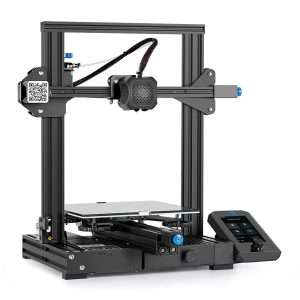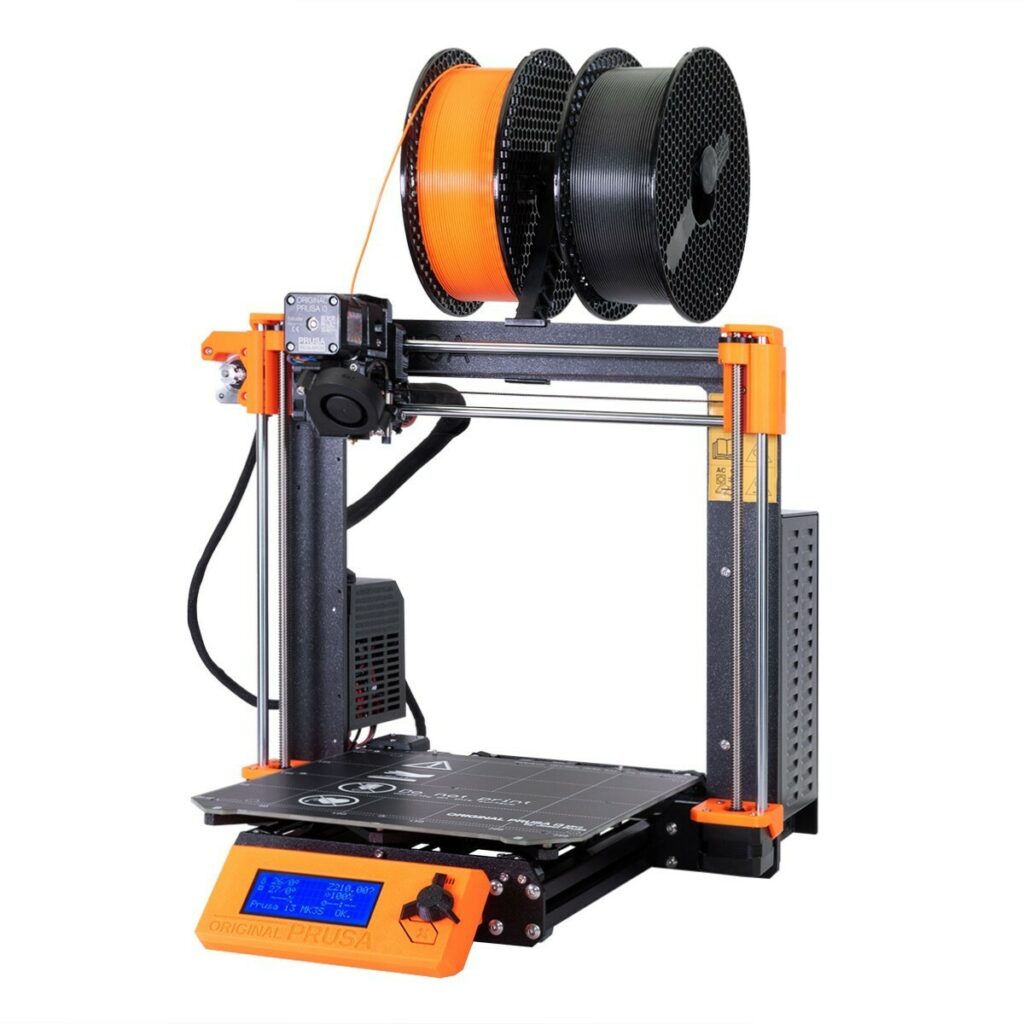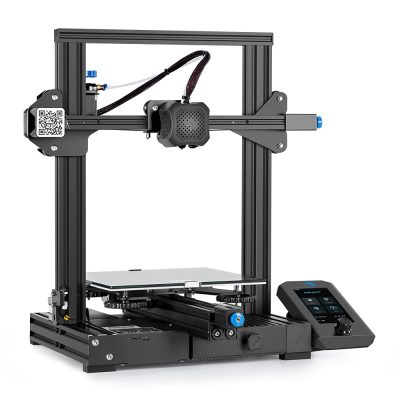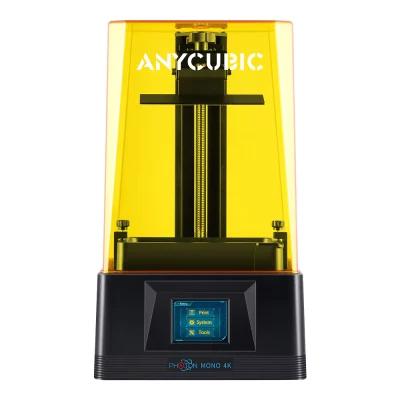- Last Updated: January 12, 2024
-
 Pat Nathaniel
Pat Nathaniel

Building Lego kits is a lot of fun! But it can also be ridiculously expensive. A single brick can cost dozens of dollars or more.
Fortunately, 3D printers and Lego are a match made in heaven. 3D printing your bricks can not only save you money but also lets you make your own custom bricks.
But you need to choose the right kind of printer based on what types of bricks you want to print. Otherwise, you’ll waste your hard-earned cash on a machine that can’t make the brick your Lego masterpiece needs.
Read on and find out which are the best Lego 3D printers in 2024.

Build volume: 220 x 220 x 250 mm

Build volume: 250 x 210 x 210 mm

Build volume: 165 x 72 x 180 mm
Best 3D Printers for Printing Lego Bricks in 2024
1. Original Prusa i3 MK3S+ (Best Choice)
2. Creality Ender 3 V2 (Best Value FDM Printer)
3. Phrozen Sonic Mini 8K (Premium Choice)
4. Sovol SV01 (Most Reliable)
5. Anycubic Photon Mono 4K (Best Value Resin Printer)
Printer Type: FDM | Layer Resolution: 0.05mm | Materials: PLA, ABS, PETG, ASA, PC, CPE, PVB, HIPS, PP, Nylon, Filled filaments | Build Volume: 250 x 210 x 210mm | Max Print Speed: 200mm/s | Bed Temperature: 120°
If there is a 3D printer tailor-made for printing Lego bricks, it’s the Original Prusa i3 MK3S+. This feature-packed machine prints great-looking bricks and makes it easy, too.
The Prusa is very accurate for an FDM printer and can print high-quality, accurate parts. With its 250 x 210 x 210mm print volume, it excels at printing large base plates and other big components.
The i3 MK3S+ supports a huge range of filaments. Beginners can effortlessly create Lego pieces with PLA, while more advanced users have the option to use more challenging ABS — the plastic that official Lego products use. And if you want more strength or flexibility, Prusa can print with the material you need.
It’s also available as a DIY kit option. In short, this printer fits both beginners and 3D printing veterans.
Setting the machine up is easy — it’s ready to go out of the box. You just need to run the automatic bed leveling feature. The Prusa levels the bed before every print to ensure optimal first-layer adherence, which is vital for Lego parts.
The Prusa is a popular machine and has an active online community. Other users can help you find the perfect settings for Lego pieces.
The one downside is that this printer isn’t ideal for the tiniest Lego pieces, like minifigure components. It’s also not a cheap machine.
But the advanced features and high-quality prints are worth the investment. The Prusa i3 MK3S+ is one of, if not the best Lego 3D printer.
Pros
- Great print quality
- Material support
- Simple setup and usability
- Active community
- Works for beginners and veterans
Cons
- Costly
- Not great for tiny pieces
Printer Type: FDM | Layer Resolution: 0.1mm | Materials: PLA, TPU, PETG | Build Volume: 220 x 220 x 250mm | Max Print Speed: 120mm/s | Bed Temperature: 100°C
A lot of people want to print their own Lego pieces to save money. So, you might be looking for a good budget 3D printer to maximize your savings.
Let me introduce you to the Creality Ender 3 V2. Its capabilities give you a lot of bang for your buck.
The print quality is good and reliable, and the build volume actually beats the Prusa. The Ender 3 V2 lets you save money on your Lego hobby by making your own big, expensive components.
The user interface is a particular highlight with a big touchscreen and clear navigation. You can start print jobs relatively easily.
That makes Ender 3 V2 a good machine for younger users to learn the ropes with a parent.
They do need a parent, though. The Ender 3 V2 comes as a kit and small kids probably can’t assemble it. Also, leveling the print bed can be a real pain.
But the Ender 3 V2 can grow with a young user. There’s a boatload of mods and addons for this machine to really make it your own.
Unfortunately, the low cost shows in the layer resolution. This printer will create noticeable layer lines, so your blocks will need smoothing if you don’t want them to stand out from the original bricks.
In the end, though, the Creality Ender 3 V2 is a really solid 3D printer for its price. I would particularly recommend it if you’re looking to save money on large Lego pieces.
Pros
- Great value
- Good print quality
- Clear UI
- Customizable
Cons
- Fiddly leveling
- Assembly is tricky
- Low-ish layer resolution
Printer Type: Resin | Layer Resolution: 0.01mm | Materials: UV-curable resin| Build Volume: 165 x 72 x 180mm | Max Print Speed: XXX | Bed Temperature: N/A
Do you want your 3D printed Lego pieces to blend in with genuine bricks? Then you need the ridiculous detail and accuracy of Phrozen Sonic Mini 8K.
You’ll be hard-pressed to tell bricks made with the Sonic Mini 8K from the originals. Picking them up will reveal the imposters, but this printer creates Lego pieces with outstandingly smooth surfaces and details.
This is a great resin printer for more intricate pieces, like minifigure accessories or modern complex bricks.
There’s always a learning curve with resin printing and this machine is no different. But once you find the settings that work for your prints and resin, it’s straightforward to use. Setup is also quick and simple, so you can get to printing your Lego bricks quickly.
And to top it all off, you won’t have to break the bank for the part quality. Although printing resins are costly, the machine itself is affordable considering the detail.
The biggest drawback is the limited print volume that doesn’t accommodate larger pieces. You probably shouldn’t be making huge components with a resin printer anyway, but it’s something to be aware of.
Additionally, prints adhere to the print bed really well — too well, in fact. You may want to consider buying a flexible bed to avoid breaking your bricks during removal.
Phrozen Sonic Mini 8K brings unparalleled detail quality to your work desk. It’s almost a shame to waste it just on simple Lego bricks, so it’s also a great option for printing miniatures and other toys.
Pros
- Incredible detail quality
- Reasonable price
- Simple to use and set up
Cons
- Small print volume
- Learning curve
Printer Type: FDM | Layer Resolution: 0.1mm | Materials: PLA, ABS, TPU, HIPS, PETG, Wood | Build Volume: 280 x 240 x 300mm | Max Print Speed: 120mm/s | Bed Temperature: 120°C
It’s hard to believe the SV01 is filament maker Sovol’s first 3D printer. It’s a capable and reliable 3D printer that punches well above its modest price tag.
The SV01 has a sturdy aluminum frame with solid joints and a stable direct-drive extruder. It doesn’t shake or wobble, so you can expect reliable quality from your Lego parts and other prints.
The detail and accuracy aren’t groundbreaking, but the SV01 is on the same line as Creality Ender 3 V2. In order, words, it’s good enough for Lego, particularly large pieces.
Oh yes, speaking of larger pieces.
SV01 has the largest print volume out of any machine on this list. So if you want to print a humongous Lego set, this printer lets you fit the most pieces into one print run.
The high-heat print bed and extruder allow you to print with ABS and other more demanding materials for sturdier Lego bricks. Using the printer is easy, thanks to the clear (if a bit old-fashioned) LCD screen. The SV01 also comes with nice safety features, like a filament runout sensor, a print resume function to protect you from power outages, and even thermal runaway protection.
Despite all those sensors, though, you don’t get standard automatic bed leveling. You can purchase the leveling sensor separately, but it’d be nice to have it included in the package.
All in all, Sovol SV01 dishes out good performance at a reasonable price. It’s a great first printer for both kids and adults alike.
Pros
- Large build volume
- Reliable performance
- Affordable
- Safety features
Cons
- No standard auto-leveling
- Loud
Printer Type: Resin | Layer Resolution: 0.01mm | Materials: UV-curable resins | Build Volume: 132 x 80 x 165mm | Max Print Speed: 50mm/h | Bed Temperature: N/A
Ah, the Anycubic Photon Mono 4K. It (and its many cousins) are regulars on lists of the best resin printers.
It’s no wonder then that the Photon Mono 4K also makes for a great budget Lego resin printer.
This machine gives the Phrozen Sonic Mini 8K a run for its money when it comes to high detail quality. They both achieve the same ultra-thing layer heights of 0.01mm.
The Phrozen technically has a higher resolution, resulting in sharper details. But the difference is so small that it doesn’t really matter — especially with shapes as simple as most Lego bricks.
With the Photon Mono 4K, you can start printing your Lego pieces quickly. Setup is fast and easy, and the machine is so simple to use (after bed leveling) that even kids could use it.
Of course, you shouldn’t let kids handle the toxic resins. But as a nice touch, the Photon’s enclosed printing space keeps the majority of resin fumes inside. You should still run it in a well-ventilated space, but the machine is less smelly than many other comparable resin printers.
This machine is very compact, so you can easily fit it on the same desk you build your Lego sets on.
Unfortunately, its small size is also its greatest drawback. The build volume is really small. That’s fine for printing a couple of Lego bricks, but don’t dream about making anything huge with the Photon.
But the build volume aside, Anycubic Photon Mono 4K is a fantastic option for printing affordable high-detail Lego pieces.
Pros
- Great detail
- Good enclosure
- User-friendly
Cons
- Tiny build volume
3D Printing Lego: All You Need to Know

Building Lego sets is a popular hobby among both children and adults. For a Lego fanatic, a 3D printer can be your best friend.
You definitely know how much money sellers on eBay or Lego trading websites ask for certain old or specialty bricks. It can be much cheaper to print a certain block yourself — not to mention you’ll avoid waiting for the mailman to bring your precious brick to you.
But 3D printing Lego isn’t as straightforward as it might seem. And you might wonder if it’s even legal to print Lego parts.
Let’s take a deeper look at 3D printing legos before you fire up your own brick factory.
Can You 3D Print Lego?
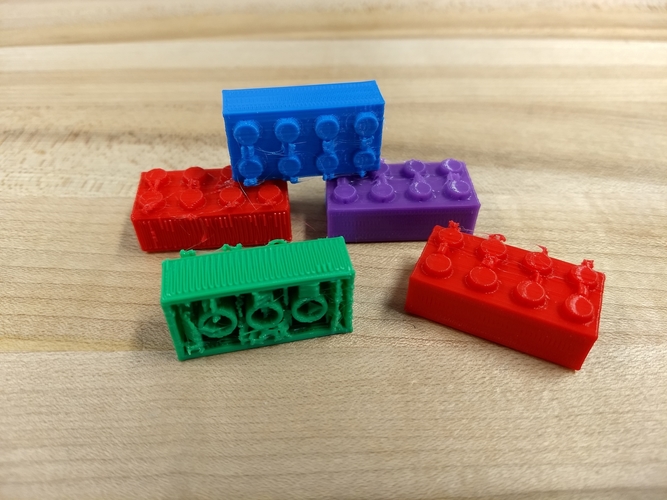
Yes, you can 3D print Lego blocks and parts. There’s nothing about the bricks themselves that would stop you from 3D printing them. They’re plastic parts, just like any other.
In fact, their blockiness makes Lego an excellent match for 3D printing.
Basic Lego bricks have simple geometrical shapes — we’re talking about cubes, pyramids, and so forth. The most complex shape you’ll see on old-school Lego pieces is probably a sloped surface of some kind. These kinds of basic shapes work really well with 3D printers.
Just like most other things, Lego components have gotten more complex over the years. Still, even the more detailed modern bricks are fairly simplistic and easy to 3D print.
Of course, you can’t just print a solid block — that couldn’t attach to the studs on other pieces. The internal structure makes the bricks more challenging to print, but it also comes with an advantage.
Big solid blocks are prone to warping, particularly with FDM printers. The hollow internal structure can actually reduce the likelihood of printing errors, as long as you dial your settings correctly.
How Do I 3D Print Lego?
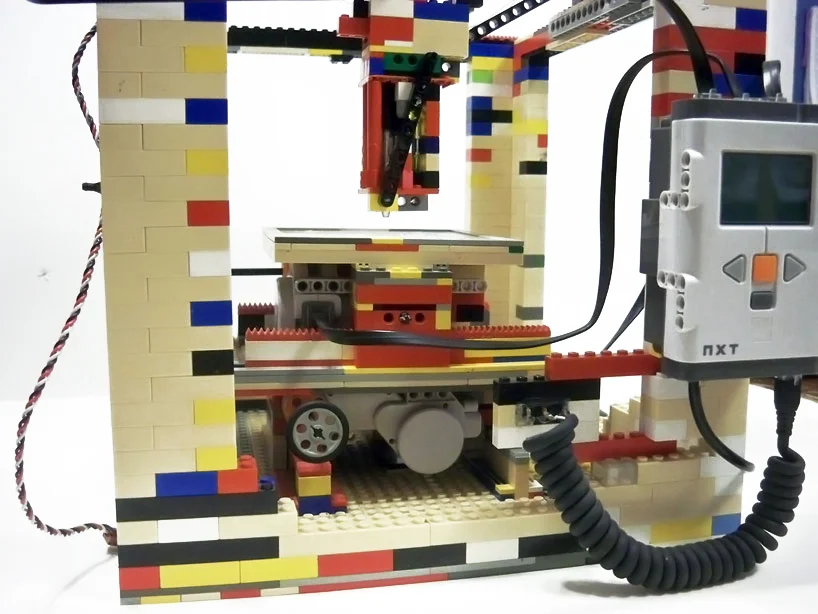
The first you need to print Lego is (shocker!) a 3D printer. But although the bricks’ shapes themselves suit 3D printing well, getting Lego to print successfully.
Lego bricks are small parts and require accurate settings to come out right.
Here are the most important things you should know before you start printing your own Lego parts.
Slicer Software
To begin with, you need a good slicer. You may need to adjust printer settings very precisely to successfully print Lego, so a versatile slicer that can control every aspect of the print job is a must.
The choice of slicer is ultimately down to which program you like to use. It doesn’t matter if it’s your printer manufacturer’s proprietary software or a free open-source program — as long as it lets you control your printer down to the last details, it’ll work.
XY Compensation
One crucial setting you need in your slicer is XY compensation. Essentially, this setting controls whether the printer prints precisely on the Lego brick’s outline or slightly within it. If the printer starts laying material inside the set boundaries, the brick will come out too small and won’t match regular Lego blocks.
Fortunately, most slicers have XY compensation, so you shouldn’t have to worry about it. But it’s good to be aware that you need it.
Wall Thickness
If you download free Lego CAD files, you might notice your printed blocks won’t fit next to each other. That’s because some hobbyist CAD file authors make the wall thicknesses of their blocks match Lego originals — but the issue is that 3D printers may build those walls too thick.
In some cases, you may be able to adjust the wall thickness in the slicer or a 3D modeling program. But often the hassle isn’t worth it and you’re better off finding a different CAD file.
Part Scaling
3D printer makers aim to make their machines as reliable as possible to maximize accuracy and repeatability. In other words, a 3D printer should always reproduce precisely as it appears on every print run. But the fact is that the printer’s mechanics may not be perfectly accurate and it may print things slightly smaller or bigger than they should be.
Fortunately, this situation is easy to fix. Just scale the Lego brick up or down slightly in the slicer until you get perfectly-sized prints.
Material Flow Rate
Material flow rate can have a big effect on part quality and size with FDM printers. If the printer pushes filament out too fast, the layers will squish and become wider than they should be. Vice versa, if the flow rate is too low, the layers could become too thin and/or not adhere to each other properly.
Again, you should be able to fix this easily by adjusting the filament flow rate in your slicer or on your 3D printer.
First Layer
For the best results, you should print your Lego blocks with the hollow bottom part resting against the print plate. However, this could cause the print to detach from the bed due to its small footprint.
The solution here is to increase the elephant foot compensation, which tells your printer to create a flat brim around the bottom of the piece. You will have to trim it off after printing but hey — it’s worth the effort to be able to print your bricks in the first place!
Where to Find Lego Files for 3D Printing?
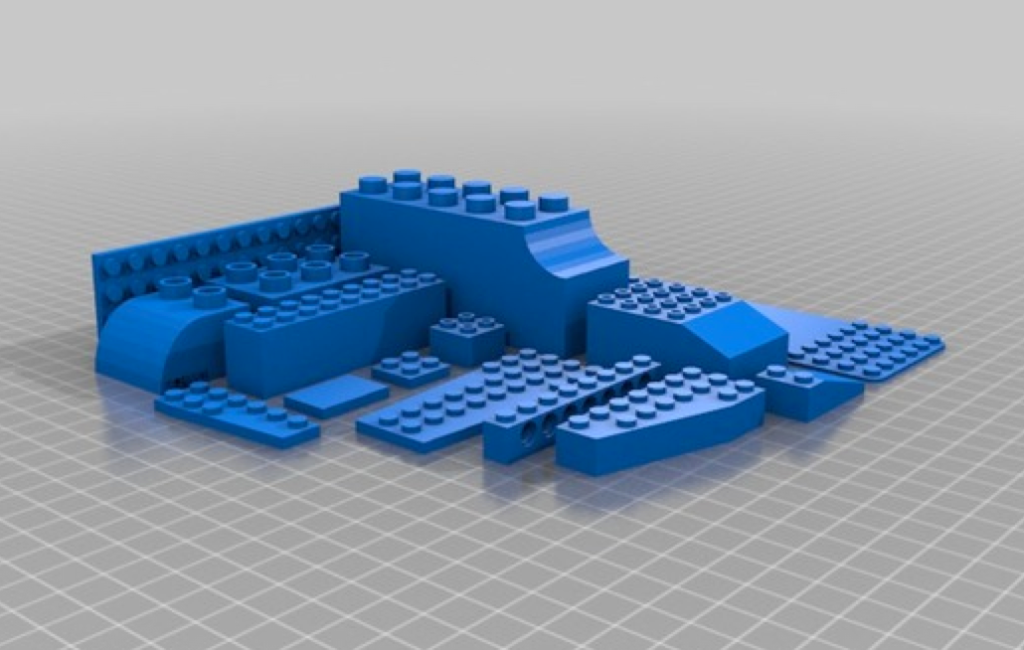
Unless you own a 3D scanner for digitizing your own Lego blocks, you have to find the STL files for your prints elsewhere. The good news is that you’re not the only person who wants to 3D print lego!
You can find Lego pieces on most popular online 3D printing websites. Just for example, there are Lego projects available on:
You can also find Lego in 3D printing groups on social media platforms. It might be a good idea to join one of these groups. You may be able to ask other Lego enthusiasts to scan or model certain pieces for you — or do your fellow Lego fans a favor if you know 3D modeling yourself!
Advantages of 3D Printing Lego
- Save money on rare bricks
- Print customized and unique bricks
- Replace damaged or lost pieces
- No need to wait for delivery
- Introduce your kids to 3D printing
Downsides of 3D Printing Lego
- Small bricks can be prone to print errors
- Successful prints need precise settings
- Prints will need cleanup
- Print surfaces will not be as smooth as those of real Lego
- Buying bricks is more convenient
Is 3D Printing Lego Cheaper than Buying Them?
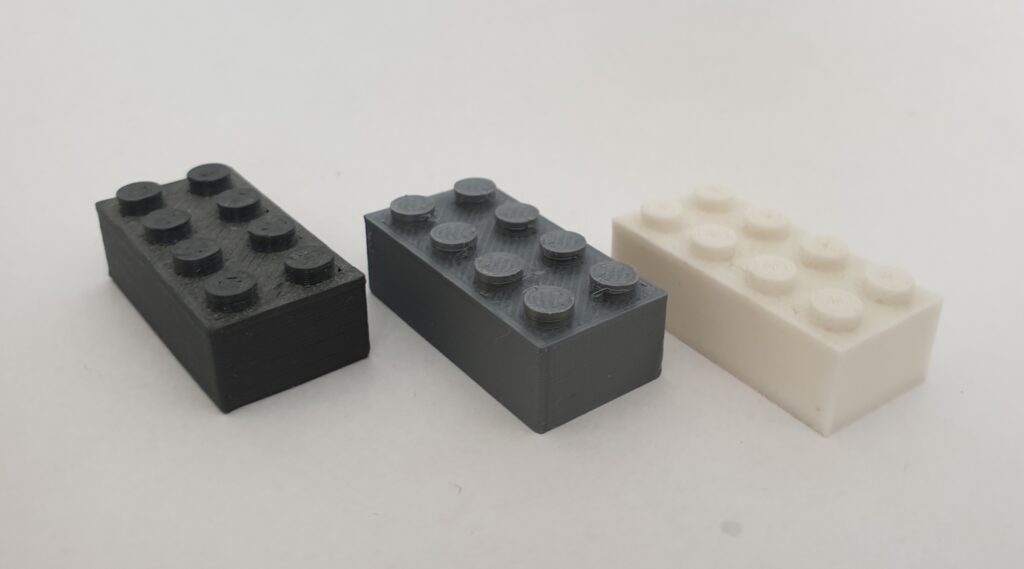
I think it’s safe to say that most people 3D print their Lego parts to save money. That’s only understandable — you could buy a decent 3D printer for the price of the rarest bricks.
But is 3D printing Lego bricks really cheaper?
The answer is, unfortunately, the ever-so-unhelpful: “It depends.”
Although some 3D printers, like the Sovol SV01, are very affordable, you still can’t really call them cheap. Additionally, you’ll have to buy materials, pay for the power the printer needs, and possibly purchase supplies to clean your prints.
So, if you’re only after one or two rare bricks, it may be better to buy the real things. But if you’re a hardcore Lego fanatic, the 3D printer and supplies can pay themselves back. After you’ve bought everything you need, the price of a single printed Lego piece is peanuts compared to official ones.
The bottom line is: if you know you’ll print a lot of Lego, 3D printing is absolutely cheaper.
Is 3D Printing Lego Legal?
You have plans to print your Lego pieces yourself, but maybe you’re wondering whether it could get you in trouble with the law. Don’t worry — printing Lego-compatible bricks is legal.
Lego’s patent to its basic blocks expired already in 1978 (at least in the U.S.). Some very specific bricks may still be patented — but it’s not like the cops will raid your house for suspected Lego printing.
However, you can’t call the bricks you print “Lego” and you definitely shouldn’t sell them. That might get you in hot water for patent or copyright infringement.
Finally, Lego produces sets for various franchises, like Back to the Future and Star Wars. The rights to these designs belong to their owners, so 3D printing a Lego Darth Vader is technically breaking copyright law.
But, as I said, as long as you print the pieces for your own use, you shouldn’t have any problems.
Start Your Lego Brick Factory
3D printing Lego can be a great way to save money and get custom parts, but you need to pick the right kind of printer based on your needs. Here are my suggestions on which 3D printer to choose.
- For printing bigger components, like base plates, choose Original Prusa i3 MK3S+ or Creality Ender 3 V2.
- Phrozen Sonic Mini 8K is your best bet for small and detailed bricks.
- For the budget option, consider Sovol SV01 for FDM or Anycubic Photon Mono 4K for resin.
Related Articles: