- Last Updated: January 12, 2024
-
 Pat Nathaniel
Pat Nathaniel
 So you’re looking to do 3D scanning at an affordable price that won’t make your wallet spontaneously combust? Don’t worry, we’ve got you.
So you’re looking to do 3D scanning at an affordable price that won’t make your wallet spontaneously combust? Don’t worry, we’ve got you.
There’s a plethora of highly capable yet cheap 3D scanners out there.
The word “cheap” has gotten somewhat of a bad reputation — and understandably. In your search for an inexpensive machine, you’ll run into ripoffs that, while seeming like a good bargain, aren’t.
This guide will allow you to choose from legit low-budget 3D scanners — discussing accuracy, resolution, and scan volume, among other factors.
Let’s get on with it!
Table of Contents
- Best Cheap 3D scanner At A Glance
- 1. Creality CR-Scan 01 3D Scanner (Best Scanner for Larger Objects)
- 2. Revopoint Mini 3D Scanner (Best for Scanning Small Objects)
- 3. Revopoint Pop 2 (Best Choice)
- 4. Scan Dimension SOL 3D Scanner 5 (Great for Professional Use)
- 5. Shining 3D EinScan SP 3D Scanner (Best for Speedy Scans)
- 6. Matter and Form 3D Scanner V2 (Best Precision on a Budget)
- 7. XYZprinting 3D Scanner 2.0 (Best For Tinkerers)
- What is a 3D Scanner?
- Can You Use Your Phone as a 3D Scanner?
- Can You Build Your Own 3D Scanner (DIY)?
- So Which Is the Best Cheap 3D Scanner?
Best Cheap 3D scanner At A Glance
1. Creality CR-Scan 01 3D Scanner (Best Scanner for Larger Objects)
2. Revopoint Mini 3D Scanner (Best for Scanning Small Objects)
3. Revopoint Pop 2 (Best Choice)
4. Scan Dimension SOL 3D Scanner (Great for Professional Use)
5. Shining 3D EinScan SP 3D Scanner (Best for Speedy Scans)
6. Matter and Form 3D Scanner V2 (Best Precision on a Budget)
7. XYZprinting 3D Scanner 2.0 (Best For Tinkerers)
Want to scan an unnaturally large head of cabbage? Well, now you can!
Creality, the king of affordable 3D devices, has unsurprisingly made an affordable 3D scanner. The CR-Scan 01 is an inexpensive 3D scanner with an accuracy of 0.1mm, which high-end scanners offer at a much higher price. If you’re looking to scan larger objects, this one’s perfect.
The CR-Scan 01 has a scan resolution of 0.5 mm, which isn’t the highest — but it’s perfect for 3D scans that don’t require intricate detail.
Just a note: the accuracy of a 3D scanner describes how correct the scan is (e.g. how close it gets to replicating the actual object). The resolution is the minimum distance between any two points on the finished scan and describes the definition or clarity of the scan, similar to a desktop wallpaper.
This 3D scanner works using structured light scanning technology. In layman’s terms — it projects light onto an object from different directions. Once the object distorts the light, a camera captures the remaining light beams to form a 3D scan of the object. Pretty complex stuff, but the CR-Scan 01 makes it easy and quick.
Now here’s what makes this 3D scanner ideal for larger objects — it’s got a scanning range of 400-500 mm, as well as a scanning area of 536 x 378 mm. A more extensive range means more room to scan larger objects.
Also, with the CR-Scan, you can scan objects in color. It’s not necessary for 3D printing, but if you want to scan things for demonstrative purposes, you can use this feature.
The CR-Scan comes as a handheld device — like the barcode scanners cashiers use — but you can also install a tripod and turntable to convert it into a stationary scanner.
Let’s talk software.
Creality offers its proprietary CR Studio software, which is free to download. To scan an object, you’ll need to connect your 3D scanner via USB to a computer with CR Studio. And once your scan is complete, you can process it in CR Studio, where you have the choice to download your scan as an OBJ or STL.
Pros
- Affordable
- Perfect for scanning larger objects
- Can capture scans in color
Cons
- Scan resolution is on the lower side
Looking to scan miniature objects with fine detail?
The Revopoint Mini, as the name suggests, is on the smaller side at just 160 grams — and it’s perfect for scanning small objects.
This handheld scanner uses dual-camera blue light 3D scanning technology to deliver highly-accurate scans. What sets this technology apart from others? Well, blue light scanners are less affected by outside light, which means less noise and distortion in your scans and more clarity of details. Nice!
And thanks to this blue light technology, this 3D scanner has a precision of 0.02 mm — which yields immaculate details in your scans. It’s also got a quick scan speed of 10 FPS, which means less time spent making scans.
The Mini can scan items between 10 x 10 x 10 mm and 500 x 500 x 500 mm… Look out, Mariah Carey, the Revopoint Mini’s got RANGE!
Once your scan is finished, you can directly send the file to a computer or other device — your scanned model will be immediately ready to bring to life!
If you prefer, you can secure this scanner to a tripod rather than use it in its original handheld form.
Pros
- Super precise scans
- Lightweight
Cons
- Not suited for larger scans
The Pop 2 is an upgraded version of the Revopoint Pop, considerably improving upon the original. No shade, Revopoint Pop, but the NUMBERS DON’T LIE.
The Revopoint Pop 2 has a precision of a whopping 0.05 mm compared to the original Pop’s 0.3 mm, as well as a scan speed of 10 FPS, whereas the Pop has 8. With higher scan precision and speed, the Revopoint Pop 2 is a great all-around 3D scanner. It’s affordable, super precise, and fast — hence making it our best choice for cheap 3D scanners.
The Revopoint Pop is better suited to you if you’re looking for a cheaper option, but the Pop 2 gives you spectacularly detailed results while still being much more affordable than many high-end scanners.
Like the Revopoint Mini, this 3D scanner uses blue light technology to deliver quick and precise scans without noise or distorted features.
In its default mode, the Revopoint Pop 2 ships as a handheld scanner but also comes with a turntable if you want to use it in stationary mode.
It has a minimum scan volume of 20 x 20 x 20 mm compared to the Pop’s 30 x 30 x 30 mm, as well as a range of 150 – 400 mm.
One thing to watch for with this scanner is that, much like other 3D scanners, you’ll be unable to scan black color or shiny surfaces without spraying them with a mattifying spray. If you have nothing else, paint or flour can work to mattify your surfaces and allow them to show up in the scan.
Overall, this scanner is perfect for face and body capture, as well as scanning objects.
Pros
- Super precise and fast
- Can scan color images
Cons
- Pricier than the original Pop
Looking for a scanner for professional use? This one is it! It offers high-resolution scans with fine detailing and quick scans.
The Scan Dimension SOL 3D Scanner is an affordable scanner for anyone who wants to capture excellent scans of small to medium-sized objects.
It offers an impressive 0.1mm scan resolution which captures all the fine details. This is particularly useful for making product images and models for display.
Like something straight out of a Mission Impossible movie, the SOL 3D Scanner offers Turbo mode, which allows you to complete a scan in as little as 10 minutes. Tom Cruise would love this scanner!
It also has a scan volume of up to 170 x 170 mm — a bit on the small side, but that’s what makes it ideal for capturing minutiae and elaborate features.
The affordability of this 3D scanner is fantastic — it is pricier than some others on this list, but it’s also more capable than some of the more expensive scanners.
Another thing that sets this scanner apart: it offers different scan modes depending on object size. You can use Near Mode for small objects and Far Mode for larger objects.
The Sol also comes with 3D scanning software where you can export object scans to different formats, such as STL, and directly send them to a 3D slicer or CAD program. It comes with built-in calibration, as well as automated scanning and post-processing.
Pros
- 0.1 mm scan resolution
- Near and Far Modes
- Turbo mode for quick scans
- Easy-to-use software
Cons
- Small scan volume
- Pricier than other scanners on the list
Well, hello, Albert EinScan! This 3D scanner doesn’t travel at the speed of light, but it’s one of the fastest 3D scanners you can get on a budget — and with a large scan volume. So if you’re looking to make quick scans, especially of medium to large-sized objects, this is the scanner for you.
This scanner has a scan speed of just 4 seconds to scan a single frame — which significantly speeds up scanning time. And with an accuracy of 0.05 mm, you’ll get astonishing details on those scans.
The minimum scan volume of the Shining 3D Einscan SP is 30 x 30 x 30 cm — which enables you to scan smaller objects.
Like the Creality CR-Scan 01, the EinScan SP uses structured light technology — which, compared to the pricier laser-based scanners — allows you to scan objects much faster.
However, keep in mind that, unlike laser scanners, structured light scanners depend on their environment. Factors like lighting, background, etc., all impact the quality of your scan.
The EinScan SP 3D scanner can be used in two scanning modes depending on your requirements: auto and fixed scan. There is no handheld mode available — you have the choice of using a tripod or a turntable.
In auto mode, you place your desired scan object on the turntable and press the scan button in the software. There is a maximum scan volume of 200 x 200 x 200 mm in this mode.
In fixed scan mode, you mount the scanner on a tripod (included) and place it around the object. This takes a lot more effort, but it’s ideal for larger scans — here, you have a maximum scan volume of 1200 x 1200 x 1200 mm.
The software can export your scans in OBJ, STL, ASC, and PLY formats.
All you have to do to start using it is set up the scanner and the software, calibrate it, and you’re ready to go! It’s not quantum physics.
Pros
- Highly accurate scanning
- Can scan a variety of different-sized objects
Cons
- No handheld mode
Want one of the most precise scanners available to you on a budget? If you’re working with objects with a lot of detailing, this scanner is perfect for you.
Similarly to some other scanners on this list, it has an accuracy of 0.1 mm — but as it uses laser scanning, its results are much sharper and more precise.
As is typical of laser scanners, it’s got a slow speed of 65 seconds. So if you’re in a bit of a hurry, this one ain’t it!
The Matter & Form has a scan volume of 250 x 180 mm. This is perfect for scanning smaller objects — just not vehicles or human beings. Or vehicle-human hybrids. Or giant battle robots. (No Gundams or Transformers allowed. Unless they’re miniature size!)
This scanner, therefore, offers this remarkable precision and detail just for objects that are up to 25cm tall and 18cm in diameter — that’s all its scanning platform can accommodate. Sadly, it doesn’t come in handheld mode as it’s a desktop scanner. But desktop scanners are usually super expensive — the Matter & Form delivers quality, albeit at a small size.
This scanner has software for editing and transferring files when you’re happy with the result. 3D printing is as easy as importing your scans into your software and printing via WiFi. If your 3D printer has no Wifi capabilities, export your scan to a USB or SD card. Easy as that!
Pros
- Very high-quality scans
- Easy-to-use software
Cons
- You can only scan objects up to 25 cm tall and 18 cm wide
Looking to capture contours rather than detail, especially for scanning faces and bodies? Are you more experienced with 3D scanning and modeling than the average user? If so, this scanner is what you need.
The XYZprinting 3D Scanner is decked out with an RGB camera lens as well as an infrared camera and laser projector. The RGB camera helps it capture color scans.
Aside from being extremely affordable, this scanner is perfect for scanning large things. It offers a scan size of 5 x 5 x 5 cm to 100 x 100 x 200 cm. So the above battle robots might stand a chance to have their likeness replicated in 3D.
However, this 3D scanner’s resolution can vary from 0.2 to 1.5 mm. Some people won’t like this as it’s not very high (not too many precise details). If that’s you, we recommend going for another scanner on this list.
The XYZPrinting 3D Scanner is relatively compact, with dimensions of 41 x 157 x 61 and a weight of 238 g, so it’s easy enough to hold.
The first step to use the scanner: install the software XYZscan Handy. It’s compatible with Windows 10 and macOS 10.10 upwards. You can connect the scanner to your computer via USB.
XYZscan Handy allows you to process and edit your scanned models. And you can export in OBJ, STL, PLY, and FBX formats according to your needs.
Scans come in 4 modes: you can scan an object, an entire body, a human head, or just a face.
Pros
- Very affordable
- Can scan large things
- Comes in 4 scan modes
Cons
- Doesn't capture much detail
- Can be initially uncomfortable to use
What is a 3D Scanner?
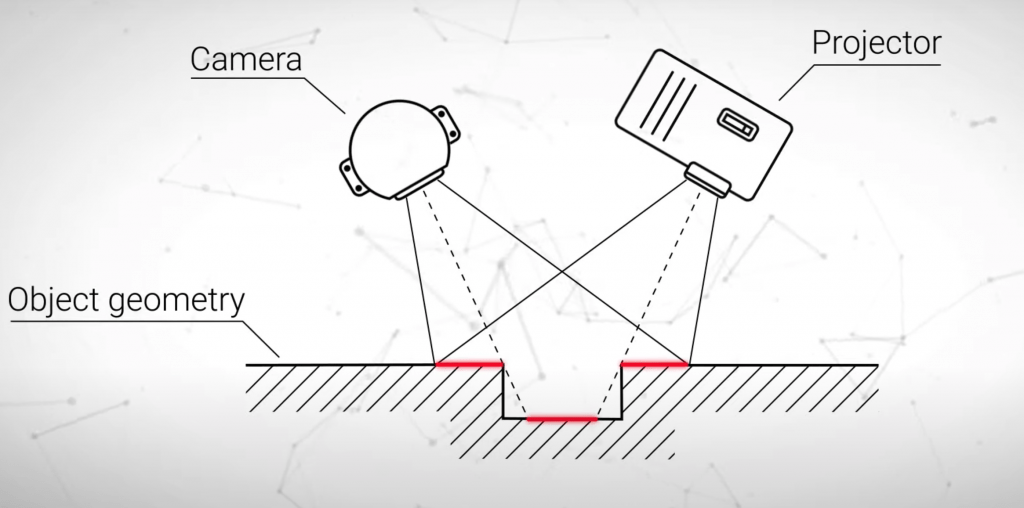
A 3D scanner is a device that captures images of real-world objects and turns them into 3D scans.
3D scanners use various technologies — most involving some combination of light and cameras — to achieve a full 360° scan of an object.
3D scanners come in two forms: handheld or stationary. Most on this list are handheld but can be converted to stationary with the addition of a tripod or turntable.
Can You Use Your Phone as a 3D Scanner?
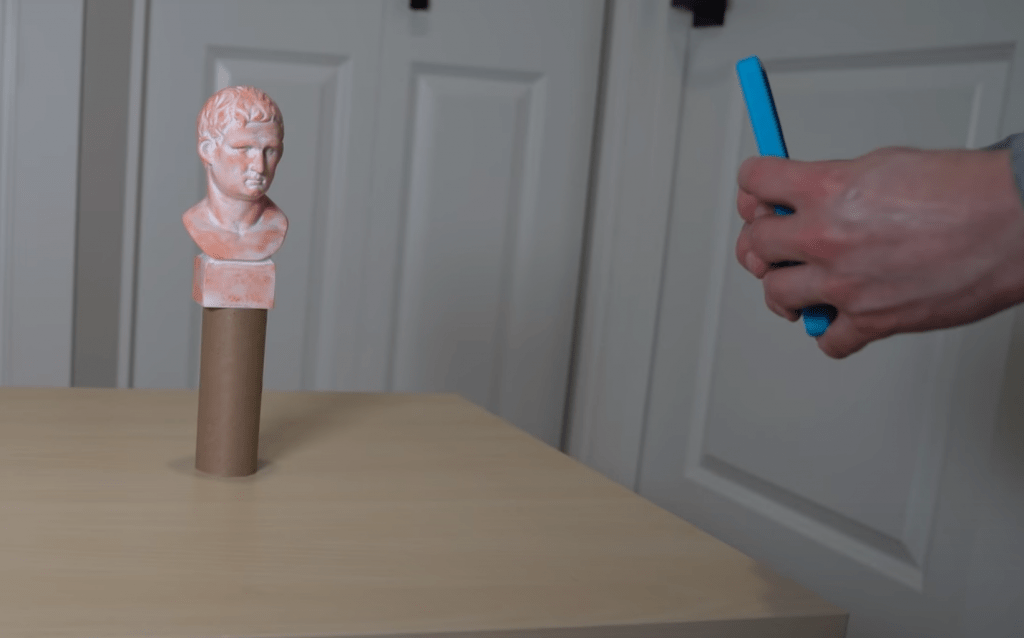
Fun fact — yes, you actually can! Almost any smartphone, when paired with an appropriate 3D scanning app, can function as a 3D scanner in a pinch.
If your phone has a LiDAR sensor, such as the iPhone 12 and 13 Pro series, scanning can be done automatically. You click a button, and the app takes lots of pictures.
If you don’t have a phone with a LiDAR sensor, not to worry — you can use photogrammetry apps to capture a full 3D scan of an object.
Some good 3D scanning apps are 3D Live Scanner for Android and Trnio for iOS.
Can You Build Your Own 3D Scanner (DIY)?
Yes you can! If you want the most affordable, cheapest 3D scanner you’ll have to build it yourself. A DIY 3D scanner is a 3D scanner that you put together yourself using easily or readily available parts. You can source and assemble the parts or buy a DIY kit.
Check our our article on the best DIY 3D scanners here.
So Which Is the Best Cheap 3D Scanner?
If you want to capture scans of small objects with high precision, go for the Revopoint Mini, the SOL 3D scanner, or the Matter & Form for super high precision.
Want a fast scanner? Look no further than the EinScan SP.
If you’re looking for an excellent all-around scanner, the Revopoint Pop 2 is what you need.
For larger objects, the Creality CR-Scan 01 delivers a lot of bang for your buck. The XYZprinting 3D scanner offers an even larger scan volume and is affordable, but without much precision.















