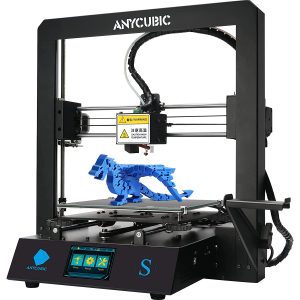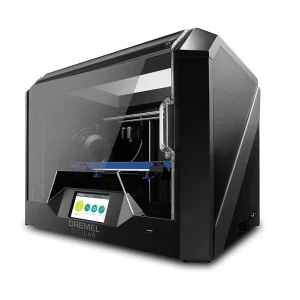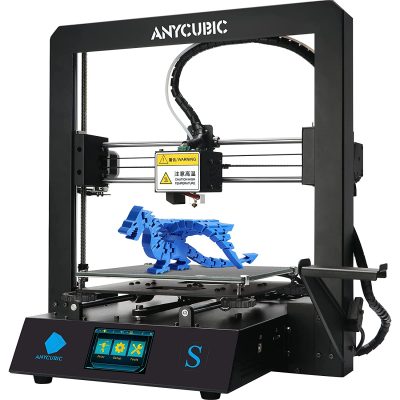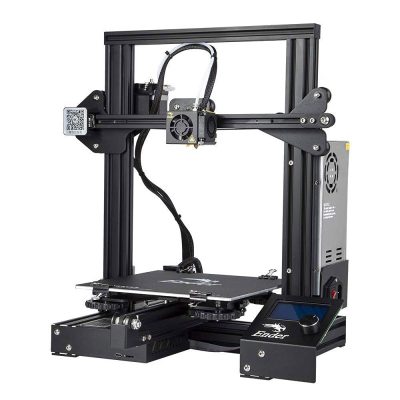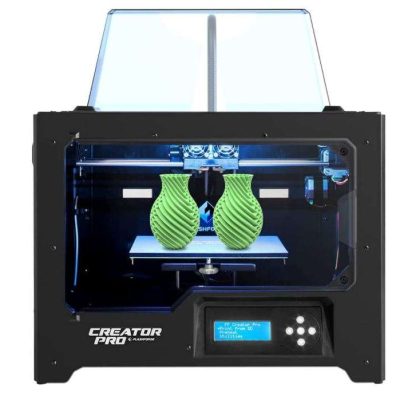- Last Updated: January 12, 2024
-
 Jackson O'Connell
Jackson O'Connell
 Sometimes PLA just doesn’t cut it. Your prints break and you just get tired of reprinting the same part over and over for whatever project you’re working on.
Sometimes PLA just doesn’t cut it. Your prints break and you just get tired of reprinting the same part over and over for whatever project you’re working on.
Lucky for you, there’s an alternative: ABS
ABS is another thermoplastic that’s relatively strong, widely used, and, in some cases, a few bucks cheaper. Using ABS can maybe even help your 3D-printed sword stay together the next time your cat knocks it off the counter.
Sadly, with the benefits of ABS filament comes some additional challenges. Moreover, the hardware requirements for printing ABS are a lot more intensive than PLA filament, so not all printers can handle it (yield high-quality prints).
We’ve scoured the markets, online and in person, and found the best printers for ABS filament, which we reviewed in the sections below. It’s worth noting that not all of these printers are able to print ABS from the get-go and some require some slight upgrading or modifications to handle the filament. Despite this, we still think the machines we’ve reviewed are the best for printing ABS.
In this review, we’re going to be looking at what ABS is, how it differs from PLA, what makes a printer capable of printing ABS, and then we will review the top ABS 3D printers the industry has to offer and see how they hold up to our standards.
Table of Contents
- Top ABS 3D Printers At A Glance
- Product Reviews
- 1. Qidi Tech X-Plus (Best Overall)
- 2. Anycubic Mega S (Best Value)
- 3. Dremel DigiLab 3D45 (Premium Choice)
- 4. Flashforge Adventurer 3 (Best for Beginners)
- 5. Creality Ender 3 (Best for Advanced Users)
- 6. Flashforge Creator Pro (Most Reliable)
- 7. Qidi Tech X-Max (Best for Large Prints)
- What Is ABS?
- ABS VS PLA
- Considerations for Printers for ABS Filament
- Conclusion
Top ABS 3D Printers At A Glance
1. Qidi Tech X-Plus (Best Overall)
2. Anycubic Mega S (Best Value)
3. Dremel DigiLab 3D45 (Premium Choice)
4. Flashforge Adventurer 3 (Best for Beginners)
5. Creality Ender 3 (Best for Advanced Users)
6. Flashforge Creator Pro (Most Reliable)
7. Qidi Tech X-Max (Best for Large Prints)
Product Reviews
At this point, you may be thinking ABS is pretty cool and may want to experiment with it. However, as we said, not every printer can handle it the same, and some can’t even handle it at all. In the next few sections, we reviewed a few of the best 3D printers for printing ABS filament!
3D Printer Type: FDM | Materials: PLA, ABS, PETG, TPU, Nylon, Carbon Fiber & Polycarbonate | Build Volume: 270 x 200 x 200 mm
Qidi is a name you may not have heard of before, depending on your experience, but they’re experts when it comes to making enclosed 3D printers. The Qidi Tech X-Plus is my personal favorite from the company’s lineup, offering a full built-in enclosure with visibility from three sides (and above).
What I love especially about the X-Plus is Qidi’s decision to include the filament spool holder inside the enclosure. This feature doesn’t look super useful, but dried filament yields higher-quality filament because moisture can’t degrade the plastic.
The machine also has two Z-axis stepper motors. This ensures a more stable motion of the print bed, as it moves up and down, resulting in fewer Z-banding or ringing issues. On another note about motion on this printer, the printhead runs along the X/Y plane through conduit rods which offer smoother movement compared to a traditional bearing-and-rail setup. Additionally, this will allow you to use a higher-than-normal printing speed.
As for temperatures, the X-Plus’ hot end can get up to 300 °C, far above what’s required for printing ABS. Moreover, with this high maximum temperature and the built-in enclosure on the printer, high-end materials like PC, carbon fiber composites, and nylon are well within reach.
The maximum bed temperature on the printer is only 100 °C, but this should work for ABS too.
Bed leveling is also a feature worth mentioning, and, although Qidi opted for manual leveling on the X-Plus, it’s not all bad. Moreover, there’s a “one touch” leveling button available on the user interface on the printer, which automates the nozzle’s movement across the bed. While this makes manual leveling easier and more convenient, it still is manual leveling and not automatic.
While all of these features can make almost any hobbyist jump with excitement, a drawback that should be considered is the price point. If you just want to print ABS, there may be some cheaper printers for you that are still up to the task.
Pros
- Full enclosure
- Dual Z-axis structure
- One button leveling
- Easy-to-use user interface
- Relatively large build plate
Cons
- Price point
- Manual leveling
3D Printer Type: FDM | Materials: PLA, ABS & TPU | Build Volume: 210 x 210 x 205 mm
Anycubic is a brand that has had a good history in the market manufacturing low-cost printers that have surprisingly good performance and the Anycubic Mega S is no exception. With a powerful “Titan Extruder”, heated print bed, and semi-large print volume, there is a whole lot you can do with this printer.
Printing ABS though may prove to be a little difficult however; possible, but difficult.
The lack of an enclosure makes retaining the heat difficult and you could experience some bad prints during the first few attempts at printing ABS. But, if you have some experience, there are plenty of tutorials online on how to get your Anycubic Mega S tuned to print ABS nicely.
Overall, with such a low price point and so many features, I think the lack of an enclosure can be excused. It is still able to print ABS, just with some extra steps, and the extra features give you plenty to play around with even if you are not printing ABS.
Pros
- Heated print bed
- Low price point
- Relatively large print volume
- Powerful extruder
- Able to print from USB port
- Full-color touch screen
Cons
- No enclosure
- Occasional quality control issues in some orders
3D Printer Type: FDM | Materials: PLA, ECO ABS, PETG & Nylon | Build Volume: 254 x 152 x 170 mm
Now let’s turn to a printer that was surely designed with reliability in mind: the Dremel DigiLab 3D45. The printer’s just-under-$2000 price tag makes it a little out of reach for your average consumer. But, the 3D45’s ability to print ABS and other features may make the machine worth the price for you.
First off, the DigiLab 3D45 has a decently-sized rectangular build space, measuring 10 x 6 x 6.7 inches. This is more than enough space to print small gears, toys, and most other trinkets you probably have saved.
And you can print all those models in ABS on the 3D45… pretty easily too! Moreover, the 3D45 is equipped with a custom powerful hot end that can reach 280 °C and a bed rated for 100 °C. This puts you well within range for printing ABS filament, and the built-in full-size enclosure on the printer will ensure high-quality prints.
But what makes printing this material easier on the 3D45 compared to other printers?
Well, the extruder and hot end assemblies used on the machine are known to be very reliable and, personally, I’ve never had a single major issue with them.
Additionally, it’s basically a fact that the slicer settings provided by Dremel for the 3D45 will work with the filament you’re using. That’s because the 3D45 has an NFC chip reader that will only allow you to print filaments manufactured by Dremel. While this limits which materials and brands you can use, it also forces you to only use high-end, pre-tuned filaments on the printer, virtually guaranteeing high-quality prints.
The Dremel also has a WiFi chip on its motherboard. This allows you to remotely control, monitor, and start prints, so you can continue making stuff even when you’re not home.
As for the “monitoring” part, this is possible due to the built-in camera that’s mounted on the inside of the Dremel’s frame. It’s not the highest quality of webcams on the market, but it’s good enough for just checking up on the quality of your prints.
The user interface on the printer’s touchscreen interface is also worth mentioning because it’s very user-friendly and easy to use. As such, you shouldn’t have an issue navigating the machine whether you’re a seasoned 3D printing expert or a newbie.
Unfortunately, this printer’s high price tag discourages individual consumers from making the investment. But, if you really want the easiest printing experience with ABS and other materials, this printer is the one for you.
Pros
- Full enclosure
- The capability of printing other filaments
- Reliability and Safety
- WiFi, USB, and Ethernet printing capability
- Built-in camera to watch your prints
- User-friendly interface
Cons
- Price point
- Response issues on the touch screen
- Not as good print quality with 3rd part filaments
3D Printer Type: FDM | Materials: PLA, TPU, PETG & ABS | Build Volume: 220 x 220 x 250 mm
Flashforge is a popular manufacturer of consumer-grade 3D printers, and their Adventurer 3 is one of their newer machines. The printer is more than equipped to handle ABS filament, with a full enclosure and a decently-powerful hot end. This helps keep the printer’s ambient temperature high enough to produce high-quality models in ABS.
The printer offers a full-color touchscreen interface for starting prints and controlling other aspects of your machine. And, if your nozzle ever clogs, Flashforge’s quick-swap technology on the printer’s hot end will make getting your printer back up and running super easy. There’s also a filament runout sensor onboard the Adventurer 3 which will kindly pause your print if you ever run out of printing juice.
Ironically, there isn’t much room to adventure on the Adventurer 3 as the usable print space caps out at 150 x 150 x 150 mm. However, I feel the user-friendly features of the machine more than makes up for its lack of build volume, which is why I personally recommend this printer for beginners.
Pros
- Filament runout sensor
- Full-color touchscreen display
- Quick-swap nozzle technology
- Full enclosure
- Decently-powerful hot end and heated bed
- Wi-Fi printing capabilities
- Glass build plate
Cons
- Small print volume
- Not easily upgradable (not open-source)
3D Printer Type: FDM | Materials: PLA, TPU, PETG & ABS | Build Volume: 220 x 220 x 250 mm
If you’ve been looking for a printer to get you started in 3D printing, you’ve probably heard of Creality. The Creality Ender 3 is a flagship product for Creality as it packs a lot for such a low price point. The printer is super versatile and, because it’s open-source, there are many upgrades available, both 3D printable and purchasable.
Printing ABS is certainly possible with the Ender 3, though you’ll need to either buy or build an enclosure from the printer because it doesn’t come with one. Luckily, there are many guides you can follow for DIY-ing an enclosure online, or you can purchase one of the many Ender 3-fitting enclosures available like the one from Creality.
Besides the lack of an enclosure, everything else on the Original Ender 3 is suited for printing ABS. The hot end isn’t super powerful, but its maximum temperature of 240 °C is just enough, and the 110 °C maximum bed temperature is more than good enough.
However, once you load your spool of ABS filament inside the Bowden-drive extruder on the Ender 3, you’ll have to fiddle around with the print settings. Moreover, in my experience printing ABS on an enclosed Ender 3, the default profile on Cura or PrusaSlicer doesn’t yield super high-quality models. But, after reducing the printing speed, activating the brim, and adjusting a few other settings, you should be good to go.
Overall, the lack of an enclosure, auto-leveling, and a reliable bed make this printer a little tricky for most and may not be the best option if you are just getting into 3D printing.
However, if you think you are up to the challenge, you will find this printer has a lot to offer. The decently large build quality can allow your prints to be bigger and more creative and the fact that it’s so upgradable is also fun.
Pros
- Low price point
- Open-source
- Decently large build volume
- Good documentation and plenty of tutorials for almost everything
- Has the capability to print very nicely
Cons
- No enclosure
- The stock bed is tricky to work with when printing ABS
3D Printer Type: FDM | Materials: PLA, ABS, PETG & TPU95A | Build Volume: 227 x 148 x 150 mm
Flashforge’s Creator Pro 3D printer is one that will certainly get you through your first ABS prints with ease. It features an enclosure, a powerful hot end, and a well-heated print bed; all things you need to print ABS effectively.
Reliability was certainly put in mind when this was designed so printing ABS on this machine will certainly be easier than some of the other ones, and the print quality will be sure to stay pretty good. In addition, this printer has dual extruder capabilities, allowing you to print more types of filaments.
Despite these things, the printer does however lack some things that I would’ve liked to see on a mid-price printer. The lack of auto-leveling doesn’t bode well for the Creator Pro and the absence of printing over WiFi is just one of those things that don’t “make or break” the printer but certainly influence how consumers view it.
Pros
- Powerful heated bed
- Has an enclosure that makes the ABS printing process much easier
- Has dual extruder capabilities
- Decently-sized build volume
- Relatively-consistent print quality
Cons
- No auto-leveling
- No WiFi printing
- Decently expensive yet still has some problems with support and lacks some features
3D Printer Type: FDM | Materials: PLA, ABS, PETG, TPU, Nylon, Carbon Fiber & Polycarbonate | Build Volume:300 x 250 x 300 mm
Like I said before, Qidi is a company that produces professional-grade 3D printers with professional-grade reliability and safety. But, as one would expect, that comes with a hefty price tag. Keeping that in mind, this printer may be a great choice if you are a professional, a business owner, or are just really really into 3D printing.
With a large print volume, powerful extruders that are also swappable, and an enclosure, and not to mention a long list of extra features, the Tech X-Max has more than any normal hobbyist would ever need. All of this leads to some of the most consistent and reliable prints any 3D printer has to offer. ABS is certainly within this printer’s realm of capabilities and you’ll be sure to have an easy and fun time with it too.
Although this printer has a TON of features, it does make sense given how expensive it is. It’s clear that almost every feature any normal or premium printer would have, is included in this one, but in the end, you are paying for it.
Pros
- Powerful and Swappable Extruders
- Full Enclosure
- One-button leveling
- WiFi Printing
- Nice touchscreen with well-designed UI
- Removable Build plate
- Can print a wide variety of filaments including Nylon and TPU
Cons
- A very high price point
What Is ABS?

First off, ABS is shorthand for Acrylonitrile Butadiene Styrene, but no one has that much time to say the whole name. ABS is considered one of the most widely-used plastic materials around, used in everything from LEGOs to the interiors of cars.
The plastic isn’t just popular for being stronger than PLA, though (which it is). ABS is also one of the most widely-available and least expensive plastics one can get.
Additionally, ABS plastic is also the slightest bit flexible. While it’s not stretchy or bendy like TPU or TPE, ABS is flexible enough not to be brittle. As such, long parts printed in this material won’t snap in half as easily as they might in materials like PLA.
ABS is also soluble in acetone, the same chemical used in most nail polish removers and paint thinners. Although this might not seem like a big deal, it means you can layer smooth parts printed in ABS very easily, which is useful when printing display pieces (e.g. cosplay armor).
But with the extra strength and other physical properties of ABS comes more restrictive printing conditions. Moreover, ABS has a decently higher melting temperature than PLA, so both a more powerful hot end and heated bed are required for printing the material.
ABS is also very sensitive to environmental changes. So, any cold air or air drafts around the print bed will cause print quality issues like layer separation, ruining your ABS prints. As such, an enclosure is highly recommended, and basically necessary, when printing this filament material.
On a similar note, you’ll also need to have well-tuned slicer settings to achieve good prints in ABS due to its sensitivity. With this said, don’t be surprised if it takes you a few tuning 3DBenchys to get the perfect settings for ABS.
ABS VS PLA
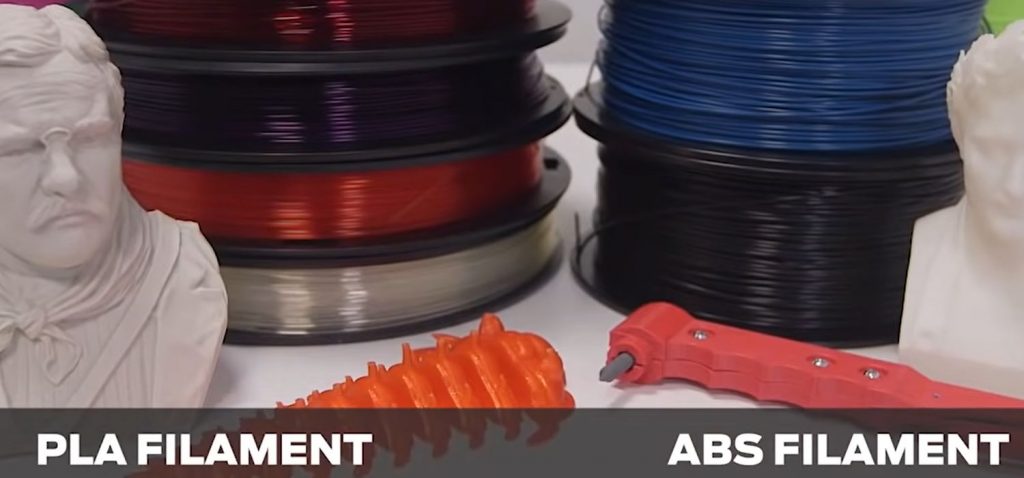
As you probably know, PLA is the most popular plastic material for 3D printing, which is why we’ve already compared ABS to PLA a few times. But the differences don’t just stop at ABS being a bit stronger than PLA.
ABS, as we said, is also a bit flexible while PLA is not. This makes parts printed in ABS a lot less brittle than in PLA, which is known for snapping easily.
PLA is also not soluble in the same chemicals as ABS. While you can layer smooth parts made of ABS in acetone and MEK, parts printed in PLA need to be exposed to isopropyl alcohol, ethyl alcohol, or special mixtures like XTC3D to smooth.
PLA is also easier to print than ABS. On top of needing a lot less heat to melt (lower nozzle and bed temperature), PLA also doesn’t need an enclosure to print with a high level of quality. And, PLA is a lot less sensitive to settings, so you can achieve high-quality PLA prints without as much tuning as you need to do to get the same results in ABS.
On another note, PLA is also a lot more eco-friendly than ABS. Polylactic acid (PLA) is mainly derived from fibers in crops, like corn or cane sugar. This is a more sustainable raw resource to use than the highly-processed deep-sea oils used to make ABS plastic.
So, overall, I’d say PLA and ABS are pretty evenly-matched contenders for 3D printing plastic. But, at the end of the day, there’s a fine line dividing when you should use one and when you should use the other.
If you’re printing nice display pieces that don’t need to be strong, go for PLA. Although it might be a bit weaker, it’s easy to get, inexpensive, easy to print and looks amazing.
But, if you need more industrial-grade parts or just decently-strong prints, choose ABS. Once you get over the printing difficulties, it prints nice and parts are strong enough to last years, even in stressful environments.
Considerations for Printers for ABS Filament
There are a few factors that separate any old 3D printer from the ones that can give you the quality ABS prints you want. ABS needs to be extruded at a hotter temperature than you might regularly use for PLA. So having a higher maximum temperature in the hot end is important.
Keeping that heat while printing is also crucial to the quality of the print, so having a heated bed with a high maximum temperature is also required. An enclosure to keep the heat in also makes printing ABS a lot less difficult.
While those criteria are there to make sure the printer meets the bare minimum requirement, other factors play a part too. Things like build volume, user interface, and even the filament spool holder are all things to think about when choosing the best ABS 3D printer for your needs.
Conclusion
So if you’re ready to print ABS, it’s time to get a good printer.
But don’t just let “can print ABS” in the product description fool you. Only a handful of 3D printers on the market truly can print ABS (or can be modded to do so) and yield high-quality prints.
Personally, I’d go with the Creality Ender 3 and then make an enclosure to fit it. The printer costs very little and is super versatile. Additionally, there are so many enclosure projects you can follow online.
Now if you’re less of a DIY person and want something ready from the get-go, I’d say either the Flashforge Adventurer 3 or the Qidi Tech X-Plus has got your back. These printers can print ABS right out of the box and are very reliable. Lastly, if the cost isn’t in question, the Dremel DigiLab 3D45 is the ideal candidate, offering tons of features, like a full enclosure and even WiFi printing.