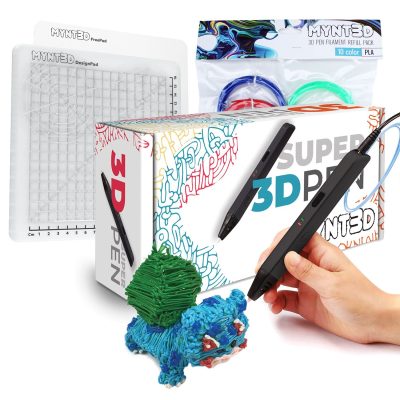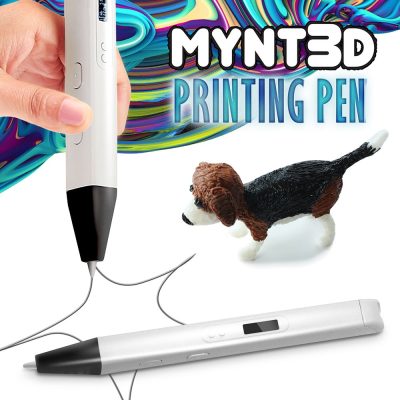- Last Updated: January 12, 2024
-
 Pat Nathaniel
Pat Nathaniel
 Are you looking for a high-quality 3D pen that’ll help you create 3D masterpieces?
Are you looking for a high-quality 3D pen that’ll help you create 3D masterpieces?
We got you!
Whatever objects or designs you want to doodle into existence, these 3D pens are up to the task. We’ve tried and tested a variety of 3D pens, and we’ve put each one into a suitable category. This way, you can find the best 3D pen for you!
We’re also going to discuss 3D pens in depth, so if you’re a beginner and want to learn all about how to use them, you’re in the right place.
Let’s get right into it!
Best 3D Pens At A Glance
1. SCRIB3D Advanced (Best Choice)
2. PIKA3D PRO (Best Value)
3. 3Doodler Create+ (Premium Choice)
4. MYNT3D Super (Best for Beginners)
5. SCRIB3D P1 (Best Budget Pen)
6. 3Doodler Start+ (Best for Young Children)
7. MYNT3D Professional Printing (Best for Artists)
Do you want an all-around solid and well-built 3D pen that you can rely on for consistently good clog-free performance? The SCRIB3D Advanced won’t let you down!
First off, the SCRIB3D Advanced comes with 8 (yes, 8!) speed options for total control over extrusion flow. It has buttons to adjust temperature and an LCD display to monitor the actual temperature.
It features a soft touch surface with an ergonomic shape — it has a sort of dip in the back to make it easier to hold and control. And it’s got a pretty slick black design!
This pen comes in 2 colors, 20 feet each.
It requires 2 to 3 minutes of warmup, which is pretty fast compared to some other pens — and it enables an auto-sleep feature after 5 minutes of inactivity to save battery life.
With this pen, it’s recommended to print ABS at a temperature range of 200 to 230°C and PLA at 160 to 210°C.
It features a removable anti-clogging ceramic nozzle and comes with a stencil guide with four free projects!
Pros
- 8 options for speed
- Quick warmup
- Removable nozzle
- Comes with stencil guide
Cons
- Could have more colors
Looking for a high-quality, mid-range 3D pen that does its job with no complaints? The PIKA3D PRO is a solid choice — and no, it’s not Pikachu’s company, but you could probably make a few figurines of him with this 3D pen!
This 3D pen features a similar design to the SCRIB3D Advanced except it’s in white.
It comes with an OLED display to allow you to monitor and fine-tune the temperature. It also comes with a cord, adapter, instruction manual, and a stencil guide.
To use this pen, it’s a simple three-step process. First, you switch on the pen and select your desired printing material on the OLED screen using the buttons.
Then, you wait for the pen to heat up and insert the necessary filament. And then just click the button and draw!
This pen has quite a range of colors, coming with 5 PLA in 5 colors, making a total of 15 meters of PLA. Nice!
Pros
- Nice ergonomic design
- Comes with a lot of PLA in different colors
Cons
- A bit more expensive compared to some other options
Are you an educator or a parent looking for a high-quality 3D pen to help your students or kids learn stuff?
This plug-and-play 3D pen comes with 15 colors of ABS and PLA and features different curriculums in an extensive search library.
From chemistry and engineering to computer science and decor projects, there’s a whole variety of educational projects you can make with this pen.
The Create+ has quite a variety of filaments and is compatible with, in addition to the usual ABS and PLA, wood filament and FLEXY. This is great if you want to experiment with different filament types too.
The Create+ requires 2.85 mm filament and can reach a max temperature of 230°C.
Also, can we just say how fancy and high-end this pen looks? With a sleek matte black design, this pen is simply SOPHISTICATED. None of those brightly-colored toy-looking pens here!
This pen features two extrusion speeds to vary flow size for detailing and coloring.
It comes with a 1-year free warranty. For drawing surfaces, you can use any laminated sheet or buy a Doodlepad from the same company.
Pros
- Comes with multiple curriculums
- Compatible with FLEXY and wood filament
- Aesthetically pleasing design
Cons
- Expensive
Are you new to 3D art and looking for your first 3D pen? Consider the MYNT3D Super!
This is the best 3D pen for beginners. It’s got an ergonomic design and it comes with two different drawing surfaces to help you create art easier.
DesignPad is a two-sided silicone drawing surface to design perfect geometric shapes which would be difficult to do freehand. FreePad is a transparent drawing surface which you can use to trace or design art with. This is more suitable to freehand art that uses curves and odd shapes.
This pen comes with 10 colors of PLA filament, including red, yellow, green, and blue. You can create infinite Skittles! (Or M&Ms, if those are your thing. Don’t eat them, though.)
The MYNT3D Super also has stepless speed control. This means you can control the speed with a slider, and you can go up or down in whatever increments you like.
The MYNT3D can change the extruder temperature to print different filaments like ABS in addition to the usual PLA.
It also has a replaceable sealed nozzle so that in case of any clogging damage, all you need is a new nozzle. Pretty convenient!
Unfortunately, at some point in our testing, the pen clogged. We had to open up the pen and remove the stuck filament. Other than that, it worked amazingly.
Pros
- Stepless speed slider for more flexibility in art
- Comes with two drawing surfaces
- Replaceable nozzle
- Supports different filaments
Cons
- Can clog sometimes
Are you on a budget but can’t fork out big bucks for a 3D pen? Wait, all hope is not yet lost!
The SCRIB3D P1 is a budget pen that helps you create amazing 3D art. It comes with 3 colors of 1.75 mm PLA filament, 10 feet each, and can also be used with ABS.
It comes with a ceramic nozzle for filament extrusion. Ceramic is perfect for a 3D pen since it resists temperature damage and therefore lasts longer.
The SCRIB3D P1 has a built-in 2 minute auto sleep safety feature and takes just 2 minutes to warm up and be ready to use. (For the impatient artists among you!)
It has flow size buttons to help you control the amount of filament extruded — much like having different-sized brushes. This is an essential feature for good 3D art. After all, it’s really hard to make fine details and contrast with just one brush size!
Now for design — sometimes, weirdly enough, the most neglected aspect of 3D pens. We absolutely loved the SCRIB3D P1’s ergonomic and comfortable design.
The SCRIB3D P1 sits well in the hand and is easy to doodle with once you get a bit of practice. It’s recommended to hold this pen at an angle of less than 65° for best results.
This is the best 3D pen you’ll get on a budget, and we highly recommend it!
Pros
- Very affordable
- Good design
- Different flow sizes
Cons
- Not much variety of filament
Are you looking for a 3D pen that’s safe to use for kids? Look no further than the 3Doodler Start+. It’s our choice for the best 3D pen for kids for a reason.
And if you’re asking, “Wait, are not all 3D pens safe for kids by default?” Here’s the thing — they aren’t. 3D pens extrude hot filament and create sometimes toxic fumes in the process.
The 3Doodler Start+, however, uses a proprietary filament called Start Plastics which are non-toxic, don’t produce fumes, and are safe to touch.
When extruded, the filament is only slightly warm rather than hot. In fact, you can even touch the filament to shape it if you want!
3Doodler prides itself on this pen having a total of zip, zilch, zero hot external parts. And that makes it perfect for kids — especially those just starting out with 3D making.
It comes with 2 packs of plastic strands, 1 Doodlepad, USB charging cable, an instruction manual and an activity guide.
The only downside about this pen: it takes quite a bit of time to charge — 30 minutes — but after that, you can use it wirelessly anywhere you want.
Also, it could have more refills — the ones that come with the pen will run out pretty fast if your kid is an active artist!
Pros
- Filament is non-toxic and safe to touch
- Wireless use
- Perfect for kids and beginners
Cons
- Could come with more refills
- Takes a bit of time to charge
Are you a professional artist who wants a drawing tool that’ll help you achieve your creative visions? The MYNT3D Professional 3D pen is as close as you can get to an FDM printer in pen form!
This pen has amazing filament compatibility and variety — from wood to bronze, any filament that melts at 140 to 230°C works with this pen!
Whether you want to draft, make a prototype, or create a 3D sculpture, this 3D pen has stepless speed control to allow you to adjust your extrusion flow. This allows you to be flexible and dynamic with your art so you’re not stuck on the same flow setting the whole time.
It has a comfortable and ergonomic shape which is easy to hold at different angles. It also features easy-to-reach controls so you don’t have to look all around the pen just to find the buttons to press.
This pen has a USB powered battery and a power bank that you can use to charge it. The MYNT3D Professional 3D Pen also comes with a replaceable nozzle — so in case of any temperature issues, you don’t have to chuck the whole pen out.
It has an OLED display so you can keep an eye on the extrusion temperature.
The MYNT3D Professional Pen comes with a nozzle replacement, 3 colors of ABS filament, a manual, a USB cord, an AC adapter, and you get 1 year limited warranty.
Printing ABS is recommended at 210°C and PLA at 175°C.
Pros
- Stepless speed control
- Huge variety of filaments
Cons
- Could come in more colors
What is a 3D Pen?

A 3D pen is a device that extrudes filament and is shaped like a pen. It’s somewhat like a 3D printer that you control by hand. Its shape and design makes it easy to grip and draw things like a real pen.
Similarly to a 3D printer, 3D pens have internal heating elements, extruders, and nozzles. They work by heating a filament until it melts and extruding it through a nozzle — in principle, quite similar to a hot glue gun.
A 3D pen is preferable to a 3D printer when you want to try drawing 3D art by hand or if you want to create smaller, finer objects.
What Can You Make on a 3D Pen?
Jewelry (Bracelets, Necklace, Earrings & Rings)

Ever wanted to make your own bling bling with a 3D pen?
Well, now you can! This YouTube video features a DIY 3D pen necklace and earrings, and this one teaches you how to draw on some stylish rings.
Jewelry is a perfect first project for 3D pens, because it’s simple and yields some pretty nice-looking results!
Art and Decorations

The options for art are limitless with 3D pens. You can draw free-hand or use any of the amazing free stencils available in this repository by 3Doodler.
Whether you’re more of a geometric/abstract art type or want to recreate real objects, stencils come in really handy to make your idea a reality.
You can also make some cool decorations — like these awesome Christmas ornaments just in time for the holiday season!
Repairs for 3D Printed Objects or Toys
Perhaps one of the coolest uses of a 3D pen is to fix damaged toys or even 3D printed objects. This is a good guide from Instructables that explains this process well.
How to Use 3D Pen
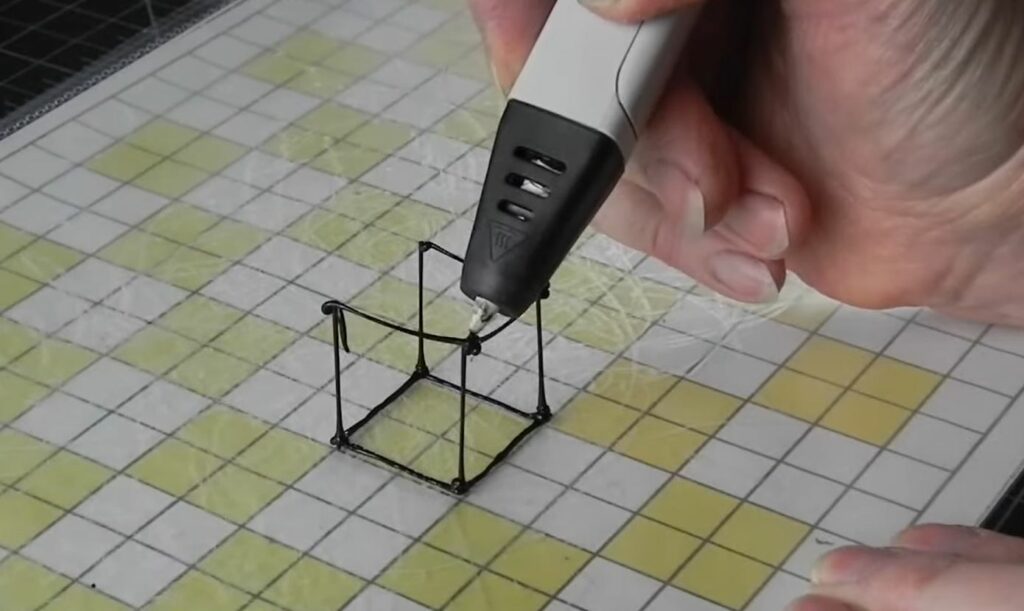
- Connect your pen’s power supply and switch it on.
- Choose the desired filament you want to print with and select the appropriate temperature setting for that filament on your pen. Most manufacturers provide details on the best settings for different filaments in their instruction manual. Make sure the filament type is compatible with the temperature settings your pen offers.
- Wait a bit for the pen to heat up. Usually, the pen will have an indicator light to tell you when it’s done heating up.
- Slide the filament inside the pen. Once it’s in the pen, press the extrude button. You should feel the filament being pulled by the motor inside the pen.
- Select your speed. This step depends on your pen — whether it has two or more options for speed, or features a stepless slider. And with that, you can start creating some cool 3D stuff!
Filaments Used for 3D Pens

ABS
ABS filament, which stands for acrylonitrile butadiene styrene, is a type of 3D printing filament known for its high impact resistance and glossy finish.
With 3D pens, it prints at a range of 225 to 250°C and is easy to peel off paper, laminated sheets, or 3D pen stencils.
Keep in mind that ABS can degrade pretty quickly with prolonged exposure to sunlight.
PLA
PLA, also known as polylactic acid, is a plastic filament created from plant-based products. It prints best at temperatures between 190 to 240°C.
It requires semi-glossy paper/drawing surfaces to peel off easily, as it has strong adhesive properties.
It also bonds well to clothes, so if you want to 3D-doodle on your shirt, go for it!
PLA is more brittle and likelier to break than ABS.
It is a glossy plastic and comes in a lot of colors and varieties (wood, metal, etc.)
TPU
TPU, also known as FLEXY (cute name), stands for thermoplastic polyurethane. It’s a very flexible and durable plastic filament which prints best on 3D pens at temperatures of 225 up to a toasty 260°C. Phew!
It is a glossy and elastic filament that bonds well to paper and glass, but not so much to metal.
PETG
PETG stands for polyethylene terephthalate glycol. It’s a super durable transparent filament and is perfect for objects that require strong and unbreakable properties.
It prints at a temperature of 235 to 245°C and should work with most ABS-compatible 3D pens.
HIPS
HIPS stands for High Impact Polystyrene. No, Shakira never sang “My high impact polystyrene don’t lie”, but this is still a worthy filament to contend with.
It’s a strong filament that is resistant to warping and prints best at temperatures of 230 to 240°C. It’s very durable and, similarly to PETG, perfect for objects that require impact resistance.
This filament doesn’t have too many color varieties.
PCL
PCL, also known as polycaprolactone, is an awesome kid-friendly filament. It has a low melting point and it can have a glossy or matte finish in lots of different colors.
It prints best at temperatures around 60°C. It doesn’t bond well to paper, so it’s best used with stencils.
An advantage of this filament is that it doet immediately harden, so you have a bit of leeway to fix and re-shape any mistakes before it cools.
Nylon
Nylon, also known as PA or polyamide, is a special filament.
It’s a highly durable and flexible filament that prints best at 255 to 275°C. Many 3D pens don’t reach temperatures this high, though. It comes in opaque and translucent colors and designs, and also has a glow in the dark variety!
Can You Use 3D Printer Filament for a 3D Pen?
It depends on the 3D pen.
Some 3D pens are only usable with proprietary filaments. Some other 3D pens, however, are compatible with most 1.75 mm filaments that 3D printers use.
This all depends on the nozzle size — be careful using non-proprietary filaments unless the manufacturer says you can do so, because you might just end up bricking the pen.
Can You Refill a 3D Pen?
Yes, absolutely! Most 3D pen companies sell refills of PLA and ABS filaments.
Are 3D Pen Fumes Toxic?
They can be. This is why most, if not all, 3D pen manufacturers recommend that you use their product in a well-ventilated environment.
Even though PLA is generally thought to be harmless and even has a pleasant smell, its fumes contain VOCs (volatile organic compounds). Some of these VOCs can be potentially toxic to users.
Some filaments are non toxic like 3Doodler’s Start Plastics. This filament is non-toxic and has no fumes. But most PLA and especially ABS have the potential to be harmful, and so should always be printed in a well-ventilated environment.
So Which Is the Best 3D Pen?
If you’re looking for a budget option, consider the SCRIB3D P1 or the PIKA3D PRO.
Are you an artist who wants a really solid 3D pen that you can rely on? The MYNT3D Professional 3D Printing Pen is the best 3D pen for you.
Looking for a kid-safe pen? The 3Doodler Start+ is the one to get. For kids a bit older, you can get the 3Doodler Create+ for some awesome 3D printing projects and curriculums.
Want an all-around awesome 3D pen? The SCRIB3D Advanced is a well-built pen that draws smoothly without hassles.
If you’re a beginner, the MYNT3D Super is easy to use and learn.
Related Articles:
- Best 3D Pens for Kids
- 3D Pen Ideas & Art