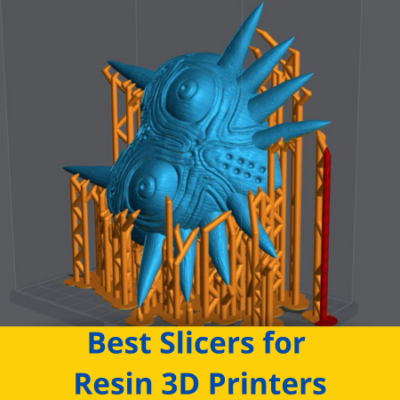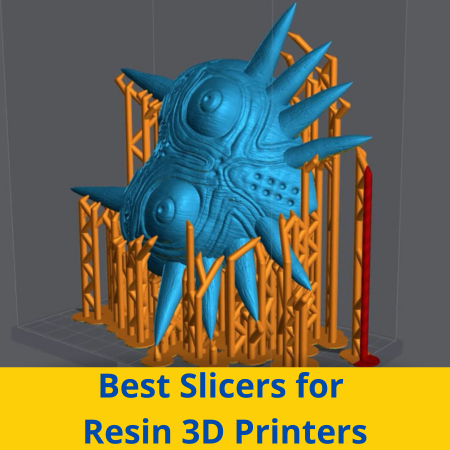
If you want to 3D print something, you need a slicer! Slicers turn 3D model files, like STL and OBJ, into G-code files, which can be read by your 3D printer. But, the slicer you might use for an FDM 3D printer won’t work with a resin printer, so the options are different!
The best slicer for resin 3D printers is ChiTuBox. ChiTuBox has, by far, the largest list of compatible printers and pre-made slicer profiles of any resin slicer software. Plus, ChiTuBox has an aesthetically-pleasing interface and hundreds of slicer settings that you can use to fine-tune the quality of your prints!
But, if you also have FDM printers, then PrusaSlicer might be more up your alley. The popular FDM slicer has a built-in resin 3D slicer program that works with both SLA and MSLA printers.
Want to hear about more slicers you can use for your resin 3D printer? Just keep reading!
Table of Contents
Best Slicers for Resin 3D Printers
In the sections below, I’ve gone over the best 3D slicer programs for resin 3D printers. It’s worth noting that most of the programs listed below work with all popular types of resin 3D printing technology, including SLA, MSLA, and DLP. Enjoy!
1. ChiTuBox (Best Choice)
First up, ChiTuBox is perhaps the most popular 3D slicer for resin printers and my favorite option on this list. Developed by ChiTuSystems, a company that makes motherboards for resin 3D printers, ChiTuBox natively works with tons of different resin 3D printers. Because of this, the platform has pre-made slicer profiles for tons of different resin 3D printers, across many brands (e.g. Anycubic, Elegoo) and technologies (SLA, MSLA, DLP).
But compatibility with a long list of resin 3D printers wasn’t the only reason I put ChiTuBox at the top of this list. The slicer software also has a very modern and easy-to-use interface, which suits both beginners and professionals.
The funny thing about ChiTuBox is that it doesn’t actually offer too many slicer settings and most printers only have around 50 adjustable settings. But I think this is actually a benefit because each of the settings is practical and useful, making ChiTuBox less overwhelming for new users but equally as powerful as a resin slicer with hundreds of settings.
Moreover, the majority of ChiTuBox’s settings are pretty basic, such as Exposure Time and Layer Height, but you can also find some more advanced settings like Waiting Mode, Transition Time, and Image Blur. Additionally, unlike some 3D slicers, ChiTuBox offers some useful modeling tools, such as Dig Hole, Hollow, and Auto Layout.
It’s worth noting that ChiTuBox has both a free version and a premium version, which costs $169 per year. I’ve used both versions and, while the Premium version offers some extra settings that can help you enhance the quality of your prints, I think the free version is just fine for most users.
Overall, if you just got a resin 3D printer and need a 3D slicing software, I highly recommend ChiTuBox. The slicer software is compatible with almost every consumer-grade resin 3D printer and, for each, you can find a fine-tune, pre-made slicer profile that will yield high-quality prints right from the get-go.
2. Formware 3D (Best Premium)
Next, Formware 3D is a premium slicer for resin 3D printers. Costing a little under $150 per year for a personal license, Formware 3D is catered towards more die-hard resin printing enthusiasts. But, the slicer software boasts many powerful features for both slicing and modeling that might make the price tag worth it!
Firstly, Formware 3D boasts a rock-solid backend slicing engine, known throughout the resin printing community for yielding high-definition prints. This is done through GPU slicing, a less common method of 3D slicing that uses the graphic-focused component of your computer to slice 3D models with lower fault tolerance. A lower fault tolerance means the program won’t overlook the smaller features on 3D models, leading to higher-quality prints.
Other slicing features on Formware 3D include auto orientation, light masks, and 2D nesting. You can read more about these features on Formware’s website, but they all should help improve the quality of your prints, especially heavily-detailed ones like miniatures.
Formware 3D also has a handful of useful 3D modeling and editing tools, such as mesh repair, lattice infilling, and hollowing. I also want to point out that Formware 3D can automatically make drainage holes in models, which will make the printing process better and prevent excess resin from being trapped inside your print.
So, if you want a 3D slicer profile that can help you maximize the quality of your prints, definitely take a look at Formware 3D!
3. Lychee Slicer
Next, Lychee Slicer is probably the second most popular 3D slicer for resin printers. Developed by Mango 3D, Lychee Slicer works with both FDM and resin 3D printers but is most commonly used for resin machines as that was the original use of the slicer software.
One of my favorite aspects of Lychee is its interface. In a space where most resin slicers are more focused on print settings rather than user experience, it’s nice to see a slicing software that has both a modern and easy-to-use interface as well as many useful settings.
On this note, Lychee has many adjustable slicer settings, including some unique to the platform, like “Banana for Scale”, cost-efficient and automatic support generation, and dynamic rafts. The support settings on Lychee are some of the best I’ve ever seen, and it’s clearly something the developers put a lot of effort into. Of course, Lychee Slicer also has all of the basic settings you would need, like Exposure Time, Layer Height, and Pixel Resolution.
Another feature I love about Lychee Slicer is the Community Resin Profiles. Moreover, users can post and share resin slicer settings for different types and brands of resin, meaning you won’t have to spend as long tuning your slicer profile to get high-quality prints.
Just like ChiTuBox, this slicer has both a free and a Pro version. While the Pro version, which costs as low as $60/year, gives you access to some extra advanced features, the free option is just fine for most users.
4. Photon Workshop
Next, Photon Workshop is a 3D slicer developed by Anycubic, one of the most popular manufacturers of resin and FDM 3D printers. Photon Workshop is specifically meant for Anycubic’s Photon line of consumer-grade resin printers, but the slicing software is also compatible with non-Photon resin printers too, though the support might be limited.
As you might expect from a slicer developed by a hardware-focused company, some of Photon Workshop’s features aren’t as developed as those on the other platforms. But, I’m not going to lie, some of the features on Photon Workshop are very impressive. For example, the 3D Face Reconstruction tool can generate a 3D printable model of your face from just a few uploaded photos.
Other notable features of Photon Workshop include automatic support generation, G-code previews, and a dual-direction slicing mode.
So, if you have an Anycubic Photon 3D printer and are looking for a compatible resin 3D slicer, I highly recommend Photon Workshop. While it’s not as popular as the other options on the list, Anycubic is clearly putting a lot of effort into the platform’s features and it will only get better with time!
5. PrusaSlicer (Works with FDM)
Lastly, PrusaSlicer is a 3D slicer software developed by the famed 3D printed manufacturer, Prusa Research. Unlike the other options on this list, PrusaSlicer can slice models for both FDM and resin 3D printers.
While PrusaSlicer is mainly used for slicing FDM models, as this is the platform’s strong suit, its resin slicing capabilities are still very good. And, PrusaSlicer can slice models for all three of the main resin printing technologies, including SLA, MSLA (LCD), and DLP. All you have to do to switch from FDM to resin slicing is change the printer in the top right of the interface.
On this note, PrusaSlicer’s GUI is pretty modern and very easy to use! The platform is home to tons of helpful slicer settings, too, which you can adjust to fine-tune the quality of your prints. On top of basic settings, like pixel resolution and exposure time, PrusaSlicer also offers more advanced slicing features, like Pad settings, Hollowing, and Slice Gap Closing Radius, which can help you further improve the quality of your detailed prints.
So, if you want a slicing software that can slice models for both your FDM and resin 3D printers, PrusaSlicer is a great option. While its resin slicing capabilities might not be as highly regarded as a slicer software specifically meant for resin 3D printers (e.g. ChiTuBox), it still has many settings for both FDM and resin prints and is super easy to use. Plus, it’s completely free!
What is a 3D Slicer?
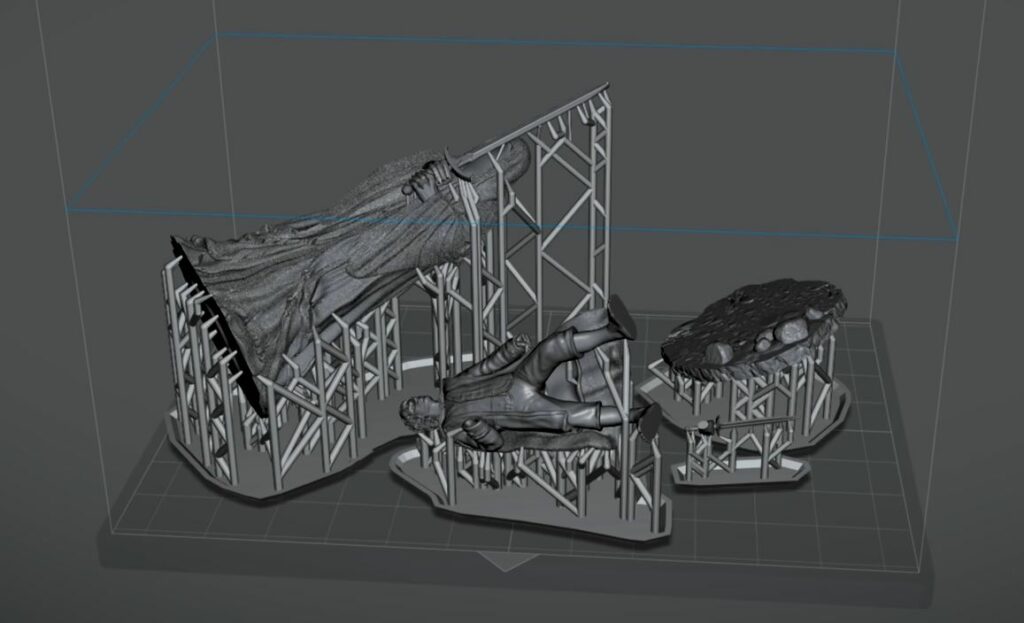
A 3D slicer is a special slicer software program that turns 3D models into 3D printable files, known as G-code. Slicer software programs are absolutely necessary for 3D printers because 3D printers, specifically their motherboards, can’t recognize a 3D model file, like an STL, and know how to print it. Moreover, a 3D printer only understands G-code, which are special machine code instructions.
Slicer programs take a 3D model and, following set of parameters (print settings), create a set of G-code instructions that your 3D printer can interpret and follow to make the desired model.
Can You Use FDM Slicers for Resin 3D Printers?
No! While some slicer software programs, such as PrusaSlicer, work for both FDM and resin 3D printers, the actual backend program used to “slice” 3D models into G-code differs between these two printing technologies. That’s because most of the print settings for FDM printers (e.g. nozzle temperature) are not relevant to those for resin printers (e.g. exposure time), and vice versa.
It’s worth noting, though, that both FDM and resin 3D printers follow G-code instructions, so a model sliced in an FDM slicer software program (e.g. Cura) might be understandable for a resin printer. However, printing this cross-sliced model would likely result in issues with your machine, so I strongly advise against trying this.
Most Important Resin Slicer Settings
If you want to maximize the quality of your prints, you’ll have to adjust some print settings in your slicer program. Below, I’ve listed some of the most important resin slicer settings:
- Exposure Time
- Bottom Exposure Time
- Layer Height
- Support Generation
- Pixel Resolution
- Lift Distance
Conclusion
Just like with an FDM 3D printer, you need a 3D slicing software if you want to use a resin 3D printer. However, most FDM slicers don’t work with resin printers because the settings relevant to these two technologies differ. Luckily, there are a handful of great resin 3D slicers to choose from!
My favorite resin 3D slicer software is ChiTuBox as it’s got both a modern user interface as well as a powerful slicing engine. While ChiTuBox doesn’t have too many slicer settings, each and every one of the settings on the platform is practical, so you won’t be overwhelmed. Plus, the platform has some useful modeling tools!
If you’re planning on printing heavily-detailed models, like miniatures, I recommend Formware 3D. While this slicing software isn’t free, it has some of the most well-developed features for both slicing resin prints and editing 3D models. Plus, the backend slicing engine on Formware 3D is incredible and yields fault-tolerant prints like no other platform I’ve seen!
Lastly, if you already have an FDM 3D printer, you might want to check out PrusaSlicer. Although PrusaSlicer’s resin slicing features are still in their elementary years, the platform works for both FDM and resin machines.
Hope this helps!