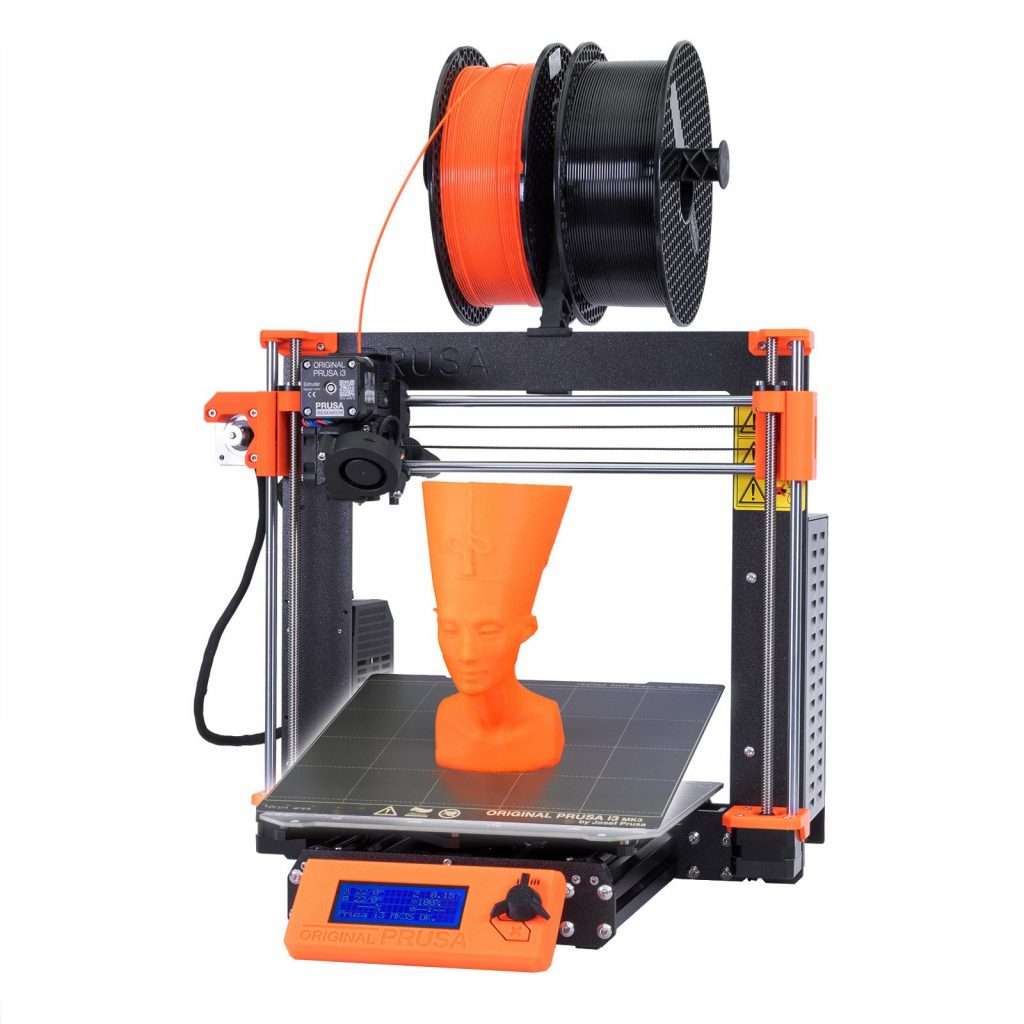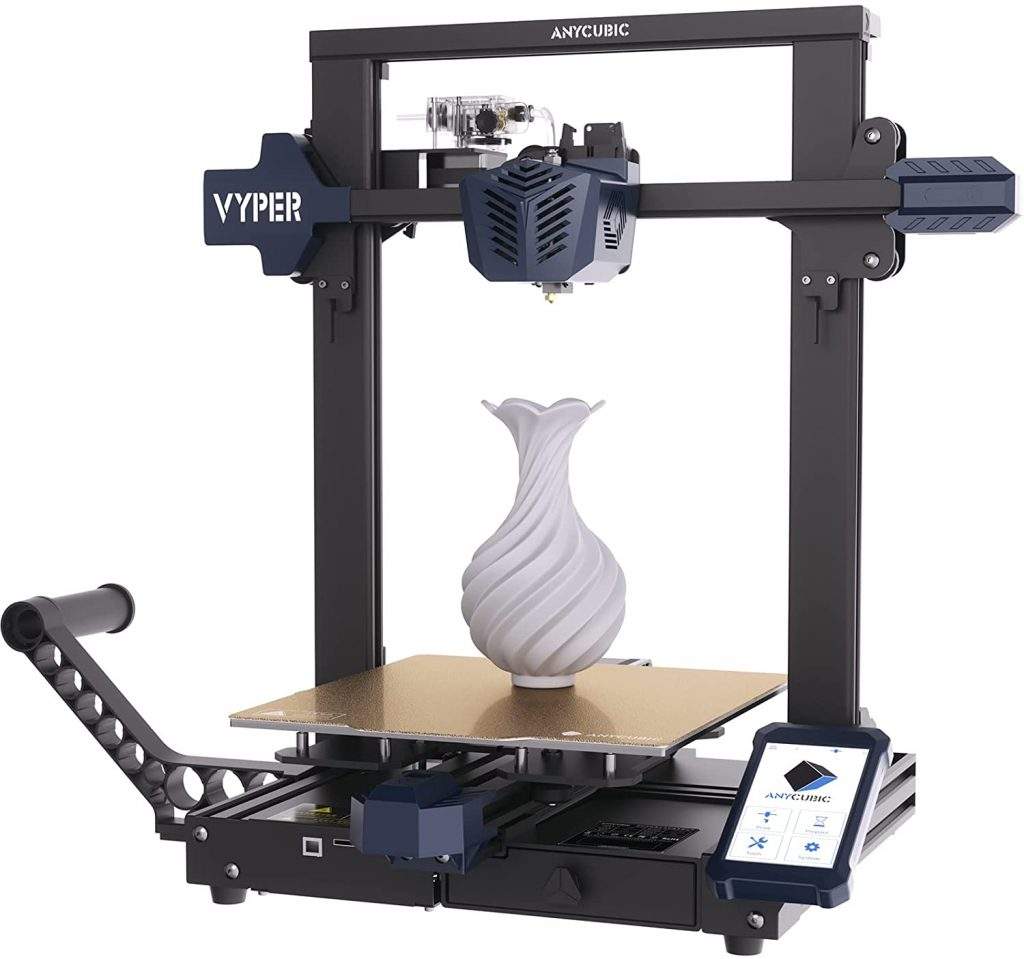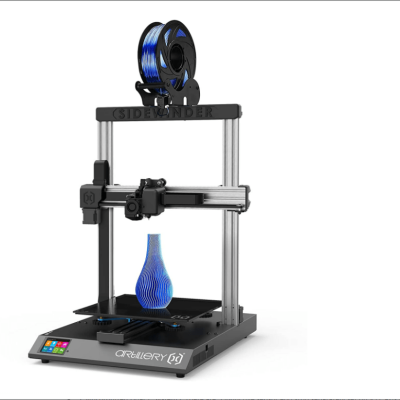- Last Updated: January 12, 2024
-
 Jackson O'Connell
Jackson O'Connell
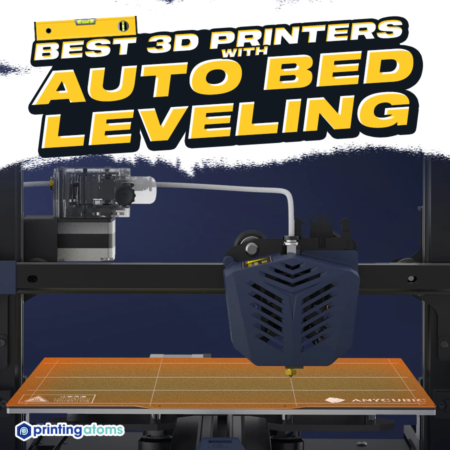 Automatic bed leveling, or ABL to 3D printing nerds, is still one of the hottest features in the 3D printing industry.
Automatic bed leveling, or ABL to 3D printing nerds, is still one of the hottest features in the 3D printing industry.
If you’ve never heard of ABL, it’s a 3D printing technology that makes it super easy to get a level bed, which is necessary to achieve high-quality 3D prints. Moreover, if you don’t have a level bed, then the first layer of your 3D print will likely fail and leave you with a mess of melted plastic.
Automatic bed leveling is the alternative to the tactile, oftentimes more annoying process of manual bed leveling. With manual bed leveling, like on the Ender 3, you have to rotate multiple knobs underneath the print bed until the bed is almost perfectly flat.
Printers with automatic bed leveling technology are sought out for their ease of use. All you’ve got to do is click a button, and BOOM; the bed leveling process is done in 1-2 minutes. No longer will you have to sit on the floor manually leveling your bed for 30 minutes trying to get justttttt the right bed height to achieve a high-quality first layer.
In this piece, I’ve covered the very 3D printers with automatic bed leveling.
These printers aren’t just any 3D printer with a cheap bed leveling sensor, though. I’ve vetted each one of these machines to ensure that, on top of providing an excellent auto leveling system, they offer good print quality, a usable interface, and other useful features.

Build volume: 250 x 210 x 210 mm

Build Volume: Single Extruder: 330 x 240 x 240 mm, Dual Extruder: 295 x 240 x 240 mm
Best 3D Printers with Auto Bed Leveling At A Glance
1. Anycubic Vyper (Best Choice)
2. Prusa i3 MK3S+ (Best Value)
3. Raise3D E2 (Premium Choice)
4. Flashforge Adventurer 3 Lite (Best for Beginners)
5. Artillery Sidewinder X2 (Best for Large Prints)
6. Creality Ender 3 S1 (Easy to Use)
3D Printer Type: FDM | Materials: PLA, ABS, PETG & TPU | Build Volume: 245 x 245 x 260 mm
The Anycubic Vyper isn’t the most well-known printer, but it’s definitely on the come-up. And for good reason! Out of all the ABL-enabled printers I looked at, none surprised me with features (and a low price) as much as the Anycubic Vyper, which is why I crown it as the best 3D printer with auto bed leveling.
The Vyper is equipped with a custom auto leveling sensor that Anycubic made. While it’s not mainstream, the sensor is known to be very accurate, and it performs a 16-point leveling test, which is much more precise than the typical 9-point test that most ABL printers use. As such, you’ll get better first layers and fewer printing issues with this sensor technology.
But the Vyper is a lot more than just an Ender 3 look-alike with an auto leveling sensor. The printer also features an all-metal dual-drive extruder assembly that pushes out filament like no one’s business. Because of this feature, the extrusion on the Vyper is immaculate, and I haven’t ever had an issue with under extrusion.
Additionally, the print bed is exceptional on this machine. Anycubic opted to use a PEI spring steel bed, which is flexible and magnetic, making print removal super easy. However, the surface of the print bed is textured. While this helps for printing some materials, like ABS, it makes sticking the first layer of the print for PLA and other materials somewhat difficult.
Lastly, I can’t talk about this printer without mentioning the user interface: an iPod-sized, full-color, touchscreen display. Honestly, it’s a small feature, but it makes using the printer super fun, and the interface is also very easy to navigate.
Overall, I like the Anycubic Vyper for its ABL sensor and 16-point leveling system, but I love the printer because it’s got so much more to offer, from a powerful extruder to a great interface!
Pros
- Accurate auto leveling sensor
- Easy-to-use, touchscreen, full-color UI
- 16-point leveling process for reliable results
- PEI spring steel build plate
- Powerful Titan-style extruder
Cons
- The print bed’s texture is rugged (not the best adhesion)
- Leveling process takes longer
- No way to properly line up the bed
- Bowden drive extruder configuration
3D Printer Type: FDM | Materials: PLA, PETG, ASA, ABS, PC, HIPS, Flex, Nylon, Carbon filled & Woodfill | Build Volume: 250 x 210 x 210
It’s hard to talk about 3D printing without mentioning Prusa, one of the first companies to sell consumer-grade 3D printers and one of the best in the industry even today. The Prusa i3 MK3S+ is the updated version of the company’s flagship product, and it’s got the best-of-the-best specs.
The i3 MK3S+ comes with Prusa’s own SuperPINDA sensor, an in-house-made bed leveling sensor that’s insanely accurate. The SuperPINDA is the revamped and more accurate version of Prusa’s PINDA V2 sensor, and, unlike most ABL sensors, it’s an inductive sensor. Inductive sensors use electromagnetic fields to detect where the bed is, which works very well for taking bed measurements.
But on top of its bleeding-edge automatic bed leveling sensor, the MK3S+ is also, overall, a very reliable machine. While it looks rather DIY and not very well-built, it basically never fails. I’m not exaggerating when I say that I’ve maybe had to fix my Prusa i3 MK3S two or three times in the 1.5 years I’ve had it.
This reliability stems from Prusa’s use of many sensors on the MK3S+, which all provide data to the powerful 32-bit motherboard to make for a more reliable printing experience. On this note about the printing experience, the MK3S+ uses Prusa-made firmware featuring a well-designed navigation interface.
The biggest downside about the i3 MK3S+ is its cost, which might seem a little high. But I didn’t name this printer the “Best Value” option for nothing, and I truly believe that this machine’s features make it completely worth it. So if you want a printer that never fails and has a very accurate auto leveling system, the Prusa i3 MK3S+ is for you!
Pros
- Very reliable printer overall
- Well-built custom firmware
- Extremely accurate and temperature-resistant leveling sensor
- A good bang for your buck
- Direct drive extruder
- High-temperature hot end
- Spring steel PEI build plate
Cons
- Somewhat expensive
- Requires manual assembly
3D Printer Type: FFF | Materials: PLA, ABS, HIPS, PC, TPU, TPE, Nylon, PETG, ASA, PP, PVA, Glass Fiber Infused, Carbon Fiber Infused, Metal Fill, & Wood Fill | Build Volume: Single Extruder: 330 x 240 x 240 mm, Dual Extruder: 295 x 240 x 240 mm
If you want the most top-notch 3D printer with automatic bed leveling, the Raise3D E2 is for you, my friend. While it’s a pretty penny, Raise3D has loaded every feature you could possibly want into their E2 printer.
On top of having a very accurate automatic leveling sensor, the E2 is also an independently dual-extruder machine. This means the printer has two individually-moving extruder heads that allow for printing two materials at once. Hello, multi-color prints!
On that note, check out our article on multicolor 3D printers if you want to learn more.
What’s even better is the built-in full enclosure that goes around the entire print space as well as the filament spool holders. This means you can print high-temperature materials, like ABS, and use hygroscopic materials, like PETG, without them degrading due to the humidity in the air.
Although these large features are hard to get your eyes off of, it’s really the smaller features of the Raise3D E2 that make it so premium. For example, the full-color touchscreen LCD interface on the printer, with integrated model rendering, not only makes the printer look cool but also makes starting prints and navigating the machine’s different tools super easy.
Of course, we also can’t forget the large build space of this beast of a printer, measuring 330 x 240 x 240 mm. There’s also a built-in camera for live stream monitoring your prints and even an air filter in the enclosure to keep your lungs safe.
If you want a professional-level 3D printer that has automatic bed leveling, I simply can’t think of a better option than the Raise3D E2.
Pros
- Full built-in enclosure
- Enclosed filament storage
- Independent dual extruders
- Automatic bed leveling
- Large build volume
- Overall very high print quality
- Integrated camera for remotely watching the printer
- Advanced full-color touchscreen LCD with built-in model rendering
Cons
- Expensive
- Costly and difficult to repair
- Proprietary slicing
- Large footprint
3D Printer Type: FDM | Materials: PLA, ABS, Metal & Wood | Build Volume: 150 X 150 X 150 mm
Flashforge is a popular 3D printer brand here in the U.S., and their Adventurer 3 Lite printer is one of the easiest printers to use. This is largely because of the amazing integration of automatic bed leveling on the printer, which makes starting prints and achieving a good first layer a total breeze.
The printer gets its name from its lightweight and compact design, but the “Lite” also reflects the price of the machine, coming in at a good bit under $500.
The noise output on this machine is also pretty Lite, with the manufacturer stating that the Adventurer 3 Lite produces only 45 decibels of noise, which is super quiet. Speaking of quiet, check out our review of the 3D printers with the lowest noise footprint.
As for the bed leveling, like I said, it’s super easy to use. That’s because of the well-designed user interface on the printer’s touchscreen interface that you can use to run a leveling test in just a few clicks. No prior knowledge necessary!
Unfortunately, the maximum nozzle temperature of the machine is only 240 °C. Although this is enough to handle PLA, PETG, and TPU filaments, it’s not sufficient to handle most ABS filaments. And this is especially a bummer considering the printer has a built-in enclosure that would increase the quality of prints made in ABS or other high-temp materials.
Regardless, the Flashforge Adventurer 3 Lite is a terrific ABL-enabled 3D printer to have by your side. I especially suggest this machine for any beginners just because of how easy it is to use the machine and its auto leveling capabilities.
Pros
- Built-in full enclosure
- Accurate ABL sensor
- Well-designed UI
- Good value (in price)
- Enclosed filament storage
- Magnetic and flexible print bed
- Very quiet
Cons
- Low maximum hot end temperature
- Not easily upgradeable
- Bowden extruder configuration
3D Printer Type: FDM | Materials: PLA, ABS, Flexible PLA, Wood, PVA & HIPS | Build Volume: 300 x 300 x 400 mm
The Artillery Sidewinder X2 is one of the older auto leveling printers on this list, but it’s no less worthy of your consideration. One of my favorite parts about the X2 is its large print space of 300 x 300 x 400 mm.
This print volume is much bigger than many of the other ABL printers on this list and should give you enough room to print whatever you want, whether it’s a phone case or a vase.
The automatic bed leveling sensor onboard the Sidewinder X2 is also spectacular. Without any adjustments or configuration, I was able to achieve a perfect first layer right off the bat after running a bed leveling test. This is especially surprising considering Artillery developed the auto leveling sensor on their own, and it’s not the BLTouch that we usually see on printers.
It’s also hard to overlook the printhead on the X2, both for the better and for the worse. As for “the better”, the X2’s printhead features a direct drive extruder with a gear ratio to provide more torque (extrusion power). This enables you to print flexible filaments without any issues as well as improves the general print quality of the machine.
Sadly, though, the extruder uses plastic gears, so it’s not the most durable assembly. Additionally, the hot end can only reach 240 °C. While this is more than enough for PLA and admissible for ABS, it might not be enough for some PETG filaments.
Nonetheless, the Artillery Sidewinder X2 is an excellent machine with a reliable and accurate bed leveling sensor. Personally, I love to use this machine for my larger projects, like making huge vases or large gears, and I think you’ll find this printer useful for large prints too!
Pros
- Visually appealing
- Very reliable
- Dual gear direct drive extruder
- Custom ABL sensor that provides accurate leveling
- Large print volume
Cons
- Low maximum hot end temperature
- Known for an unstable base
3D Printer Type: FDM | Materials: PLA, TPU, PETG & ABS | Build Volume: 220 x 220 x 270 mm
Creality is one of the biggest names in the consumer 3D printing industry, with many popular printers under their belt, like the Ender 3. The Ender 3 S1 is the latest iteration of the original Ender 3, and it’s packed with tons of sick features, including automatic bed leveling.
When deciding what auto leveling sensor to put onto the Ender 3 S1, Creality decided to use the CR-Touch, their self-developed ABL sensor. While it looks a lot like the BLTouch, you don’t have to install the CR-Touch on the Ender 3 S1 because it comes pre-integrated. The CR-Touch also is slightly more accurate and reliable than the BLTouch sensor, so your bed leveling will be even better.
The other important feature on the Ender 3 S1 is its Creality Sprite printhead, which features a powerful extruder and hot end. The extruder is in a direct drive configuration, with an integrated stepper motor, a 3:1 gear ratio, and metal drive gears. This extremely well-designed extruder mechanism will be able to reliably push any filament you throw its way with very little risk of under extrusion.
As for its hot end, it can reach up to a solid 260 °C, which isn’t bad. With this temperature limit, you should be able to print all your favorite traditional materials, from PLA to ABS and PETG.
Also on the Ender 3 S1 is a touch-screen interface with a custom-made firmware UI. This makes using the printer super easy, and I was able to navigate to all the printer’s features, like bed leveling tests, without any tutorials.
Lastly, it’s worth mentioning that the Ender 3 S1 has an impressive spring steel PEI print bed. This provides exceptional bed adhesion while also making it super easy to pop prints off the bed. Just make sure you position the bed back onto the frame properly, as it’s easy to misalign the bed after removing it.
Overall, the Ender 3 S1 is one of the easiest printers with auto leveling to use. The machine can also handle a variety of materials, including flexibles and PETG, because of its powerful direct drive extruder and decent hot end.
Pros
- Direct drive extruder
- Easily upgradeable
- Decently high-temperature hot end
- Spring steel PEI build plate
- Integrated belt tensioners
- Built-in tool drawer
- Very accurate and reliable CR-Touch ABL sensor
- Very easy-to-use, touchscreen, full-color LCD
- Well-built UI
Cons
- Somewhat expensive
- No bed guides for replacement of the build plate
- Top-mounted filament spool holder
What is Auto Bed Leveling?

Automatic bed leveling, or ABL for short, is a system on a 3D printer that autonomously levels the print bed to ensure a high-quality first layer of a print. Automatic bed leveling is the superior alternative to manual leveling, the much more popular and less expensive leveling technology seen on many budget printers, like the Original Creality Ender 3.
As opposed to manual bed leveling, where you turn a set of bed leveling knobs to adjust the bed’s height relative to the nozzle, all you have to do for automatic bed leveling is click a button. It couldn’t be easier to get an amazing first layer!
How Does Automatic Bed Leveling Work?

Automatic bed leveling on 3D printers works using a measuring sensor known as an auto leveling sensor. This sensor is attached to the printhead (near the nozzle) on your FDM 3D printer and measures the distance from the bed to the printhead at different points across the bed, usually in a grid format.
These distances are then processed by the motherboard of your 3D printer to create a digital mesh of what the bed looks like. This mesh is then used by your printer to tell the Z-axis stepper motor when to move slightly up and slightly down so that the distance between the nozzle and the bed (Z offset) is always the same.
With the right Z offset setting, an automatic bed leveling yields superb first layers on your prints and overall higher print quality!
Benefits of 3D Printer with Auto Bed Leveling

There are many benefits of a 3D printer with automatic bed leveling, but the most important one is that you won’t have to worry about achieving a good first layer. As we mentioned, as long as the Z offset value is properly adjusted, you can run a leveling test on your ABL-enabled machine, and your first layer will come out near perfect every time.
Just make sure to redo your leveling test every few prints as the bed leveling mesh changes over time.
Another benefit of auto leveling on a 3D printer is that you save the countless hours that you would have had to spend manually leveling the bed. Additionally, having ABL on your printer gives you increased comfort. No more bending over and arching your back to get a closer look at the bed to level it manually!
Finally, automatic bed leveling improves the overall print quality of your 3D printer. That’s because having a good first layer means every following layer will come out with better detail and more dimensional accuracy.
Is it Possible to Upgrade a 3D Printer to Auto Leveling?

Yes!
It’s very possible to upgrade your 3D printer with auto leveling, and thousands of users have successfully done it, including me, so you should definitely be able to do it too!
Of course, adding ABL to your 3D printer isn’t possible on all machines. It all depends on how open-source your printer is. It’s easy to find a way to add the hardware (ABL sensor) to your printer, but you’ll also have to be able to flash new firmware to your machine so it can actually use the new sensor.
For this type of upgrade, my favorite ABL sensor is the BLTouch. That’s because you can purchase the sensor in an upgrade kit, which comes with some mounting brackets and extension wires. But if these brackets don’t fit your machine, you can 3D print one; Thingiverse has many options!
After you physically install the sensor to the print head of your machine, you’ll have to wire it to your printer’s motherboard. Usually, the BLTouch wires are meant to go into the Z-axis endstop wires as well as three other pins (varies by printer/motherboard).
Finally, you’ll have to flash a firmware that’s compatible with your printer’s motherboard and supports your attached sensor. I like to use Marlin for my printer’s firmware because it’s super easy to modify to account for new hardware, and it works on most 3D printers’ motherboards.
Here’s our guide on how to install an ABL sensor on an Ender 3.
Conclusion
Automatic bed leveling might not be in every 3D printer today, but it will be tomorrow. If you don’t want to spend twenty minutes before every print leveling your bed to ensure a good first layer, you’ll want to get a printer with an ABL sensor.
Overall, the best automatic bed leveling 3D printer is the Anycubic Vyper. The relatively-new printer on the block offers an accurate 16-point auto bed leveling system with a host of other terrific printing features, like a powerful extruder, a spring steel build plate, and more.
The Prusa i3 MK3S+ is another hard hitter, and this printer comes equipped with a bleeding-edge temperature-resistant leveling sensor. On top of that, the printer is extremely reliable, making it a great value pick.
Finally, check out the Creality Ender 3 S1. It’s the best auto leveling printer for those who want an easy printing experience but still want to modify their printers with some of the many upgrades available for this printer.