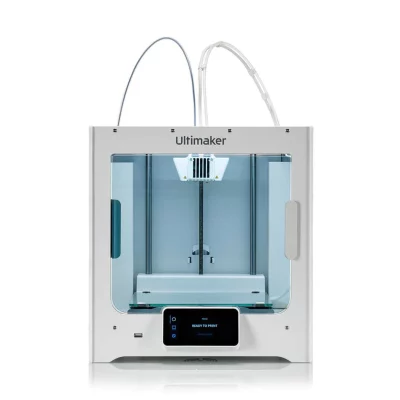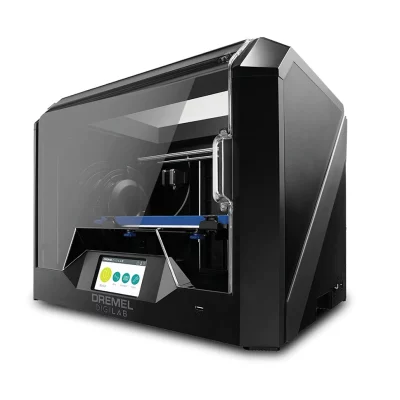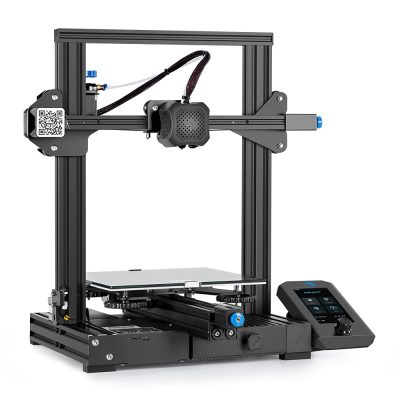- Last Updated: January 12, 2024
-
 Jackson O'Connell
Jackson O'Connell
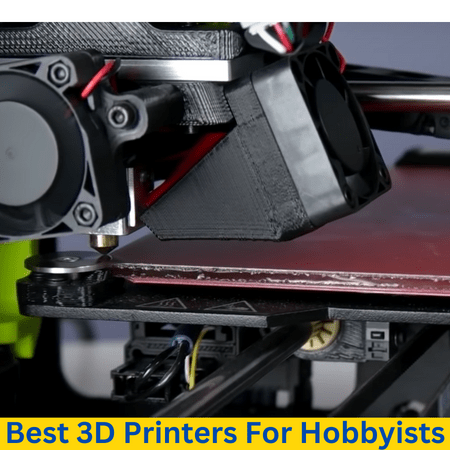
Attention hobbyists around the world! Are you ready to take your projects to the next level? Well, you’ll need a 3D printer that can handle all your printing needs.
As a self-declared hobbyist, I know that not just any 3D printer will do for making projects. You need a printer that can run 24/7 without failing and achieve impeccable dimensional accuracy for parts.
The best 3D printer for hobbyist purposes is easily the Prusa i3 MK3S+ due to its smooth motion system and overall insane reliability.
The Creality Ender 5 Pro and Ender 3 (Pro/V2) are two other great options for hobbyists and they’re both very reasonably priced.
Want to hear about other 3D printers for hobbyists? Just keep reading!

Build volume: 220 x 220 x 300 mm

Build volume: 250 x 210 x 210 mm
Best Hobbyists 3D Printers At A Glance
1. Prusa i3 MK3S+ (Best Choice)
2. Creality Ender 5 Pro (Best Value)
3. Ultimaker S3 (Premium Choice)
4. Dremel Digilab 3D45-01 (Easy to Use)
5. Qidi Tech X-Max (High-Quality Prints)
6. Creality Ender 3 (Pro/V2) ( Best for Tinkerers)
Below, I’ve reviewed the best 3D printers for hobbyists. And, if you’d rather have all the info summed up, you can check the pros and cons list I’ve provided for each machine. Enjoy!
3D Printer Type: FDM | Materials: PLA, PETG, ASA, ABS, PC, HIPS, Flex, Nylon, Carbon filled & Woodfill | Build Volume: 250 x 210 x 210 mm
Prusa is basically the Apple equivalent of 3D printers. And if Prusa is Apple, then the Prusa i3 MK3S+ is their latest iPhone.
The Prusa i3 MK3S+ is the latest version of the Prusa i3, a printer that’s been continually developed for 10 years now. And, as you might expect with all this development, the i3 MK3S+ is one hell of a 3D printer, particularly geared towards hobbyists.
The printer, while relatively high in price, offers insane printing reliability. I’m serious when I say that my Prusa i3 MK3S+ has failed maybe once or twice over the course of a year of constant printing.
This reliability comes from the many well-designed features on the printer, such as its high-quality E3D hot end, which provides accurate and consistent filament extrusion. The printer is also direct drive, with a geared-up extruder motor to push filament out with enough force to launch a rocket (I’m exaggerating a bit).
The frame of the Prusa i3 MK3S+ is also incredible. Made mostly of 3D printed parts, the MK3S+’s frame is super sturdy and uses conduit rails to provide super smooth motion for the printhead; yet another reason for the reliability and high-quality printing of this machine.
It’s also worth mentioning that the printer has an automatic bed leveling sensor that’s both super accurate and temperature-resistant so bed heating won’t mess up your bed level-ness. On this note, the i3 MK3S+ comes with a high-end, magnetic PEI spring steel build plate. This type of print bed provides great bed adhesion for prints while also being flexible and magnetic (easy to remove prints).
So, if you need a printer that can handle any of your hobbyist desires, whether it’s printing miniatures or strong parts for your bike (like me), then definitely give the Prusa i3 MK3S+ a go!
Pros
- Open-source with many upgrades available
- Large community following and terrific company support
- Insanely reliable
- Fast (capable of a high print speed)
- Genuine E3D hot end for consistent extrusion and high-end prints
- Powerful direct drive extruder
- PEI spring steel print bed
- Automatic bed leveling
- Many sensors that enhance printing performance
Cons
- Expensive
- Some assembly required
3D Printer Type: FDM | Materials: PLA, PETG, ABS & TPU| Build Volume: 220 x 220 x 300 mm
If you’re into 3D printing, then you’ve definitely heard of Creality, the developers behind the Ender series of affordable 3D printers and a host of other products. The Ender 5 Pro is one of Creality’s best printers and it’s a perfect match for hobbyists all around.
The Creality Ender 5 Pro costs well under $500 and is shaped like a box (inverse Cartesian). Due to its frame structure, which synchronizes the X and Y axes, the Ender 5 Pro excels at printing 2D curves and circles. I’ve found it particularly useful for printing model rocket bodies and plastic dowels.
The Ender 5 Pro has 220 x 220 x 300 mm of usable print space. On top of being larger than most printers on the market, this should be more than enough space to print parts for your projects and ideas.
The Ender 5 Pro also has a few features improved from the original Creality Ender 5. For example, the Ender 5 Pro has an all-metal extruder assembly, which will provide more consistent pushing power for the filament, reducing the chances of under extrusion on prints.
Additionally, the Ender 5 Pro features an upgraded motherboard compared to the original Ender 5. This new motherboard has a faster processing chip, so it can handle more firmware features, like those on Marlin 2.0. Additionally, the new board has better stepper motor drivers, making the machine a whole lot quieter and more precise in its movements.
And, as a popular Creality printer, the Ender 5 Pro has a large community following. As such, there are many available upgrades that are compatible with the printer, like a BLTouch bed leveling sensor, stronger bed springs, linear rails, and more!
So if you want a printer that offers a good bang for your buck, the Creality Ender 5 Pro is the one for you. Its features are pretty great and there are also many upgrades available for the machine.
Pros
- Reasonably priced
- Sturdy frame
- Motion system is good for printing circles and curves
- Large community following
- Many upgrades available
- Powerful and super silent motherboard
- All-metal extruder
Cons
- Manual bed leveling
- Not very consistent regarding the quality of prints
3D Printer Type: FFF | Materials: PLA, ABS, Nylon, CPE, PC, PP, TPU & PVA | Build Volume: 230 x 190 x 200 mm
Ultimaker is a popular manufacturer of 3D printers and materials, and the Ultimaker S3 is one of their best printers, with many features that make it perfect for hobbyists.
The Ultimaker S3 costs a pretty penny so it might be out of reach, financially, for some makers. But I promise you that this printer is worth it!
The most important part about the Ultimaker S3 is that it’s a dual-extruder machine, meaning it can print two different filaments at once. On top of enabling true dual-color printing, being dual extruder means you can use the S3 to print models with multiple filament materials. For example, if you need a print that’s flexible on the bottom but rigid on the top, you could use the S3 to print with TPU on the bottom and ABS on the top.

And, unlike some other dual-extruder 3D printers, the Ultimaker S3 has a well-designed frame. Moreover, this printer uses an inverse Cartesian structure, with conduit rails used for the movement on the X, Y, and Z axes, which make the motion for the parts (e.g. printhead) super smooth and precise.
Additionally, the printer has a built-in enclosure, meaning you can print temperature-sensitive materials, like ABS and ASA, without a problem. And, there’s a glass door at the front of the printer, making it easy to watch your print without opening the enclosure.
The printer also has a handful of other great features, like its touchscreen LCD, equipped with an easy-to-use Ultimaker UI. There’s also a USB port on the printer, which is much more convenient than the typical MicroSD card slot seen on most 3D printers.
So, if money isn’t an issue, and you want a printer that can print two filaments at once and has a load of other great features, definitely check out the Ultimaker S3!
Pros
- USB (Type A) interface
- Very reliable
- High-quality prints
- Dual extruders
- Conduit rails for a smooth motion system
- Touchscreen LCD
Cons
- Expensive
- Replacement parts are proprietary; costly repairs
- Not very upgradable
3D Printer Type: FFF | Materials: Nylon, ECO-ABS & PLA | Build Volume: 254 x 152 x 170 mm
You may have heard of Dremel from their rotary tools, but they also make a handful of 3D printers. The Dremel DigiLab 3D45-01 is a printer designed for hobbyists new to 3D printing and it’s got tons of features.
Most obviously, the printer has a built-in enclosure for keeping the ambient temperature inside warm. This means you can print temperature-sensitive materials like ABS and ASA with a high level of quality for prints. No layer separation for this printer!
And, with a high-temperature nozzle capable of going up to 280 °C, you’ll be able to print whatever filament materials you want, such as PLA, ABS, PETG, and even some polycarbonates!
Additionally, the print bed on the DigiLab 3D45-01 is pretty large, with an area of 170 x 254 mm, giving you a lot of space to print your favorite models. It’s also worth pointing out the smooth motion system on the 3D45-01, which consists of belts and conduit rails. This makes the motion for the printhead and print bed super smooth, improving the quality of your prints.
Dremel also included a camera mounted inside the printer’s enclosure. This allows you to monitor your printer remotely, through Dremel’s provided online interface, so you can check that your print is running smoothly.
But what I love most about this printer is its touchscreen display. Equipped with Dremel’s well-designed and super easy-to-use user interface, any user, whether an elementary schooler or eldery person, should be able to use the printer.
So, if you’re new to 3D printing and want a machine that’s reliable and feature-heavy, give the Dremel DigiLab 3D45-01 a shot!
Pros
- Built-in enclosure
- Direct drive extruder
- Touchscreen display with easy-to-use interface
- Very reliable
- Integrated camera for remote monitoring
- Decently high-temperature hot end
Cons
- The print volume isn’t super large
- Somewhat expensive
- Not very upgradable
3D Printer Type: FDM | Materials: PLA, ABS, PETG, TPU, Nylon, Carbon Fiber & Polycarbonate | Build Volume: 300 x 250 x 300 mm
The Qidi Tech X-Max isn’t the most popular 3D printer, but it’s certainly one of the best for hobbyists. I’ve found that this printer excels when it comes to the quality of models, making it perfect if you’re printing parts with a lot of detail (e.g. figures, gears).
The printer, as the “Max” in its name implies, has a massive build space of 300 x 250 x 300 mm, which is the largest on this list. As such, this printer is perfect for printing large models, like segments of cosplay armor or a big vase.
On a related note, check out our articles on the best 3D printer for cosplay gear and best large 3D printers.
The extrusion system onboard the Qidi Tech X-Max is also very impressive, with a direct drive extruder that provides a lot of pushing force for filament going through the hot end. As such, issues like under extrusion aren’t common on this printer.
And, the Qidi Tech X-Max comes with two print head assemblies (extruder and hot end): a Standard option and a High-Temperature option. The printer is shipped with the Standard print head installed, but, if you want to print high-temperature filament materials like ABS or PC, you can easily switch it with the High-Temperature option. This is possible due to the modular, quick-release printhead carriage.
The Qidi Tech X-Max also has a full built-in enclosure, so printing those seemingly out-of-reach filament materials like polycarbonate and ABS is actually possible on this printer. And, even if you’re just printing PLA, the enclosure helps improve the overall print quality.
Due to its many features focused on print quality as well as its ginormous print space, the Qidi Tech X Max is easily the best printer for hobbyists with a big imagination who want amazing prints.
Pros
- Assisted bed leveling
- Large build space
- Full enclosure
- High-temperature hot end (300 °C)
- Swappable printheads
- Direct drive extruder configuration
- Very reliable
- Easy-to-use touchscreen interface
- Magnetic removable build plate
- Ethernet and Wi-Fi capabilities
Cons
- Expensive
- Heated print bed can only reach 100 °C
- Qidi Slicer (recommended for this printer) isn’t as good as normal Cura
3D Printer Type: FDM | Materials: PLA, ABS, TPU & PETG | Build Volume: 220 x 220 x 250 mm
Lastly, we’ve got one of my favorite printers: the Creality Ender 3 (Pro/V2). The Ender 3 is the printer that made Creality as famous as it is today, and it’s easily the most popular printer for hobbyists and makers on a budget.
First off, the printer has a decently large maximum print volume of 220 x 220 x 250 mm, which should be more than enough space for your hobbyist needs.
And, on the Ender 3 V2, there are adjustable belt tensioners on the X and Y axes. These allow you to easily adjust the tension of the belts, which is super helpful for eliminating problems like layer shifting.
As for the hot end, it’s pretty mid if I’m being honest. With a maximum temperature of 260 °C, the Ender 3 (Pro/V2) can handle most filament materials like PLA, ABS, and PETG, but not the higher-end ones like Nylon or PC.
And, while the Ender 3 doesn’t have an enclosure, its heated bed can reach up to 110 °C, which is very high considering the low price of the machine. Additionally, it’s worth pointing out that there are many enclosure options for the Ender 3, including both purchasable and DIY options.
On this note, my favorite aspect of the Creality Ender 3 (Pro/V2) is its upgradability. Moreover, because this printer has such a large following and is open-source, there are tons of available upgrades for the printer. Some examples of possible upgrades include an all-metal extruder, stronger bed springs, automatic bed leveling sensor, replacement motherboard, and more!
So, if you’re a true maker at heart and want to tinker with your 3D printer, then definitely consider the Creality Ender 3 (Pro/V2). While it’s not the best printer right out of the box, it doesn’t cost much and can be upgraded to achieve the performance of a $5,000+ machine.
Pros
- Very affordable
- Large community following
- Many upgrades (DIY and purchasable) available
- High-temperature heated bed
- Adjustable belt tensioners (Ender 3 V2)
Cons
- Not the best print quality off-the-bat
- Low-end motherboard
- Not a very high maximum nozzle temperature
Things to Consider Before Buying a 3D Printer for Hobbyists

When choosing which 3D printers to include on this list, I looked at a few different elements that were relevant to hobbyists and makers. I’ve gone over these considerations below and I advise you to think of them before purchasing any 3D printer.
Budget

The first aspect of the printers on this list that I vetted was the price. Us hobbyists aren’t public companies with boatloads of money to spend, so I made sure not to include any printer that was too high in price.
Before choosing a printer, or even looking at any, you should come up with a maximum budget price in your head so you know which printers to look at in-depth.
Compatible Materials

While PLA is the most popular filament material to 3D print, many projects (e.g. bike parts) require a stronger material, such as ABS and PETG. As such, you’ll want a 3D printer that can handle a variety of different printing materials so you’re not confined to just a few.
Kit or Fully Assemble 3D Printer

Some 3D printers arrive fully-assembled while others are more like a kit and require some manual labor.
But don’t judge a book by its cover. Not all kit 3D printers are bad products. For example, the Prusa i3 MK3S+ is easily one of the best 3D printers for hobbyists and it comes as a kit (unless you pay extra).
Make sure you know if your 3D printer requires assembly before buying it!
Customer Support
Lastly, you should review the level of customer support for whatever 3D printer you’re buying. This is kind of true of any product, but especially hobbyist 3D printers because of how likely a problem is to occur.
Make sure to look up the manufacturer of your 3D printer and check that they’re a reputable company. All of the printers I added to this list come from respected companies that have active customer support channels, so you shouldn’t have to worry with these options.
Hobbyist VS Industrial 3D Printing

There’s a very big difference between a 3D printer meant for hobbyists and one meant for industrial use.
The biggest tell for a printer is its price. If it’s under $1,000, then it’s probably more catered towards individual consumers, hobbyists, and makers. Anything over the 1 grand range is likely more directed towards businesses for industrial use.
Second, hobbyist printers usually have a smaller focus on the user interface and reliability. While brands like Prusa and Creality have been making efforts to improve the user experience and consistency of their machines, industrial-grade 3D printers require industrial-grade reliability and an interface that can be used by professionals.
Of course, there are many other differences, but we don’t have time to go over all of them. So, just know this: if you’re a hobbyist, look for printers that are low-cost but offer a good bang for your buck, such as any of the ones we listed in this piece.
Conclusion
Being a maker is a fun journey and getting a 3D printer to turn your ideas into real life is an essential step to becoming a true hobbyist.
If you’re in the market for a printer for your hobbyist needs, then I strongly suggest taking a look at the Prusa i3 MK3S+. Of course, this printer is on the pricier end of the hobbyist budget spectrum, but I pinky promise you that it’s worth every penny plus more. The MK3S+ is about as reliable as the sun and provides an insane level of detail in prints.
For those getting their first printer who want a user-friendly experience, then I recommend the Dremel DigiLab 3D45-01. This printer is loaded with useful features, like a built-in enclosure, that will allow you to start small and work your way up to more complex printing projects, like using ABS.
Finally, if you want the most hands-on experience, give the Creality Ender 3 (Pro/V2) a go. This printer is open-source and has a massive community following, so adding upgrades, fixing parts, or tuning your slicer profile will be lightwork. Additionally, it’s a super good deal and you really get your money’s worth.
Hope you enjoy!