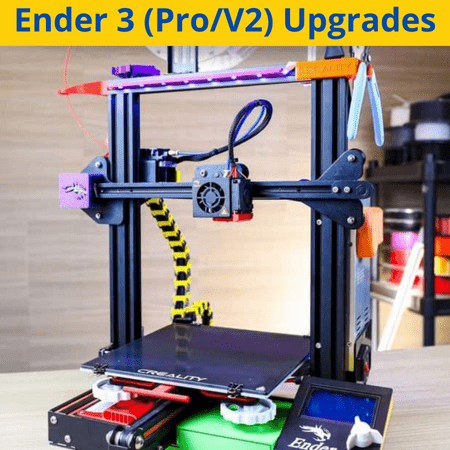
The Ender 3 is a dream printer among the 3D printing modding community. And with the number of mods available for this printer, we’d have enough material to write a book.
However, that book would be a snoozefest, as most of the mods are pretty much useless.
In this article, we’ll cover ONLY the best Ender 3 upgrades that are the most bang for your buck and time.
Almost every one of these modifications works across all versions of the Ender 3 (original, Pro, V2, S1), and you can check the compatibility in the bullet point at the end of each description.
Table of Contents
- Must-Have Ender 3 Upgrades:
- Good to Have/Quality of Life Upgrades
- All-Metal Feeder Assembly
- BLTouch Auto Bed Leveling Sensor
- E3D V6 High-Temperature Hot End
- Silent Motherboard
- Meanwell Power Supply (PSU)
- Glass Bed
- Bedsprings
- Leveling Nuts
- OctoPrint
- Stepper Motor Dampers
- Micro Swiss All Metal Hot End
- LED Strip
- E3D Titan Aero Direct Drive Extruder
- Capricorn Bowden Tube
- Hardened Steel-Plated Nozzle
- Ender 3 Dual Z-Axis Upgrade
- 3D Printer Enclosure
- Free Printable Ender 3 Upgrades
- Board Fan Guard
- V-Slot Covers
- Cable Chains
- Filament Guide
- Display PCB Cover
- Bowden Tube Pressure Fitting Fix
- Beeper Silencer
- Belt Tensioners
- Minimal Scraper Holder
- Easy Control Knob
- Z-Axis Screw Knob
- Multimaterial Y Joiner
- Side Spool Holder
- Tool Drawer
- Printhead Shroud
- Wire Mesh Holder
- LCD Cable Holder
- PTFE Tube Cutter
- Final Words
Must-Have Ender 3 Upgrades:
Marlin Firmware
Chances are that your Ender 3 comes with an outdated version of the Marlin firmware.
The updated version comes with many perks, such as a filament runout and an auto-leveling sensor. And if you want the right heat setting for the nozzle and bed, depending on the type of print, the firmware can do that as well.
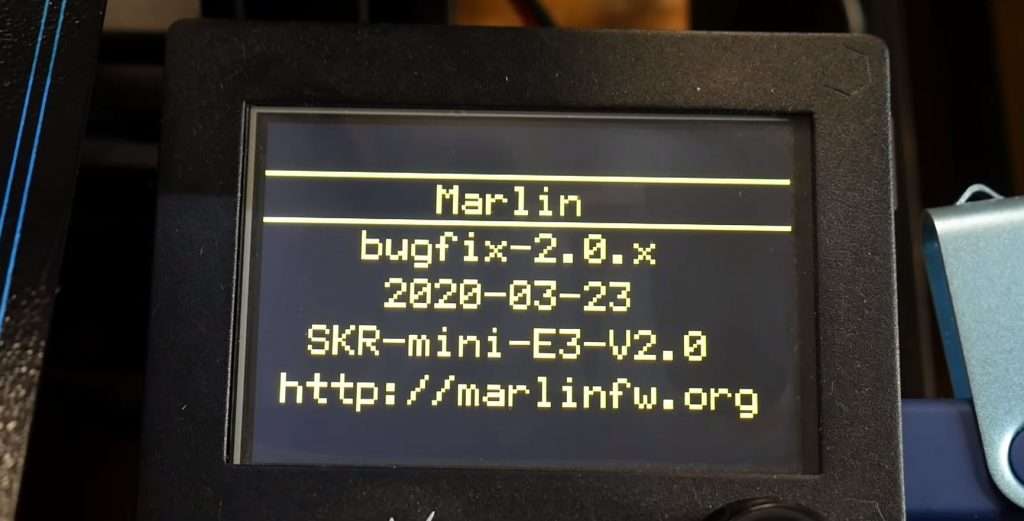
Another crucial reason to upgrade your Marlin firmware is the lack of Thermal Runaway Protection on the older version.
Thermal Runaway Protection makes sure your extruder doesn’t exceed the temperature limit and causes your 3D printer to go up in flames. It periodically checks on temperature, and if it senses something is off, it shuts down the printer.
- Compatible Printers: Ender 3/Pro/V2/S1
Tuned Slicer Profile
TUNED SLICER PROFILE
While upgrading the hardware on your Ender 3 can significantly improve your printer and experience, you also need a tuned slicer profile. The slicer profile controls exactly how your Ender 3 actually makes desired 3D models, and, if some settings aren’t right, your printer won’t be able to achieve high-quality models no matter how many hardware changes you make.
Tuning your slicer settings is done in the slicer application, such as Cura (my favorite) or PrusaSlicer. I recommend starting with the default settings in your slicer for your Ender 3 and then printing test models. From there, you can evaluate the quality of the test model and determine which settings need to be changed to improve prints.
- Check out my ideal Ender 3 Cura settings here
Here are a few examples of common print quality issues and the settings you can change to fix them:
- Under extrusion or gaps in prints: Increase the nozzle temperature or slow the print speed
- Zits or blobs on prints: Lower the nozzle temperature or increase the print speed
- Stringing: Increase the retraction distance, increase the retraction speed, or lower the nozzle temperature
- Poor bed adhesion: Increase the bed temperature or lower the first layer print speed
And if you’re having other issues, you can check out our other articles about problems on the Ender 3 to find the right solution for you!
- Compatible Printers: Ender 3/Pro/V2/S1
Good to Have/Quality of Life Upgrades
All-Metal Feeder Assembly
If your printer suffers from the following symptoms:
- A chronic case of under-extrusion.
- The dreaded clicking noise syndrome (caused by the failure of the 3D printer to push in the filament)
Then you may want to consider purchasing the All-Metal Feeder Assembly. This mod fixes the extrusion problems. And by using it, you’ll notice your prints become consistent. Additionally, the clicking noise becomes a non-issue.

We highly recommend getting this. Installing one prevents surefire headaches down the line.
You can find installation instructions here.
- Compatible Printers: Ender 3/Pro/V2
BLTouch Auto Bed Leveling Sensor
Does leveling the bed skyrocket your blood pressure to the point where you want to destroy your printer? Instead of going on an Ender 3 killing spree, we suggest using the BLTouch auto bed leveling sensor.
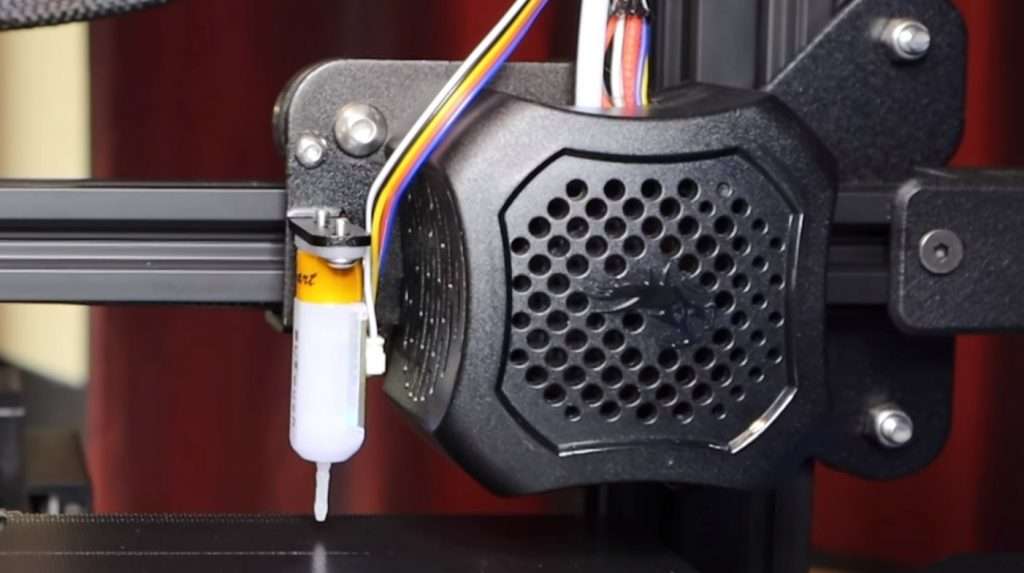
Once installed, leveling becomes a breeze. What took me ages to test with paper took only a moment while using this upgrade.
If you’re an advanced Ender 3 user who knows how to update firmware, as well as how to hook in wires, AND if you feel leveling is a major pain in your behind, then get the BLTouch sensor as soon as possible!
Read here to learn more about auto bed leveling for your Ender 3.
- Compatible Printers: Ender 3/Pro/V2/S1
E3D V6 High-Temperature Hot End
E3D V6 HIGH-TEMPERATURE HOT END
One of the biggest weaknesses of the Ender 3, Ender 3 Pro, and Ender 3 V2 is the maximum hot end temperature. If you want to print high-temperature materials that require a hot end temperature of 240 °C or greater, you’ll want to replace the stock hot end on your Ender 3 with a powerful E3D V6.
The E3D V6 hot end can safely run at up to 300 °C, allowing you to print everything from PLA to polycarbonate. Additionally, because the hot end is all-metal, it won’t start burning up from the inside out like the stock PTFE-lined hot end on the Ender 3. The E3D V6 is also considered a lot more reliable in terms of extrusion compared to Creality’s hot end, so you can expect less frequent print failures.
Installing the E3D V6 should also be pretty light as there are many 3D printable mounts for this hot end and the different versions of the Ender 3. You’ll also want to adjust your firmware so that the new electronics on the V6 work. You can find a few tutorial videos for how to do this online.
- Compatible Printers: Ender 3/Pro/V2
Silent Motherboard
Do your eardrums suffer because your 3D printer competes with the NASA Space Shuttle Launch for the loudest noise? To prevent such agony, I highly suggest the silent Motherboard.
It’s too good to pass up.
It’s easy to add this motherboard. No need for firmware upgrades. Just swap in the new motherboard, and you’re ready to print again!
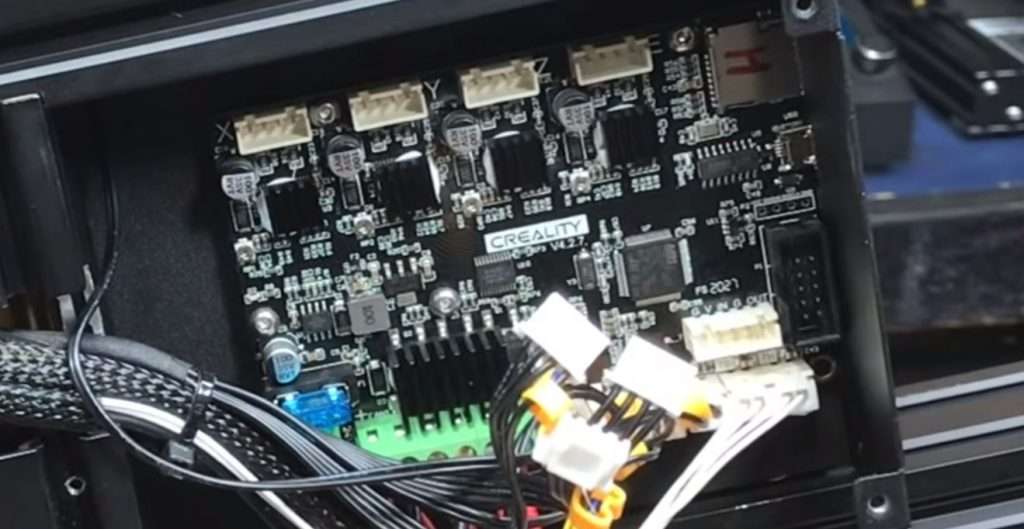
Another welcome benefit is that the menu becomes smooth to operate.
Silence is golden, and this upgrade lives up to the motto.
Read more about the best motherboards for the Ender 3 here.
- Compatible Printers: Ender 3/Pro/V2
Meanwell Power Supply (PSU)
Safety and silence. This is what the Meanwell Power Supply delivers, and that makes it a fantastic replacement for the stock PSU.
The Meanwell PSU is safer than stock due to its high-quality components. The fans run only when needed, i.e., <20% of the time.

You will also find your 3D printing setup to be more compact due to its smaller size.
The power supply already ships with the Ender 3 Pro and V2.
- Compatible Printers: Ender 3
Glass Bed
If magnetic beds have been causing you trouble (don’t worry, they have been troubling 100s of other Ender users too), then I highly suggest switching to glass beds. They are one of the best build plates for 3D printers.
The two most significant issues in printers with a magnetic bed are a.) bed warping and b.) scraping of the magnetic surface while removing prints.

Keep in mind that the right print bed can make or break the first layer. And a bad first layer can subsequently not just break, but DESTROY the rest of the prints. However, all these issues become a thing of the past when you upgrade to a glass bed.
In the past, I’ve hated scraping off prints poorly stuck to my printer’s bed surface. But once I started using glass beds, the prints cooled quickly and popped off easily, no mess involved.
- Compatible Printers: Ender 3/Pro/V2/S1
Bedsprings
If you’re a veteran Ender 3 user, you’ll probably agree with me on this: the bedsprings are terrible. They lead to inaccurate bed leveling and lackluster prints.

These improved bedsprings hold the bed surface much better than the stock ones do. This leads to accurate leveling, and in turn, accurate prints.
- Compatible Printers: Ender 3/Pro/V2/S1
Leveling Nuts
While a part of me wants to crack a joke on this (nuts… geddit?), let’s keep this page PG13..
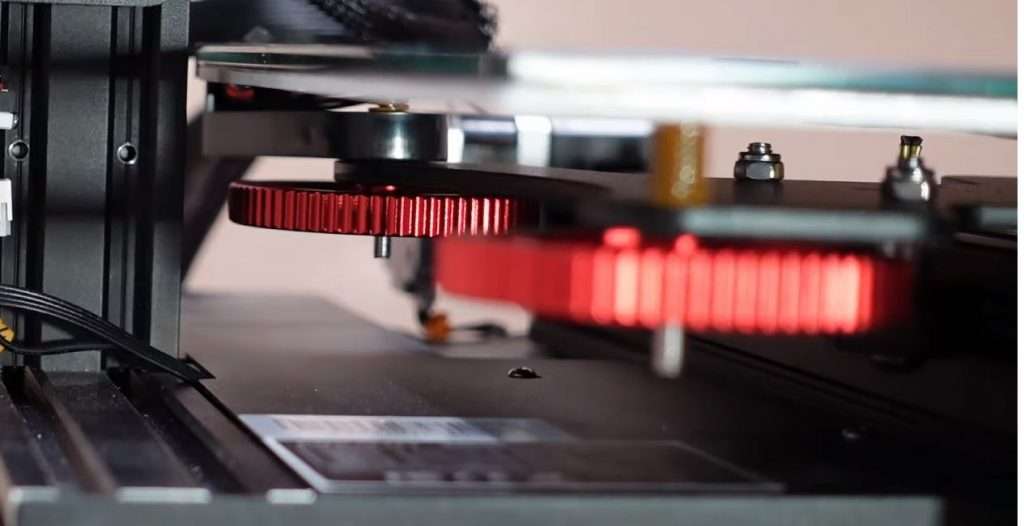
The stock leveling nuts are made of plastic and have an unstable and fragile feel to them. On the other hand, these bright red aluminum nuts (giggles childishly) are sturdy. You can notice the quality difference immediately when compared to stock.
- Compatible Printers: Ender 3/Pro/V2/S1
OctoPrint
Who wants to walk miles and miles to the 3D printer next room when you can control your printer without twitching a muscle in your legs? For the lazy among you, the Octoprint is a must-have open-source software.
With the OctoPrint, you can control the whole printer from the comfort of your armchair, sofa, or bed. You do need to purchase a Raspberry Pi motherboard as well as a Raspberry Pi camera for this.
Read more on how to set up OctoPrint on the Ender 3 here.

Let’s look at how having an OctoPrint can benefit you.
- Easy transfer of commands
Using the OctoPrint, you don’t need to be next to a 3D printer when issuing commands or when uploading a print. With the help of the software, you can remotely do the same.
- View the whole printing process from afar
Through the lens of the Raspberry Pi camera, you can watch your 3D printing from afar.
While the Raspberry Pi camera is usually more than enough, you can use expensive high-end cameras like the Logitech HD Pro Webcam C920 for better video clarity.
- Create Timelapse with Octolapse
If you’re a Youtuber or someone who likes to show off their prints on social media, Octolapse is an excellent OctoPrint plugin.
With it, you can capture sexy footage of the printing process. You can play around with different snapshot intervals and adjust the frame rate as you fancy.
The videos are saved then onto the Raspberry Pi, and you can download them any time.
- Remotely find out the status of different printing parameters
Not only can you watch the whole printing process live, but you can also monitor other parameters like layer number, nozzle position, extruder temperature, print status, and much more.
- Compatible Printers: Ender 3/Pro/V2/S1
Stepper Motor Dampers
By now, we’ve mentioned a bunch of noise-suppressing upgrades. However, if your printer is still noisy, you can further decrease the noise from your printers by 5-10 dB using the Stepper Motor Damper upgrade.

STEPPER MOTOR DAMPER
Install these dampers on each stepper motor to reduce any vibration.
- Compatible Printers: Ender 3/Pro/V2/S1
Micro Swiss All Metal Hot End
These are a little pricey but they prevent you from ever needing to replace your PTFE tube. This hot end can handle abrasive materials like carbon fiber and glow in the dark, filaments that the stock hot end wasn’t designed for. I also loved the machining and tolerances in this piece.
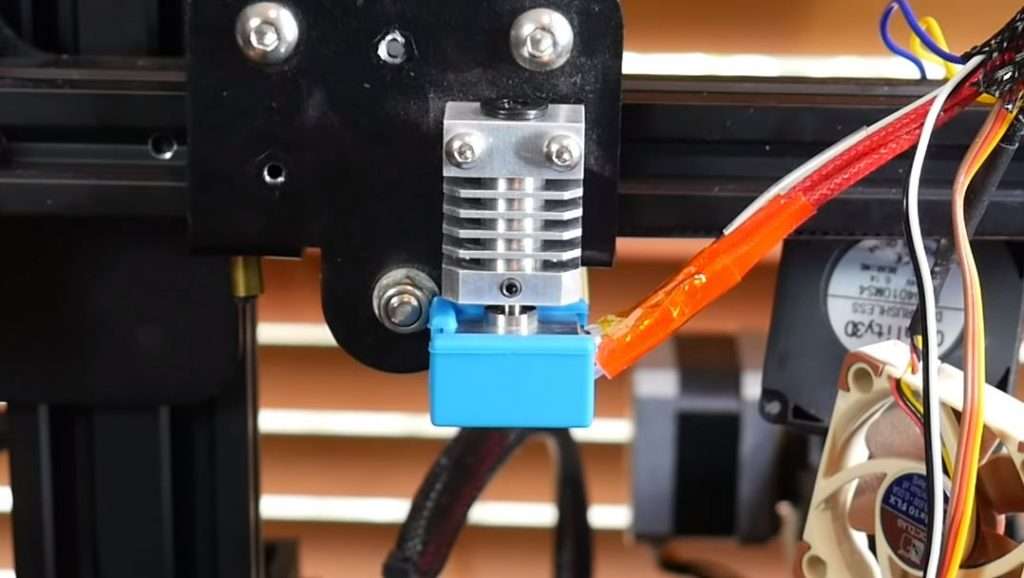
With the help of the Micro Swiss hot end, you can also print filaments that require a higher temperature like nylon and even polycarbonate.
Clogging of the nozzle also becomes a non-issue.
- Compatible Printers: Ender 3/Pro/V2
LED Strip
Wish your 3D printer looked funkier? Then consider purchasing an LED strip.

You can also watch your printer print in the dark, an incredible experience that will ignite the wonder when you first saw your 3D printer in action.
- Compatible Printers: Ender 3/Pro/V2/S1
E3D Titan Aero Direct Drive Extruder
The Titan Aero is an easy-to-install direct drive extruder that improves the performance of the Ender 3 printers. This is the best in the market for those looking to upgrade their Bowden extruder to a direct drive one.
There are many reasons to upgrade to direct drive. Fewer extrusion issues, improved retraction settings retraction, and the ability to handle a wider range of filaments are only some of the benefits.
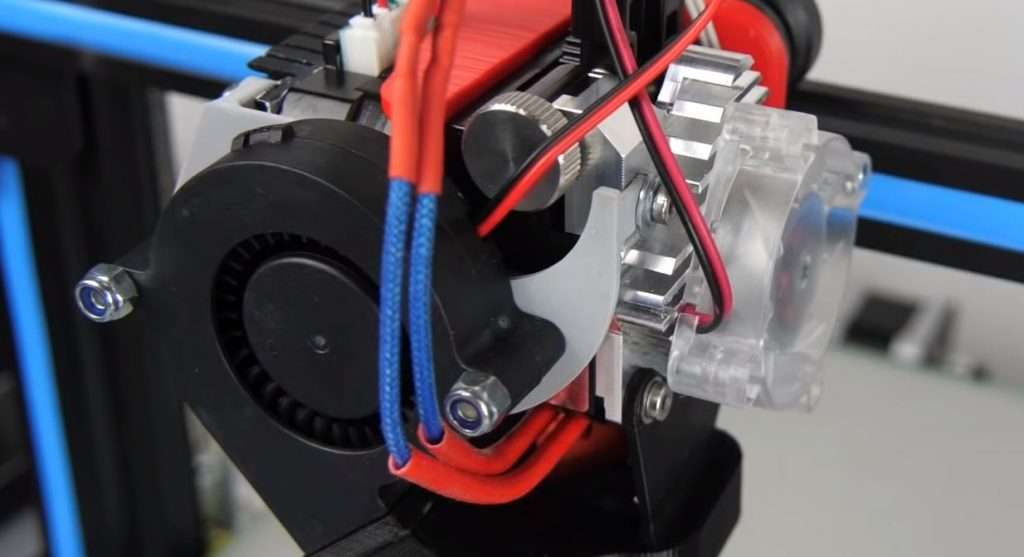
The E3D Titan Aero has a well-constrained filament path, which prevents the filament from jamming or bending. This makes it perfect for flexible filaments like TPU (NinjaFlex anyone?)
It can also handle high temperatures of 300°C, which means filaments requiring similar temp can be handled with ease.
Overall, this extruder is easy-to-install, lightweight, and can be cleaned easily.
- Compatible Printers: Ender 3/Pro/V2
Capricorn Bowden Tube
Don’t want a direct drive extruder and want to stick to a Bowden one? Then the Capricorn Bowden Tube is a fantastic affordable upgrade for your stock Ender 3 extruder.
With the help of inexpensive yet special high lubricant additives, there is minimal friction in the tubing. Thanks to this, there are a bunch of benefits, like better responsiveness, better printing accuracy, and less wear and tear on the prints. And the best part – you can print flexible filaments.

Clogged printers become a thing of the past. And so do retraction issues. This means that you’ll see reduced stringing, oozing, or even blobbing.
The tubing can handle more heat than the stock counterpart, making it perfect for filaments that require high heat. Moreover, the flow of filament is better with the new tube, resulting in better prints.
- Compatible Printers: Ender 3/Pro/V2/S1
Hardened Steel-Plated Nozzle
Uncommon filaments like wood, carbon fiber, or metal can destroy the nozzle on the stock Ender 3. To prevent this, these Micro Swiss MK8 A2 nozzles are exactly what’s needed to handle such materials.

HARDENED STEEL-PLATED NOZZLE
Coated with a nickel composite called TwinClad XT, these nozzles are rock hard and easily resist corrosion. Because of this, they withstand abrasive filaments with ease.
Even if you just want to use standard filaments, these nozzles work excellently as well. The Micro Swiss nozzles are a solid investment, and they will last you a lifetime.
Learn about the difference between brass, hardened steel, and stainless steel nozzles here.
- Compatible Printers: Ender 3/Pro/V2/S1
Ender 3 Dual Z-Axis Upgrade
Does your 3D printer engage in violent breakdancing from time to time? If you face issues with unwanted vibrating or wobbling, then the Ender 3 Dual Z-axis upgrade will end the problem.
What makes the printer vibrate like this in the first place? The culprit is the single Z-axis rod that comes with the stock Enders. They cause the X-axis to tilt, leading to leveling issues which then cause drops in print quality.

An additional Z-axis rod provides the necessary stability to prevent this from happening and maintains a level X-axis throughout.
- Compatible Printers: Ender 3/Pro/V2
3D Printer Enclosure
This is a full enclosure that has a transparent screen for print monitoring. Some of the benefits are:
- Improved print quality and consistency due to the ability to regulate temperature.
- Prevention of fires with the help of flame retardant aluminum film
- Prevention of dust from entering the print space
- Noise reduction

3D PRINTER ENCLOSURE
Setup is simple and it can be folded and stored as easily as well.
Read here for more options on the best Ender 3 enclosures (purchasable & DIY).
- Compatible Printers: Ender 3/Pro/V2/S1
Free Printable Ender 3 Upgrades
Designing and printing your own modifications is one of the coolest things you can do as an owner of a 3D printer.
There are many Ender 3 upgrades available on Thingiverse that can be printed for your Ender 3. These upgrades aren’t going to make your prints better magically or anything, but it does have some quality of life upgrades which we will get into below.
Some of these Ender 3 upgrades are:
Board Fan Guard
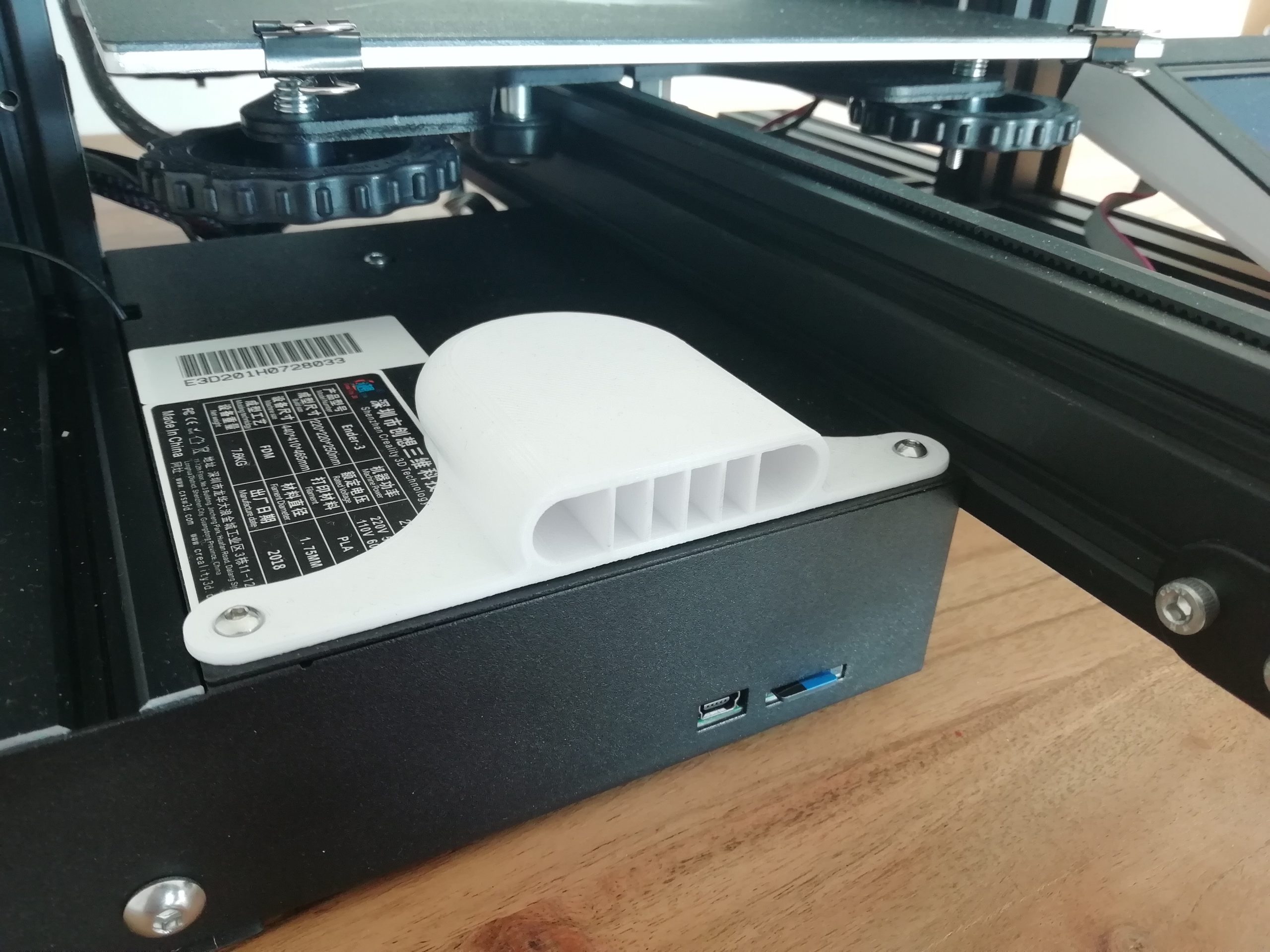
BOARD FAN GUARD
Since the motherboard placed under the print bed is exposed, filament can seep in and destroy the fan and the motherboard at the same time.
This is one of the most popular printable mods. We highly recommend using this to safeguard the sensitive parts of your 3D printer.
- Compatible Printers: Ender 3/Pro/V2
V-Slot Covers
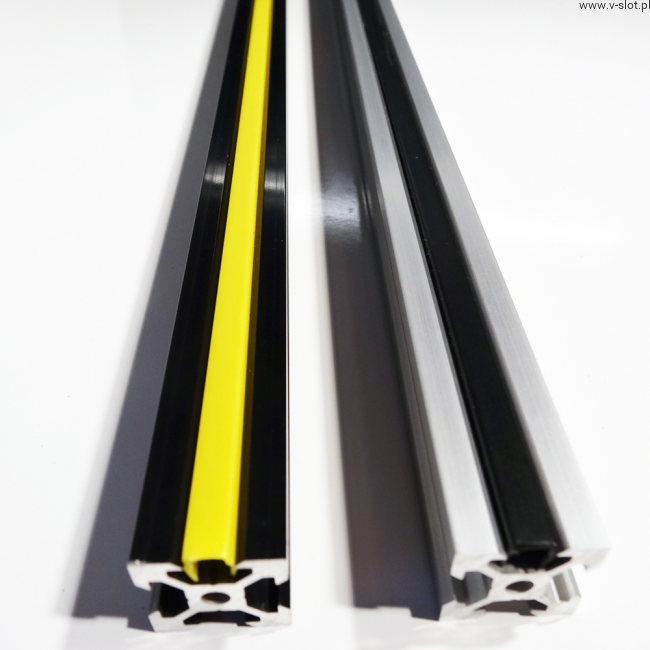
V-SLOT COVERS
This nifty upgrade packs a dual punch of both practical as well as aesthetic value. While on the one hand it adds an element of style to your printer, on the other it prevents the slots from gathering debris.
- Compatible Printers: Ender 3/Pro/V2/S1
Cable Chains

CABLE CHAIN
Fed up with messy cables around the 3D printer? With this mod, you can gather all the Ender 3 wires and cables and wrap them up neatly with this handy upgrade.
- Compatible Printers: Ender 3/Pro/V2/S1
Filament Guide

FILAMENT GUIDE
This simple mod keeps the filament away from the feeder. By doing this, the printer feed becomes more consistent making the extrusion process smoother.
- Compatible Printers: Ender 3/Pro/V2/S1
Display PCB Cover
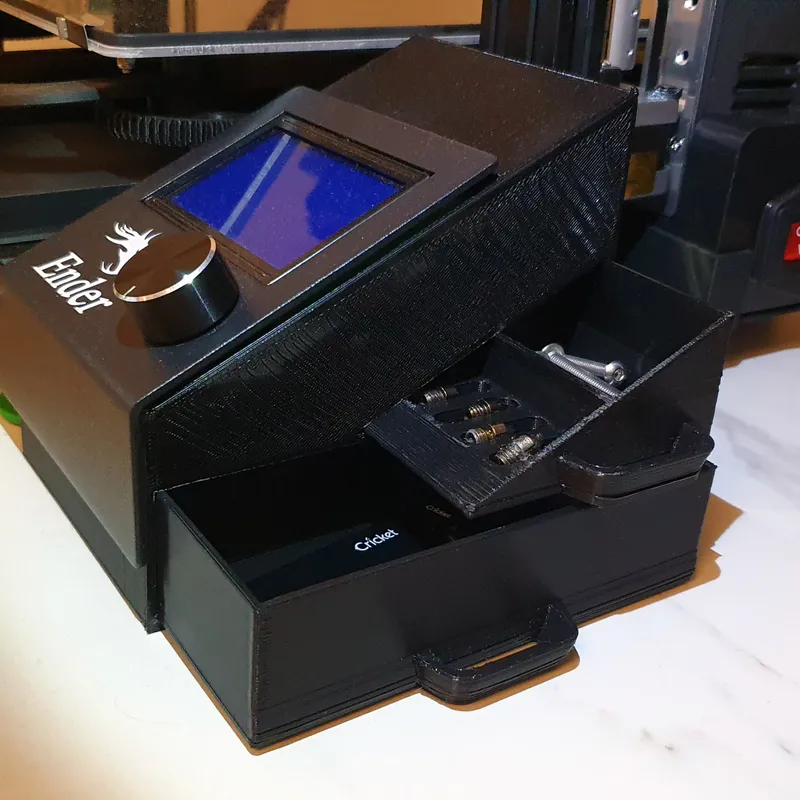
DISPLAY PCB COVER
The Ender 3’s display PCB is poorly guarded and is painfully exposed. To prevent any damage, we recommend printing this cover to protect the Display PCB from external damage. It will keep all vulnerable electronics safe.
- Compatible Printers: Ender 3/Pro
Bowden Tube Pressure Fitting Fix

BOWDEN TUBE PRESSURE FITTING FIX
Does the Bowden tube in your printer pop off from time to time, affecting your printing and sanity in the process? Well, this fast and easy-to-print fix will help you hold the Bowden tube in its place.
- Compatible Printers: Ender 3/Pro/V2/S1
Beeper Silencer
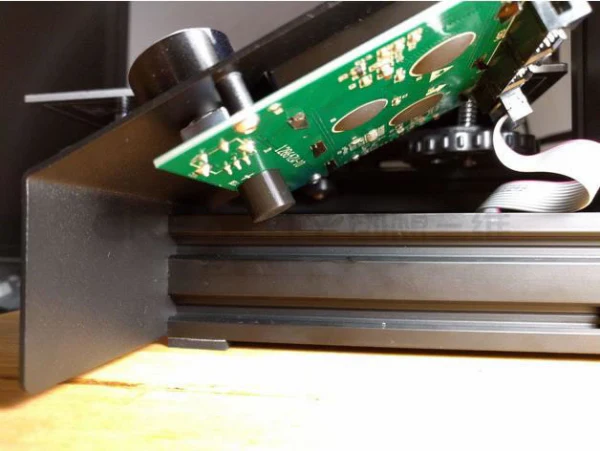
BEEPER SILENCER
The loud beeping from the Ender 3 is famed for putting millions of 3D printing enthusiasts in the hospital with their ears bleeding. Or so the legend goes.
If you want to safeguard your ears, this easy-to-print upgrade is known to keep the auditory health of users intact.
- Compatible Printers: Ender 3/Pro
Belt Tensioners

BELT TENSIONER
This mod prevents your print layers from shifting while keeping tolerances tight. They do this by maintaining the right tension on the X and Y axes belts.
- Compatible Printers: Ender 3/Pro
Minimal Scraper Holder

MINIMAL SCRAPER HOLDER
Is a scraper a common tool you use on your Ender 3? The Minimal Scraper Holder is a handy mod that can be printed easily and adds to your convenience.
- Compatible Printers: Ender 3/Pro/V2/S1
Easy Control Knob

EASY CONTROL KNOB
The Ender 3 stock knob isn’t the easiest dial to work with. Many users complain about the difficulty in dialing in exact printer settings.
The Easy Control Knob is a narrow knob that makes it easy to change printer settings with just one finger.
- Compatible Printers: Ender 3/Pro
Z-Axis Screw Knob
Z-AXIS SCREW KNOB
The Ender 3 (Pro/V2) uses a single lead screw for its Z-axis motion, and you can add this 3D printable knob on top of the rod to make moving the printhead up and down easier. This upgrade might sound kind of useless but having a way to quickly, easily, and safely move the printhead up and down is so useful when repairing your Ender 3 or even just starting a new print. Just print the model, push it down on the top of the lead screw, and gently rotate it right or left whenever you need to move the nozzle up or down.
- Compatible Printers: Ender 3/Pro/V2
Multimaterial Y Joiner
MULTIMATERIAL Y JOINER
The Ender 3, while a super powerful printer, can only use one filament at a time. But that stops here! With this Y joiner, and a few other parts, you can upgrade your Ender 3 to enable multi-material 3D printing.
This means you’ll be able to make truly multi-color 3D prints or parts that have different materials in different sections, such as a rigid model with a flexible interior.
The upgrade is a little complex compared to the other ones on this list, but I promise you that it’s worth it at the end of the day! Moreover, the required hardware consists of a 3D printable Y-shaped connector, an extra stepper motor, a few screws, PTFE tubing, PTFE tube couplers, and some extra wires, as seen in the image above.
Once the hardware is properly installed as instructed by the project page, you’ll also need to slice your 3D models differently so the printer knows when to switch materials. But that’s a small price/inconvenience to pay for the ability to make multi-color models.
- Compatible Printers: Ender 3/Pro/V2
Side Spool Holder

SIDE SPOOL HOLDER
What I find most strange about the Ender 3 and its variations is that Creality chose to keep the filament spool holder on the top of the printer. This puts a lot of physical stress on the printer and maximizes the damage done to the machine if the spool ever happens to fall off. That’s why, on all my Ender 3s, I use a 3D printable side spool holder.
The model is a special mount that attaches to the side of the Ender 3’s frame and has mounting holes for the existing spool holder, which you can remove from the top of the printer. Positioning my filament spool to the side of the printer expands the footprint of the machine, but it reduces the risk of the printer breaking because the heavy filament spool won’t fall on top of the printer. It also is positioned perfectly for the filament to feed right into the side of the extruder without bending.
Find other spool holders here.
- Compatible Printers: Ender 3/Pro/V2/S1
Tool Drawer
TOOL DRAWER
If you’re like me and are constantly upgrading or fixing your Ender 3, then you’ve probably acquired a lot of different tools and spare parts. This 3D printable drawer set provides the perfect storage space for your tools and parts, and makes them very accessible.
There are many 3D printable drawer options for the Ender 3, but this one is my favorite because it splits the space into two drawers, making organizing your tools and spare parts easier. I like to put my Allen keys, screwdrivers, and nozzle needles in the top drawer, while storing my spare nozzles, PTFE tube couplers, and wrenches in the bottom drawer.
As you can see in the image above, this drawer set fits in the space between the Y-axis extrusion and the LCD on the original and Pro versions of the Ender 3. And don’t worry if you have an Ender 3 V2 or S1 as these versions already come with drawers installed.
- Compatible Printers: Ender 3/Pro
Printhead Shroud
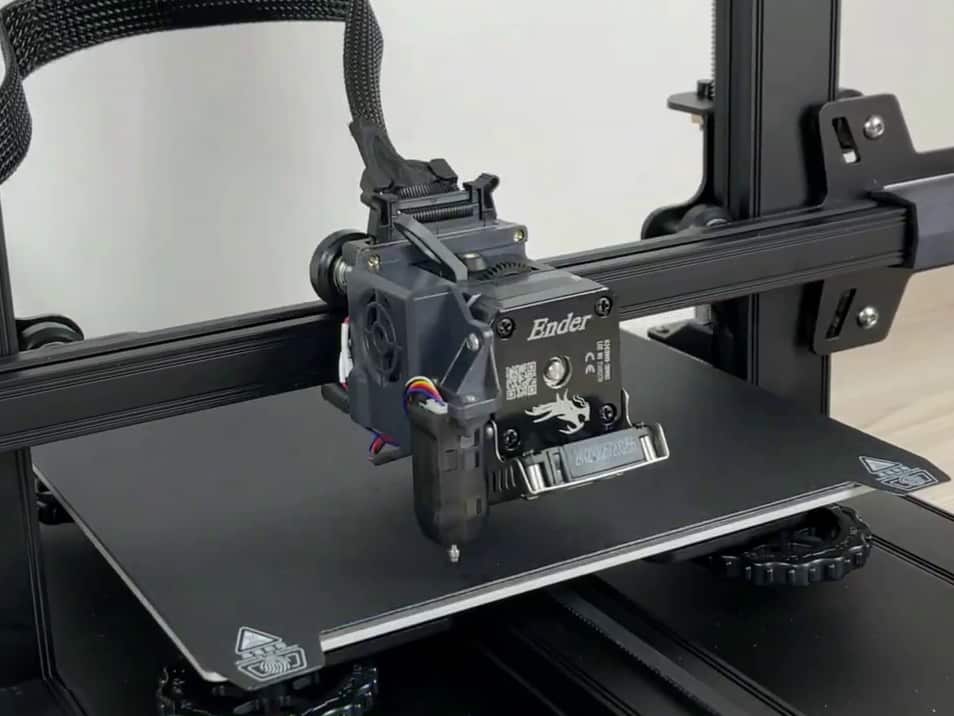
PRINTHEAD SHROUD
The printhead is one of the most important sections of the Ender 3, made up of the hot end, cooling fans, and an automatic bed leveling sensor if you’ve installed one. But if you add or upgrade any features on your Ender 3’s printhead, there might not be an easy mounting option. That’s why I recommend replacing the stock printhead shroud with the SpeedDrive (v1).
The SpeedDrive v1 is a custom-designed printhead shroud that supports a wide variety of hot ends, cooling fans, bed leveling sensors, and more for the Ender 3. Makes adding or upgrading printhead parts super easy. For example, on one of my Ender 3s, I’m using a version of the SpeedDrive that supports an E3D V6 hot end, after-market 5015 cooling fans, and a BLTouch sensor, and it works perfectly.
To replace the stock printhead shroud with the SpeedDrive, start by unscrewing the original hot end housing, and then screwing the main body of the SpeedDrive shroud onto the Ender 3’s carriage. After that, you can choose which additional parts to the SpeedDrive assembly you want to print and add, depending on what features you’re using on your printhead shroud.
- Compatible Printers: Ender 3/Pro/V2
Wire Mesh Holder
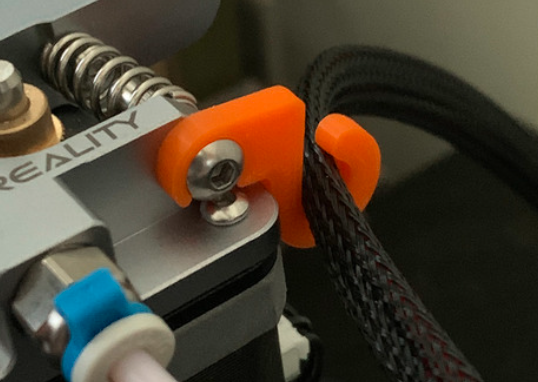
WIRE MESH HOLDER
It’s no question that the Ender 3 isn’t the most visually attractive printer, and it has a very DIY-ish and messy look.
One way you can clean up your Ender 3’s appearance is with some cable management, such as this 3D printable wire mesh holder. The single printable model can be screwed into your Ender 3 (Pro/V2)’s extruder assembly and will hold the wire mesh (going to the printhead) in place so it doesn’t look as unkept.
- Compatible Printers: Ender 3/Pro/V2
LCD Cable Holder
LCD CABLE HOLDER
While not the most performance-driven upgrade, this 3D printable cable holder is the perfect way to improve the appearance of your Ender 3 (Pro/V2). These cable holders snap into the frame of the printer and hold back the cable running from the motherboard to the printer’s LCD, so it looks much more cleaned up.
- Compatible Printers: Ender 3/Pro/V2
PTFE Tube Cutter
PTFE TUBE CUTTER
Lastly, this 3D printable PTFE tube cutting rig is the perfect tool to have for your Ender 3 (Pro/V2/S1) to preserve the life on your Bowden (PTFE) tube.
As you probably already know, the stock tubing on the Ender 3 is pretty low-quality, so it’s always good to shave a little bit off the end of the tube to preserve its life. But, when cutting the tube, you want to make sure you have a flat and even cut, or else you’ll have a hot end jam later on.
This little rig is made up of a single 3D print, two screws, and an Exacto blade and makes cutting the PTFE perfectly flat super easy. All you have to do is slide one end of your Ender 3’s PTFE tube in through the screw side and slice a little off the end with the Exacto blade! Then, just load the tube back into the hot end, and it prints as good as new!
- Compatible Printers: Ender 3/Pro/V2/S1
Final Words
And that’s it! We’ve been updating this article as we find new upgrades that we think are worth it, and we’ll continue to do so to provide you with the best information out there.
Of course, you don’t need to install every upgrade from this list, but it won’t hurt if you’re feeling adventurous.
For the shortlist of the best upgrades, my top five recommendations would have to be the Marlin firmware, tuned slicer profile, glass bed, all-metal extruder assembly, and the BLTouch sensor. These five upgrades will cost under $100 in total and will seriously improve the performance and usability of your Ender 3.
And if you’ve got room for desert, I’d also recommend the silent motherboard, 3D printable filament guide, extruder knob, and some cable chains as these upgrades are all pretty easy, cheap, and are all super helpful.


