
OctoPrint is one of the most popular 3D printer upgrades out there. But what if it could do more? What if you could control your printer from a different Wi-Fi, make fluid 3D printer timelapses, or use a touchscreen interface instead of your printer’s stock LCD?
All of this plus a bunch more is possible through OctoPrint plug-ins!
OctoPrint plug-ins expand the functionality of the basic OctoPrint platform and are definitely something you should look at if you have an OctoPrint server for your 3D printer.
My favorite OctoPrint plug-in (right now) is Obico, previously known as The Spaghetti Detective. This plug-in enables true remote control of your printer outside of your OctoPrint server’s home network. Additionally, Obico uses the feed of a connected camera alongside its powerful artificial intelligence to detect and stop print failures, even when you’re not there.
The Octolapse plug-in is also super cool. It allows you to make timelapses specific to 3D printing. These timelapses look super cool and are much more fluid and stable than a normal video time-lapse.
Want to hear about more OctoPrint plug-ins? Just keep reading!
Table of Contents
What are OctoPrint Plug-Ins?
Before we dive into the best plug-ins, you might be interested in knowing what exactly an OctoPrint plug-in is.
To keep it simple, OctoPrint plug-ins are special programs that can be added onto an OctoPrint server to expand its functionality.
OctoPrint plug-ins are a product of the OctoPrint project being open-source. Moreover, because OctoPrint is open-source, the source code for the platform is publicly available, which enables third parties (e.g. individual hobbyists, devs) to make compatible programs, known as plug-ins.
Plug-ins are, of course, optional, as you might not want or need certain features on your OctoPrint server. For example, it doesn’t make sense to have the BLTouch OctoPrint plug-in if your printer doesn’t have a BLTouch sensor.
You can find all of these compatible OctoPrint plug-ins on the official OctoPrint plug-in repository. And, if you’re interested in downloading a plug-in, check out our last section!
Best OctoPrint Plug-ins
Below, I’ve gone over the best OctoPrint plug-ins. I’ve personally tested each and every one of these plug-ins to make sure they all work and are, of course, useful.
And if you want to download any of them, just check the last section! Enjoy!
1. Obico
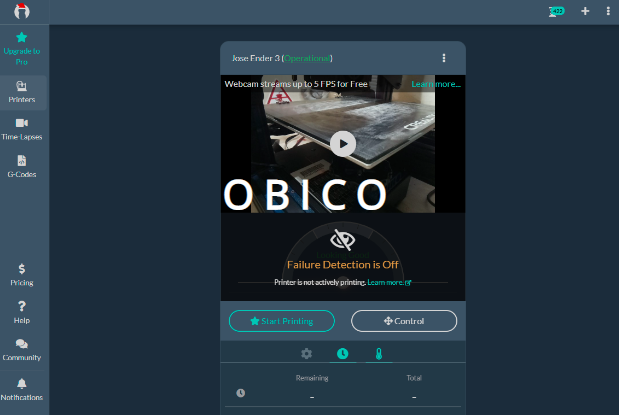
First up, Obico (previously known as The Spaghetti Detective) is a super cool OctoPrint plug-in that uses artificial intelligence to detect print failures through a connected camera. It’s the perfect plug-in for anyone who prints a lot and worries about print failures when they’re not near their 3D printer.
To set up Obico, you have to first install the Obico plug-in on your OctoPrint server and then follow the super easy setup process on the Obico web page or mobile app. For this article, I actually re-set up my own Obico account, and it took me no more than 5-10 minutes. Check out our article on how to set up Obico to learn more.
And all of the Obico platforms, including the web browser site and the mobile apple (compatible with iOS and Android), are extremely well-built. Moreover, Obico has a very clean user interface (UI) with a handful of useful features for starting prints, setting temperatures, and moving the printhead (or print bed).
As for the failure detection capabilities of Obico, according to the developers, the program uses machine learning (a branch of A.I. technology) along with the feed of a camera connected to your OctoPrint server to detect printing issues, such as nozzle clogs, stringing, a poor first layer, warping, and more. The machine learning algorithm has watched through literally millions of hours of printing and, in my experience, is super accurate.
And, once Obico detects a printing issue, it will notify you and, if you turn the setting on, even pause your print job! The only downside is that, unless you pay for the premium version, you can only use failure detection with one 3D printer, and you only get ten hours of using the A.I. each month.
Lastly, it’s worth mentioning that Obico also offers network tunneling to enable true remote printer control. Moreover, OctoPrint, in its default configuration, only allows you to control a connected printer when you’re on the same network as the host computer. But, Obico uses the API key of your server and a tunneling program to allow you to monitor and control your printer from any network, not just the one at home.
So, if you’re looking for a versatile plug-in that will let you rest easy at night, knowing that your printer isn’t failing, then Obico is the one for you!
2. Octolapse
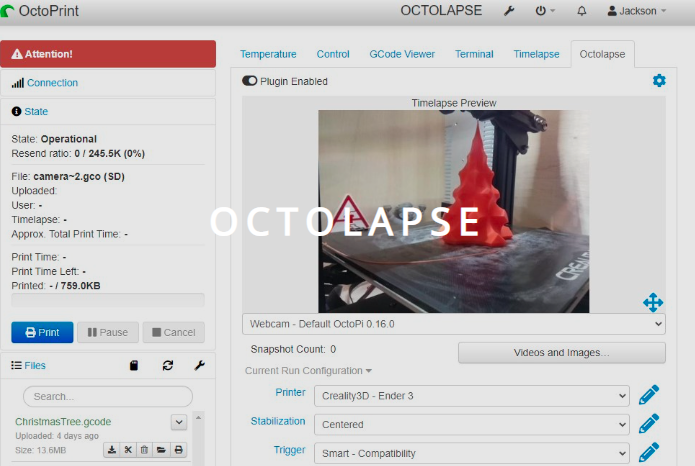
Octolapse is another one of my favorite plug-ins for OctoPrint, and this one allows you to make some super cool timelapses of your 3D printer.
Moreover, OctoPrint, in its default configuration, actually has a timelapse feature that you can use if you have a camera connected to your OctoPrint server. However, timelapses made with this tool aren’t very high-quality due to the random printhead movement, which makes the video a bit messy and unstable.
Octolapse is a much better alternative to the default OctoPrint timelapse feature, as well as other normal video time-lapses because the program is designed specifically for 3D printers.
Furthermore, Octolapse allows you to make timelapses (known as Octolapses), where the printhead remains in the same X/Y position for each snapshot that makes up the timelapse video. This makes for a much more fluid, stable, and clean timelapse compared to a normal video time-lapse.
Additionally, Octolapse can be set to take snapshots (which make up the timelapse video) at certain points in the printing process. For example, you can set the plug-in to take a photo at every layer, or after every 0.5 mm in height (of the print), or even a standard time interval (e.g. every 5 seconds).
You can check out our guide to setting up Octolapse and the best settings to learn more about this OctoPrint plug-in.
3. Arc Welder

Next, the Arc Welder plug-in improves how your machine prints curvature features on 3D models. Moreover, most printers don’t handle curves on models well because they try to print them as a series of straight lines instead of treating them as actual curves. The Arc Welder plug-in fixes this by detecting curved features in a print and telling your printer to use the proper G-code commands to best print these features on a 3D model.
Because the Arc Welder plug-in is useful for pretty much every 3D printer, it’s definitely one of the best OctoPrint plug-ins out there. So, if you’re printing a lot of models with curves, which is most 3D models, then I strongly suggest installing the Arc Welder OctoPrint plug-in to improve your machine’s overall print quality.
4. OctoDash

If you don’t like the stock LCD on your 3D printer or happen to have a touchscreen display lying around, then you’ll love OctoDash. This special OctoPrint plug-in provides you with a well-built and easy-to-use interface that’s compatible with touchscreen displays.
And you may be wondering, “why would I use a display when I have OctoPrint?”, and you raise a good point. However, you probably directly interact with your printer every day, even when you have OctoPrint. OctoDash allows you to interact directly with your printer while bringing you the same features as the online OctoPrint interface.
Moreover, OctoDash has a handful of features that aren’t offered on the stock LCD of your printer. For example, OctoDash will render the 3D model that you’re currently printing, which makes your printer look super sexy and also allows you to make sure you’re printing the right model. Additionally, OctoDash is compatible with the FilamentManager OctoPrint plug-in, so you can actually track the filament usage (and remaining filament) for different spools that you’re using.
Plus, OctoDash is compatible with many different touchscreen displays, including official Raspberry Pi TFT LCDs, as well as third-party options!
So, if you want a fun, easy-to-use way to control your printer directly, then consider using OctoDash with a touchscreen display! The interface also looks super cool, so it’s a good way to make your printer setup more visually appealing.
5. OctoPrint-Dashboard
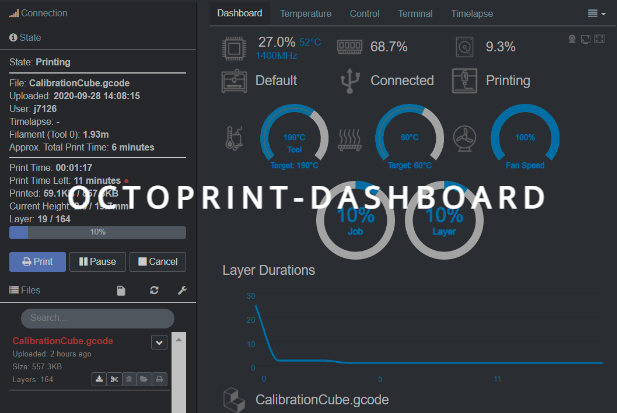
It’s no question that the default OctoPrint online interface is a bit dry and boring. If you want to add some flavor to the UI, then the OctoPrint Dashboard plug-in is perfect for you.
This plug-in adds a visually appealing and well-designed dashboard to the OctoPrint online interface. As you can see in the image above, the dashboard shows all of the information in the default OctoPrint user interface (e.g. temperatures, print progress), but in a much cooler way.
The OctoPrint Dashboard plug-in also has configuration options that allow you to control the dashboard’s appearance. For example, you can choose between a light mode and a dark mode as well as accent colors.
6. OctoPrint BLTouch
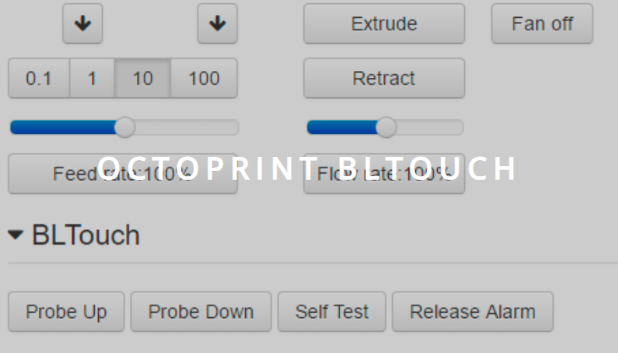
If you have a BLTouch sensor on your 3D printer, then you might find the OctoPrint BLTouch plug-in super useful. This plug-in isn’t as built-out as some of the other options on this list, but for many users, it still is very useful.
Once installed, the BLTouch plug-in will add a few buttons to your OctoPrint online interface that allow you to control the BLTouch device. Each button sends a BLTouch-specific G-code command to your printer to perform a certain action, like extending the BLTouch sensor probe, retracting it, or running a self-test.
I find these buttons super useful for checking that your BLTouch sensor is properly connected and working correctly. As such, I suggest downloading the BLTouch plug-in if your printer uses one of these auto bed leveling sensors.
7. PrettyGCode
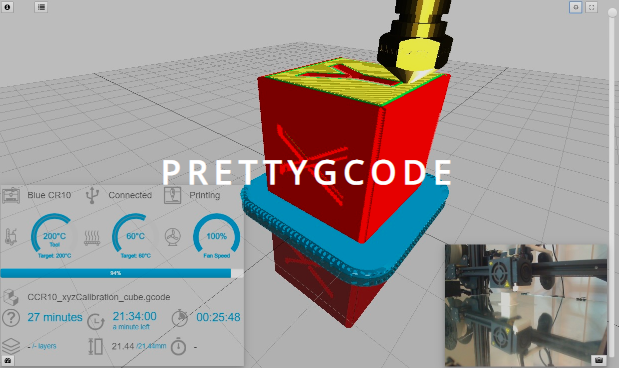
If you’re looking for more insights into what your 3D printer is doing, then you’ll want the PrettyGCode OctoPrint plug-in. This plug-in creates a 3D visualization of your printer and the loaded G-code print file to show you, in real-time, exactly what your 3D printer is doing.
It’s a great way to see what feature (e.g. infill, walls) your printer is making at any given time, so you can verify that everything is running smoothly. And the 3D G-code visualization generated by this plug-in is much easier to follow than other G-code visualizer tools out there.
8. Bed Level Visualizer
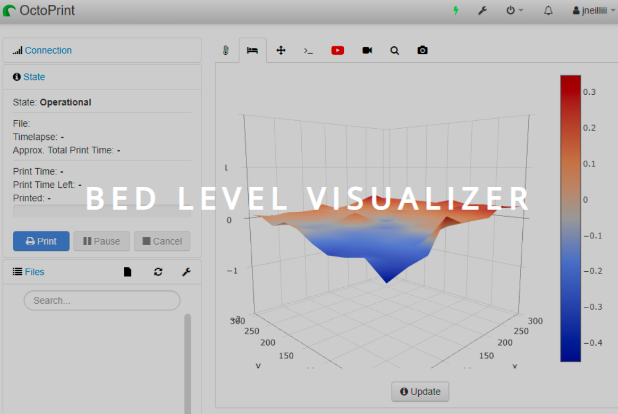
The Bed Level Visualizer OctoPrint plug-in makes checking the true level-ness of your 3D printer super easy and is easily one of the best OctoPrint plug-ins out there. The plug-in is meant for printers with an auto bed leveling sensor and creates a visual 3D mesh of your print bed based on the measurements found by your ABL sensor.
Here’s how it works: you run a bed leveling test, and your ABL sensor goes around the bed, measuring the distance between the probe and the printing surface. Each of these measurements is loaded into the plug-in automatically, and it generates a visual mesh that shows the ups and downs of the print bed.
This is extremely important because, even with an ABL sensor, you still want the print bed to be physically flat as much as possible. The Bed Level Visualizer plug-in makes it super easy to see where you need to make physical adjustments (turn a bed screw) to the bed’s position.
So, if you’re having issues with the first layer of prints, consider getting the Bed Level Visualizer OctoPrint plug-in!
9. Firmware Updater
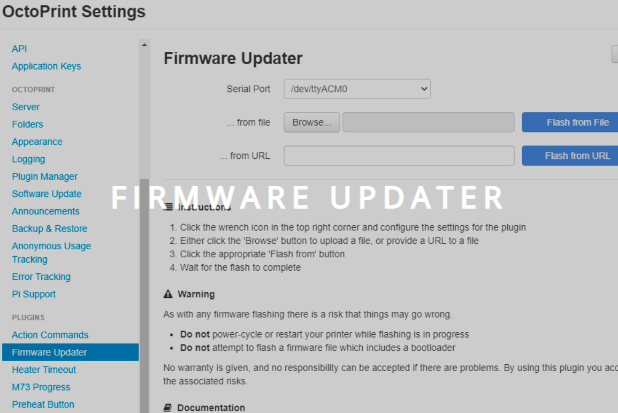
All 3D printers use firmware, the digital program that runs on the motherboard to interpret G-code commands and control all of the connected hardware (e.g. motors, sensors). But, every now and then, you may need to update the firmware on your printer to get new printing features (e.g. linear advance) or account for hardware changes (e.g. new hot end). Whatever the case, the Firmware Updater OctoPrint plug-in makes this process super easy!
To use this plug-in and update your printer’s firmware, all you have to do is go to OctoPrint’s online interface, head over to the Firmware Updater section, and select your new firmware program from either a downloaded file or a URL. As for the format, the firmware package must be a BIN file (.bin), which is the most common format for 3D printer firmware programs.
Sadly, the Firmware Updater plug-in doesn’t work with all 3D printer boards; its compatibility depends on the system architecture and processing chip of the board. You can find the specific list of compatible boards on the plug-in page, but it includes many popular 3D printer boards, like the RAMPS boards, the Creality MELZI board, the SKR Pro v1.1, Prusa motherboards, and more!
10. Themeify
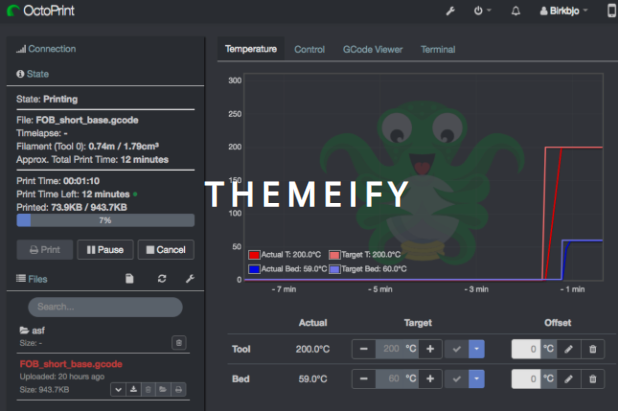
Lastly, the Themeify OctoPrint plug-in is another visually-oriented plug-in that improves the user interface of OctoPrint. Themeify is a relatively small plug-in compared to the other options on this list, but it’s still a great option, especially if you use the OctoPrint online interface a lot and want it to look good.
Themeify gives you basically full control over the appearance of your OctoPrint online user interface. In the plug-in’s configuration tool, you can control the accent colors as well as other CSS elements. There’s even a pre-set dark theme that looks amazing!
How to Download OctoPrint Plug-Ins?
Downloading OctoPrint plug-ins is super easy and takes less than 5 minutes! Just follow the steps below to download any official OctoPrint plug-in:
- Open a web browser on your computer (e.g. laptop, PC).
- Go to your OctoPrint online interface. You can access this by entering the IP address of your OctoPrint host computer into your web browser.
- Once logged in, click the wrench icon in the top right of the OctoPrint online interface.
- In the left-hand menu, find and click the “Plugin Manager” section. Here, you’ll find all of your existing OctoPrint plug-ins.
- In the top right of the Plug-in Manager section, select “Get More” to find and install plug-ins that you don’t have downloaded on your OctoPrint server.
- Search for the name of the OctoPrint plug-in that you want to download.
- Click “Install” and wait for the pop-up dialogue box to say the download is finished.
- Restart your OctoPrint server for the new plug-in to be loaded onto the server and for the online interface to change.
And that’s it!
The only plug-in on this list that this process won’t work for is OctoDash. That’s because OctoDash requires a direct download approach as it deals with a new piece of hardware (touchscreen LCD). To download OctoDash as well as third-party plug-ins (plug-ins not on the official OctoPrint plug-in repository), you’ll need to send SSH commands to your OctoPrint server.
Conclusion
OctoPrint is a super useful platform for 3D printers, allowing you to do all sorts of things, like start 3D prints remotely, set temperatures, and more. But it can do a whole heck of a lot more through the available OctoPrint plug-ins!
There are tons of OctoPrint plug-ins available on the public repository, but not all are useful for everyone. I’ve scoured the internet and hand-tested tens of different options to find you the best OctoPrint plug-ins!
My favorite OctoPrint plug-in is easily Obico (previously known as The Spaghetti Detective). This plug-in, which has its own mobile app, allows for true remote printer control (across different networks), and it uses A.I. to detect printing issues through a connected webcam. It’s the perfect plug-in for anyone who prints a lot and wants to know that their printer is running properly even when they’re not at home.
I also love the Octolapse plug-in. This plug-in uses a connected camera to make epic time-lapses of your 3D printer that are much more stable and fluid than a normal video time-lapse.
Lastly, definitely check out the OctoDash plug-in if you have a touchscreen LCD lying around. This plug-in loads a very well-designed interface to compatible touchscreen displays to allow you to have a smooth experience controlling your printer directly. The interface also offers features not included on most printers’ stock LCDs.
Enjoy!


