- Last Updated: January 12, 2024
-
 Pat Nathaniel
Pat Nathaniel
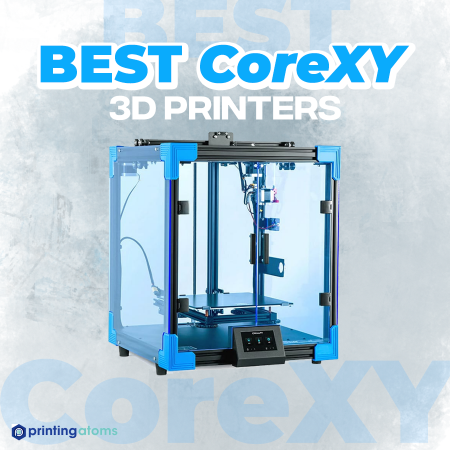 CoreXY printers are some of the most reliable and versatile on the market, making them ideal for both hobbyists and artisans.
CoreXY printers are some of the most reliable and versatile on the market, making them ideal for both hobbyists and artisans.
Unlike other 3D printer design styles, such as the delta 3D printer, CoreXY printer heads only move on the X and Y axis (hence the name).
Why is that a benefit?
Because they are more agile and faster than the competition. Since the head doesn’t have to move on the Z-axis, it can provide much more detail within your builds.
In this article, we’ve compiled a list of the best 7 CoreXY 3D printers.
Let’s get started!

Build Volume: 250 x 250 x 250 mm, 300 x 300 x 300 & 350 x 350 x 350 mm
7 Best CoreXY 3D Printers At A Glance
1. Bambu Lab X1 Carbon (Best Choice)
2. Creality CR-30 (Best Value)
3. Voron 2.4 R2 (Premium Choice)
4. Bambu Lab P1P (Best Budget Choice)
5. Voron Trident 300 (Best for Tinkerers)
6. Vivedino Troodon (Largest Build Volume)
7. Pantheon HS3 (Best Performance)
3D Printer Type: FDM | Layer Resolution: N/A | Materials: PLA, PETG, TPU, ABS, ASA, PVA, PET, PA, PC, Carbon/Glass Fiber | Build Volume: 256 x 256 x 256 mm | Print Speed: 500 mm/s | Printer Size / Weight: 389 × 389 × 457 mm / 18 kg
Bambu Labs X1 Carbon wraps up everything you’d want from a CoreXY 3D printer into one neat package. It has good print quality, a decently sized print chamber, and plenty of automated features. It supports a ridiculous range of materials and comes pre-assembled so you can get to printing quickly.
Thanks to that pre-assembly and pre-calibration, beginners can easily start working with the X1 Carbon. But it also has a lot of room for fiddling with the print settings to bring out its ultimate potential, which should please 3D printing veterans.
In other words, the X1 Carbon offers a bit of something for everyone. And that’s why it’s the best CoreXY 3D printer out there at the moment.
Why do I like Bambu Lab X1 Carbon?
Material Support
The Bambu Lab X1 Carbon has a hardened steel nozzle, a hot end that can reach 300°C, and a heated print bed that goes up to 120°C. That means you can print pretty much anything you want with the machine. Even carbon fiber-reinforced filaments are on the table for you home engineers out there.
AI Features
The intelligent bed leveling system, powered by lidar tech, automatically calibrates the print bed to maximize first-layer adhesion. The printer also has a spaghetti detector to notify you about an impending print disaster.
Print Speed
The X1 Carbon can reach a lightning-fast 500mm/s print speed. Granted, most prints will get ruined at that speed, but the point stands — you can print fast and accurately with this machine.
Pros
- Good print quality
- Pre-assembled and calibrated
- Extremely fast printing
- Wide material support
- High-grade components
- Automation features
Cons
- Pricey
- Wastes material
- Settings need tweaking for the best results
3D Printer Type: FDM | Layer Resolution: 0.1 mm | Materials: PLA, TPU, PETG | Build Volume: 200 x 170 x infinity mm | Print Speed: N/A | Printer Size/Weight: 389 × 389 × 457 mm / 16.5 kg
Creality’s CR-30 (also called 3DPrintMill) is for those who want a lot of bang for their buck. More specifically, if you’re looking at small-scale batch production, this is the printer for you.
The biggest benefit of the CR-30 is its ability to print infinitely long parts. No, seriously. Its print bed is essentially a conveyor belt that can extend a single part for as long as you need.
It’s can be pretty challenging to get the print to come out right with this unique and unusual design, though. You should expect a lot of failed prints during the learning period, and I can’t recommend this machine for beginners.
Why do I like Creality CR-30?
Infinite Printing
The conveyor belt print bed allows you to print infinitely long parts. As long as you can support the finished section, the CR-30 can keep working on the same part forever. If you want to print an entire fantasy sword to hang on your wall in one go, this is the only machine for you. Just note that print bed adhesion is quite poor since the machine needs to let the part detach as it rolls along.
Quality Construction
The CR-30 is strong and sturdy, so you won’t have to worry about wobbling or vibrations. Additionally, the print head is at a unique 45° angle which makes printing complex features, like overhangs, a lot easier.
Serial Production
Thanks to the conveyor belt, this machine is basically ready for small-scale industrial production. If you run a 3D printing shop, this is a great machine for batch-producing small runs of identical parts.
Pros
- Good print quality (once you learn how to do it)
- Infinitely long parts
- Solidly built
- Good for commercial production
Cons
- Slow-ish printing
- High learning curve
- Poor print bed adhesion
- Difficult calibration
3D Printer Type: FDM | Layer Resolution: 0.025 mm | Materials: PLA, ABS, PETG, etc. | Build Volume: 250 x 250 x 250 mm, 300 x 300 x 300, and 350 x 350 x 350 mm
Like the X5SA, the Voron 2.4 R2 CoreXY is for those who have a DIY-can-do attitude and want the ultimate 3D printing machine.
Be warned, however, that you will have to build your model from scratch. Because of this process, you will spend more on this machine than you would with most others on this list.
Why do I like the Voron?
No Vibrations
One of the issues with CoreXY printers is that the arm moves on the Z-axis. As a result, it can shake and rattle the machine, leading to errors during printing. Because the Voron moves the head on all three axes, that is not an issue.
Durable Components
Voron’s mission statement is to create a 3D printer that doesn’t need constant tweaking or upgrading. Buying and assembling these parts means that you will have a printer built to last.
HEPA Filter
As we’ve mentioned, 3D printers can emit semi-toxic fumes. To alleviate this potential hazard, the Voron comes with a HEPA filtration system.
Pros
- High-quality parts
- Low noise and vibration
- Customizable build
- Vibrant online support community
- Large print area
Cons
- On the expensive-side
- Requires expertise to build
3D Printer Type: X | Layer Resolution: X | Materials: PLA, PETG, TPU, ABS, ASA, PVA, PET, PA, PC, Carbon/Glass Fiber | Build Volume: 256 x 256 x 256 mm | Print Speed: 500 mm/s | Printer Size/Weight: 386 x 389 x 458 mm / 9.65 kg
Did you like how the Bambu Lab X1 Carbon sounded but don’t want to pay that much for it? Then you should meet Bambu Lab P1P. It does what its bigger brother does — only a lot cheaper.
It’s no wonder Bambu Lab is quickly becoming the #1 name in CoreXY 3D printers. Bambu Lab P1P is as easy to set up as the X1 Carbon and offers the same huge material range and blisteringly fast prints.
It doesn’t have the fancy AI features and the default print profiles aren’t that great, so prepare to work on the settings. But in its price range, Bambu Lab P1P absolutely beats practically all of its competitors.
Why do I like Bambu Lab P1P?
Fast Printing
Bambu Lab P1P can reach the same ridiculous 500mm/s print speeds as its big brother. Whatever you want to print, you can print it quickly.
Material Support
Bambu Labs hasn’t cut corners when it comes to material support. With an all-metal hot end that goes to 300°C (just like on the X1 Carbon) you can print with anything you want. You won’t find many printers at this price that can churn out glass-fiber-reinforced nylon parts for your car.
Automation
Not many printers at this price feature automated bed leveling. But the P1P makes leveling easy. You can print quality parts without worrying about calibration issues.
Print Camera
The print chamber camera addon for the P1P was really popular. So Bambu Lab showed that they’re total bros and made it a default component. How cool is that?
Pros
- Affordable
- Wide material range
- Very fast printing
- Pre-assembled and calibrated
Cons
- Poor default print settings
- Old-school user interface
3D Printer Type: FDM | Layer Resolution: N/A | Materials: Depends on your hot end | Build Volume: 300 x 300 x 300 mm | Print Speed: 100 mm/s | Printer Size/Weight: 460 x 460 x 500 mm
Are you the kind of 3D printer owner that loves to tweak and customize your printers? Then Voron Trident 300 is right up your alley.
If this DIY CoreXY 3D printer kit was a house, the real estate agent would probably call it a “handyman’s dream”. You get to (and have to) build your printer from the ground up. Case in point — the standard kit doesn’t even include a hot end or nozzle!
Of course, that means this printer is absolutely not suitable for beginners (unless you’re already an engineer). But those up for a challenge get a complete kit that delivers steady performance, good print quality, and excellent customizability.
Why do I like Voron Trident 300?
Highly Customizable
Voron Trident 300 allows you to tweak practically every aspect of it. Don’t like the included standard component? Buy new ones! As long as the part is compatible, you can swap every single component for something you like more.
Steady Performance
The standard parts included in the Voron Trident 300 kit are high quality and well-made. As long as you don’t mess up the assembly, they come together into a sturdy, low-vibration machine.
Magnetic Print Bed
The print bed included in the kit has a double-sided magnetic PEI sheet with a smooth and textured side. You can easily swap between the sides for ideal first-layer adhesion, depending on your material. The plate is also flexible, so getting your prints off of it is a cinch.
Pros
- Customizability
- Magnetic flex print plate
- Sturdy components
- Steady, decent print quality
- Pre-wired components
Cons
- Difficult assembly
- No included nozzle or hot end in the standard package
3D Printer Type: FDM | Layer Resolution: 0.05-0.3 mm | Materials: ABS, PLA | Build Volume: 300 x 300 x 400 mm | Printer Size/Weight: 516 x 643 x 764 mm / 38 kg
If you’re ready to upgrade your 3D printing to the next level, the Troodon is for you. This is one of the largest (and priciest) models on the market, but it is better for advanced printing options.
Why do I like the Troodon?
Extra Large Printing Area
With a 300 by 300 by 400 mm enclosure (like the X5SA Pro), you have the option to print much larger. Even better, the Troodon works faster than them, too, all without sacrificing precision or build quality.
HEPA Air Filter
One of the primary advantages of buying an enclosed 3D printer is that it can trap potentially harmful fumes. This model goes a step further by scrubbing the air clean so you can work more efficiently, particularly when building multiple models in sequence.
Pre-Built Machine
Rather than having to build this 3D printer yourself, it comes fully assembled. This is part of the reason why the price tag is higher, but it allows everyone to get involved, not just those with engineering skills.
The Vivedino Troodon is one of the more beginner-friendly CoreXY printers and is perfect if you want to get high-quality prints from the get-go.
Pros
- Pre-assembled housing
- Large design for bigger models
- Rapid printing and cooling
- A HEPA filter traps harmful emissions
- Automatic pause and power sensor
- Quiet operation
Cons
- More expensive than other 3D printers
3D Printer Type: FDM | Layer Resolution: 0.05 mm | Materials: Pantheon PETG CF, Nylon CF, Nylon GF | Build Volume: 300 x 300 x 300 mm | Print Speed: 500 mm/s | Printer Size/Weight: N/A
Pantheon HS3 is a full-blown industrial-level CoreXY 3D printer. Machine shop owners looking to print engineering-grade plastic components don’t need to look any further.
The HS3 is built like a tank — if that tank was as fast as a Lamborghini. This printer matches the Bambu Lab machines’ ridiculous 500mm/s print speeds but beats them when it comes to build volume. It loses only slightly to the Vivedino in this regard.
Yet, the high speed doesn’t compromise print quality. Thanks to a very low minimum layer height, you can print highly detailed parts. If you run a garage or mechanic’s shop, you can print accurate components for high-end machines.
It’s a thoroughly professional machine, though, so the HS3 costs a ridiculous amount of money. But if you want professional performance, you’ll get exactly what you pay for.
Industrial Construction
Pantheon doesn’t mess around with this machine. It has a sturdy metal frame and a high-precision (patent pending) motion system that deliver reliably high-quality prints. This thing could probably get hit by an earthquake and still print without wobbling.
Engineering-Grade Materials
The HS3’s hot end can reach a blazing 500°C, so it can print with the most demanding reinforced filaments. In fact, the machine officially only supports carbon and glass fiber-reinforced PETG and Nylon. You might be able to print with other filaments too, but Pantheon doesn’t guarantee success.
Fast Print Speeds
This printer promises speeds up to 500mm/s — and actually delivers. It’s all thanks to the proprietary materials made specifically for the HS3. They might be expensive, but you’ve never printed parts this accurate and this fast.
Pros
- Excellent print quality and detail
- Very fast printing
- Built to last
- Industrial grade materials
Cons
- Very expensive
- Proprietary materials
- Tricky to operate
CoreXY 3D Printer Buyer’s Guide
Now that we’ve seen some of the best 3D printer models available, let’s dive into the primary features of a CoreXY machine. Before making a final decision, here is what you need to know.
What are CoreXY 3D Printers?
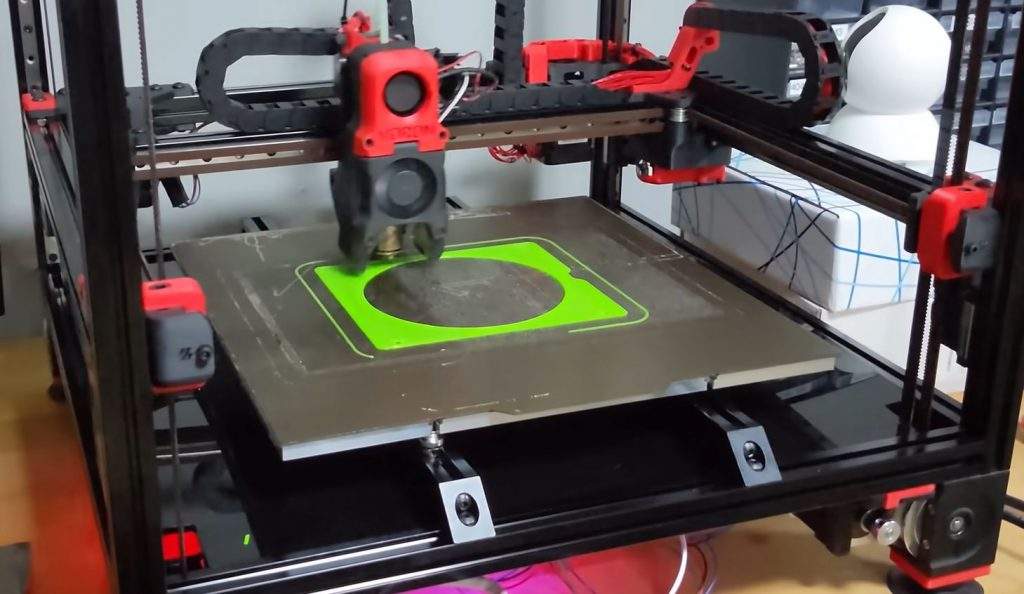
The name for these printers stems from the fact that the head only moves on the X and Y axes. To create a 3D structure, the base moves along the Z-axis. This design offers some significant benefits, namely speed, and precision.
These machines typically have a square enclosure to allow freedom of movement, and the base has to be able to move freely up and down. Higher-end models will have glass sides to trap fumes and act as a safety barrier.
Another hallmark of a CoreXY printer is that it uses the FDM printing method, which utilizes thermoplastic filament to create structures. Other techniques include stereolithography (SLA), digital light processing (DLP), and selective laser sintering (SLS). Overall, FDM is relatively easy to master and can deliver durable products quickly and reliably.

Advantages of CoreXY 3D Printers
Here are some primary reasons to purchase a CoreXY 3D printer:
- Speed – Because the printing head doesn’t move in all three axes, it can print faster and smoother than other models.
- Longevity – Another benefit of moving on two axes is that the machine requires fewer parts. These printers are relatively low-maintenance.
- Cost – While you have to pay for more filament, these machines’ upfront costs are far lower than other high-end models.
- Small, Precision Printing – If you aren’t trying to build large objects, CoreXY printers are ideal for smaller pieces. You can also scale down your designs to get more precise details.
Disadvantages of CoreXY 3D Printers
Here are some potential reasons to avoid CoreXY printers.
- Belt Maintenance – Although these machines have fewer parts, the ones they do require care and upkeep. If the belts aren’t aligned correctly, they can yield disastrous results.
- Vibrations – Since the pad moves, it can cause the machine to wobble and vibrate slightly. When this happens, you can spot small imperfections in your finished pieces.
- Complex Setup – You can buy pre-assembled CoreXY printers, but they tend to be more expensive. Building one of these machines requires some know-how, so beginners may not like the process.
CoreXY 3D Printer VS Cartesian 3D Printer
When I first heard of CoreXY 3D printer systems, my first thought was, “What the heck is the difference to a ‘normal’ 3D printer?” If you’re in the same boat, I’ll give you the easy answer I wish I’d gotten back in the day.
The traditional Cartesian kinematics system moves the print head along the X, Y, and Z axes using a gantry. In a CoreXY system, belts move the print head only along the X and Y axes, while the print bed lowers down to provide the Z-axis dimension.
The advantages of the Cartesian system in comparison to CoreXY are:
- Cheaper to build and maintain than CoreXY
- More reliable straight-line motion than CoreXY
- Replacement and spare parts are more widely available than with CoreXY
- Easier to set up and use than CoreXY
On the other hand, the CoreXY system has these advantages over Cartesian 3D printers:
- Faster print speeds than Cartesian
- More compact and lightweight system than Cartesian
- More accurate diagonal movement than Cartesian
- Higher printing precision than Cartesian
In a nutshell, Cartesian 3D printers tend to be cheaper, easier to use, and more available. Meanwhile, CoreXY systems offer higher print speed and accuracy and can make for a much more compact machine.
FAQs
Do These Printers Provide High-Quality Prints?
Although these machines don’t provide as much precision as other models, they can deliver excellent results.
Are These Printers More Expensive Than Other Models or Brands?
On average, CoreXY printers will be in the middle of the pack, but some units are much more affordable.
Is Assembling a CoreXY Printer Difficult?
These printers are harder to assemble than others, such as Cartesian printers. Part of the challenge is getting the belts in the right position.
Are These Printers Easy to Use?
Yes, once they are assembled, you can utilize the touchscreen to create vibrant finished pieces. However, some specific models can be tricky to master, particularly when it comes to leveling.
Final Verdict
Reading through these reviews, you may have already made up your mind about which CoreXY 3D printer you want. But if you’re still a bit unsure which machine is the best CoreXY printer for you, here are my personal recommendations:
- Bambu Lab X1 Carbon is one of, if not the best CoreXY machine out there for any purpose.
- If you’re a beginner, Bambu Lab P1P makes learning 3D printing cheap and easy.
- Voron Trident 300 is an ideal option for customization.
- For a premium CoreXY 3D printer, pick either Voron 2.4 R2 or Pantheon HS3.
Related Articles:














