- January 12, 2024
-
 Jackson O'Connell
Jackson O'Connell
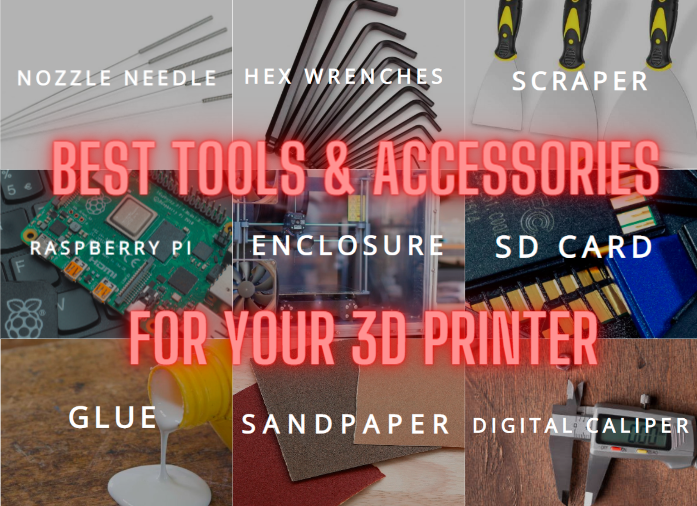
3D printing has a lot of moving parts, and you’re going to encounter some inconveniences.
The good news is there are tons of products to help you during every step of the 3D printing process.
If you have a problem during the 3D printing process, there’s probably already a solution!
Let’s take a look at some of the best products that will help us before, during, after, and between printing.
Table of Contents
3D Printer Maintenance
Our first category is 3D printer maintenance. Here, you’ll find everything you’ll need to keep up with your 3D printer, such as tools for repairs and accessories for bed adhesion.
Hex Wrenches

HEX WRENCHES
If you’re in a situation where you need to change the nozzle before a print, you’ll need a hex wrench set. These are also known as Allen keys.
Make sure you know what size your nozzle is. You’ll be turning the nozzle directly with this wrench.
Additionally, depending on your printer, you might need hex wrenches to open up a compartment of your machine, like the printhead or motherboard housing.
You can find mini spanner wrenches that are perfect for squeezing into those tight spots inside your 3D printer. As for what wrench to buy, you want to make sure the wrench is small, inexpensive, and the correct size for the nozzle you’re using.
Nozzle Needle
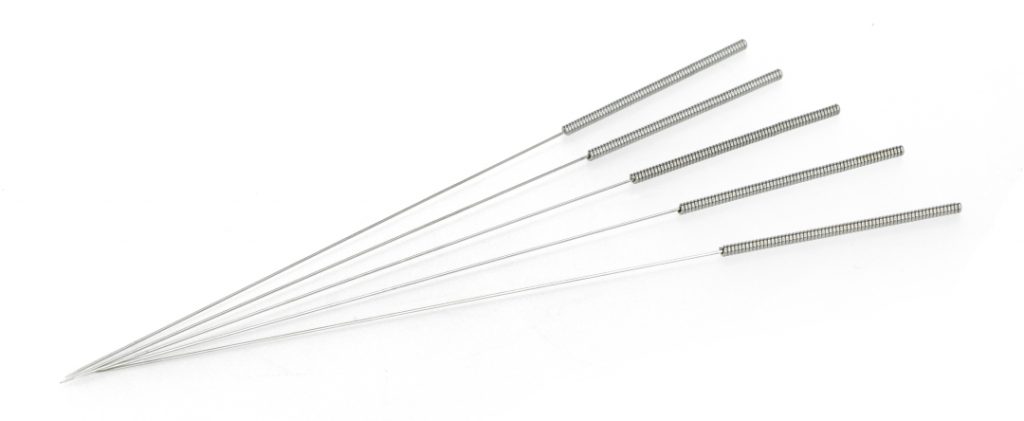
NOZZLE NEEDLE
Over time, your nozzle will get dirty. That’s why you need to have a nozzle needle to clean it every once in a while. Nozzle needles are super cheap and come in basically any nozzle cleaning kit.
To use one, heat up your nozzle to your regular printing temperature, remove the filament, and insert the nozzle. Push it in and out of the nozzle exit hole a few times until you feel no resistance. That’s how you know the gunk inside the nozzle is cleaned out!
Read our article on how to clean a 3D printer nozzle for more info.
Glue

GLUE
Bed adhesion is super important for 3D printers because if the first layer of the print doesn’t stick well, the rest of the print will likely fail. You can use a rub-on glue stick to help achieve good bed adhesion for your prints.
Basically, any type or brand of rub-on glue will work, but for the best bed adhesion, you can purchase a specialized glue stick, such as a Magigoo stick.
General Use
Our next section covers a few tools, parts, and accessories that you’ll find useful for the general use of your 3D printer.
Scraper Tool

SCRAPER
Our first general-use tool is a scraper, also known as a 3D printing spatula. A scraper tool is super useful for removing completed prints from your 3D printer’s build plate, especially when they have good bed adhesion and pushing the part doesn’t pop it off.
The way I like to use it is by forcefully pushing at the base of prints until the part releases smoothly.
Scraper tools are usually included with a 3D printer, like the Ender 3, but if you don’t have one (or lost it), there are many options online.
Tweezers

TWEEZER
Tweezers are another must-have tool for your 3D printer, and they’re perfect for any small pieces that fall into or around your printer’s frame. On top of using them for 3D printer repairs, you can also use tweezers for picking up hot components on your 3D printer, like the nozzle.
Microfiber Cloth

MICROFIBER CLOTH
A microfiber cloth is a high-quality piece of fabric that’s perfect for cleaning your print bed. Especially if you’re using glue, the build plate will get dirty after a few prints, and cleaning it occasionally will ensure continued bed adhesion. To clean the bed, soak the cloth in warm water and gently scrub the bed until it’s clean.
Besides bed adhesion, a microfiber cloth is good for cleaning other parts on your 3D printer or even picking up dirty components, like the nozzle.
SD Card

SD CARD
All 3D printers need a way to communicate, and most use an SD card (or a Micro SD card) to store and read print jobs. As such, you’ll need an SD card or whatever memory device your 3D printer’s motherboard requires to use the machine.
Post-Processing
After you’re done printing a model, there’s still a lot more you can do to improve it, and you’ll want these tools and parts by your side.
Acetone

ACETONE
Acetone is the main chemical in nail polish remover, and it’s a solute for a few 3D printing plastics, like ABS and ASA. This means you can use acetone to layer smooth prints made out of these plastic materials. Layer smoothing makes the exterior of your 3D prints super smooth and is a great post-processing technique for printing cosplay or display items.
Read our guides on ABS smoothing and how to smooth 3D prints respectively for more info.
Paint Brush

PAINT BRUSH
If the color of your filament isn’t the final color you want for your 3D print, you can make it a different color with acrylic paints. Acrylic paint sticks well to plastic, but you’ll need a paintbrush, more likely a few, to put a good coat of paint on the print. Personally, I suggest having a few different sizes of brushes so you can paint large items as well as small features.
Knife

KNIFE
If you’re post-processing a print, a knife can be very helpful for cutting off unwanted features, such as support structures. You can also use it as a slip-shod way to make your prints more dimensionally accurate.
Pliers

PLIERS
Pliers, whether they’re sharp or dull, are another great tool to keep around your 3D printing setup. You can use them to hold hot or dirty components from your printer, such as a heated-up nozzle. And, for post-processing purposes, you can use them like a knife and remove support structures from prints.
Sandpaper

SANDPAPER
Before you paint a print, you should smooth out the layers of the model first, as 3D prints are usually very porous on the outside. If you don’t want to use a solvent (e.g. Acetone) to layer smooth prints, you can use sandpaper.
There are a few different sanding techniques you can follow, such as wet sanding, and most involve using a wide range of grits for sandpaper. As such, try to get a multi-pack online or from your local hardware store.
Digital Caliper

DIGITAL CALIPER
A digital caliper is a device that precisely measures distance, and this tool is super useful for gauging how dimensionally accurate a 3D print is.
For example, if you’re printing two models that have to fit together, you can use a digital caliper to know if the dimensions of the prints are accurate before you try to fit the pieces together. With this information, you can better design parts in the future to take into account the natural dimensional inaccuracy of your printer.
Dremel

DREMEL
A Dremel is probably the most expensive piece of equipment in this section, but it’s also the most versatile. Moreover, a Dremel is a rotary tool, so it basically just spins really fast. And with a lot of different attachments, this makes the tool super useful.
For example, you can equip a Dremel with a sanding attachment that speeds up the sanding process. You can attach a polishing piece to give your 3D prints a nice shine to them. Or you could use the cutting attachment to make practical incisions and cuts on your 3D prints.
There are a few different versions of the Dremel rotary tool, but I like the Dremel 3000 because it comes with a perfect amount of attachments. You can also use Dremel alternatives, but be careful as not all of them are as reputable as the OG Dremel.
Spare Parts To Keep Handy
Next, in this section, I’ll go over some good spare parts to keep handy, from nozzles to screws and everything else you might need an extra of.
Nozzles

NOZZLE
The first and most obvious spare part is a nozzle or a few nozzles. Nozzles degrade over time, and once they get damaged or have an unfixable clog, you’ll need to replace the component before being able to print again.
I suggest having a few brass nozzles as they’re inexpensive. But, if you’re printing more abrasive materials, like carbon fiber composites, you’ll want your spares to be hardened steel nozzles as they’re more durable.
Check out the differences between brass, stainless steel, and hardened steel nozzles for more info. And our article on the best nozzles for 3D printing here.
Print Bed
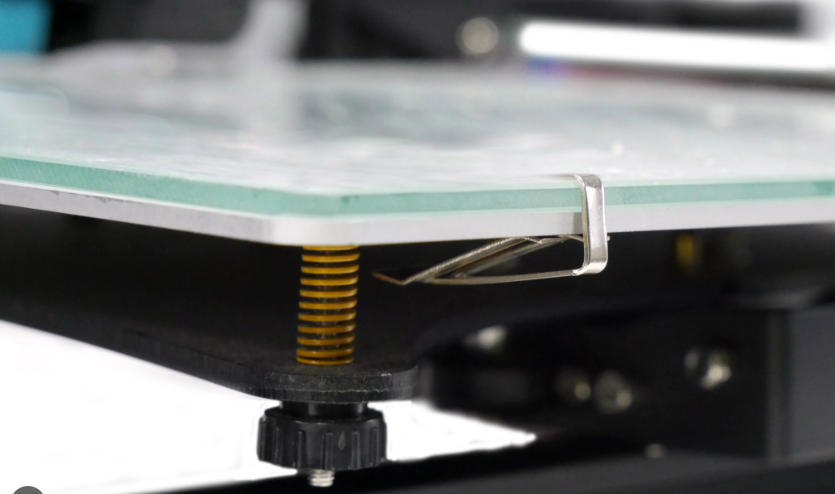
PRINT BED
While you might not think you need an extra print bed, it’s super useful if you’re printing different materials. Moreover, you can have a smooth PEI build plate for printing PLA and other easy materials and then keep a spare PEI build plate, with a rough surface, for printing more sensitive materials like ABS.
Having a spare build plate is also useful just in case your current print bed gets permanently damaged from something like a scraping nozzle or a damaging print removal.
Bowden Tubing

BOWDEN TUBE
A Bowden tube is a Teflon tube, also known as a PTFE tube, that helps filament travel from the extruder to the hot end. While Bowden tubing is most associated with Bowden extruder configurations, a little bit of this tubing is also used in direct drive setups.
I strongly suggest keeping some spare PTFE tubing on hand just in case your current tube burns up or degrades. That’s because the end of these tubes tend to get damaged over time.
PTFE Couplers

PTFE COUPLER
PTFE couplers are the parts on a 3D printer that hold the ends of a Bowden tube in place. There’s one PTFE coupler on the extruder assembly and another above the nozzle.
After many prints, the internal springs on PTFE couplers tend to wear down, making them less effective at holding the tubing in place. As such, it’s a good idea to have spare PTFE couplers in case you ever notice your current couplers slipping.
Screws

SCREW
There are many screws and bolts on a 3D printer, and you probably will lose one or two of them throughout your printing experience. This is especially common when making upgrades to your printer because those small screws always seem to get lost. I suggest having a variety of extra screws just in case because you don’t know which type of screw you might lose.
Additionally, having extra screws is helpful for any projects you’re making with your 3D printer. For example, I made a case for my Raspberry Pi board and needed four small screws to attach the pieces.
Filament Accessories
In this section, I’ll go over a few accessories that are specific to your 3D printing filament.
Filament Storage Box

FILAMENT DRY BOX
If you leave your filament out, it will absorb the moisture from the air, degrading the quality of the filament and, thus, the print quality made with the filament. That’s why you should have a filament storage box, AKA a filament dry box, to ensure your filament stays dry, so your prints will turn out nice.
You can check out our article for the best filament dry box options; my favorite is the Sunlu option!
Storage Clips
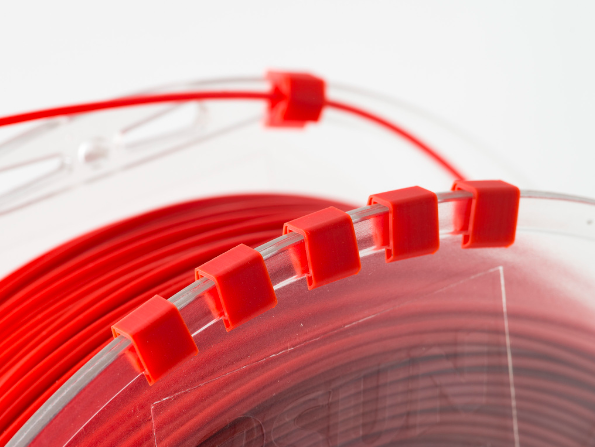
STORAGE CLIPS
A storage clip is a clip that holds the end of a filament spool in place. While not super significant, they help your filament spools not unravel. You can 3D print one from Thingiverse!
Silica Gel Packets

SILICA GEL PACKETS
Silica gel packets are packets of beads that remove oxygen from an area. I suggest keeping the silica gel packets from the packaging of your filament (as well as other products) so that you can use them to help keep your filament dry.
Other Tools & Accessories
Our last section includes some other tools and accessories that didn’t exactly fit in one of the other sections but are still super useful and can improve your 3D printing experience.
3D Scanner

3D SCANNER
A 3D scanner is becoming an increasingly popular accessory for makers and 3D printing enthusiasts, making it easy to turn already-made components into 3D printable designs. While 3D scanners can get expensive, some nice budget options, like the Creality CR-Scan 01, are very accurate and don’t cost a fortune.
Check out our reviews of the best cheap 3D scanners and best DIY 3D scanners here.
Enclosure
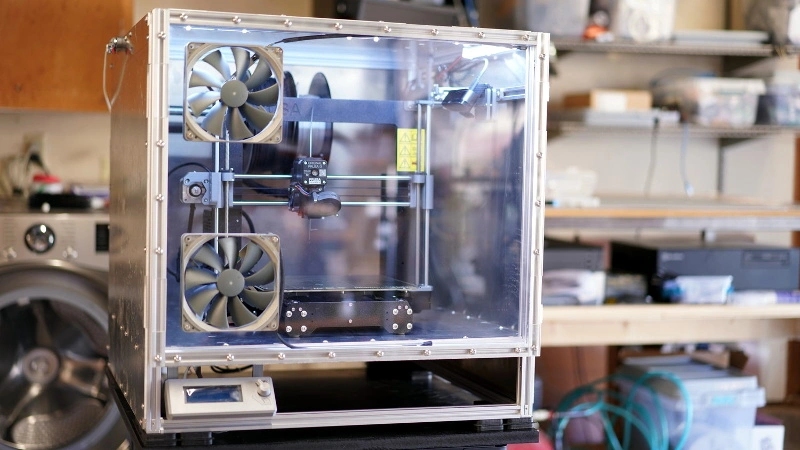
ENCLOSURE
An enclosure is a popular upgrade for 3D printers that can greatly improve the quality of prints, especially those made with high-temperature filament materials like ABS or PC.
You can either build or buy an enclosure, and one like the Creality Ender 3 Enclosure or Wham Bam Systems HotBox V2 work perfectly for trapping hot air inside and keeping wind drafts out.
Raspberry Pi
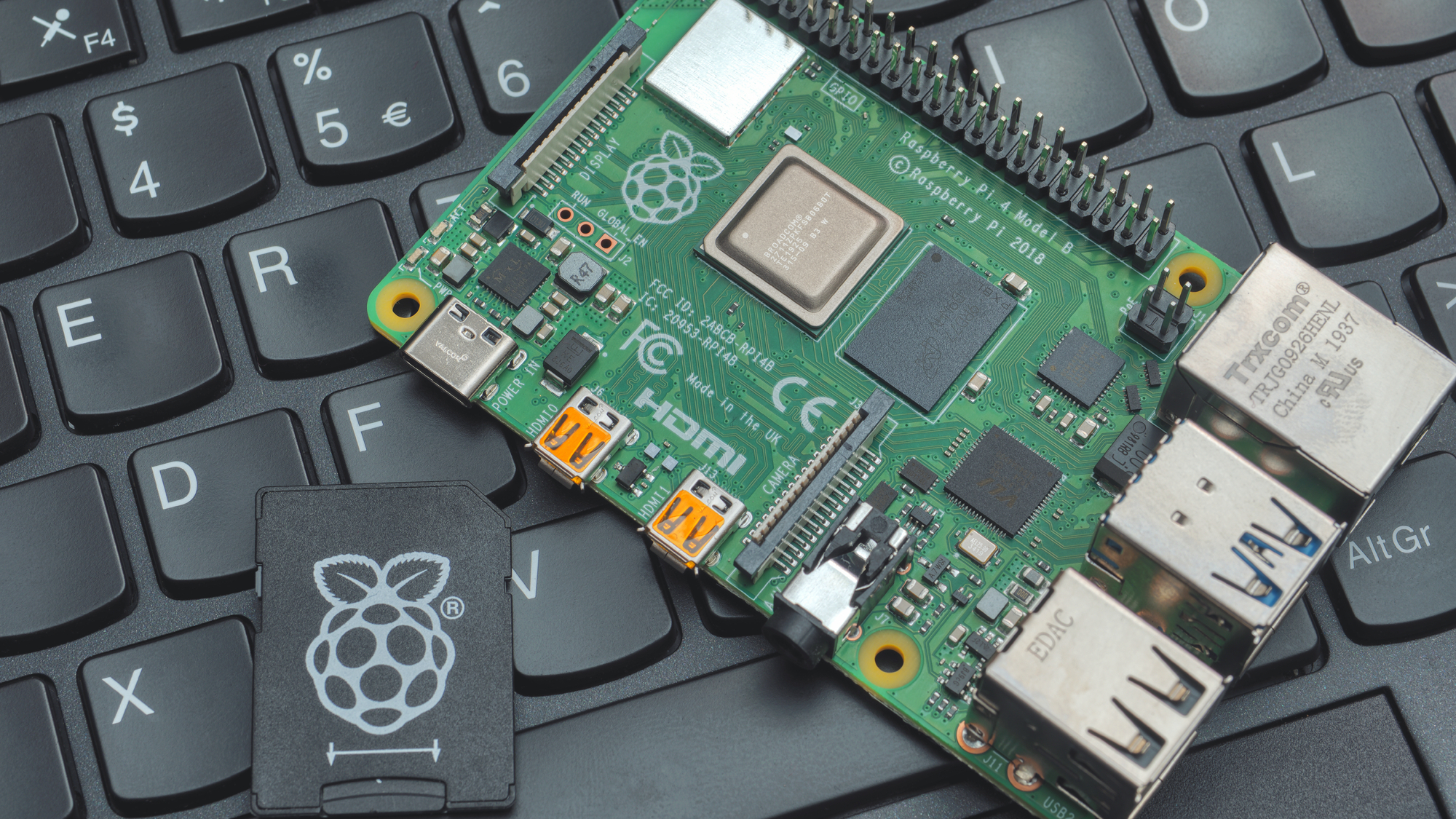
RASPBERRY PI
Our last accessory is a Raspberry Pi board, such as the Raspberry Pi 3B+. A Raspberry Pi board is a mini computer with enough computing power to handle a boatload of small projects.
For 3D printing, a lot of users like to use Pi boards to host a remote printing server, like an OctoPrint server. These servers allow you to remotely control and monitor your 3D printer. Check out our article on how to add OctoPrint to a 3D printer with a Raspberry Pi board.
Some other project ideas you can use a Raspberry Pi board for include a robot, smart mirror, sensor hub, and even a doorbell.
Conclusion
3D printing is a super fun and exciting hobby to get into, but you’ll want to make sure you have everything you need to ensure a smooth printing process. This means having the tools and accessories necessary to repair your printer as well as post-process the models you make.
In my opinion, the best 3D printer accessories are hex wrenches, a nozzle needle, spare nozzles, extra Bowden tubing, and a filament storage box. These five tools will help you maintain your printer so it can achieve maximum print quality.
Of course, there are a lot of other tools and accessories you can get, and I also recommend having a Dremel, some sandpaper, and pliers if you want to do some post-processing for your models.

